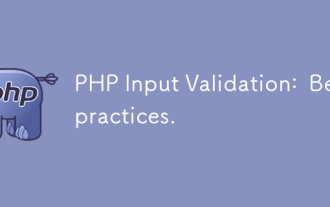php5.3安装教程
php5.3安装方法:1、通过sudo apt-get进行安装;2、进行编译安装;3、对php-fpm进行配置;4、安装memcached等扩展即可。

本文操作环境:centOS6.8系统、php5.3版,DELL G3电脑
php5.3安装教程
php5.3安装
sudo apt-get install gcc sudo apt-get install g++ sudo apt-get install autoconf sudo apt-get install libxml2 sudo apt-get install libxml2-dev sudo apt-get install libevent-1.4-2 sudo apt-get install libevent-dev sudo apt-get install bzip2 sudo apt-get install libbz2-dev sudo apt-get install libcurl3-gnutls sudo apt-get install libcurl4-gnutls-dev sudo apt-get install libpng12-0 sudo apt-get install libpng12-dev sudo apt-get install libjpeg62 sudo apt-get install libjpeg62-dev sudo apt-get install libfreetype6 sudo apt-get install libfreetype6-dev sudo apt-get install libmcrypt4 sudo apt-get install libmcrypt-dev sudo apt-get install zlib1g-dev sudo apt-get install libtidy-dev
sudo apt-get install autoconf g++ libxml2-dev libevent-dev libbz2-dev libcurl4-gnutls-dev libpng12-dev libjpeg62-dev libfreetype6-dev libmcrypt-dev zlib1g-dev ./configure --prefix=/usr/local/php55 --with-gettext --with-mysql=mysqlnd --with-gd --with-jpeg-dir --with-png-dir --with-curl --with-freetype-dir --enable-gd-native-ttf --enable-mbstring --enable-sockets --with-mcrypt --with-pdo-mysql=mysqlnd --enable-fpm --with-zlib --enable-zip --with-bz2 --enable-bcmath --enable-sysvmsg --enable-sysvsem --enable-sysvshm --enable-pcntl
注意:
如果是RH,需要:
yum -y install curl-devel yum install libjpeg-devel yum install libpng-devel yum install freetype-devel yum install -y libmcrypt-devel.x86_64 yum install -y libxml2-devel.x86_64 yum install -y bzip2-devel.x86_64 yum install libtool-ltdl-devel (在 make的时候会出现:/usr/bin/ld: cannot find -lltdl) yum install autoconf yum install -y libtidy-devel.x86_64
编译、安装
./configure --prefix=/usr/local/php-5.3.3 --with-gettext --with-mysql=mysqlnd --with-gd --with-jpeg-dir --with-png-dir --with-curl --with-freetype-dir --enable-gd-native-ttf --enable-mbstring --enable-sockets --with-mcrypt --with-pdo-mysql=mysqlnd --enable-fpm --with-zlib --enable-zip --with-bz2 --enable-bcmath --with-tidy make make install
编译安装完成之后,还需要对php-fpm 进行配置,因为php5.3不再需要打php-fpm补丁,所以以前控制php-fpm(启动、重启)的方式需要改变。操作步骤如下:
从源码包复制:
sudo path/to/php-source/folder/sapi/fpm/init.d.php-fpm /etc/init.d/php-fpm sudo chmod a+x /etx/init.d/php-fpm
然后就可以通过 /etc/init.d/php-fpm (start|stop|force-quit|restart|reload) 进行控制
一般扩展安装
memcached:
wget http://pecl.php.net/get/memcache-2.2.5.tgz tar -xvf memcache-2.2.5.tgz cd memcache-2.2.5 /usr/local/php-5.3.3/bin/phpize ./configure --with-php-config=/usr/local/php-5.3.3/bin/php-config make make install
solr
wget http://pecl.php.net/get/solr-0.9.11.tgz tar -xvf solr-0.9.11.tgz cd solr-0.9.11 /usr/local/php-5.3.3/bin/phpize ./configure --with-php-config=/usr/local/php-5.3.3/bin/php-config make make install
xcache
wget http://xcache.lighttpd.net/pub/Releases/1.3.0/xcache-1.3.0.tar.bz2 tar -xjvf xcache-1.3.0.tar.bz2 cd xcache-1.3.0 /usr/local/php-5.3.3/bin/phpize ./configure --with-php-config=/usr/local/php-5.3.3/bin/php-config make make install
php_ini
expose_php = off error_reporting = E_ALL display_errors = On short_open_tag = On extension=memcache.so extension=xcache.so extension=solr.so bbs需要 ;log_errors = on error_log = syslog linux系统可以使用这个,把errorlog 输出到syslog中 date.timezone = Asia/Shanghai
推荐学习:《PHP视频教程》
以上是php5.3安装教程的详细内容。更多信息请关注PHP中文网其他相关文章!

热AI工具

Undresser.AI Undress
人工智能驱动的应用程序,用于创建逼真的裸体照片

AI Clothes Remover
用于从照片中去除衣服的在线人工智能工具。

Undress AI Tool
免费脱衣服图片

Clothoff.io
AI脱衣机

Video Face Swap
使用我们完全免费的人工智能换脸工具轻松在任何视频中换脸!

热门文章

热工具

记事本++7.3.1
好用且免费的代码编辑器

SublimeText3汉化版
中文版,非常好用

禅工作室 13.0.1
功能强大的PHP集成开发环境

Dreamweaver CS6
视觉化网页开发工具

SublimeText3 Mac版
神级代码编辑软件(SublimeText3)

热门话题
 OWASP前10 php:描述并减轻常见漏洞。
Mar 26, 2025 pm 04:13 PM
OWASP前10 php:描述并减轻常见漏洞。
Mar 26, 2025 pm 04:13 PM
本文讨论了OWASP在PHP和缓解策略中的十大漏洞。关键问题包括注射,验证损坏和XSS,并提供用于监视和保护PHP应用程序的推荐工具。
 PHP 8 JIT(即时)汇编:它如何提高性能。
Mar 25, 2025 am 10:37 AM
PHP 8 JIT(即时)汇编:它如何提高性能。
Mar 25, 2025 am 10:37 AM
PHP 8的JIT编译通过将代码经常汇编为机器代码,从而增强了性能,从而使应用程序有益于大量计算并减少执行时间。
 PHP安全文件上传:防止与文件相关的漏洞。
Mar 26, 2025 pm 04:18 PM
PHP安全文件上传:防止与文件相关的漏洞。
Mar 26, 2025 pm 04:18 PM
本文讨论了确保PHP文件上传的确保,以防止诸如代码注入之类的漏洞。它专注于文件类型验证,安全存储和错误处理以增强应用程序安全性。
 PHP加密:对称与非对称加密。
Mar 25, 2025 pm 03:12 PM
PHP加密:对称与非对称加密。
Mar 25, 2025 pm 03:12 PM
本文讨论了PHP中的对称和不对称加密,并比较了它们的适用性,性能和安全差异。对称加密速度更快,适合大量数据,而不对称的键交换则使用。
 PHP API率限制:实施策略。
Mar 26, 2025 pm 04:16 PM
PHP API率限制:实施策略。
Mar 26, 2025 pm 04:16 PM
本文讨论了在PHP中实施API速率限制的策略,包括诸如令牌桶和漏水桶等算法,以及使用Symfony/Rate-limimiter之类的库。它还涵盖监视,动态调整速率限制和手