如何解决php imagecreate乱码问题
php imagecreate乱码的解决办法:1、通过imagecreate创建画布;2、使用imagecolorallocate设置画布的背景颜色;3、设置“header('content-type:image/gif');”即可。

本文操作环境:Windows7系统、PHP7.1版、DELL G3电脑
如何解决php imagecreate乱码问题?
PHP创建图像时成为乱码的解决方法(GD)
有问题的代码:
<!DOCTYPE html PUBLIC "-//W3C//DTD XHTML 1.0 Transitional//EN" "http://www.w3.org/TR/xhtml1/DTD/xhtml1-transitional.dtd"><html xmlns="http://www.w3.org/1999/xhtml"> <head><meta http-equiv="Content-Type" content="text/html; charset=utf-8" /> <title>php学习</title> </head> <body> <?php $im=imagecreate(200,200); //创建一个画布(单位像素pixel) $white=imagecolorallocate($im,225,66,159); //设置画布的背景颜色为粉色 (256RGB) imagegif($im); //输出gif图像 imagedestroy($im); ?> </body> </html>
运行结果: 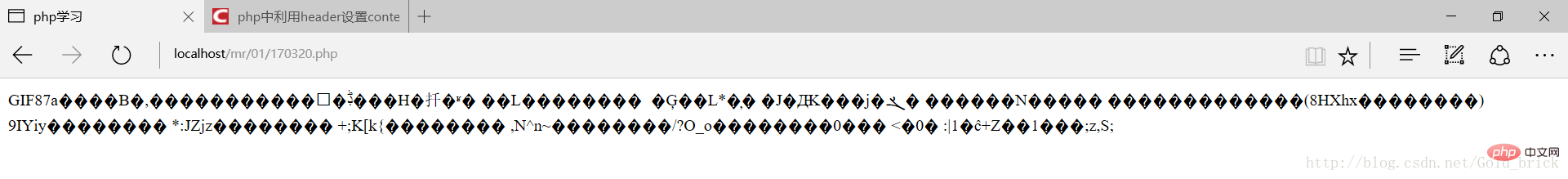
修改后的代码:
<?php $im=imagecreate(200,200); //创建一个画布(单位像素pixel) $white=imagecolorallocate($im,225,66,159); //设置画布的背景颜色为粉色 (256RGB) header('content-type:image/gif'); //设置gif Imageimagegif($im); //输出gif图像 imagedestroy($im); ?>
运行结果: 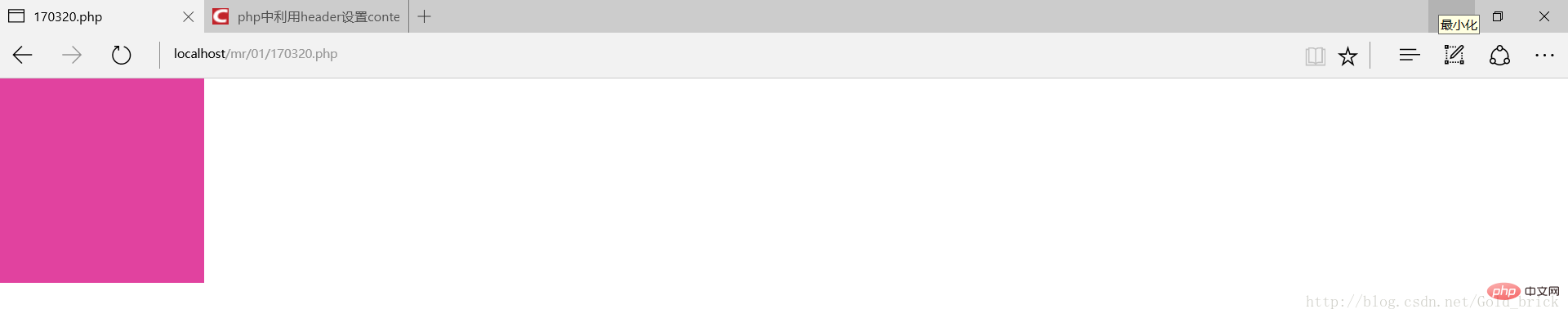 推荐学习:《PHP视频教程》
推荐学习:《PHP视频教程》
以上是如何解决php imagecreate乱码问题的详细内容。更多信息请关注PHP中文网其他相关文章!

热AI工具

Undresser.AI Undress
人工智能驱动的应用程序,用于创建逼真的裸体照片

AI Clothes Remover
用于从照片中去除衣服的在线人工智能工具。

Undress AI Tool
免费脱衣服图片

Clothoff.io
AI脱衣机

AI Hentai Generator
免费生成ai无尽的。

热门文章

热工具

记事本++7.3.1
好用且免费的代码编辑器

SublimeText3汉化版
中文版,非常好用

禅工作室 13.0.1
功能强大的PHP集成开发环境

Dreamweaver CS6
视觉化网页开发工具

SublimeText3 Mac版
神级代码编辑软件(SublimeText3)

热门话题
 适用于 Ubuntu 和 Debian 的 PHP 8.4 安装和升级指南
Dec 24, 2024 pm 04:42 PM
适用于 Ubuntu 和 Debian 的 PHP 8.4 安装和升级指南
Dec 24, 2024 pm 04:42 PM
PHP 8.4 带来了多项新功能、安全性改进和性能改进,同时弃用和删除了大量功能。 本指南介绍了如何在 Ubuntu、Debian 或其衍生版本上安装 PHP 8.4 或升级到 PHP 8.4
 讨论 CakePHP
Sep 10, 2024 pm 05:28 PM
讨论 CakePHP
Sep 10, 2024 pm 05:28 PM
CakePHP 是 PHP 的开源框架。它的目的是使应用程序的开发、部署和维护变得更加容易。 CakePHP 基于类似 MVC 的架构,功能强大且易于掌握。模型、视图和控制器 gu
 CakePHP 日志记录
Sep 10, 2024 pm 05:26 PM
CakePHP 日志记录
Sep 10, 2024 pm 05:26 PM
登录 CakePHP 是一项非常简单的任务。您只需使用一项功能即可。您可以记录任何后台进程(如 cronjob)的错误、异常、用户活动、用户采取的操作。在 CakePHP 中记录数据很容易。提供了 log() 函数
 如何设置 Visual Studio Code (VS Code) 进行 PHP 开发
Dec 20, 2024 am 11:31 AM
如何设置 Visual Studio Code (VS Code) 进行 PHP 开发
Dec 20, 2024 am 11:31 AM
Visual Studio Code,也称为 VS Code,是一个免费的源代码编辑器 - 或集成开发环境 (IDE) - 可用于所有主要操作系统。 VS Code 拥有针对多种编程语言的大量扩展,可以轻松编写










