phpstrom怎么配置webman单元测试
下面由phpstorm教程栏目给大家介绍phpstrom docker phpunit 配置webman单元测试 ,希望对需要的朋友有所帮助!
1、项目结构
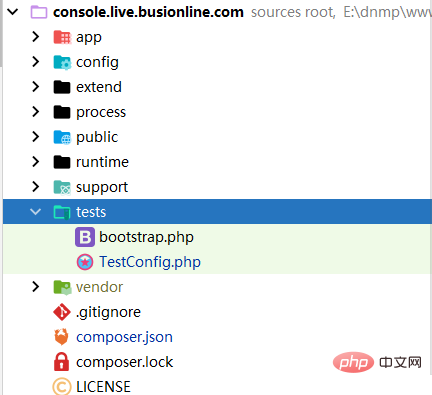
2、Cli Interpreter 设置
这里的注意点就是映射目录的配置,是一个坑
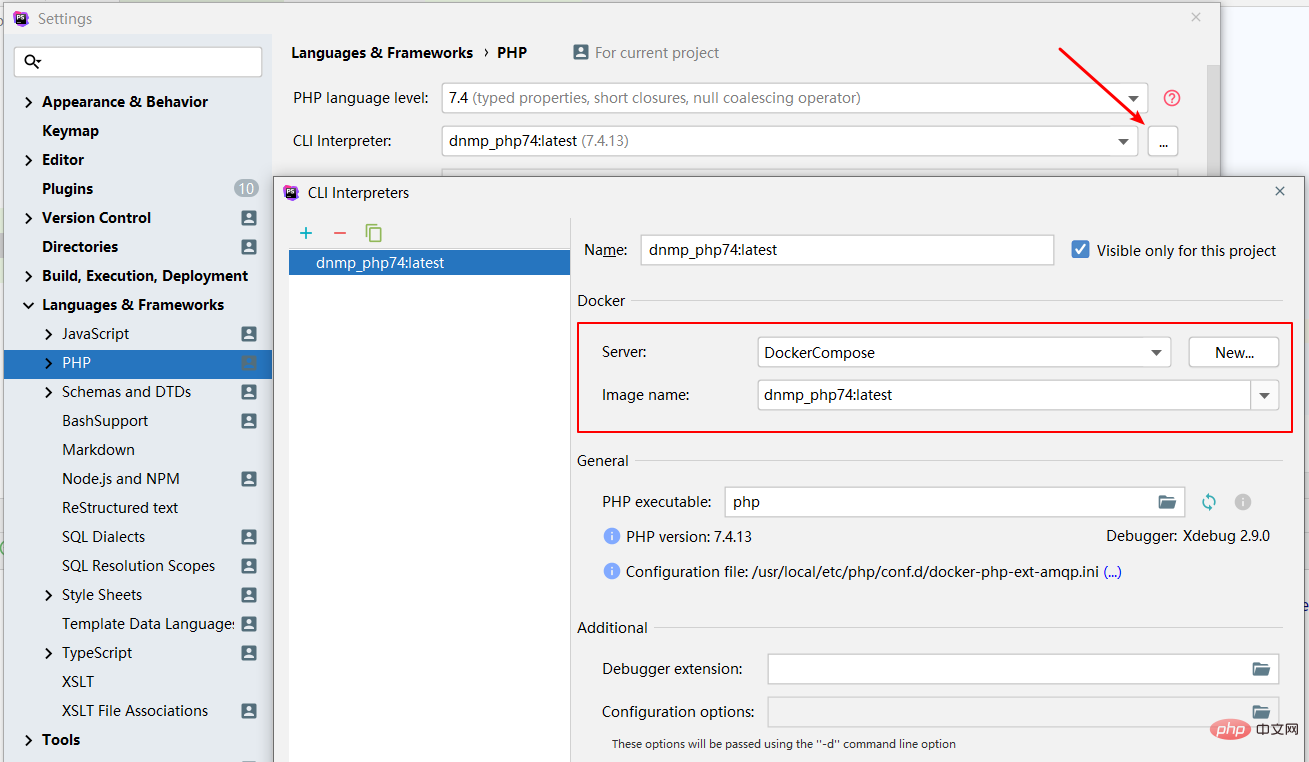
(1)Path mappings 目录配置

注意:Remote Path 是不需要配置的哦!
注意:Remote Path 是不需要配置的哦!
注意:Remote Path 是不需要配置的哦!
(2)Docker Container 目录配置
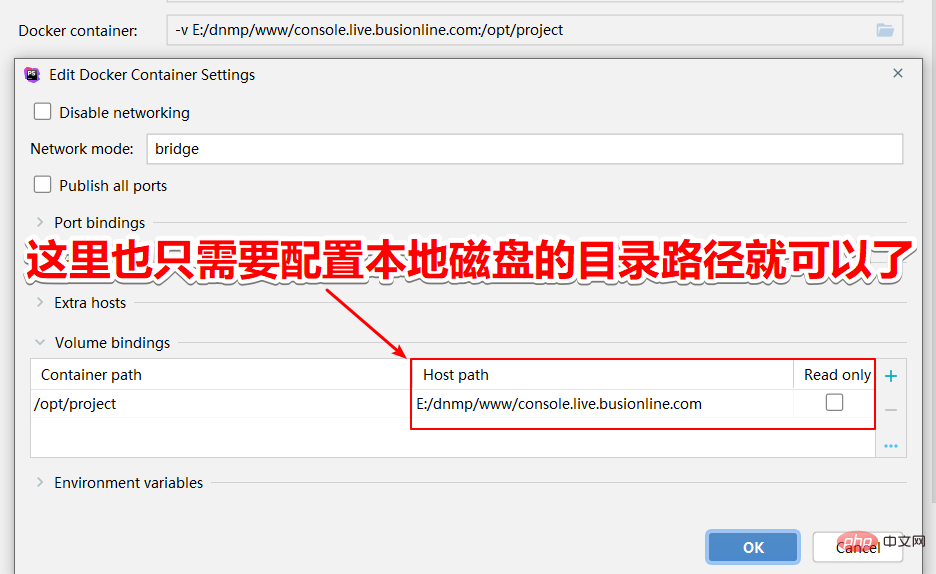
注意:Container Path 是不需要配置的哦!
注意:Container Path 是不需要配置的哦!
注意:Container Path 是不需要配置的哦!
3、设置 Test Framework
(1)安装 phpunit 组件库
composer require --dev phpunit/phpunit
登录后复制
(2)配置单元测试配置文件
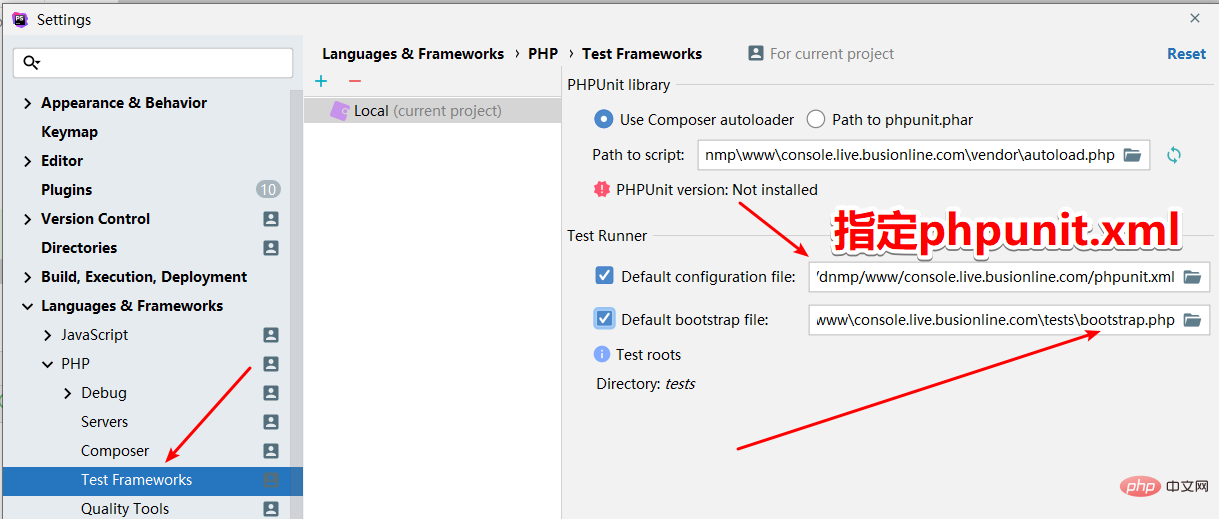
4、配置文件
(1)phpunit.xml:单元测试配置文件
<?xml version="1.0" encoding="UTF-8"?>
<phpunit backupGlobals="false"
backupStaticAttributes="false"
bootstrap="tests/bootstrap.php"
colors="true"
convertErrorsToExceptions="true"
convertNoticesToExceptions="true"
convertWarningsToExceptions="true"
processIsolation="false"
stopOnFailure="false"
cacheResult="false">
<testsuites>
<testsuite name="tests">
<directory suffix="Test.php">./tests</directory>
</testsuite>
</testsuites>
</phpunit>登录后复制
(2)tests:存放测试代码目录
(3)tests/bootstrap.php 脚手架入口
<?php
/**
* @desc bootstrap.php 描述信息
* @author Tinywan(ShaoBo Wan)
* @date 2021/11/9 18:00 */use Webman\Bootstrap;use Webman\Config;require_once __DIR__ . '/../vendor/autoload.php';
Config::load(config_path(), ['route', 'container']);if ($timezone = config('app.default_timezone')) {
date_default_timezone_set($timezone);
}foreach (config('autoload.files', []) as $file) { include_once $file;
}foreach (config('bootstrap', []) as $class_name) { /** @var Bootstrap $class_name */
$class_name::start(null);
}登录后复制
(4)build:生成测试报告目录
5、开始调试.
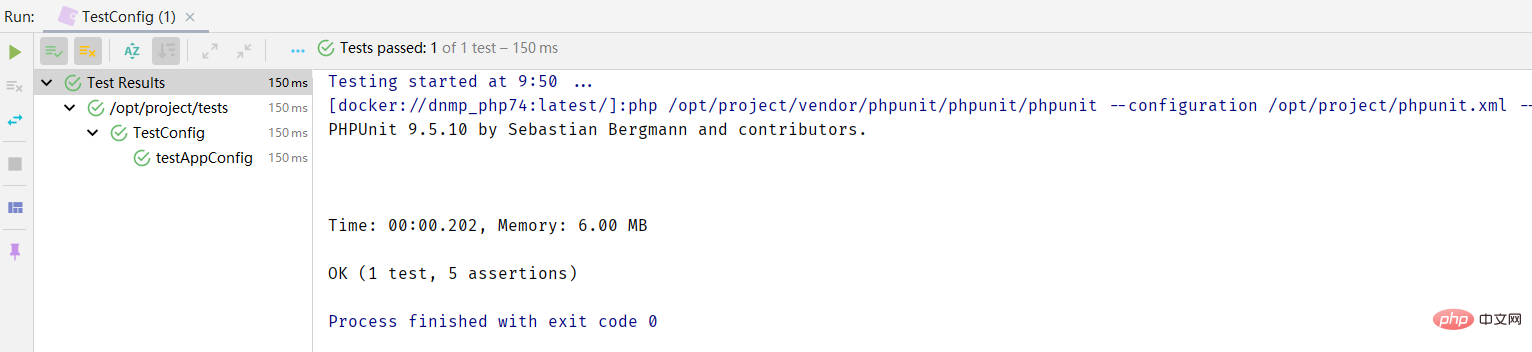
以上是phpstrom怎么配置webman单元测试的详细内容。更多信息请关注PHP中文网其他相关文章!
本站声明
本文内容由网友自发贡献,版权归原作者所有,本站不承担相应法律责任。如您发现有涉嫌抄袭侵权的内容,请联系admin@php.cn

热AI工具

Undresser.AI Undress
人工智能驱动的应用程序,用于创建逼真的裸体照片

AI Clothes Remover
用于从照片中去除衣服的在线人工智能工具。

Undress AI Tool
免费脱衣服图片

Clothoff.io
AI脱衣机

AI Hentai Generator
免费生成ai无尽的。

热门文章
R.E.P.O.能量晶体解释及其做什么(黄色晶体)
4 周前
By 尊渡假赌尊渡假赌尊渡假赌
R.E.P.O.最佳图形设置
4 周前
By 尊渡假赌尊渡假赌尊渡假赌
刺客信条阴影:贝壳谜语解决方案
2 周前
By DDD
R.E.P.O.如果您听不到任何人,如何修复音频
1 个月前
By 尊渡假赌尊渡假赌尊渡假赌
R.E.P.O.聊天命令以及如何使用它们
1 个月前
By 尊渡假赌尊渡假赌尊渡假赌

热工具

记事本++7.3.1
好用且免费的代码编辑器

SublimeText3汉化版
中文版,非常好用

禅工作室 13.0.1
功能强大的PHP集成开发环境

Dreamweaver CS6
视觉化网页开发工具

SublimeText3 Mac版
神级代码编辑软件(SublimeText3)





