centos7找不到iptables怎么办
centos7找不到iptables的解决办法:1、写一条iptables命令配置防火墙规则;2、通过service iptables save进行保存;3、执行service iptables restart命令重启即可。
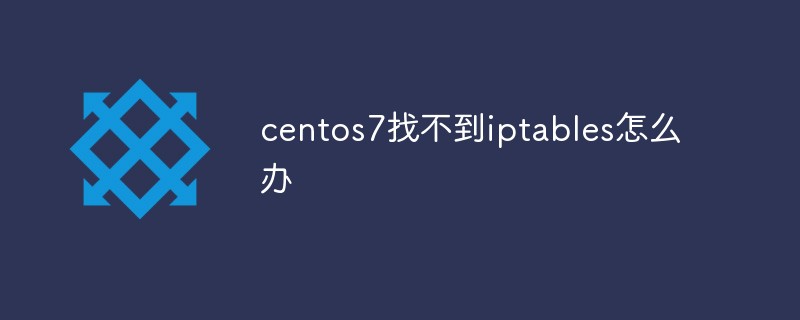
本文操作环境:CentOS 7系统、Dell G3电脑。
centos7找不到iptables怎么办?
centos7下找不到iptables文件?
最近在centos7下,搭建ftp服务,按照步骤一步一步来,发现 etc/sysconfig/iptables这个文件并不存在,然后去找解决方案,
解决办法:
1. 随便写一条iptables命令配置个防火墙规则。如:iptables -P OUTPUT ACCEPT。
[root@iZ23gx7o02aZ /]# cd /etc/sysconfig/ [root@iZ23gx7o02aZ sysconfig]# iptables -P OUTPUT ACCEPT
2. service iptables save进行保存。
[root@iZ23gx7o02aZ sysconfig]# service iptables save iptables: Saving firewall rules to /etc/sysconfig/iptables:[ OK ] [root@iZ23gx7o02aZ sysconfig]# ls atd firstboot iptables-config networking readonly-root sshd auditd grub irqbalance network-scripts rhn sysstat authconfig htcacheclean kdump ntpd rngd sysstat.ioconf cbq httpd kernel ntpdate rsyslog system-config-firewall clock i18n keyboard prelink sandbox system-config-firewall.old console init modules quota_nld saslauthd udev cpuspeed ip6tables-config netconsole raid-check selinux crond iptables network readahead smartmontools [root@iZ23gx7o02aZ sysconfig]#
3. service iptables restart命令重启:
[root@iZ23gx7o02aZ sysconfig]# service iptables restart iptables: Setting chains to policy ACCEPT: filter [ OK ] iptables: Flushing firewall rules: [ OK ] iptables: Unloading modules: [ OK ] iptables: Applying firewall rules: [ OK ] [root@iZ23gx7o02aZ sysconfig]#
但是在service iptables save进行保存操作时,提示save指令不存在,于是继续找解决方案,
首先不管防火墙有没有关 都使用systemctl stop firewalld 关闭防火墙
然后使用 yum install iptables-services 安装或更新服务
再使用systemctl enable iptables 启动iptables
最后 systemctl start iptables 打开iptables
大功告成
试试service iptables save
推荐教程:《centos教程》
以上是centos7找不到iptables怎么办的详细内容。更多信息请关注PHP中文网其他相关文章!

热AI工具

Undresser.AI Undress
人工智能驱动的应用程序,用于创建逼真的裸体照片

AI Clothes Remover
用于从照片中去除衣服的在线人工智能工具。

Undress AI Tool
免费脱衣服图片

Clothoff.io
AI脱衣机

AI Hentai Generator
免费生成ai无尽的。

热门文章

热工具

记事本++7.3.1
好用且免费的代码编辑器

SublimeText3汉化版
中文版,非常好用

禅工作室 13.0.1
功能强大的PHP集成开发环境

Dreamweaver CS6
视觉化网页开发工具

SublimeText3 Mac版
神级代码编辑软件(SublimeText3)

热门话题
 CentOS7各个版本镜像下载地址及版本说明(包括Everything版)
Feb 29, 2024 am 09:20 AM
CentOS7各个版本镜像下载地址及版本说明(包括Everything版)
Feb 29, 2024 am 09:20 AM
载CentOS-7.0-1406的时候,有很多可选则的版本,对于普通用户来说,不知道选择哪个好,下面做一下简单介绍:(1)CentOS-xxxx-LiveCD.ios和CentOS-xxxx-bin-DVD.iso有什么区别?前者只有700M,后者有3.8G。其差别不仅仅在大小上,其更本质的差别是,CentOS-xxxx-LiveCD.ios只能加载到内存里运行,不能安装。CentOS-xxx-bin-DVD1.iso才可以安装到硬盘上。(2)CentOS-xxx-bin-DVD1.iso,Ce
 如何在 Alpine Linux 上启用或禁用防火墙?
Feb 21, 2024 pm 12:45 PM
如何在 Alpine Linux 上启用或禁用防火墙?
Feb 21, 2024 pm 12:45 PM
在AlpineLinux上,你可以使用iptables工具来配置和管理防火墙规则。以下是在AlpineLinux上启用或禁用防火墙的基本步骤:检查防火墙状态:sudoiptables-L如果输出结果中显示有规则(例如,有一些INPUT、OUTPUT或FORWARD规则),则表示防火墙已启用。如果输出结果为空,则表示防火墙当前处于禁用状态。启用防火墙:sudoiptables-PINPUTACCEPTsudoiptables-POUTPUTACCEPTsudoiptables-PFORWARDAC
 CentOS 7 紧急修复模式的进入步骤
Jan 13, 2024 am 09:36 AM
CentOS 7 紧急修复模式的进入步骤
Jan 13, 2024 am 09:36 AM
打开centos7页面出现:welcometoemergencymode!afterloggingin,type“journalctl-xb”toviewsystemlogs,“systemctlreboot”toreboot,“systemctldefault”totryagaintobootintodefaultmode。giverootpasswordformaintenance(??Control-D???):解决方法:执行r
 如何在CentOS 7中访问并清理/tmp目录中的垃圾文件?
Dec 27, 2023 pm 09:10 PM
如何在CentOS 7中访问并清理/tmp目录中的垃圾文件?
Dec 27, 2023 pm 09:10 PM
centos7系统中tmp目录下有很多垃圾,想要清除垃圾,该怎么清除呢?下面我们就来看看详细的教程。查看tmp文件目录下文件列表,执行命令cdtmp/切换到tmp当前文件目录,执行ll命令,查看当前目录下文件列表。如下图所示。使用rm删除文件命令,需要注意的是rm命令是将文件永远从系统中删除,因此建议在使用rm命令时,最好是在删除文件前给出提示。使用命令rm-i文件名,等用户确认删除(y)或跳过删除(n),系统进行相应的操作。如下图所示。
 centos7如何设置密码规则?centos7设置密码规则的方法
Jan 07, 2024 pm 01:17 PM
centos7如何设置密码规则?centos7设置密码规则的方法
Jan 07, 2024 pm 01:17 PM
出于安全考虑设置密码规则设置密码到期的天数。用户必须在天内更改密码。此设置仅影响创建用户,而不会影响现有用户。如果设置为现有用户,请运行命令“chage-M(days)(user)”。PASS_MAX_DAYS60#密码到期时间PASS_MIN_DAYS3#初始密码更改时间PASS_MIN_LEN8#密码最小长度PASS_WARN_AGE7#密码过期提示时间重复密码限制使用[root@linuxprobe~]#vi/etc/pam.d/system-auth#nearline15:
 CENTOS7下如何安装mbstring扩展?
Jan 06, 2024 pm 09:59 PM
CENTOS7下如何安装mbstring扩展?
Jan 06, 2024 pm 09:59 PM
1.UncaughtError:Calltoundefinedfunctionmb_strlen();出现如上错误时,说明我们没装上mbstring扩展;2.进入PHP安装目录cd/temp001/php-7.1.0/ext/mbstring3.启动phpize(/usr/local/bin/phpize或/usr/local/php7-abel001/bin/phpize)命令来安装php扩展4../configure--with-php-config=/usr/local/php7-abel
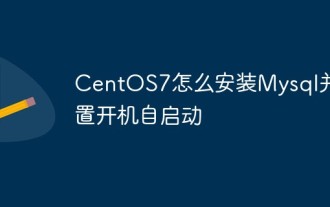 CentOS7怎么安装Mysql并设置开机自启动
Jun 02, 2023 pm 08:36 PM
CentOS7怎么安装Mysql并设置开机自启动
Jun 02, 2023 pm 08:36 PM
centos7不带mysql数据库了,默认的数据库是mariadb(mysql的一个分支)。可以按照以下步骤手动安装mysql数据库。1.下载rpm安装文件wgethttp://repo.mysql.com/mysql-community-release-el7.rpm2.执行rpm安装rpm-ivhmysql-community-release-el7.rpm依赖解析完成后,出现下列选项:dependenciesresolved=================================
 什么是 nftables ? 它与 iptables 的区别是什么?
Jun 09, 2023 pm 09:34 PM
什么是 nftables ? 它与 iptables 的区别是什么?
Jun 09, 2023 pm 09:34 PM
什么是nftables?它与iptables的区别是什么?几乎每个Linux管理员都使用过iptables,它是一个Linux系统的防火墙。但是你可能还不太熟悉nftables,这是一个新的防火墙,可为我们提供一些必需的升级,还有可能会取代iptables。为什么要使用nftables呢?nftables是由Netfilter开发的,该组织目前维护iptables。nftables的创建是为了解决iptables的一些性能和扩展问题。除了新的语法和一些升级以外,nftables的功能与iptab






