centos rc.local 启动不了怎么办
centos rc.local启动不了的解决办法:1、查看“rc.loca”脚本内容;2、将文件“rc.local”加上可执行权限即可。

本文操作环境:centos7系统、Dell G3电脑。
centos rc.local 启动不了怎么办?
centos7-rc.local文件程序开机不能自启动?
centos7系统中,发现rc.local里程序开机不能自启动:
1、查看rc.loca脚本内容
[root@web01 ~]# cat /etc/rc.d/rc.local #!/bin/bash # THIS FILE IS ADDED FOR COMPATIBILITY PURPOSES # # It is highly advisable to create own systemd services or udev rules # to run scripts during boot instead of using this file. #这是强烈建议您创建自己的systemd服务或udev规则在启动运行脚本而不是使用这个文件 # In contrast to previous versions due to parallel execution during boot # this script will NOT be run after all other services. #相比之前的版本启动期间由于并行执行此脚本将不会运行毕竟其他服务。 # Please note that you must run 'chmod +x /etc/rc.d/rc.local' to ensure # that this script will be executed during boot. #请注意,您必须运行chmod + x /etc/rc.d/rc.local,来确保执行开机启动该脚本。
2、验证1中所说的
结果查看权限时发现,rc.locat是链接文件,且没有可执行权限,rc.d有可执行权限。
[root@cc ~]# ll /etc/rc.local lrwxrwxrwx. 1 root root 13 Jan 9 20:51 /etc/rc.local -> rc.d/rc.local [root@cc ~]# ll /etc/rc.d/rc.local -rw-r--r--. 1 root root 531 May 22 21:42 /etc/rc.d/rc.local [root@cc ~]# ls -ld /etc/rc.d/ drwxr-xr-x. 10 root root 127 May 22 21:42 /etc/rc.d/
3、解决问题
接下来只需将文件rc.local加上可执行权限即可:
[root@cc ~]# chmod +x /etc/rc.d/rc.local [root@cc ~]# ll /etc/rc.d/rc.local -rwxr-xr-x. 1 root root 531 May 22 21:42 /etc/rc.d/rc.local
总结,之前只是在rc.local脚本中添加要开机启动的程序,并没有在意脚本中的说明,所以出错了。注释很重要,教你怎么用。
推荐教程:《centos教程》
以上是centos rc.local 启动不了怎么办的详细内容。更多信息请关注PHP中文网其他相关文章!

热AI工具

Undresser.AI Undress
人工智能驱动的应用程序,用于创建逼真的裸体照片

AI Clothes Remover
用于从照片中去除衣服的在线人工智能工具。

Undress AI Tool
免费脱衣服图片

Clothoff.io
AI脱衣机

AI Hentai Generator
免费生成ai无尽的。

热门文章

热工具

记事本++7.3.1
好用且免费的代码编辑器

SublimeText3汉化版
中文版,非常好用

禅工作室 13.0.1
功能强大的PHP集成开发环境

Dreamweaver CS6
视觉化网页开发工具

SublimeText3 Mac版
神级代码编辑软件(SublimeText3)

热门话题
 centos怎么中文输入
Apr 07, 2024 pm 08:21 PM
centos怎么中文输入
Apr 07, 2024 pm 08:21 PM
CentOS 中使用中文输入的方法包括:使用 fcitx 输入法:安装并启用 fcitx,设置快捷键,按下快捷键切换输入法,输入拼音即可生成候选词。使用 iBus 输入法:安装并启用 iBus,设置快捷键,按下快捷键切换输入法,输入拼音即可生成候选词。
 centos7怎么读取u盘文件
Apr 07, 2024 pm 08:18 PM
centos7怎么读取u盘文件
Apr 07, 2024 pm 08:18 PM
在 CentOS 7 中读取 U 盘文件,需要先连接 U 盘并确认其设备名称。然后,使用以下步骤读取文件:挂载 U 盘:mount /dev/sdb1 /media/sdb1(替换 "/dev/sdb1" 为实际设备名称)浏览 U 盘文件:ls /media/sdb1;cd /media/sdb1/目录;cat 文件名
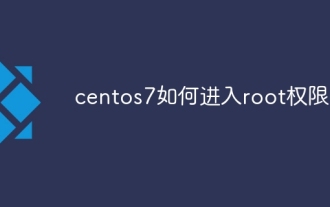 centos7如何进入root权限
Apr 02, 2024 pm 08:57 PM
centos7如何进入root权限
Apr 02, 2024 pm 08:57 PM
进入 CentOS 7 的 root 权限有两种方法:使用 sudo 命令:终端输入 sudo su -,输入当前用户密码。直接登录 root 用户:登录屏幕选择 "Other",输入 "root" 和 root 密码。注意:在 root 权限下谨慎操作,以 sudo 权限执行任务,定期更改 root 密码。
 SCP使用技巧-递归排除文件
Apr 22, 2024 am 09:04 AM
SCP使用技巧-递归排除文件
Apr 22, 2024 am 09:04 AM
人们可以使用scp命令在网络主机之间安全地复制文件。它使用ssh进行数据传输和身份验证。典型的语法是:scpfile1user@host:/path/to/dest/scp-r/path/to/source/user@host:/path/to/dest/scp排除文件我不认为你可以在使用scp命令时过滤或排除文件。但是,有一个很好的解决方法来排除文件并使用ssh安全地复制它。本页面说明如何在使用scp递归复制目录时过滤或排除文件。如何使用rsync命令排除文件语法是:rsyncav-essh-
 centos忘记密码登录怎么办
Apr 07, 2024 pm 07:33 PM
centos忘记密码登录怎么办
Apr 07, 2024 pm 07:33 PM
忘记 CentOS 密码的解决方案包括:单用户模式:进入单用户模式,使用 passwd root 重置密码。救援模式:使用 CentOS Live CD/USB 启动,挂载根分区并重置密码。远程访问:使用 SSH 远程连接,用 sudo passwd root 重置密码。
 centos7怎么开启root权限
Apr 07, 2024 pm 08:03 PM
centos7怎么开启root权限
Apr 07, 2024 pm 08:03 PM
CentOS 7 默认禁用 root 权限,可按以下步骤开启:临时开启:终端输入 "su root",输入 root 密码。永久开启:编辑 "/etc/ssh/sshd_config",将 "PermitRootLogin no" 更改为 "yes",重启 SSH 服务。
 centos7怎么获取root权限
Apr 07, 2024 pm 07:57 PM
centos7怎么获取root权限
Apr 07, 2024 pm 07:57 PM
有以下几种方法可获取 CentOS 7 中的 root 权限: 1. 使用 "su" 运行命令。 2. 使用 "sudo" 运行单个命令。 3. 启用 root 用户并设置密码。注意:使用 root 权限时要谨慎,因为它们可能会损坏系统。
 centos怎么进入root权限
Apr 07, 2024 pm 08:06 PM
centos怎么进入root权限
Apr 07, 2024 pm 08:06 PM
在 CentOS 中以 root 权限执行任务有两种方法:1) 使用 sudo 命令临时获得 root 权限;2) 直接使用 root 用户密码登录。在使用 root 权限时,应格外小心,并建议仅在必要时使用。






