vue中,用transition标签来定义过渡;从vue2.0开始支持并提供了transition组件,transition作为标签被使用,Vue中如果想要给某个元素添加过渡效果或动画,需要给该元素外部使用transition标签进行包裹。
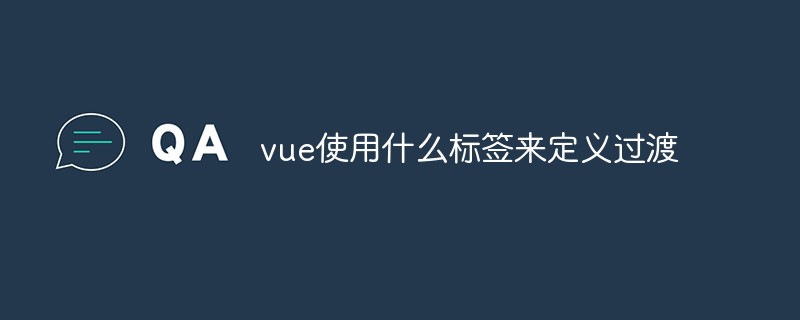
本文操作环境:windows10系统、Vue2.9.6版,DELL G3电脑。
过渡标签:
Vue中如果想要给某个元素添加过渡效果或动画,需要给该元素外部使用标签进行包裹。
版本更迭:
Vue1.0中transition做为标签的行内属性被vue支持。但在Vue2.0中。Vue放弃了旧属性的支持并提供了transition组件,transition做为标签被使用。
过渡动效
想要在你的路径组件上使用转场,并对导航进行动画处理,你需要使用 v-slot API:
<router-view v-slot="{ Component }">
<transition name="fade">
<component :is="Component" />
</transition>
</router-view>Transition 的所有功能 在这里同样适用。
单个路由的过渡
上面的用法会对所有的路由使用相同的过渡。如果你想让每个路由的组件有不同的过渡,你可以将元信息和动态的 name 结合在一起,放在
const routes = [
{
path: '/custom-transition',
component: PanelLeft,
meta: { transition: 'slide-left' },
},
{
path: '/other-transition',
component: PanelRight,
meta: { transition: 'slide-right' },
},
]
<router-view v-slot="{ Component, route }">
<!-- 使用任何自定义过渡和回退到 `fade` -->
<transition :name="route.meta.transition || 'fade'">
<component :is="Component" />
</transition>
</router-view>【相关推荐:《vue.js教程》】
以上是vue使用什么标签来定义过渡的详细内容。更多信息请关注PHP中文网其他相关文章!




