centos7怎么查看防火墙是否运行
查看方法:1、利用systemctl查看,该命令用于管理系统,语法为“systemctl status firewalld”;2、用firewall查看,可以查看防火墙的默认状态,语法为“firewall-cmd --state”。
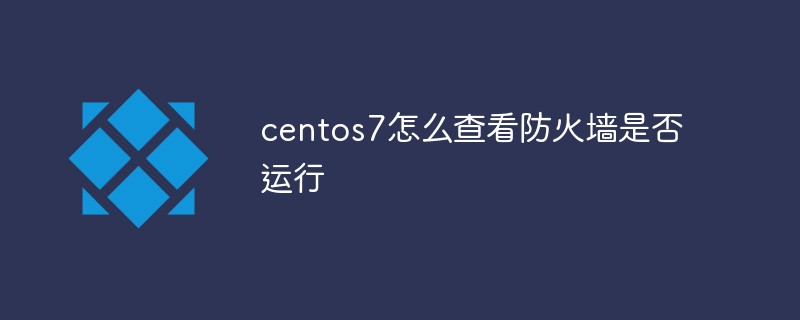
本文操作环境:centos 7系统、Dell G3电脑。
centos7怎么查看防火墙是否运行
方法一:systemctl status firewalld
防火墙的开启、关闭、禁用命令
(1)设置开机启用防火墙:systemctl enable firewalld.service
(2)设置开机禁用防火墙:systemctl disable firewalld.service
(3)启动防火墙:systemctl start firewalld
(4)关闭防火墙:systemctl stop firewalld
(5)检查防火墙状态:systemctl status firewalld
示例如下:
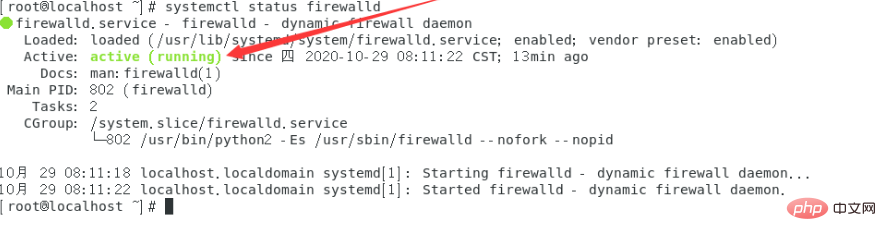
方法二:firewall-cmd --state
查看默认防火墙状态(关闭后显示notrunning,开启后显示running)
systemctl stop firewalld.service #停止firewall systemctl disable firewalld.service #禁止firewall开机启动
推荐教程:《centos教程》
以上是centos7怎么查看防火墙是否运行的详细内容。更多信息请关注PHP中文网其他相关文章!

热AI工具

Undresser.AI Undress
人工智能驱动的应用程序,用于创建逼真的裸体照片

AI Clothes Remover
用于从照片中去除衣服的在线人工智能工具。

Undress AI Tool
免费脱衣服图片

Clothoff.io
AI脱衣机

AI Hentai Generator
免费生成ai无尽的。

热门文章

热工具

记事本++7.3.1
好用且免费的代码编辑器

SublimeText3汉化版
中文版,非常好用

禅工作室 13.0.1
功能强大的PHP集成开发环境

Dreamweaver CS6
视觉化网页开发工具

SublimeText3 Mac版
神级代码编辑软件(SublimeText3)
 CentOS7各个版本镜像下载地址及版本说明(包括Everything版)
Feb 29, 2024 am 09:20 AM
CentOS7各个版本镜像下载地址及版本说明(包括Everything版)
Feb 29, 2024 am 09:20 AM
载CentOS-7.0-1406的时候,有很多可选则的版本,对于普通用户来说,不知道选择哪个好,下面做一下简单介绍:(1)CentOS-xxxx-LiveCD.ios和CentOS-xxxx-bin-DVD.iso有什么区别?前者只有700M,后者有3.8G。其差别不仅仅在大小上,其更本质的差别是,CentOS-xxxx-LiveCD.ios只能加载到内存里运行,不能安装。CentOS-xxx-bin-DVD1.iso才可以安装到硬盘上。(2)CentOS-xxx-bin-DVD1.iso,Ce
 CentOS 7 紧急修复模式的进入步骤
Jan 13, 2024 am 09:36 AM
CentOS 7 紧急修复模式的进入步骤
Jan 13, 2024 am 09:36 AM
打开centos7页面出现:welcometoemergencymode!afterloggingin,type“journalctl-xb”toviewsystemlogs,“systemctlreboot”toreboot,“systemctldefault”totryagaintobootintodefaultmode。giverootpasswordformaintenance(??Control-D???):解决方法:执行r
 CENTOS7下如何安装mbstring扩展?
Jan 06, 2024 pm 09:59 PM
CENTOS7下如何安装mbstring扩展?
Jan 06, 2024 pm 09:59 PM
1.UncaughtError:Calltoundefinedfunctionmb_strlen();出现如上错误时,说明我们没装上mbstring扩展;2.进入PHP安装目录cd/temp001/php-7.1.0/ext/mbstring3.启动phpize(/usr/local/bin/phpize或/usr/local/php7-abel001/bin/phpize)命令来安装php扩展4../configure--with-php-config=/usr/local/php7-abel
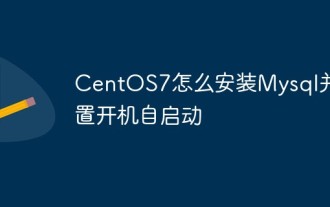 CentOS7怎么安装Mysql并设置开机自启动
Jun 02, 2023 pm 08:36 PM
CentOS7怎么安装Mysql并设置开机自启动
Jun 02, 2023 pm 08:36 PM
centos7不带mysql数据库了,默认的数据库是mariadb(mysql的一个分支)。可以按照以下步骤手动安装mysql数据库。1.下载rpm安装文件wgethttp://repo.mysql.com/mysql-community-release-el7.rpm2.执行rpm安装rpm-ivhmysql-community-release-el7.rpm依赖解析完成后,出现下列选项:dependenciesresolved=================================
 centos7如何设置密码规则?centos7设置密码规则的方法
Jan 07, 2024 pm 01:17 PM
centos7如何设置密码规则?centos7设置密码规则的方法
Jan 07, 2024 pm 01:17 PM
出于安全考虑设置密码规则设置密码到期的天数。用户必须在天内更改密码。此设置仅影响创建用户,而不会影响现有用户。如果设置为现有用户,请运行命令“chage-M(days)(user)”。PASS_MAX_DAYS60#密码到期时间PASS_MIN_DAYS3#初始密码更改时间PASS_MIN_LEN8#密码最小长度PASS_WARN_AGE7#密码过期提示时间重复密码限制使用[root@linuxprobe~]#vi/etc/pam.d/system-auth#nearline15:
 如何在CentOS 7中访问并清理/tmp目录中的垃圾文件?
Dec 27, 2023 pm 09:10 PM
如何在CentOS 7中访问并清理/tmp目录中的垃圾文件?
Dec 27, 2023 pm 09:10 PM
centos7系统中tmp目录下有很多垃圾,想要清除垃圾,该怎么清除呢?下面我们就来看看详细的教程。查看tmp文件目录下文件列表,执行命令cdtmp/切换到tmp当前文件目录,执行ll命令,查看当前目录下文件列表。如下图所示。使用rm删除文件命令,需要注意的是rm命令是将文件永远从系统中删除,因此建议在使用rm命令时,最好是在删除文件前给出提示。使用命令rm-i文件名,等用户确认删除(y)或跳过删除(n),系统进行相应的操作。如下图所示。
 如何修改和设置CentOS7的默认快捷键?
Jan 09, 2024 pm 06:14 PM
如何修改和设置CentOS7的默认快捷键?
Jan 09, 2024 pm 06:14 PM
当默认快捷键与使用的软件按键冲突或需要按照自己的习惯使用快捷键,这时候只好修改和设置默认快捷键,该怎么修改CentOS7默认的快捷键额?下面我们就来看看详细的教程。1、开启虚拟机中的Centos7系统,进入桌面2、单击左上角的应用程序->系统工具->设置3、进入到设置界面,单击设备4、选择Keyboard,单击右边任意一项,并在键盘上按下要设置的快捷键,即可更改其快捷键,(注意有些是无法更改的!)5、更改后如下所示,最后点击设置,这样快捷键的设置修改就完成了。
 禁用CentOS 7的IPv6,仅使用IPv4
Jan 15, 2024 pm 10:39 PM
禁用CentOS 7的IPv6,仅使用IPv4
Jan 15, 2024 pm 10:39 PM
centos7使用ipv6协议,如果出现问题了将会很难排查,所以想要关闭ipv6,该怎么关闭呢?下面我们就来看看详细的教程。1、使用ifconfig命令查看网卡信息,如果出现inet6fe80::20c:29ff:fed0:3514,说明机器开启了ipv62、编辑/etc/sysctl.conf配置,增加net.ipv6.conf.all.disable_ipv6=13、编辑/etc/sysconfig/network配置,增加NETWORKING_IPV6=no,保存并退出4、编辑/etc/s






