Angular + NG-ZORRO快速开发一个后台系统
本篇文章给大家分享一个Angular实战,了解一下angualr 结合 ng-zorro 如何快速开发一个后台系统,希望对大家有所帮助!

连更的这几天的文章,我们已经了解了不少 angular 的知识点了,这次我们来个小成品。
angualr 结合 ng-zorro 快速且规范的开发一个后台系统。【相关教程推荐:《angular教程》】
系统功能包括下面的内容:
- 欢迎页面
- 用户列表
- 用户新增
- 用户修改
- 用户删除
所有的 service 使用模拟的数据。
说干咱就干。
结合 ng-zorro
angular 比较流行的 ui 框架有:
- Angular Material 官方指定 UI 框架
- NG-ZORRO,又名 Ant Design of Angular 国内比较流行的 UI 框架
Ant Design 相信做前端开发的人儿都比较熟悉了。所以这里我们结合 NG-ZORRO 这个框架来做。如果熟悉 Vue 或者 React 版本的 Ant Design,相信你可以无缝链接啊~

我们重新使用 angular-cli 生成一个项目 ng-zorro。
添加 ng-zorro 是很简单的事情:进入 ng-zorro 根目录,执行 ng add ng-zorro-antd 即可。
当然你也可以执行
npm install ng-zorro-antd添加,不推荐。
结合 ng-zorro 完成之后,我们运行项目起来 npm run start,你会在 http://localhost:4200 的页面看到下图内容。
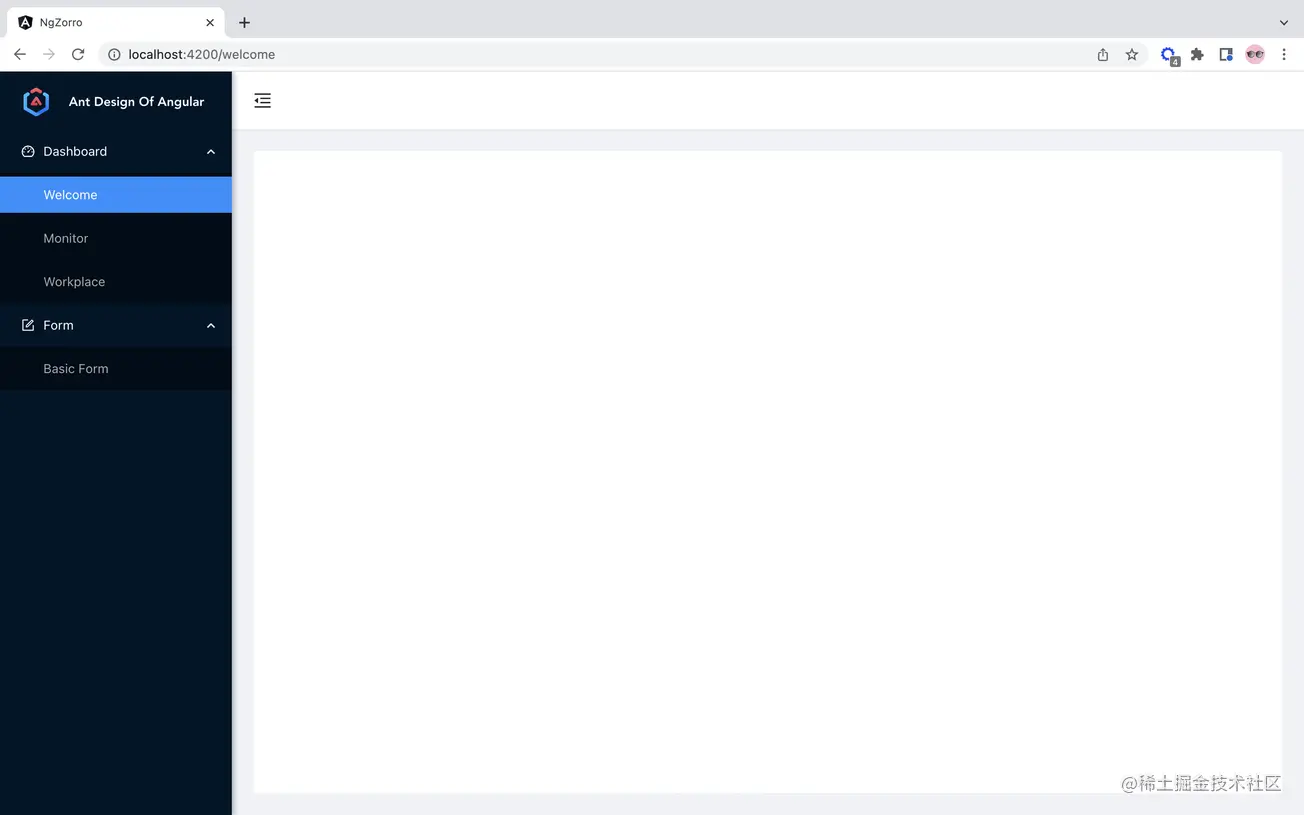
Not Bad, Bro.
配置路由
我们改成 hash 路由,并添加用户路由,脚手架都帮我们完事了,我们只要做点小修改。
思路:
先添加页面
user用户的列表页面,使用ng-zorro中table组件用户的新增和更改页面可以共用同一个页面,使用
ng-zorro中form组件页面删除功能直接使用弹窗提示,使用
ng-zorro中modal组件对
ng-zorro组件按需引入调整路由文件
按照思路,我们得在 ng-zorro 引入:
// app.module.ts
import { ReactiveFormsModule } from '@angular/forms';
import { NzTableModule } from 'ng-zorro-antd/table';
import { NzModalModule } from 'ng-zorro-antd/modal';
import { NzButtonModule } from 'ng-zorro-antd/button';
import { NzFormModule } from 'ng-zorro-antd/form';
import { NzInputModule } from 'ng-zorro-antd/input';
// ...
imports: [ // 是在 imports 中添加,而不是 declarations 中声明
NzTableModule,
NzModalModule,
NzButtonModule,
NzFormModule,
ReactiveFormsModule,
NzInputModule
],简单易理解原则,我们这里不使用 children 进行路由的嵌套:
// app.routing.module.ts
import { NgModule } from '@angular/core';
import { Routes, RouterModule, PreloadAllModules } from '@angular/router';
import { WelcomeComponent } from './pages/welcome/welcome.component';
import { UserComponent } from './pages/user/user.component';
import { UserInfoComponent } from './pages/user/user-info/user-info.component';
// 相关的路由
const routes: Routes = [
{
path: '',
pathMatch: 'full',
redirectTo: '/welcome'
},
{
path: 'welcome',
component: WelcomeComponent
},
{
path: 'user',
component: UserComponent
},
{
path: 'user/add',
component: UserInfoComponent
},
{
path: 'user/edit/:uuid',
component: UserInfoComponent
}
];
@NgModule({
imports: [RouterModule.forRoot(
routes,
{
useHash: true,// 使用 hash 模式
preloadingStrategy: PreloadAllModules
}
)],
exports: [RouterModule]
})
export class AppRoutingModule { }更改菜单
使用脚手架生成的菜单与我们需要开发的功能不符合,我们来调整下。
// app.component.html
<nz-layout class="app-layout">
<nz-sider class="menu-sidebar"
nzCollapsible
nzWidth="256px"
nzBreakpoint="md"
[(nzCollapsed)]="isCollapsed"
[nzTrigger]="null">
<div class="sidebar-logo">
<!-- 默认点击 logo 跳转到首页 -->
<a routerLink="/welcome">
<img src="https://ng.ant.design/assets/img/logo.svg" alt="logo">
<h1>Ng-Zorro</h1>
</a>
</div>
<ul nz-menu nzTheme="dark" nzMode="inline" [nzInlineCollapsed]="isCollapsed">
<li nz-submenu nzOpen nzTitle="用户管理" nzIcon="dashboard">
<ul>
<li nz-menu-item nzMatchRouter>
<a routerLink="/user">用户列表</a>
</li>
</ul>
</li>
</ul>
</nz-sider>
<nz-layout>
<nz-header>
<div class="app-header">
<span class="header-trigger" (click)="isCollapsed = !isCollapsed">
<i class="trigger"
nz-icon
[nzType]="isCollapsed ? 'menu-unfold' : 'menu-fold'"
></i>
</span>
</div>
</nz-header>
<nz-content>
<div class="inner-content">
<router-outlet></router-outlet>
</div>
</nz-content>
</nz-layout>
</nz-layout>菜单展示,如果我们需要做权限管理的话,是需要后端配合进行传值的,然后我们再把相关的权限菜单渲染到页面
替换成上面的代码后,得到的基本骨架如下:
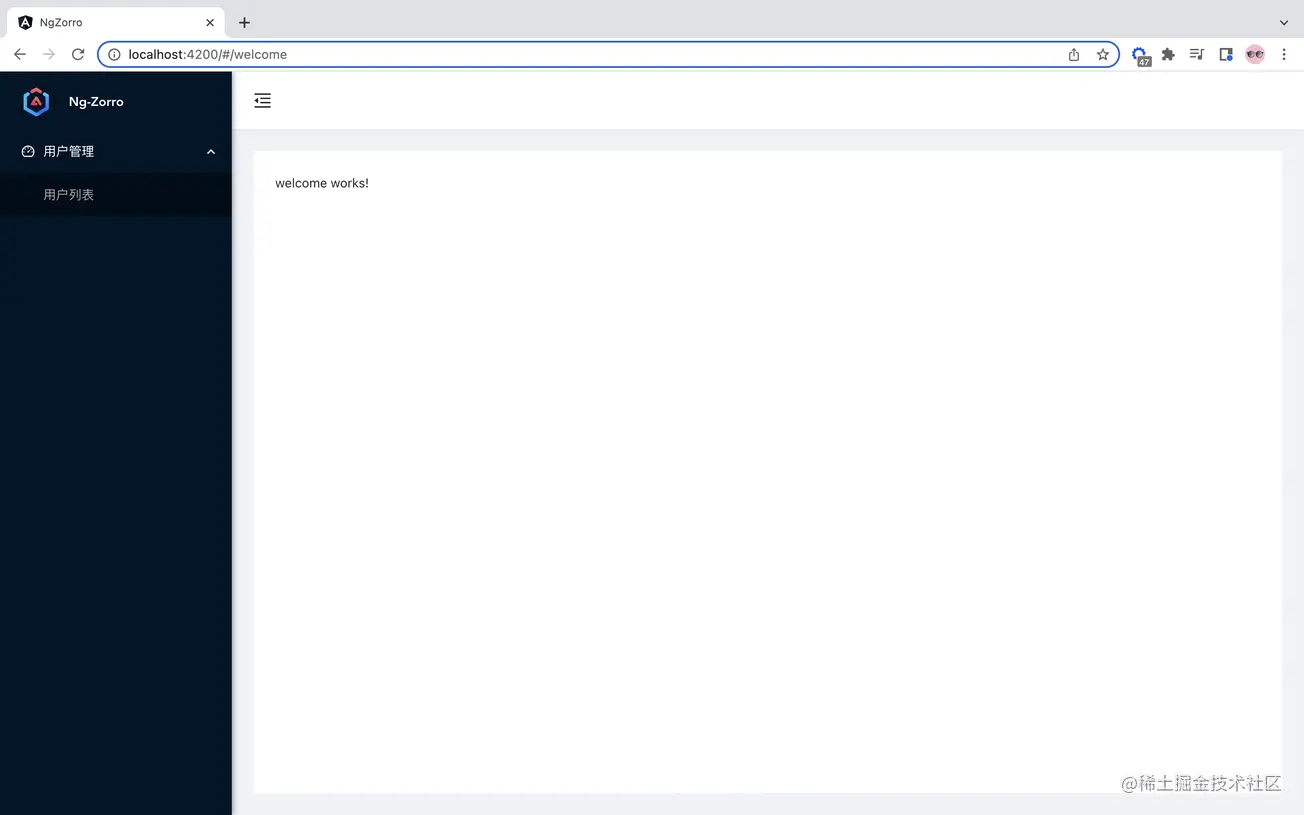
完成用户列表
接下来完成用户列表的骨架,因为使用了 UI 框架,我么写起来异常的方便:
获取用户列表
// user.component.html
<nz-table #basicTable [nzData]="list">
<thead>
<tr>
<th>Name</th>
<th>Position</th>
<th>Action</th>
</tr>
</thead>
<tbody>
<!-- 对获取到的数据进行遍历 -->
<tr *ngFor="let data of basicTable.data">
<td>{{data.name}}</td>
<td>{{data.position}}</td>
<td>
<a style="color: #f00;">Delete</a>
</td>
</tr>
</tbody>
</nz-table>我们模拟了些数据在 assets 文件夹中 user.json:
{
"users": [
{
"uuid": 1,
"name": "Jimmy",
"position": "Frontend"
},
{
"uuid": 2,
"name": "Jim",
"position": "Backend"
}
],
"environment": "development"
}编写好服务之后,我们调用获取用户的数据:
// user.component.ts
import { Component, OnInit } from '@angular/core';
import { UserService } from 'src/app/services/user.service';
@Component({
selector: 'app-user',
templateUrl: './user.component.html',
styleUrls: ['./user.component.scss']
})
export class UserComponent implements OnInit {
public list: any = []
constructor(
private readonly userService: UserService
) { }
ngOnInit(): void {
if(localStorage.getItem('users')) {
let obj = localStorage.getItem('users') || '{}'
this.list = JSON.parse(obj)
} else {
this.getList()
}
}
// 获取用户列表
getList() {
this.userService.getUserList().subscribe({
next: (data: any) => {
localStorage.setItem('users', JSON.stringify(data.users))
this.list = data.users
},
error: (error: any) => {
console.log(error)
}
})
}
}因为没有引入后端服务,这里我们采用 localstorage 的方式记录状态。
上面完成后,我们得到列表信息如下:
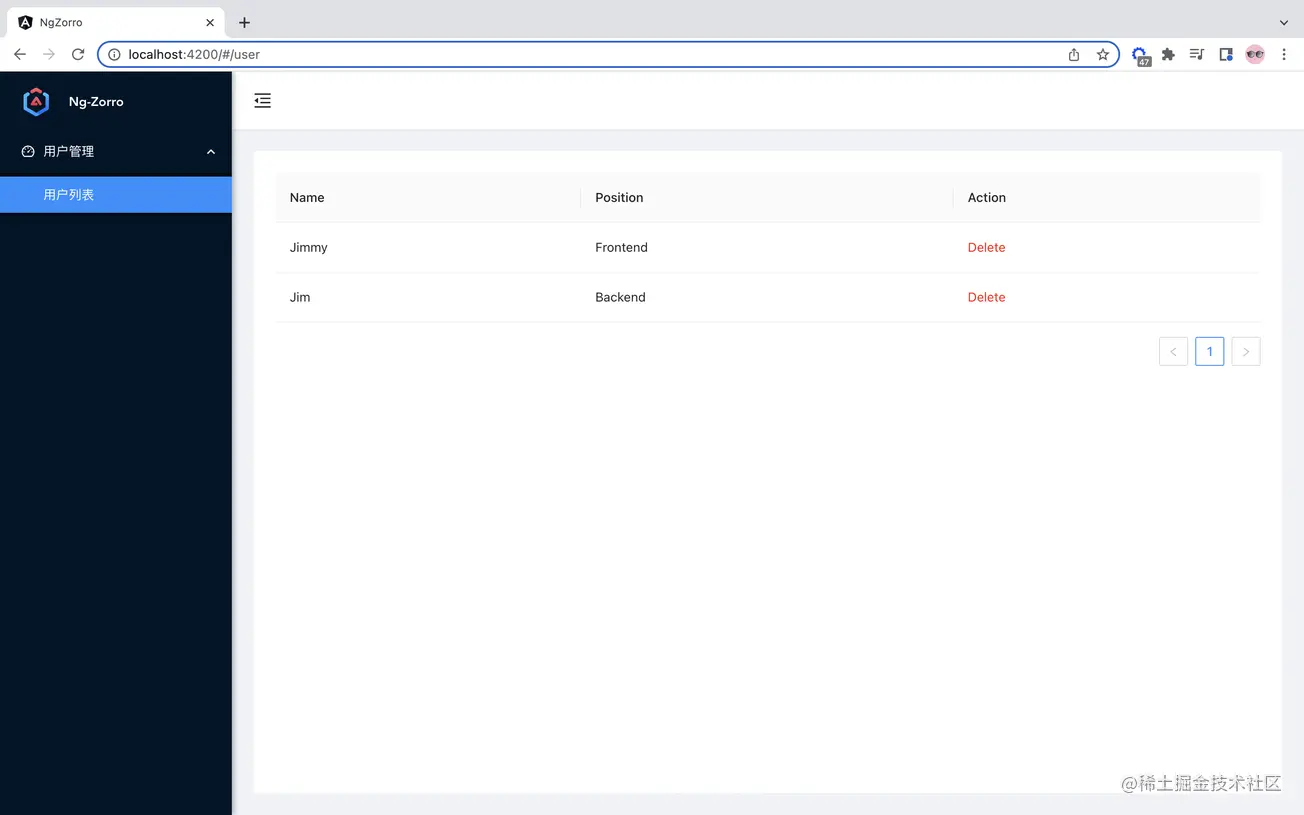
新增用户和编辑用户
我们简单建立个表单,里面含有的字段就两个,分别是 name 和 position。这两个功能是公用一个表单的~
我们在 html 中添加:
// user-info.component.html
<form nz-form [formGroup]="validateForm" class="login-form" (ngSubmit)="submitForm()">
<nz-form-item>
<nz-form-control nzErrorTip="请输入用户名!">
<input type="text" nz-input formControlName="username" placeholder="请输入用户名" style="width: 160px;" />
</nz-form-control>
</nz-form-item>
<nz-form-item>
<nz-form-control nzErrorTip="请输入职位!">
<input type="text" nz-input formControlName="position" placeholder="请输入职位" style="width: 160px;"/>
</nz-form-control>
</nz-form-item>
<button nz-button class="login-form-button login-form-margin" [nzType]="'primary'">确认</button>
</form>页面长这样子:
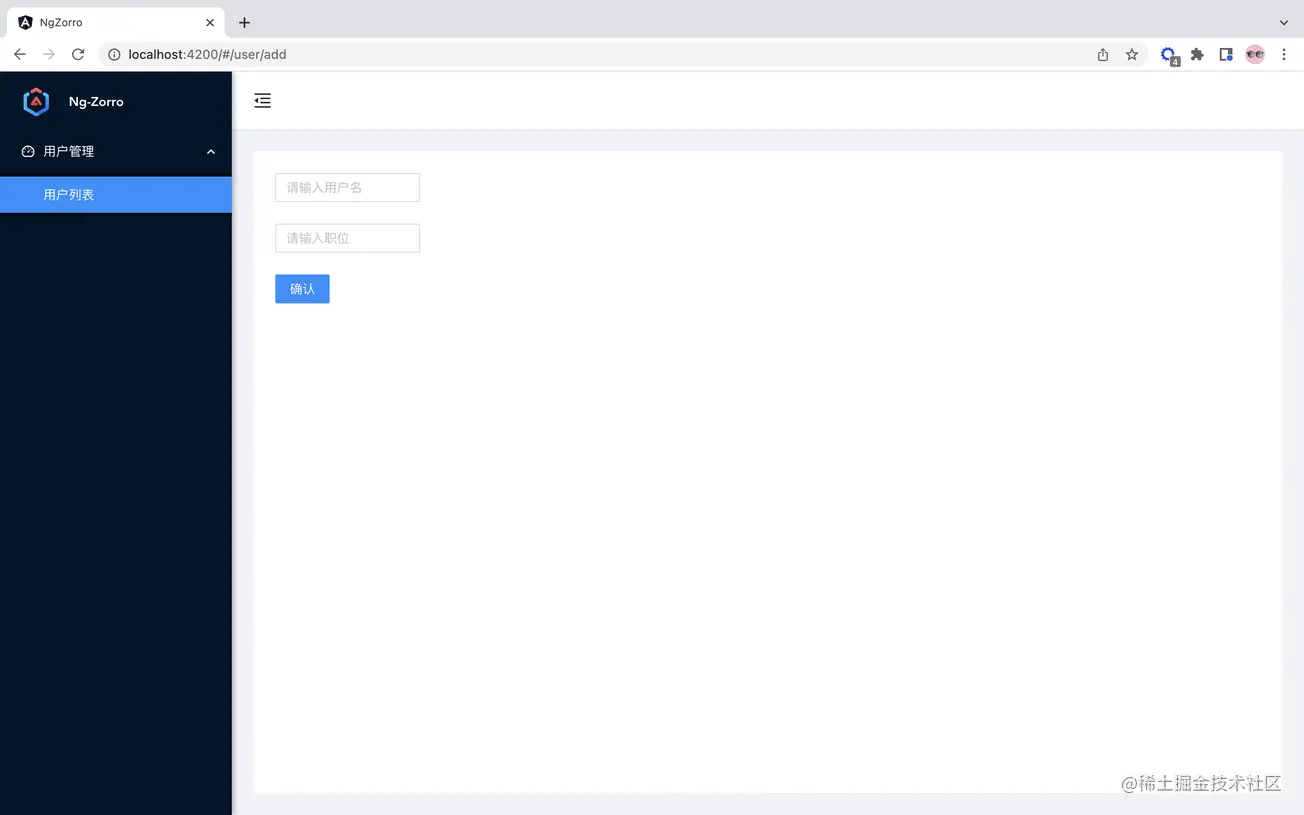
然后就是逻辑的判断,进行添加或者是修改。如果是连接带上 uuid 的标识,就表示是编辑,show you the codes。
// user-info.component.ts
import { Component, OnInit } from '@angular/core';
import { FormBuilder, FormGroup, Validators } from '@angular/forms';
import { ActivatedRoute, ParamMap } from '@angular/router';
@Component({
selector: 'app-user-info',
templateUrl: './user-info.component.html',
styleUrls: ['./user-info.component.scss']
})
export class UserInfoComponent implements OnInit {
public isAdd: boolean = true;
public userInfo: any = []
public uuid: number = 0;
validateForm!: FormGroup;
constructor(
private fb: FormBuilder,
private route: ActivatedRoute,
) { }
ngOnInit(): void {
this.userInfo = JSON.parse(localStorage.getItem('users') || '[]')
this.route.paramMap.subscribe((params: ParamMap)=>{
this.uuid = parseInt(params.get('uuid') || '0')
})
// 是编辑状态,设置标志符
if(this.uuid) {
this.isAdd = false
}
if(this.isAdd) {
this.validateForm = this.fb.group({
username: [null, [Validators.required]],
position: [null, [Validators.required]]
});
} else {
let current = (this.userInfo.filter((item: any) => item.uuid === this.uuid))[0] || {}
// 信息回填
this.validateForm = this.fb.group({
username: [current.name, [Validators.required]],
position: [current.position, [Validators.required]]
})
}
}
submitForm() {
// 如果不符合提交,则报错
if(!this.validateForm.valid) {
Object.values(this.validateForm.controls).forEach((control: any) => {
if(control?.invalid) {
control?.markAsDirty();
control?.updateValueAndValidity({ onlySelf: true });
}
})
return
}
// 获取到表单的数据
const data = this.validateForm.value
// 新增用户
if(this.isAdd) {
let lastOne = (this.userInfo.length > 0 ? this.userInfo[this.userInfo.length-1] : {});
this.userInfo.push({
uuid: (lastOne.uuid ? (lastOne.uuid + 1) : 1),
name: data.username,
position: data.position
})
localStorage.setItem('users', JSON.stringify(this.userInfo))
} else { // 编辑用户,更新信息
let mapList = this.userInfo.map((item: any) => {
if(item.uuid === this.uuid) {
return {
uuid: this.uuid,
name: data.username,
position: data.position
}
}
return item
})
localStorage.setItem('users', JSON.stringify(mapList))
}
}
}我们先设定一个标志符 isAdd,默认是新建用户;当 uuid 存在的时候,将其设置为 false 值,表示是编辑的状态,对内容进行表单的回填。提交表单的操作也是按照该标志符进行判断。我们直接对 localStorage 的信息进行变更,以保证同步列表信息。
删除功能
我们引入模态对话框进行询问是否删除。
// user.component.ts
// 删除
delete(data: any) {
this.modal.confirm({
nzTitle: '<i>你想删除该用户?</i>',
nzOnOk: () => {
let users = JSON.parse(localStorage.getItem('users') || '[]');
let filterList = users.filter((item: any) => item.uuid !== data.uuid);
localStorage.setItem('users', JSON.stringify(filterList));
this.list = filterList
}
});
}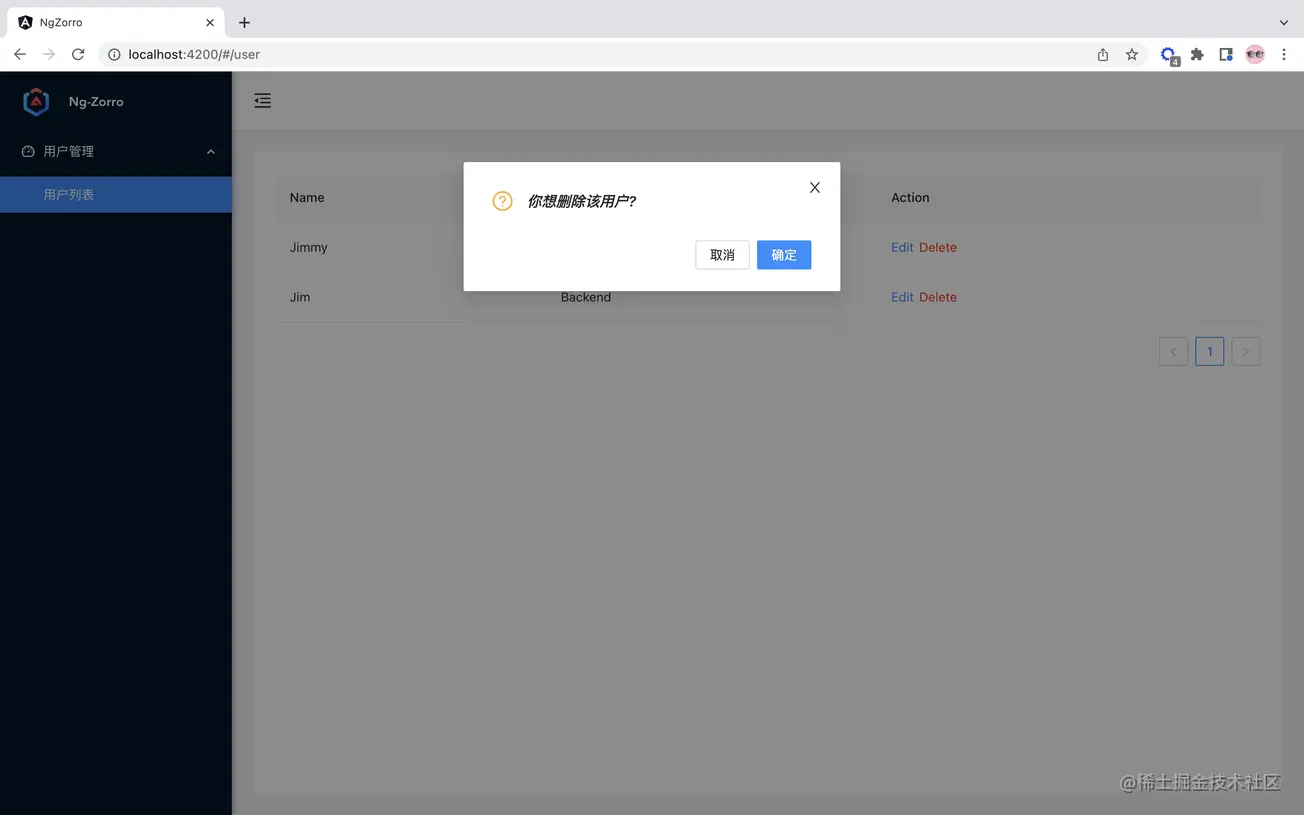
我们找到删除的数据,将其剔除,重新缓存新的用户数据,并更新 table 的用户列表数据。
So,到此为止,我们顺利完成了一个简单的项目。我们用 Gif 图整体来看看。
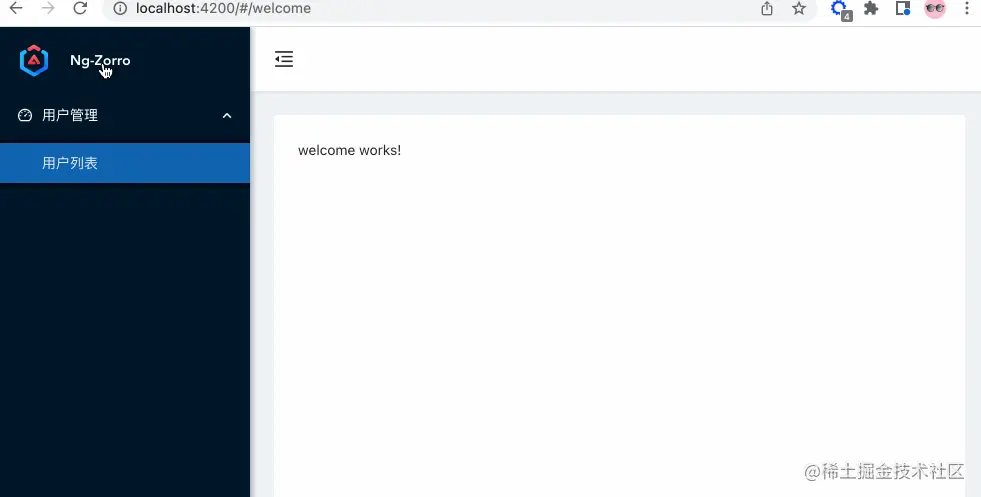
【完】
更多编程相关知识,请访问:编程入门!!
以上是Angular + NG-ZORRO快速开发一个后台系统的详细内容。更多信息请关注PHP中文网其他相关文章!

热AI工具

Undresser.AI Undress
人工智能驱动的应用程序,用于创建逼真的裸体照片

AI Clothes Remover
用于从照片中去除衣服的在线人工智能工具。

Undress AI Tool
免费脱衣服图片

Clothoff.io
AI脱衣机

AI Hentai Generator
免费生成ai无尽的。

热门文章

热工具

记事本++7.3.1
好用且免费的代码编辑器

SublimeText3汉化版
中文版,非常好用

禅工作室 13.0.1
功能强大的PHP集成开发环境

Dreamweaver CS6
视觉化网页开发工具

SublimeText3 Mac版
神级代码编辑软件(SublimeText3)

热门话题
 聊聊Angular中的元数据(Metadata)和装饰器(Decorator)
Feb 28, 2022 am 11:10 AM
聊聊Angular中的元数据(Metadata)和装饰器(Decorator)
Feb 28, 2022 am 11:10 AM
本篇文章继续Angular的学习,带大家了解一下Angular中的元数据和装饰器,简单了解一下他们的用法,希望对大家有所帮助!
 如何在Ubuntu 24.04上安装Angular
Mar 23, 2024 pm 12:20 PM
如何在Ubuntu 24.04上安装Angular
Mar 23, 2024 pm 12:20 PM
Angular.js是一种可自由访问的JavaScript平台,用于创建动态应用程序。它允许您通过扩展HTML的语法作为模板语言,以快速、清晰地表示应用程序的各个方面。Angular.js提供了一系列工具,可帮助您编写、更新和测试代码。此外,它还提供了许多功能,如路由和表单管理。本指南将讨论在Ubuntu24上安装Angular的方法。首先,您需要安装Node.js。Node.js是一个基于ChromeV8引擎的JavaScript运行环境,可让您在服务器端运行JavaScript代码。要在Ub
 angular学习之详解状态管理器NgRx
May 25, 2022 am 11:01 AM
angular学习之详解状态管理器NgRx
May 25, 2022 am 11:01 AM
本篇文章带大家深入了解一下angular的状态管理器NgRx,介绍一下NgRx的使用方法,希望对大家有所帮助!
 浅析angular中怎么使用monaco-editor
Oct 17, 2022 pm 08:04 PM
浅析angular中怎么使用monaco-editor
Oct 17, 2022 pm 08:04 PM
angular中怎么使用monaco-editor?下面本篇文章记录下最近的一次业务中用到的 monaco-editor 在 angular 中的使用,希望对大家有所帮助!
 Angular + NG-ZORRO快速开发一个后台系统
Apr 21, 2022 am 10:45 AM
Angular + NG-ZORRO快速开发一个后台系统
Apr 21, 2022 am 10:45 AM
本篇文章给大家分享一个Angular实战,了解一下angualr 结合 ng-zorro 如何快速开发一个后台系统,希望对大家有所帮助!
 如何使用PHP和Angular进行前端开发
May 11, 2023 pm 04:04 PM
如何使用PHP和Angular进行前端开发
May 11, 2023 pm 04:04 PM
随着互联网的飞速发展,前端开发技术也在不断改进和迭代。PHP和Angular是两种广泛应用于前端开发的技术。PHP是一种服务器端脚本语言,可以处理表单、生成动态页面和管理访问权限等任务。而Angular是一种JavaScript的框架,可以用于开发单页面应用和构建组件化的Web应用程序。本篇文章将介绍如何使用PHP和Angular进行前端开发,以及如何将它们
 Angular组件及其显示属性:了解非block默认值
Mar 15, 2024 pm 04:51 PM
Angular组件及其显示属性:了解非block默认值
Mar 15, 2024 pm 04:51 PM
Angular框架中组件的默认显示行为不是块级元素。这种设计选择促进了组件样式的封装,并鼓励开发人员有意识地定义每个组件的显示方式。通过显式设置CSS属性 display,Angular组件的显示可以完全控制,从而实现所需的布局和响应能力。







