jquery中html方法实现了哪些功能
May 10, 2022 am 11:44 AM
jquery
功能:1、返回元素内容,语法“元素对象.html()”;2、设置元素内容,语法“元素对象.html(元素的新内容)”;3、使用函数来设置元素的内容,语法“元素对象.html(function(选择器的index位置,选择器的当前内容))”。
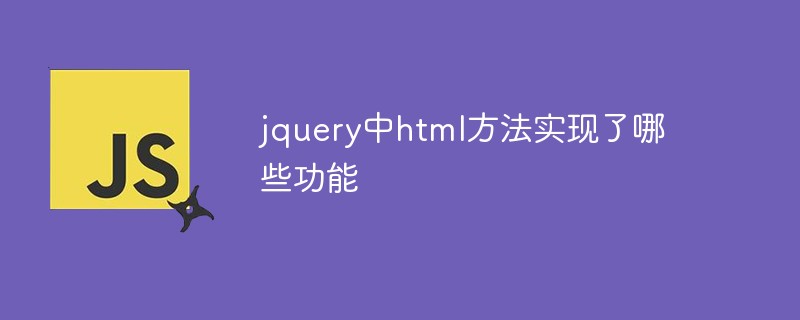
本教程操作环境:windows10系统、jquery3.2.1版本、Dell G3电脑。
jquery中html方法实现了哪些功能
1、返回元素内容
当使用该方法返回一个值时,它会返回第一个匹配元素的内容。
语法
$(selector).html()
登录后复制
示例如下:
<head>
<script type="text/javascript" src="/jquery/jquery.js"></script>
<script type="text/javascript">
$(document).ready(function(){
$(".btn1").click(function(){
alert($("p").html());
});
});
</script>
</head>
<body>
<p>This is a paragraph.</p>
<button class="btn1">改变 p 元素的内容</button>
</body>登录后复制
输出结果:
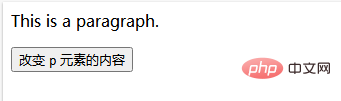
点击按钮后:

2、设置元素内容
当使用该方法设置一个值时,它会覆盖所有匹配元素的内容。
语法
$(selector).html(content)
登录后复制
content 可选。规定被选元素的新内容。该参数可包含 HTML 标签。
示例如下:
<head>
<script type="text/javascript" src="/jquery/jquery.js"></script>
<script type="text/javascript">
$(document).ready(function(){
$(".btn1").click(function(){
$("p").html("Hello <b>world!</b>");
});
});
</script>
</head>
<body>
<p>This is a paragraph.</p>
<p>This is another paragraph.</p>
<button class="btn1">改变 p 元素的内容</button>
</body>登录后复制
输出结果:
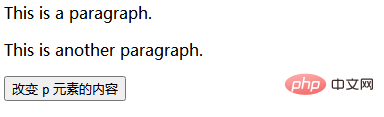
点击按钮后:
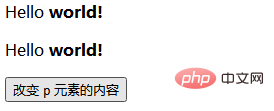
3、使用函数来设置元素内容
使用函数来设置所有匹配元素的内容。
语法
$(selector).html(function(index,oldcontent))
登录后复制
参数 描述
function(index,oldcontent)
规定一个返回被选元素的新内容的函数。
index - 可选。接收选择器的 index 位置。
oldcontent - 可选。接收选择器的当前内容。
示例如下:
<head>
<script type="text/javascript" src="/jquery/jquery.js"></script>
<script type="text/javascript">
$(document).ready(function(){
$("button").click(function(){
$("p").html(function(n){
return "这个 p 元素的 index 是:" + n;
});
});
});
</script>
</head>
<body>
<p>这是一个段落。</p>
<p>这是另一个段落。</p>
<button>改变 p 元素的内容</button>
</body>登录后复制
输出结果:
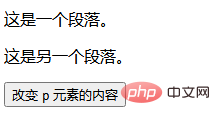
点击按钮后:
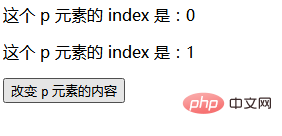
相关视频教程推荐:jQuery视频教程
以上是jquery中html方法实现了哪些功能的详细内容。更多信息请关注PHP中文网其他相关文章!
本站声明
本文内容由网友自发贡献,版权归原作者所有,本站不承担相应法律责任。如您发现有涉嫌抄袭侵权的内容,请联系admin@php.cn

热门文章
仓库:如何复兴队友
3 周前
By 尊渡假赌尊渡假赌尊渡假赌
R.E.P.O.能量晶体解释及其做什么(黄色晶体)
1 周前
By 尊渡假赌尊渡假赌尊渡假赌
击败分裂小说需要多长时间?
3 周前
By DDD
Hello Kitty Island冒险:如何获得巨型种子
3 周前
By 尊渡假赌尊渡假赌尊渡假赌
公众号网页更新缓存难题:如何避免版本更新后旧缓存影响用户体验?
3 周前
By 王林

热门文章
仓库:如何复兴队友
3 周前
By 尊渡假赌尊渡假赌尊渡假赌
R.E.P.O.能量晶体解释及其做什么(黄色晶体)
1 周前
By 尊渡假赌尊渡假赌尊渡假赌
击败分裂小说需要多长时间?
3 周前
By DDD
Hello Kitty Island冒险:如何获得巨型种子
3 周前
By 尊渡假赌尊渡假赌尊渡假赌
公众号网页更新缓存难题:如何避免版本更新后旧缓存影响用户体验?
3 周前
By 王林

热门文章标签

记事本++7.3.1
好用且免费的代码编辑器

SublimeText3汉化版
中文版,非常好用

禅工作室 13.0.1
功能强大的PHP集成开发环境

Dreamweaver CS6
视觉化网页开发工具

SublimeText3 Mac版
神级代码编辑软件(SublimeText3)
















