Redis步骤解析之sentinel哨兵集群
推荐学习:Redis视频教程
一、Redis sentinel哨兵集群概述
(1)Redis哨兵概述
*Sentinel 哨兵:这是一个分布式系统,该进程是用于监控Redis集群中Master主服务器的工作状态,在Master主服务器发生故障时,可以实现Master和Slave服务器的秒级切换,保证系统有一个Master主服务器,提供了Redis集群的高可用,在Reids2.6.版本时被加入,到2.8版本之后得到了稳定
Redis哨兵和Redis主从的区别:
Redis哨兵:主服务器出现故障后,会有一个从服务器代替主服务器
Redis主从:主服务器出现故障后,从服务器不会做任何事
![[外链图片转存失败,源站可能有防盗链机制,建议将图片保存下来直接上传(img-VdpwKyaF-1656990247505)(F:\个人文档\markdown图片\image-20210609091500459.png)]](https://img.php.cn/upload/article/000/000/067/023d5dbf17fc68d46201d259fdd446c3-0.png)
(2)Redis哨兵的工作机制
哨兵只需要部署在master主服务器上即可
工作进程:
监控(Monitoring):哨兵通过流言协议(gossip protocols)会不断检查集群中每一台服务器是否运作正常
提醒(Notification):当哨兵监控的某个redis服务器出现问题时,哨兵可以通过API(应用程序接口)向管理员或者其他应用程序发送通知
自动故障转移(Automatic failover):在集群中如果有一个Master主服务器出现故障时,哨兵会通过投票协议(Agreement Protocols)开始一次自动故障迁移操作,他会选择一台数据较完整的Slave从服务器升级为主服务器,当客户端试图连接失效的Master主服务器时,集群也会向客户端返回新的Master主服务器的地址,使得集群可以使用现在的Master替换掉失效的Master。
Master和Slave切换后,Master的redis主配置文件、Slave的redis主配置文件和哨兵的配置文件的内容都会发生相应的改变,即原来的Master的redis主配置文件会多一行Slave服务器的配置,之后哨兵的监控目标就会改变到现在的Master主服务器上
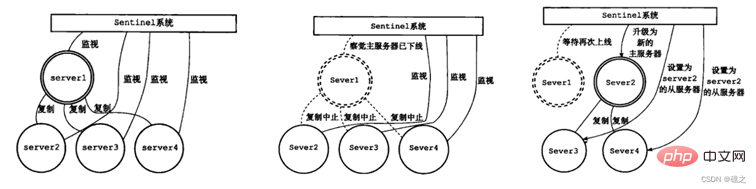
(3)哨兵的三个定时监控任务
每隔10秒,每个Sentinel节点会向主节点和从节点发送info命令获取Redis数据节点的信息
作用:
通过向主节点执行info命令,获取从节点的信息,这也是为什么Sentinel节点不需要显式配置监控从节点。当有新的从节点加入时都可以立刻感知出来,当节点不可达或者故障转移后,可以通过info命令实时更新节点拓扑信息。
每隔1秒,每个Sentinel节点会向主节点、从节点、发送一条ping命令做一次心跳检测,来确认这些节点当前是否可达如果主节点挂掉,那么sentinel,就会从剩余的从节点选择一个数据比较完整来做主节点
二、部署Redis哨兵系统
(1)实验环境
| 系统 | ip | 主机名 | Redis版本 | 端口 | 扮演角色 |
|---|---|---|---|---|---|
| Centos7.4 | 192.168.100.202 | master | Redis-5.0.4 | Redis:6379 Sentinel:26379 | Master |
| Centos7.4 | 192.168.100.203 | slave1 | Redis-5.0.4 | Redis:6379 | Slave |
| Centos7.4 | 192.168.100.204 | slave2 | Redis-5.0.4 | Redis:6379 | Slave |
(2)实验步骤 -在每台服务器上都安装Redis
安装步骤相同,主机名、ip不同,下面只写Master配置
[root@Centos7 ~]# hostnamectl set-hostname master
[root@Centos7 ~]# su
[root@master ~]# systemctl stop firewalld
[root@master ~]# setenforce 0
setenforce: SELinux is disabled
[root@master ~]# mount /dev/cdrom /mnt/
mount: /dev/sr0 写保护,将以只读方式挂载
mount: /dev/sr0 已经挂载或 /mnt 忙
/dev/sr0 已经挂载到 /mnt 上
[root@master ~]# ll
总用量 1928
-rw-------. 1 root root 1264 1月 12 18:27 anaconda-ks.cfg
-rw-r--r-- 1 root root 1966337 6月 9 01:16 redis-5.0.4.tar.gz
[root@master ~]# tar xf redis-5.0.4.tar.gz
[root@master ~]# cd redis-5.0.4
[root@master redis-5.0.4]# make
[root@master redis-5.0.4]# mkdir -p /usr/local/redis
[root@master redis-5.0.4]# cp /root/redis-5.0.4/src/redis-server /usr/local/redis/
[root@master redis-5.0.4]# cp /root/redis-5.0.4/src/redis-cli /usr/local/redis/
[root@master redis-5.0.4]# cp /root/redis-5.0.4/redis.conf /usr/local/redis/
[root@master redis-5.0.4]# vim /usr/local/redis/redis.conf #修改
。。。。。。
68 # ~~~~~~~~~~~~~~~~~~~~~~~~~~~~~~~~~~~~~~~~~~~~~~~~~~~~~~~~~~~~~~~~~~~~~~~~
69 bind 192.168.100.202 #修改为本机地址,如果为127.0.0.1就只能本机访问
70
。。。。。。
87 # are explicitly listed using the "bind" directive.
88 protected-mode no #关闭redis的保护模式,如果为yes的话其他客户端就无法连接到此服务器
89
。。。。。。
135 # Note that Redis will write a pid file in /var/run/redis.pid when daemonized.
136 daemonize yes #开启redis的后台守护程序,即在redis开启之后是放在后台运行的
137
。。。。。。
262 # Note that you must specify a directory here, not a file name.
263 dir /usr/local/redis/rdb
264
。。。。。。
506 #
507 requirepass 123123 #去掉注释,修改redis的密码为123123
508
#保存退出
[root@slave2 redis-5.0.4]# mkdir /usr/local/redis/rdb
[root@master redis-5.0.4]# vim /etc/init.d/redis
#!/bin/sh
# chkconfig: 2345 80 90
# description: Start and Stop redis
#PATH=/usr/local/bin:/sbin:/usr/bin:/bin
REDISPORT=6379
EXEC=/usr/local/redis/redis-server
REDIS_CLI=/usr/local/redis/redis-cli
PIDFILE=/var/run/redis_6379.pid
CONF="/usr/local/redis/redis.conf"
AUTH="123123"
LISTEN_IP=$(netstat -utpln |grep redis-server |awk '{print $4}'|awk -F':' '{print $1}')
case "$1" in
start)
if [ -f $PIDFILE ]
then
echo "$PIDFILE exists, process is already running or crashed"
else
echo "Starting Redis server..."
$EXEC $CONF
fi
if [ "$?"="0" ]
then
echo "Redis is running..."
fi
;;
stop)
if [ ! -f $PIDFILE ]
then
echo "$PIDFILE does not exist, process is not running"
else
PID=$(cat $PIDFILE)
echo "Stopping ..."
$REDIS_CLI -h $LISTEN_IP -p $REDISPORT -a $AUTH SHUTDOWN
while [ -x ${PIDFILE} ]
do
echo "Waiting for Redis to shutdown ..."
sleep 1
done
echo "Redis stopped"
fi
;;
restart|force-reload)
${0} stop
${0} start
;;
*)
echo "Usage: /etc/init.d/redis {start|stop|restart|force-reload}" >&2
exit 1
esac
[root@master redis-5.0.4]# chkconfig --add redis
[root@master redis-5.0.4]# chmod 755 /etc/init.d/redis
[root@master redis-5.0.4]# ln -s /usr/local/redis/* /usr/local/bin/
[root@master redis-5.0.4]# /etc/init.d/redis start
Starting Redis server...
5233:C 09 Jun 2021 01:25:53.069 # oO0OoO0OoO0Oo Redis is starting oO0OoO0OoO0Oo
5233:C 09 Jun 2021 01:25:53.069 # Redis version=5.0.4, bits=64, commit=00000000, modified=0, pid=5233, just started
5233:C 09 Jun 2021 01:25:53.069 # Configuration loaded
Redis is running...
[root@master redis-5.0.4]# netstat -anpt | grep 6379
tcp 0 0 192.168.100.202:6379 0.0.0.0:* LISTEN 5234/redis-server 1-做redis主从
******(1)Master配置 [root@master redis-5.0.4]# vim /usr/local/redis/redis.conf #修改 。。。。。。 292 # 293 masterauth 123123 #配置主服务器密码,哨兵有一个问题,就是当主服务器坏掉,切换到从服务器时,原来的主服务器可以正常运行之后,再次加入集群是加不进去的,因为哨兵没有配置主服务器的密码,所以无法连接,所以在使用哨兵集群时,要把每台的主服务器密码都配置上,每台redis的密码最好都一样 294 。。。。。。 456 # 457 min-replicas-to-write 1 #设置slave服务器的数量,当slave服务器少于这个数量时,Master主服务器会停止接收客户端的一切写请求 458 min-replicas-max-lag 10 #设置主服务器和从服务器之间同步数据的超时时间,当超过此时间时,master主服务器会停止客户端的一切写操作,单位为秒 459 # 。。。。。。 [root@master redis-5.0.4]# /etc/init.d/redis restart #重启redis Stopping ... Warning: Using a password with '-a' or '-u' option on the command line interface may not be safe. Redis stopped Starting Redis server... 5291:C 09 Jun 2021 02:04:39.132 # oO0OoO0OoO0Oo Redis is starting oO0OoO0OoO0Oo 5291:C 09 Jun 2021 02:04:39.132 # Redis version=5.0.4, bits=64, commit=00000000, modified=0, pid=5291, just started 5291:C 09 Jun 2021 02:04:39.132 # Configuration loaded Redis is running... ******(2)Slave1配置 [root@slave1 redis-5.0.4]# vim /usr/local/redis/redis.conf 。。。。。。 285 # 286 replicaof 192.168.100.202 6379 #在从服务器上指定主服务器的ip和端口 287 。。。。。。 292 # 293 masterauth 123123 #指定主服务器上redis的密码 294 。。。。。。 #保存退出 [root@slave redis-5.0.4]# /etc/init.d/redis restart #重启服务 Stopping ... Warning: Using a password with '-a' or '-u' option on the command line interface may not be safe. Redis stopped Starting Redis server... 5304:C 09 Jun 2021 02:11:32.241 # oO0OoO0OoO0Oo Redis is starting oO0OoO0OoO0Oo 5304:C 09 Jun 2021 02:11:32.241 # Redis version=5.0.4, bits=64, commit=00000000, modified=0, pid=5304, just started 5304:C 09 Jun 2021 02:11:32.241 # Configuration loaded Redis is running... ******(3)Slave2配置 [root@slave2 redis-5.0.4]# vim /usr/local/redis/redis.conf 。。。。。。 286 replicaof 192.168.100.204 6379 287 288 # If the master is password protected (using the "requirepass" configuration 289 # directive below) it is possible to tell the replica to authenticate before 290 # starting the replication synchronization process, otherwise the master will 291 # refuse the replica request. 292 # 293 masterauth 123123 294 。。。。。。 #保存退出 [root@slave2 redis-5.0.4]# /etc/init.d/redis restart Stopping ... Warning: Using a password with '-a' or '-u' option on the command line interface may not be safe. Redis stopped Starting Redis server... 5253:C 09 Jun 2021 17:50:25.680 # oO0OoO0OoO0Oo Redis is starting oO0OoO0OoO0Oo 5253:C 09 Jun 2021 17:50:25.680 # Redis version=5.0.4, bits=64, commit=00000000, modified=0, pid=5253, just started 5253:C 09 Jun 2021 17:50:25.680 # Configuration loaded Redis is running... ******(3)验证主从是否成功 [root@master ~]# redis-cli -h 192.168.100.202 -a 123123 Warning: Using a password with '-a' or '-u' option on the command line interface may not be safe. 192.168.100.202:6379> set aaa bbb OK 192.168.100.202:6379> set bbb ccc OK 192.168.100.202:6379> keys * 1) "aaa" 2) "bbb" [root@slave1 ~]# redis-cli -h 192.168.100.203 -a 123123 Warning: Using a password with '-a' or '-u' option on the command line interface may not be safe. 192.168.100.203:6379> keys * 1) "bbb" 2) "aaa" 192.168.100.203:6379> set ttt fff (error) READONLY You can't write against a read only replica. #从服务器无法写入数据 [root@slave2 redis-5.0.4]# redis-cli -h 192.168.100.204 -a 123123 Warning: Using a password with '-a' or '-u' option on the command line interface may not be safe. 192.168.100.204:6379> keys * 1) "aaa" 2) "bbb" 192.168.100.204:6379> set ggg aaa (error) READONLY You can't write against a read only replica. #主从配置完成
-配置哨兵
******(1)在master上配置sentinel哨兵
[root@master ~]# cp redis-5.0.4/src/redis-sentinel /usr/local/redis/ #复制哨兵启动脚本
[root@master ~]# cp redis-5.0.4/sentinel.conf /usr/local/redis/ #复制哨兵配置文件
[root@master ~]# mkdir -p /var/redis/data #创建日志文件存放位置
[root@master ~]# vim /usr/local/redis/sentinel.conf #修改哨兵配置文件
。。。。。。
21 port 26379 #指定端口默认为26379
22
23 # By default Redis Sentinel does not run as a daemon. Use 'yes' if you need it.
24 # Note that Redis will write a pid file in /var/run/redis-sentinel.pid when
25 # daemonized.
26 daemonize yes #yes为放在后台运行,使用no放在前台运行可以看到主从切换时候的信息
27
。。。。。。
64 # unmounting filesystems.
65 dir /var/redis/data #指定日志存放位置,就是刚才创建的路径
66
。。。。。。
83 # The valid charset is A-z 0-9 and the three characters ".-_".
84 sentinel monitor mymaster 192.168.100.202 6379 1 #指定用户为mymaster,ip为202,端口为6379,1表示当有一台master出现故障时,就进行切换
85
86 # sentinel a
。。。。。。
112 # Default is 30 seconds.
113 sentinel down-after-milliseconds mymaster 3000 #指定master的失效时间,单位为毫秒3000为3秒,表示master超过3秒没响应就判定为故障
114
。。。。。。
145 # Default is 3 minutes.
146 sentinel failover-timeout mymaster 180000 #切换操作完成的超时时间,单位为毫秒180000为180秒,在主从切换超过这个时间就判定为切换失败
147
148 # SCRIPTS EXE
。。。。。。
102 #
103 sentinel auth-pass mymaster 123123 #连接master和slave的密码
104 sentinel config-epoch mymaster 1 #切换后最多有多少节点可以于新的master进行同步数据
105
#保存退出
[root@master ~]# /usr/local/redis/redis-sentinel /usr/local/redis/sentinel.conf #启动哨兵
1118:X 09 Jun 2021 18:09:29.027 # oO0OoO0OoO0Oo Redis is starting oO0OoO0OoO0Oo
1118:X 09 Jun 2021 18:09:29.027 # Redis version=5.0.4, bits=64, commit=00000000, modified=0, pid=1118, just started
1118:X 09 Jun 2021 18:09:29.027 # Configuration loaded
[root@master ~]# netstat -anpt | grep 26379
tcp 0 0 0.0.0.0:26379 0.0.0.0:* LISTEN 1119/redis-sentinel
tcp6 0 0 :::26379 :::* LISTEN 1119/redis-sentinel
[root@master ~]# kill -9 1119 #先关闭哨兵
[root@master ~]# netstat -anpt | grep 26379
[root@master ~]# sed -i '26s/yes/no/g' /usr/local/redis/sentinel.conf #修改为前台启动
[root@master ~]# /usr/local/redis/redis-sentinel /usr/local/redis/sentinel.conf #再次开启哨兵,稍等一段时间会有提示
1129:X 09 Jun 2021 18:11:02.585 # oO0OoO0OoO0Oo Redis is starting oO0OoO0OoO0Oo
1129:X 09 Jun 2021 18:11:02.585 # Redis version=5.0.4, bits=64, commit=00000000, modified=0, pid=1129, just started
1129:X 09 Jun 2021 18:11:02.585 # Configuration loaded
1129:X 09 Jun 2021 18:11:02.586 * Increased maximum number of open files to 10032 (it was originally set to 1024).
_._
_.-``__ ''-._
_.-`` `. `_. ''-._ Redis 5.0.4 (00000000/0) 64 bit
.-`` .-". "\/ _.,_ ''-._
( ' , .-` | `, ) Running in sentinel mode
|`-._`-...-` __...-.``-._|'` _.-'| Port: 26379
| `-._ `._ / _.-' | PID: 1129
`-._ `-._ `-./ _.-' _.-'
|`-._`-._ `-.__.-' _.-'_.-'|
| `-._`-._ _.-'_.-' | http://redis.io
`-._ `-._`-.__.-'_.-' _.-'
|`-._`-._ `-.__.-' _.-'_.-'|
| `-._`-._ _.-'_.-' |
`-._ `-._`-.__.-'_.-' _.-'
`-._ `-.__.-' _.-'
`-._ _.-'
`-.__.-'
1129:X 09 Jun 2021 18:11:02.586 # WARNING: The TCP backlog setting of 511 cannot be enforced because /proc/sys/net/core/somaxconn is set to the lower value of 128.
1129:X 09 Jun 2021 18:11:02.586 # Sentinel ID is fce7776020cf12792fd239f6f9d34f2d3fdef98c
1129:X 09 Jun 2021 18:11:02.586 # +monitor master mymaster 192.168.100.202 6379 quorum 1
1129:X 09 Jun 2021 18:18:04.434 * +reboot slave 192.168.100.204:6379 192.168.100.204 6379 @ mymaster 192.168.100.202 6379 #看到新增两条消息,从服务器增加了203和204主服务器时202
1129:X 09 Jun 2021 18:18:14.478 * +reboot slave 192.168.100.203:6379 192.168.100.203 6379 @ mymaster 192.168.100.202 6379
#哨兵配置完成-测试哨兵的故障切换
******(1)把master服务器在开启一个终端,在新开启的终端中关闭redis,测试是否可以主从切换 [root@master ~]# /etc/init.d/redis stop Stopping ... Warning: Using a password with '-a' or '-u' option on the command line interface may not be safe. Redis stopped ******(2)切换到开启哨兵的终端,查看新弹出的信息 1129:X 09 Jun 2021 18:20:36.588 # +failover-end master mymaster 192.168.100.202 6379 1129:X 09 Jun 2021 18:20:36.588 # +switch-master mymaster 192.168.100.202 6379 192.168.100.203 6379 1129:X 09 Jun 2021 18:20:36.588 * +slave slave 192.168.100.204:6379 192.168.100.204 6379 @ mymaster 192.168.100.203 6379 #发现主服务器变成了203 1129:X 09 Jun 2021 18:20:36.588 * +slave slave 192.168.100.202:6379 192.168.100.202 6379 @ mymaster 192.168.100.203 6379 1129:X 09 Jun 2021 18:20:39.607 # +sdown slave 192.168.100.202:6379 192.168.100.202 6379 @ mymaster 192.168.100.203 6379‘ ******(3)在203上测试主从复制是否可以正常同步 [root@slave1 ~]# redis-cli -h 192.168.100.203 -a 123123 Warning: Using a password with '-a' or '-u' option on the command line interface may not be safe. 192.168.100.203:6379> keys * 1) "aaa" 2) "bbb" 192.168.100.203:6379> set yyy aaa OK 192.168.100.203:6379> keys * 1) "yyy" 2) "aaa" 3) "bbb" [root@slave2 redis-5.0.4]# redis-cli -h 192.168.100.204 -a 123123 Warning: Using a password with '-a' or '-u' option on the command line interface may not be safe. 192.168.100.204:6379> keys * #发现同步成功 1) "yyy" 2) "bbb" 3) "aaa" ******(4)此时重新开启202的redis,并且查看哨兵的提示消息 [root@master ~]# /etc/init.d/redis start Starting Redis server... 1167:C 09 Jun 2021 18:23:39.756 # oO0OoO0OoO0Oo Redis is starting oO0OoO0OoO0Oo 1167:C 09 Jun 2021 18:23:39.756 # Redis version=5.0.4, bits=64, commit=00000000, modified=0, pid=1167, just started 1167:C 09 Jun 2021 18:23:39.756 # Configuration loaded Redis is running... 1129:X 09 Jun 2021 18:23:50.324 * +convert-to-slave slave 192.168.100.202:6379 192.168.100.202 6379 @ mymaster 192.168.100.203 6379 #提示增加了一台slave ******(5)在202的新终端上查看redis的数据是否成功同步 [root@master ~]# redis-cli -h 192.168.100.202 -a 123123 Warning: Using a password with '-a' or '-u' option on the command line interface may not be safe. 192.168.100.202:6379> keys * #发现已经成功同步 1) "bbb" 2) "aaa" 3) "yyy" #测试故障切换缓存,发现在master主机出现故障然后重新连接到集群后,master角色不会进行转移
-哨兵日志分析
#把哨兵放在前台运行时,日志信息会直接输出到终端上,放到后台运行时,日志会写到指定的路径中 +reset-master <instance details> #当master被重置时. +slave <instance details> #当检测到一个slave并添加进slave列表时. +failover-state-reconf-slaves <instance details> #Failover状态变为reconf-slaves状态时 +failover-detected <instance details> #当failover发生时 +slave-reconf-sent <instance details> #sentinel发送SLAVEOF命令把它重新配置时 +slave-reconf-inprog <instance details> #slave被重新配置为另外一个master的slave,但数据复制还未发生时。 +slave-reconf-done <instance details> #slave被重新配置为另外一个master的slave并且数据复制已经与master同步时。 -dup-sentinel <instance details> #删除指定master上的冗余sentinel时,当一个sentinel重新启动时,可能会发生这个事件 +sentinel <instance details> #当master增加了一个sentinel时。 +sdown <instance details> #进入SDOWN状态时; -sdown <instance details> #离开SDOWN状态时。 +odown <instance details> #进入ODOWN状态时。 -odown <instance details> #离开ODOWN状态时。 +new-epoch <instance details> #当前配置版本被更新时。 +try-failover <instance details> #达到failover条件,正等待其他sentinel的选举。 +elected-leader <instance details> #被选举为去执行failover的时候。 +failover-state-select-slave <instance details> #开始要选择一个slave当选新master时。 no-good-slave <instance details> #没有合适的slave来担当新master selected-slave <instance details> #找到了一个适合的slave来担当新master failover-state-send-slaveof-noone <instance details> #当把选择为新master的slave的身份进行切换的时候。 failover-end-for-timeout <instance details> #failover由于超时而失败时。 failover-end <instance details> #failover成功完成时。 switch-master <master name> <oldip> <oldport> <newip> <newport> #当master的地址发生变化时。通常这是客户端最感兴趣的消息了。 +tilt #进入Tilt模式。 -tilt #退出Tilt模式。
推荐学习:Redis视频教程
以上是Redis步骤解析之sentinel哨兵集群的详细内容。更多信息请关注PHP中文网其他相关文章!

热AI工具

Undresser.AI Undress
人工智能驱动的应用程序,用于创建逼真的裸体照片

AI Clothes Remover
用于从照片中去除衣服的在线人工智能工具。

Undress AI Tool
免费脱衣服图片

Clothoff.io
AI脱衣机

AI Hentai Generator
免费生成ai无尽的。

热门文章

热工具

记事本++7.3.1
好用且免费的代码编辑器

SublimeText3汉化版
中文版,非常好用

禅工作室 13.0.1
功能强大的PHP集成开发环境

Dreamweaver CS6
视觉化网页开发工具

SublimeText3 Mac版
神级代码编辑软件(SublimeText3)
 Windows11安装10.0.22000.100跳出0x80242008错误解决办法
May 08, 2024 pm 03:50 PM
Windows11安装10.0.22000.100跳出0x80242008错误解决办法
May 08, 2024 pm 03:50 PM
1、启动【开始】菜单,输入【cmd】,右键点击【命令提示符】,选择以【管理员身份】运行。2、依次输入下面命令(可小心复制贴上):SCconfigwuauservstart=auto,按回车SCconfigbitsstart=auto,按回车SCconfigcryptsvcstart=auto,按回车SCconfigtrustedinstallerstart=auto,按回车SCconfigwuauservtype=share,按回车netstopwuauserv,按回车netstopcryptS
 Golang API缓存策略与优化
May 07, 2024 pm 02:12 PM
Golang API缓存策略与优化
May 07, 2024 pm 02:12 PM
GolangAPI中的缓存策略可提升性能和减轻服务器负载,常用策略有:LRU、LFU、FIFO和TTL。优化技巧包括:选择合适的缓存存储、分级缓存、失效管理以及进行监控和调整。实操案例中,使用LRU缓存优化从数据库获取用户信息的API,可从缓存中快速检索数据,否则从数据库中获取后再更新缓存。
 PHP开发中的缓存机制与应用实战
May 09, 2024 pm 01:30 PM
PHP开发中的缓存机制与应用实战
May 09, 2024 pm 01:30 PM
在PHP开发中,缓存机制通过将经常访问的数据临时存储在内存或磁盘中来提升性能,从而减少数据库访问次数。缓存类型主要包括内存、文件和数据库缓存。PHP中可以使用内置函数或第三方库实现缓存,如cache_get()和Memcache。常见的实战应用包括缓存数据库查询结果以优化查询性能,以及缓存页面输出以加快渲染速度。缓存机制有效改善网站响应速度,提升用户体验并降低服务器负载。
 Win11英文21996怎么升级到简体中文22000_Win11英文21996升级到简体中文22000的方法
May 08, 2024 pm 05:10 PM
Win11英文21996怎么升级到简体中文22000_Win11英文21996升级到简体中文22000的方法
May 08, 2024 pm 05:10 PM
首先你需要将系统语言设置为简体中文显示并重启。当然,之前已经改为简体中文显示语言的直接跳过这一步即可。下面开始操作注册表,regedit.exe,左侧导航栏或上方地址栏直接定位到HKEY_LOCAL_MACHINESYSTEMCurrentControlSetControlNlsLanguage,然后将其中的InstallLanguage键值、Default键值全部修改为0804(如果想改为英文的en-us,需要先将系统显示语言设置为en-us,重启系统再全部修改为0409)进行到这里必须重启系
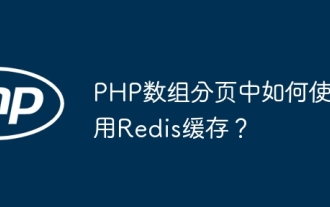 PHP数组分页中如何使用Redis缓存?
May 01, 2024 am 10:48 AM
PHP数组分页中如何使用Redis缓存?
May 01, 2024 am 10:48 AM
使用Redis缓存可以大幅优化PHP数组分页的性能。可通过以下步骤实现:安装Redis客户端。连接到Redis服务器。创建缓存数据,将每页数据存储到Redis哈希中,密钥为"page:{page_number}"。从缓存中获取数据,避免对大型数组进行昂贵的操作。
 Win11下载的更新文件怎么找_Win11下载的更新文件位置分享
May 08, 2024 am 10:34 AM
Win11下载的更新文件怎么找_Win11下载的更新文件位置分享
May 08, 2024 am 10:34 AM
1、首先双击打开桌面上的【此电脑】图标。2、接着双击鼠标左键进入【c盘】,系统文件一般都会自动存放在c盘。3、然后再c盘中找到【windows】文件夹,同样双击进入。4、进入【windows】文件夹后,找到其中的【SoftwareDistribution】文件夹。5、进入之后再找到【download】文件夹,里面存放的就是所有的win11下载更新文件了。6、如果我们想要删除这些文件的话,直接在这个文件夹中将他们删除就可以了。
 PHP Redis 缓存应用与最佳实践
May 04, 2024 am 08:33 AM
PHP Redis 缓存应用与最佳实践
May 04, 2024 am 08:33 AM
Redis是一个高性能键值对缓存。PHPRedis扩展提供了一个API来与Redis服务器交互。使用以下步骤与Redis连接,存储和检索数据:连接:使用Redis类连接到服务器。存储:使用set方法设置键值对。检索:使用get方法获取键的值。
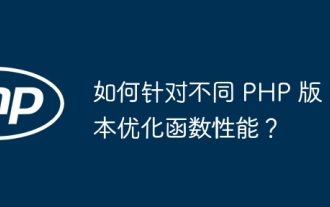 如何针对不同 PHP 版本优化函数性能?
Apr 25, 2024 pm 03:03 PM
如何针对不同 PHP 版本优化函数性能?
Apr 25, 2024 pm 03:03 PM
针对不同PHP版本优化函数性能的方法包括:使用分析工具识别函数瓶颈;启用opcode缓存或使用外部缓存系统;添加类型注释提高性能;根据PHP版本选择合适的字符串连接和排序算法。







