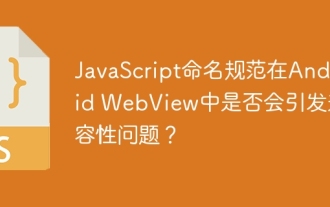简析Vue3的setup函数(入口点)
vue
Composition Api
setup函数是一个新的组件选项。作为在组件内使用Composition API的入口点。
调用时机:
setup函数会在beforeCreate钩子之前被调用
返回值
如果setup返回一个对象,则对象的属性可以在组件模板中被访问
参数
接收俩个参数
setup.vue
<template>
<div>
setup
</div>
</template>
<script>
export default{
setup(){
console.log('setup.....')
},
beforeCreate() {
console.log('beforeCreate...')
},
}
</script>
<style>
</style>登录后复制
app.vue
<template>
<comp-setup>
</comp-setup>
</template>
<script>
/*eslint no-mixed-spaces-and-tabs: ["error", "smart-tabs"]*/
import CompSetup from './components/setupview'
export default {
name: 'App',
components: {
CompSetup,
}
}
</script>
<style>
</style>登录后复制
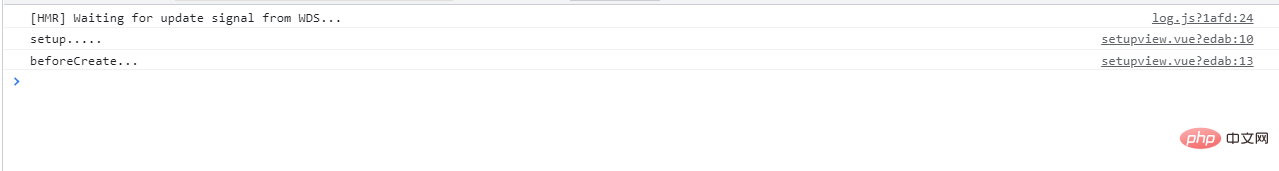
接收参数:
setup.vue
<template>
<div>
{{ name }}
<p>{{ user.username }}</p>
</div>
</template>
<script>
export default{
//setup不能访问this
//可以接收参数
setup(props,context){
// console.log('setup.....')
//这种返回的数据不具有响应式
// let name='tom'
// return {
// name,
// }
return {
name:'tom',
user:{
username:'admin',
password:'123'
}
}
},
beforeCreate() {
// console.log('beforeCreate...')
},
props:{
msg:String
}
}
</script>
<style>
</style>登录后复制
app.vue
<template>
<comp-setup msg="welcome">
</comp-setup>
</template>
<script>
/*eslint no-mixed-spaces-and-tabs: ["error", "smart-tabs"]*/
import CompSetup from './components/setupview'
export default {
name: 'App',
components: {
CompSetup,
}
}
</script>
<style>
</style>登录后复制
【相关推荐:vue.js视频教程】
以上是简析Vue3的setup函数(入口点)的详细内容。更多信息请关注PHP中文网其他相关文章!
本站声明
本文内容由网友自发贡献,版权归原作者所有,本站不承担相应法律责任。如您发现有涉嫌抄袭侵权的内容,请联系admin@php.cn

热AI工具

Undresser.AI Undress
人工智能驱动的应用程序,用于创建逼真的裸体照片

AI Clothes Remover
用于从照片中去除衣服的在线人工智能工具。

Undress AI Tool
免费脱衣服图片

Clothoff.io
AI脱衣机

AI Hentai Generator
免费生成ai无尽的。

热门文章
R.E.P.O.能量晶体解释及其做什么(黄色晶体)
2 周前
By 尊渡假赌尊渡假赌尊渡假赌
击败分裂小说需要多长时间?
1 个月前
By DDD
R.E.P.O.最佳图形设置
2 周前
By 尊渡假赌尊渡假赌尊渡假赌
刺客信条阴影:贝壳谜语解决方案
1 周前
By DDD
R.E.P.O.如果您听不到任何人,如何修复音频
2 周前
By 尊渡假赌尊渡假赌尊渡假赌

热工具

记事本++7.3.1
好用且免费的代码编辑器

SublimeText3汉化版
中文版,非常好用

禅工作室 13.0.1
功能强大的PHP集成开发环境

Dreamweaver CS6
视觉化网页开发工具

SublimeText3 Mac版
神级代码编辑软件(SublimeText3)
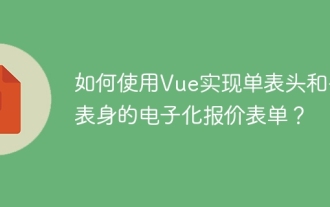 如何使用Vue实现单表头和多表身的电子化报价表单?
Apr 04, 2025 pm 11:39 PM
如何使用Vue实现单表头和多表身的电子化报价表单?
Apr 04, 2025 pm 11:39 PM
如何在Vue中实现单表头和多表身的电子化报价表单在现代化的企业管理中,报价表单的电子化处理是提高效率和...
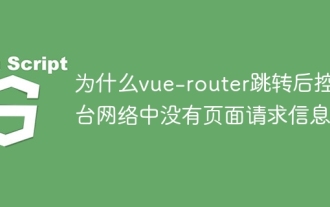 为什么vue-router跳转后控制台网络中没有页面请求信息?
Apr 04, 2025 pm 05:27 PM
为什么vue-router跳转后控制台网络中没有页面请求信息?
Apr 04, 2025 pm 05:27 PM
为什么vue-router跳转后控制台网络中没有页面请求信息?在使用vue-router进行页面跳转时,你可能会注意到一个现�...
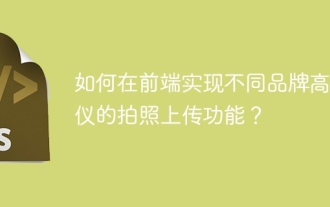 如何在前端实现不同品牌高拍仪的拍照上传功能?
Apr 04, 2025 pm 05:42 PM
如何在前端实现不同品牌高拍仪的拍照上传功能?
Apr 04, 2025 pm 05:42 PM
在前端如何实现不同品牌高拍仪的拍照上传功能在开发前端项目时,常常会遇到需要集成硬件设备的需求。对于...
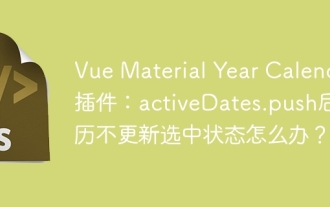 Vue Material Year Calendar插件:activeDates.push后日历不更新选中状态怎么办?
Apr 04, 2025 pm 05:00 PM
Vue Material Year Calendar插件:activeDates.push后日历不更新选中状态怎么办?
Apr 04, 2025 pm 05:00 PM
关于VueMaterialYear...
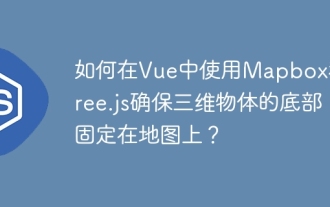 如何在Vue中使用Mapbox和Three.js确保三维物体的底部固定在地图上?
Apr 04, 2025 pm 06:42 PM
如何在Vue中使用Mapbox和Three.js确保三维物体的底部固定在地图上?
Apr 04, 2025 pm 06:42 PM
如何在Vue中使用Mapbox和Three.js实现三维物体与地图视角的适配在使用Vue结合Mapbox和Three.js时,创建的三维物体需�...
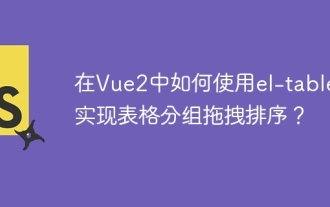 在Vue2中如何使用el-table实现表格分组拖拽排序?
Apr 04, 2025 pm 07:54 PM
在Vue2中如何使用el-table实现表格分组拖拽排序?
Apr 04, 2025 pm 07:54 PM
Vue2中实现el-table表格分组拖拽排序在Vue2中使用el-table表格实现分组拖拽排序是一个常见的需求。假设我们有一个...