本文实例讲述了JS实现仿FLASH效果的竖排导航代码。分享给大家供大家参考。具体如下:
这是一款JS+CSS实现的Flash效果的导航菜单,竖向排列,兼容性好,由JavaScript妙味课堂的朋友编写,欢迎测试.
运行效果截图如下:
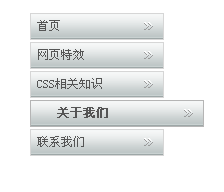
具体代码如下:
<!DOCTYPE html PUBLIC "-//W3C//DTD XHTML 1.0 Transitional//EN"
"http://www.w3.org/TR/xhtml1/DTD/xhtml1-transitional.dtd">
<html xmlns="www.w3.org/1999/xhtml">
<head>
<meta http-equiv="Content-Type" content="text/html; charset=utf-8" />
<title>仿FLASH的竖排导航</title>
<style>
li { margin-bottom: 2px; list-style: none; background: url(images/bg.gif) repeat-x 0 1px; float: left; clear: left; cursor: pointer-; }
a { display: block; width: 120px; height: 25px; line-height: 25px; position: relative; padding: 0 6px; border: 1px solid #d6d6d6; text-decoration: none; font-size: 12px; color: #555; }
a:hover { font-weight: bold; border: 1px solid #b5b5b5; }
span { display: block; width: 9px; height: 8px; overflow: hidden; background: url(images/ico.gif) no-repeat; position: absolute; top: 8px; right: 10px; }
</style>
<script type="text/javascript">
window.onload=function ()
{
var aA=document.getElementById('menu').getElementsByTagName('a');
var i=0;
for(i=0;i<aA.length;i++)
{
aA[i].iTime=null;
aA[i].iSpeed=6;
aA[i].onmouseover=function ()
{
goTime(this,30,1);
}
aA[i].onmouseout=function ()
{
goTime(this,6,-1);
}
}
}
function goTime(obj,iTarget,toggle)
{
if(obj.iTime)
{
clearInterval(obj.iTime);
}
obj.iTime=setInterval(function()
{
if(obj.iSpeed===iTarget)
{
clearInterval(obj.iTime);
obj.iTime=null;
}
else
{
obj.iSpeed+=2*toggle;
obj.style.paddingLeft=obj.iSpeed+'px';
obj.style.paddingRight=obj.iSpeed+'px';
}
},30);
}
</script>
</head>
<body>
<ul id="menu">
<li><a href="#" target="_blank">首页<span></span></a></li>
<li><a href="#" target="_blank">网页特效<span></span></a></li>
<li><a href="#" target="_blank">CSS相关知识<span></span></a></li>
<li><a href="#" target="_blank">关于我们<span></span></a></li>
<li><a href="#" target="_blank">联系我们<span></span></a></li>
</ul>
</body>
</html>



