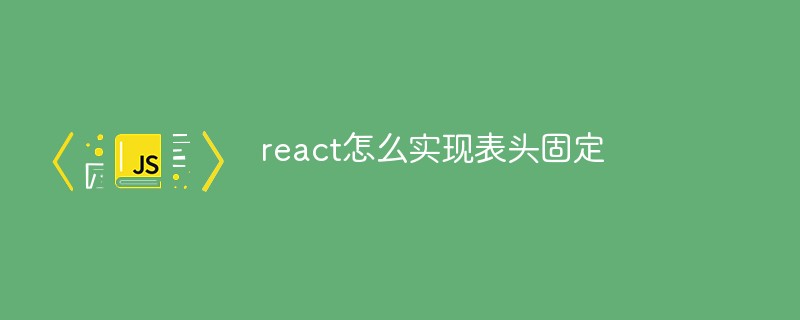components/ScrollableTable/interface.tsx
import * as React from 'react';
export declare type AlignType = 'left' | 'center' | 'right';
export interface ColumnType {
align?: AlignType;
className?: string;
dataKey?: string;
fixed?: boolean;
title?: React.ReactNode;
width?: number;
render?: (value: any, record: any, index: number) => React.ReactNode;
}
export interface TableProps {
className?: string;
style?: React.CSSProperties;
columns?: ColumnType[];
dataSource?: any[];
width?: number;
height?: number;
}
components/ScrollableTable/index.tsx
import React, { FunctionComponent, useRef } from 'react';
import { TableProps, ColumnType } from './interface';
import './index.less';
const ScrollableTable: FunctionComponent<any> = (props: TableProps) => {
const style: React.CSSProperties = props.style || {};
const maxHeight: string = props.width ? (props.height + 'px') : 'unset';
const columns: ColumnType[] = props.columns || [];
const dataSource: any[] = props.dataSource || [];
let maxWidth: number = 0;
if (props.width) style.width = props.width;
if (columns.length === 0) {
columns.push({
dataKey: 'key'
});
}
columns.forEach((column: ColumnType) => {
const width: number = column.width || 50;
maxWidth += width;
});
const fixedColumns: number[][] = getFixedColumns(columns);
const leftFixedColumns: number[] = fixedColumns[0];
const rightFixedColumns: number[] = fixedColumns[1];
const tableBody: any = useRef();
const handleScroll = (target: any) => {
const scrollLeft: number = target.scrollLeft;
const tableHeaders: any = target.parentElement.getElementsByClassName('st-table-header');
if (tableHeaders.length > 0) {
tableHeaders[0].scrollLeft = scrollLeft;
}
};
return (
<div
className={classNames('st-table-container', props.className)}
style={style}
>
<div className="st-table-header">
<table>
<colgroup>
{
renderCols(columns)
}
</colgroup>
<thead className="st-table-thead">
<tr>
{
columns.map((column: ColumnType, index: number) => {
const align: any = column.align || undefined;
const title: React.ReactNode = column.title || '';
const fixed: string = leftFixedColumns.includes(index) ? 'left' : (rightFixedColumns.includes(index) ? 'right' : '');
const fixedClassName: string = fixed ? ('st-table-cell-fix-' + fixed) : '';
return (
<th
key={index}
className={classNames('st-table-cell', fixedClassName, column.className)}
style={{textAlign: align}}
>
{title}
</th>
);
})
}
</tr>
</thead>
</table>
</div>
<div
ref={tableBody}
className="st-table-body"
style={{maxHeight: maxHeight}}
onScroll={(e: any) => handleScroll(e.currentTarget)}
>
<table style={{width: maxWidth, minWidth: '100%'}}>
<colgroup>
{
renderCols(columns)
}
</colgroup>
<tbody className="st-table-tbody">
{
dataSource.map((record: any, index: number) => (
<tr key={index} className="st-table-row">
{
renderCells(columns, leftFixedColumns, rightFixedColumns, record, index)
}
</tr>
))
}
</tbody>
</table>
</div>
</div>
);
};
function classNames(...names: (string | undefined)[]) {
const currentNames: string[] = [];
names.forEach((name: (string | undefined)) => {
if (name) currentNames.push(name);
});
return currentNames.join(' ');
}
function getFixedColumns(columns: ColumnType[]) {
const total: number = columns.length;
const leftFixedColumns: number[] = [];
const rightFixedColumns: number[] = [];
if (columns[0].fixed) {
for (let i = 0; i < total; i++) {
if (columns[i].fixed) {
leftFixedColumns.push(i);
} else {
break;
}
}
}
if (columns[total - 1].fixed) {
for (let i = total - 1; i >= 0; i--) {
if (columns[i].fixed) {
if (!leftFixedColumns.includes(i)) rightFixedColumns.push(i);
} else {
break;
}
}
}
return [leftFixedColumns, rightFixedColumns];
}
function renderCols(columns: ColumnType[]) {
return columns.map((column: ColumnType, index: number) => {
const width: number = column.width || 50;
return (
<col
key={index}
style={{width: width, minWidth: width}}
/>
);
});
}
function renderCells(columns: ColumnType[], leftFixedColumns: number[], rightFixedColumns: number[], record: any, index: number) {
return columns.map((column: ColumnType, index: number) => {
const align: any = column.align || undefined;
const fixed: string = leftFixedColumns.includes(index) ? 'left' : (rightFixedColumns.includes(index) ? 'right' : '');
const className: string = classNames('st-table-cell', column.className, fixed ? ('st-table-cell-fix-' + fixed) : '');
const rawValue: any = (column.dataKey && column.dataKey in record) ? record[column.dataKey] : undefined;
let value: any = undefined;
if (column.render) {
value = column.render(rawValue, record, index);
} else {
value = (rawValue === undefined || rawValue === null) ? '' : String(rawValue);
}
return (
<td
key={index}
className={className}
style={{textAlign: align}}
>
{value}
</td>
);
});
}
export default ScrollableTable;
components/ScrollableTable/index.less
.st-table-container {
border: 1px solid #f0f0f0;
border-right: 0;
border-bottom: 0;
font-size: 14px;
.st-table-header {
border-right: 1px solid #f0f0f0;
overflow: hidden;
table {
border-collapse: separate;
border-spacing: 0;
table-layout: fixed;
width: 100%;
thead.st-table-thead {
tr {
th.st-table-cell {
background: #fafafa;
border-bottom: 1px solid #f0f0f0;
border-right: 1px solid #f0f0f0;
color: rgba(0, 0, 0, .85);
font-weight: 500;
padding: 8px;
text-align: left;
&:last-child {
border-right: 0;
}
}
}
}
}
}
.st-table-body {
overflow: auto scroll;
border-bottom: 1px solid #f0f0f0;
border-right: 1px solid #f0f0f0;
table {
border-collapse: separate;
border-spacing: 0;
table-layout: fixed;
tbody.st-table-tbody {
tr.st-table-row {
td.st-table-cell {
border-bottom: 1px solid #f0f0f0;
border-right: 1px solid #f0f0f0;
color: rgba(0, 0, 0, .65);
padding: 8px;
text-align: left;
&:last-child {
border-right: 0;
}
}
&:last-child {
td.st-table-cell {
border-bottom: 0;
}
}
}
}
}
}
table {
.st-table-cell {
&.st-table-cell-fix-left {
background: #fff;
position: sticky;
left: 0;
z-index: 2;
}
&.st-table-cell-fix-right {
background: #fff;
position: sticky;
right: 0;
z-index: 2;
}
}
}
}登录后复制
views/Test/index.tsx
import React, { FunctionComponent } from 'react';
import Page from '../../components/Page';
import ScrollableTable from '../../components/ScrollableTable';
import StoreProvider from '../../stores/products/context';
import './index.less';
const Test: FunctionComponent<any> = (props: any) => {
let records: any[] = [{
id: 1,
productName: '淡泰',
amount1: 198,
amount2: 200,
amount3: 205.5,
currency: '人民币',
ca: 'Amy'
}, {
productName: '方润',
amount1: 105.5,
amount2: 100,
amount3: 108,
currency: '港元',
ca: 'Baby'
}, {
productName: '医疗基金-1',
amount1: 153,
amount2: 150,
amount3: 155,
currency: '人民币',
ca: 'Emily'
}, {
productName: '医疗基金-2',
amount1: 302,
amount2: 300,
amount3: 290,
currency: '美元',
ca: 'Baby'
}, {
productName: '医疗基金-3',
amount1: 108.8,
amount2: 100,
amount3: 130,
currency: '人民币',
ca: 'Amy'
}, {
productName: '医疗基金-4',
amount1: 205,
amount2: 200,
amount3: 208,
currency: '美元',
ca: '吴丹'
}, {
productName: '医疗基金-5',
amount1: 315.5,
amount2: 300,
amount3: 280,
currency: '人民币',
ca: 'Baby'
}, {
productName: '医疗基金-6',
amount1: 109,
amount2: 95,
amount3: 106,
currency: '人民币',
ca: 'Emily'
}, {
productName: '恒大私募债',
amount1: 213,
amount2: 200,
amount3: 208,
currency: '港元',
ca: '吴丹'
}];
const totalRecord: any = {
productName: '合计',
amount1: {},
amount2: {},
amount3: {}
};
records.forEach((record: any) => {
const currency: string = record.currency;
['amount1', 'amount2', 'amount3'].forEach((key: string) => {
const value: any = totalRecord[key];
if (!(currency in value)) value[currency] = 0;
value[currency] += record[key];
});
});
records.push(totalRecord);
const columns: any[] = [{
dataKey: 'productName',
title: '产品名称',
width: 90,
fixed: true
}, {
dataKey: 'amount1',
title: <React.Fragment>上周缴款金额<br/>(万)</React.Fragment>,
width: 140,
align: 'center',
className: 'amount',
render: calculateTotal
}, {
dataKey: 'amount2',
title: <React.Fragment>上周预约金额<br/>(万)</React.Fragment>,
width: 140,
align: 'center',
className: 'amount',
render: calculateTotal
}, {
dataKey: 'amount3',
title: <React.Fragment>待本周跟进金额<br/>(万)</React.Fragment>,
width: 140,
align: 'center',
className: 'amount',
render: calculateTotal
}, {
dataKey: 'currency',
title: '币种',
width: 80
}, {
dataKey: 'ca',
title: 'CA',
width: 80
}];
return (
<StoreProvider>
<Page
{...props}
title="销售统计"
className="test"
>
<div style={{padding: 15}}>
<ScrollableTable
width={window.innerWidth - 30}
height={196}
columns={columns}
dataSource={records}
/>
</div>
</Page>
</StoreProvider>
);
};
function calculateTotal(value: any) {
if (value instanceof Object) {
const keys: any[] = Object.keys(value);
return (
<React.Fragment>
{
keys.map((key: string, index: number) => (
<span key={index}>
{`${value[key].toFixed(2)}万${key}`}
</span>
))
}
</React.Fragment>
)
}
return value.toFixed(2);
}
export default Test;
views/Test/index.less
.st-table-container {
.st-table-body {
td.st-table-cell.amount {
padding-right: 20px !important;
text-align: right !important;
span {
display: block;
}
}
}
}登录后复制