Python多线程、多进程详细整理
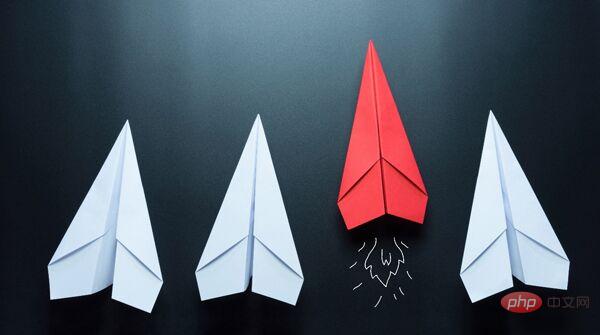
线程与进程的区别
进程(process)和线程(thread)是操作系统的基本概念,但是它们比较抽象,不容易掌握。关于多进程和多线程,教科书上最经典的一句话是“进程是资源分配的最小单位,线程是CPU调度的最小单位”。线程是程序中一个单一的顺序控制流程。进程内一个相对独立的、可调度的执行单元,是系统独立调度和分派CPU的基本单位指运行中的程序的调度单位。在单个程序中同时运行多个线程完成不同的工作,称为多线程。
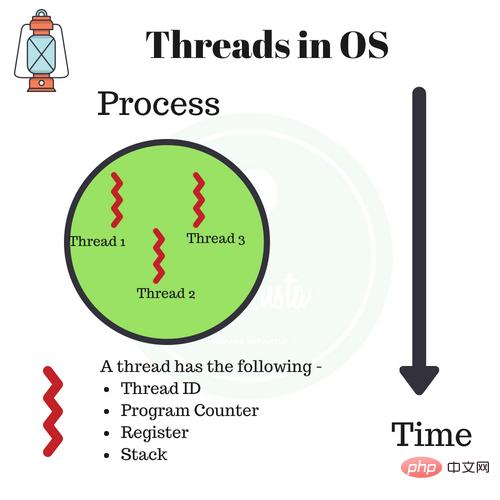
进程和线程区别
进程是资源分配的基本单位。所有与该进程有关的资源,都被记录在进程控制块PCB中。以表示该进程拥有这些资源或正在使用它们。另外,进程也是抢占处理机的调度单位,它拥有一个完整的虚拟地址空间。当进程发生调度时,不同的进程拥有不同的虚拟地址空间,而同一进程内的不同线程共享同一地址空间。
与进程相对应,线程与资源分配无关,它属于某一个进程,并与进程内的其他线程一起共享进程的资源。线程只由相关堆栈(系统栈或用户栈)寄存器和线程控制表TCB组成。寄存器可被用来存储线程内的局部变量,但不能存储其他线程的相关变量。
通常在一个进程中可以包含若干个线程,它们可以利用进程所拥有的资源。在引入线程的操作系统中,通常都是把进程作为分配资源的基本单位,而把线程作为独立运行和独立调度的基本单位。
由于线程比进程更小,基本上不拥有系统资源,故对它的调度所付出的开销就会小得多,能更高效的提高系统内多个程序间并发执行的程度,从而显著提高系统资源的利用率和吞吐量。
因而近年来推出的通用操作系统都引入了线程,以便进一步提高系统的并发性,并把它视为现代操作系统的一个重要指标。
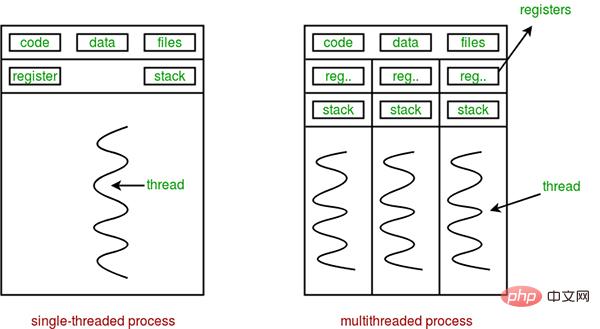
线程与进程的区别可以归纳为以下4点:
- 地址空间和其它资源(如打开文件):进程间相互独立,同一进程的各线程间共享。某进程内的线程在其它进程不可见。
- 通信:进程间通信IPC,线程间可以直接读写进程数据段(如全局变量)来进行通信——需要进程同步和互斥手段的辅助,以保证数据的一致性。
- 调度和切换:线程上下文切换比进程上下文切换要快得多。
- 在多线程OS中,进程不是一个可执行的实体。
多进程和多线程的比较
对比维度 |
多进程 |
多线程 |
总结 |
数据共享、同步 |
数据共享复杂,同步简单 |
数据共享简单,同步复杂 |
各有优劣 |
内存、CPU |
占用内存多,切换复杂,CPU利用率低 |
占用内存少,切换简单,CPU利用率高 |
线程占优 |
创建、销毁、切换 |
复杂,速度慢 |
简单,速度快 |
线程占优 |
编程、调试 |
编程简单,调试简单 |
编程复杂,调试复杂 |
进程占优 |
可靠性 |
进程间不会互相影响 |
一个线程挂掉将导致整个进程挂掉 |
进程占优 |
分布式 |
适用于多核、多机,扩展到多台机器简单 |
适合于多核 |
进程占优 |
总结,进程和线程还可以类比为火车和车厢:
- 线程在进程下行进(单纯的车厢无法运行)
- 一个进程可以包含多个线程(一辆火车可以有多个车厢)
- 不同进程间数据很难共享(一辆火车上的乘客很难换到另外一辆火车,比如站点换乘)
- 同一进程下不同线程间数据很易共享(A车厢换到B车厢很容易)
- 进程要比线程消耗更多的计算机资源(采用多列火车相比多个车厢更耗资源)
- 进程间不会相互影响,一个线程挂掉将导致整个进程挂掉(一列火车不会影响到另外一列火车,但是如果一列火车上中间的一节车厢着火了,将影响到该趟火车的所有车厢)
- 进程可以拓展到多机,进程最多适合多核(不同火车可以开在多个轨道上,同一火车的车厢不能在行进的不同的轨道上)
- 进程使用的内存地址可以上锁,即一个线程使用某些共享内存时,其他线程必须等它结束,才能使用这一块内存。(比如火车上的洗手间)-”互斥锁(mutex)”
- 进程使用的内存地址可以限定使用量(比如火车上的餐厅,最多只允许多少人进入,如果满了需要在门口等,等有人出来了才能进去)-“信号量(semaphore)”
Python全局解释器锁GIL
全局解释器锁(英语:Global Interpreter Lock,缩写GIL),并不是Python的特性,它是在实现Python解析器(CPython)时所引入的一个概念。由于CPython是大部分环境下默认的Python执行环境。所以在很多人的概念里CPython就是Python,也就想当然的把GIL归结为Python语言的缺陷。那么CPython实现中的GIL又是什么呢?来看看官方的解释:
The mechanism used by the CPython interpreter to assure that only one thread executes Python bytecode at a time. This simplifies the CPython implementation by making the object model (including critical built-in types such as dict) implicitly safe against concurrent access. Locking the entire interpreter makes it easier for the interpreter to be multi-threaded, at the expense of much of the parallelism afforded by multi-processor machines.
Python代码的执行由Python 虚拟机(也叫解释器主循环,CPython版本)来控制,Python 在设计之初就考虑到要在解释器的主循环中,同时只有一个线程在执行,即在任意时刻,只有一个线程在解释器中运行。对Python 虚拟机的访问由全局解释器锁(GIL)来控制,正是这个锁能保证同一时刻只有一个线程在运行。
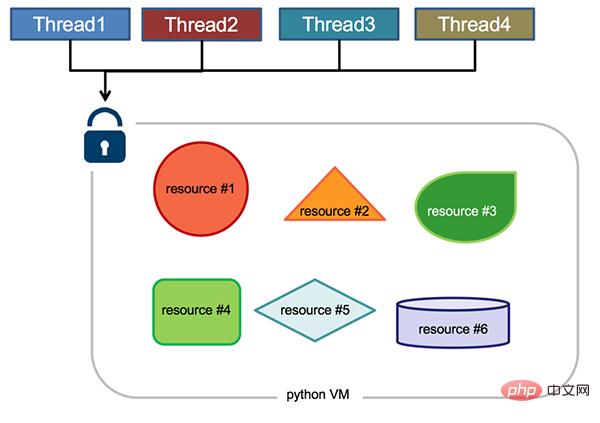
GIL 有什么好处?简单来说,它在单线程的情况更快,并且在和 C 库结合时更方便,而且不用考虑线程安全问题,这也是早期 Python 最常见的应用场景和优势。另外,GIL的设计简化了CPython的实现,使得对象模型,包括关键的内建类型如字典,都是隐含可以并发访问的。锁住全局解释器使得比较容易的实现对多线程的支持,但也损失了多处理器主机的并行计算能力。
在多线程环境中,Python 虚拟机按以下方式执行:
- 设置GIL
- 切换到一个线程去运行
- 运行直至指定数量的字节码指令,或者线程主动让出控制(可以调用sleep(0))
- 把线程设置为睡眠状态
- 解锁GIL
- 再次重复以上所有步骤
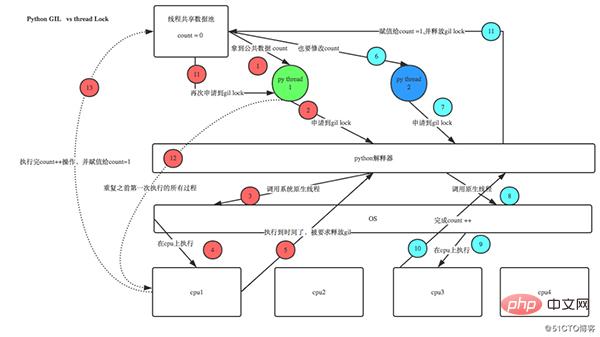
Python3.2前,GIL的释放逻辑是当前线程遇见IO操作或者ticks计数达到100(ticks可以看作是python自身的一个计数器,专门做用于GIL,每次释放后归零,这个计数可以通过 sys.setcheckinterval 来调整),进行释放。因为计算密集型线程在释放GIL之后又会立即去申请GIL,并且通常在其它线程还没有调度完之前它就已经重新获取到了GIL,就会导致一旦计算密集型线程获得了GIL,那么它在很长一段时间内都将占据GIL,甚至一直到该线程执行结束。
Python 3.2开始使用新的GIL。新的GIL实现中用一个固定的超时时间来指示当前的线程放弃全局锁。在当前线程保持这个锁,且其他线程请求这个锁时,当前线程就会在5毫秒后被强制释放该锁。该改进在单核的情况下,对于单个线程长期占用GIL的情况有所好转。
在单核CPU上,数百次的间隔检查才会导致一次线程切换。在多核CPU上,存在严重的线程颠簸(thrashing)。而每次释放GIL锁,线程进行锁竞争、切换线程,会消耗资源。单核下多线程,每次释放GIL,唤醒的那个线程都能获取到GIL锁,所以能够无缝执行,但多核下,CPU0释放GIL后,其他CPU上的线程都会进行竞争,但GIL可能会马上又被CPU0拿到,导致其他几个CPU上被唤醒后的线程会醒着等待到切换时间后又进入待调度状态,这样会造成线程颠簸(thrashing),导致效率更低。
另外,从上面的实现机制可以推导出,Python的多线程对IO密集型代码要比CPU密集型代码更加友好。
针对GIL的应对措施:
- 使用更高版本Python(对GIL机制进行了优化)
- 使用多进程替换多线程(多进程之间没有GIL,但是进程本身的资源消耗较多)
- 指定cpu运行线程(使用affinity模块)
- 使用Jython、IronPython等无GIL解释器
- 全IO密集型任务时才使用多线程
- 使用协程(高效的单线程模式,也称微线程;通常与多进程配合使用)
- 将关键组件用C/C++编写为Python扩展,通过ctypes使Python程序直接调用C语言编译的动态链接库的导出函数。(with nogil调出GIL限制)
Python的多进程包multiprocessing
Python的threading包主要运用多线程的开发,但由于GIL的存在,Python中的多线程其实并不是真正的多线程,如果想要充分地使用多核CPU的资源,大部分情况需要使用多进程。在Python 2.6版本的时候引入了multiprocessing包,它完整的复制了一套threading所提供的接口方便迁移。唯一的不同就是它使用了多进程而不是多线程。每个进程有自己的独立的GIL,因此也不会出现进程之间的GIL争抢。
借助这个multiprocessing,你可以轻松完成从单进程到并发执行的转换。multiprocessing支持子进程、通信和共享数据、执行不同形式的同步,提供了Process、Queue、Pipe、Lock等组件。
Multiprocessing产生的背景
除了应对Python的GIL以外,产生multiprocessing的另外一个原因时Windows操作系统与Linux/Unix系统的不一致。
Unix/Linux操作系统提供了一个fork()系统调用,它非常特殊。普通的函数,调用一次,返回一次,但是fork()调用一次,返回两次,因为操作系统自动把当前进程(父进程)复制了一份(子进程),然后,分别在父进程和子进程内返回。子进程永远返回0,而父进程返回子进程的ID。这样做的理由是,一个父进程可以fork出很多子进程,所以,父进程要记下每个子进程的ID,而子进程只需要调用getpid()就可以拿到父进程的ID。
Python的os模块封装了常见的系统调用,其中就包括fork,可以在Python程序中轻松创建子进程:
import os
print('Process (%s) start...' % os.getpid())
# Only works on Unix/Linux/Mac:
pid = os.fork()
if pid == 0:
print('I am child process (%s) and my parent is %s.' % (os.getpid(), os.getppid()))
else:
print('I (%s) just created a child process (%s).' % (os.getpid(), pid))
上述代码在Linux、Unix和Mac上的执行结果为:
Process (876) start... I (876) just created a child process (877). I am child process (877) and my parent is 876.
有了fork调用,一个进程在接到新任务时就可以复制出一个子进程来处理新任务,常见的Apache服务器就是由父进程监听端口,每当有新的http请求时,就fork出子进程来处理新的http请求。
由于Windows没有fork调用,上面的代码在Windows上无法运行。由于Python是跨平台的,自然也应该提供一个跨平台的多进程支持。multiprocessing模块就是跨平台版本的多进程模块。multiprocessing模块封装了fork()调用,使我们不需要关注fork()的细节。由于Windows没有fork调用,因此,multiprocessing需要“模拟”出fork的效果。
multiprocessing常用组件及功能
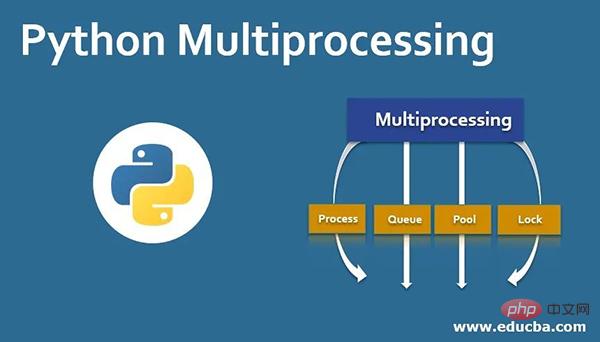
创建管理进程模块:
- Process(用于创建进程)
- Pool(用于创建管理进程池)
- Queue(用于进程通信,资源共享)
- Value,Array(用于进程通信,资源共享)
- Pipe(用于管道通信)
- Manager(用于资源共享)
同步子进程模块:
- Condition(条件变量)
- Event(事件)
- Lock(互斥锁)
- RLock(可重入的互斥锁(同一个进程可以多次获得它,同时不会造成阻塞)
- Semaphore(信号量)
接下来就一起来学习下每个组件及功能的具体使用方法。
Process(用于创建进程)
multiprocessing模块提供了一个Process类来代表一个进程对象。
在multiprocessing中,每一个进程都用一个Process类来表示。
构造方法:Process([group [, target [, name [, args [, kwargs]]]]])
- group:分组,实际上不使用,值始终为None
- target:表示调用对象,即子进程要执行的任务,你可以传入方法名
- name:为子进程设定名称
- args:要传给target函数的位置参数,以元组方式进行传入。
- kwargs:要传给target函数的字典参数,以字典方式进行传入。
实例方法:
- start():启动进程,并调用该子进程中的p.run()
- run():进程启动时运行的方法,正是它去调用target指定的函数,我们自定义类的类中一定要实现该方法
- terminate():强制终止进程p,不会进行任何清理操作,如果p创建了子进程,该子进程就成了僵尸进程,使用该方法需要特别小心这种情况。如果p还保存了一个锁那么也将不会被释放,进而导致死锁
- is_alive():返回进程是否在运行。如果p仍然运行,返回True
- join([timeout]):进程同步,主进程等待子进程完成后再执行后面的代码。线程等待p终止(强调:是主线程处于等的状态,而p是处于运行的状态)。timeout是可选的超时时间(超过这个时间,父线程不再等待子线程,继续往下执行),需要强调的是,p.join只能join住start开启的进程,而不能join住run开启的进程
属性介绍:
- daemon:默认值为False,如果设为True,代表p为后台运行的守护进程;当p的父进程终止时,p也随之终止,并且设定为True后,p不能创建自己的新进程;必须在p.start()之前设置
- name:进程的名称
- pid:进程的pid
- exitcode:进程在运行时为None、如果为–N,表示被信号N结束(了解即可)
- authkey:进程的身份验证键,默认是由os.urandom()随机生成的32字符的字符串。这个键的用途是为涉及网络连接的底层进程间通信提供安全性,这类连接只有在具有相同的身份验证键时才能成功(了解即可)
使用示例:(注意:在windows中Process()必须放到if name == ‘main’:下)
from multiprocessing import Process
import os
def run_proc(name):
print('Run child process %s (%s)...' % (name, os.getpid()))
if __name__=='__main__':
print('Parent process %s.' % os.getpid())
p = Process(target=run_proc, args=('test',))
print('Child process will start.')
p.start()
p.join()
print('Child process end.')
Pool(用于创建管理进程池)
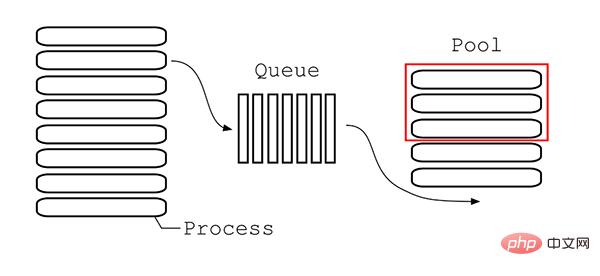
Pool类用于需要执行的目标很多,而手动限制进程数量又太繁琐时,如果目标少且不用控制进程数量则可以用Process类。Pool可以提供指定数量的进程,供用户调用,当有新的请求提交到Pool中时,如果池还没有满,那么就会创建一个新的进程用来执行该请求;但如果池中的进程数已经达到规定最大值,那么该请求就会等待,直到池中有进程结束,就重用进程池中的进程。
构造方法:Pool([processes[, initializer[, initargs[, maxtasksperchild[, context]]]]])
- processes :要创建的进程数,如果省略,将默认使用cpu_count()返回的数量。
- initializer:每个工作进程启动时要执行的可调用对象,默认为None。如果initializer是None,那么每一个工作进程在开始的时候会调用initializer(*initargs)。
- initargs:是要传给initializer的参数组。
- maxtasksperchild:工作进程退出之前可以完成的任务数,完成后用一个新的工作进程来替代原进程,来让闲置的资源被释放。maxtasksperchild默认是None,意味着只要Pool存在工作进程就会一直存活。
- context: 用在制定工作进程启动时的上下文,一般使用Pool() 或者一个context对象的Pool()方法来创建一个池,两种方法都适当的设置了context。
实例方法:
- apply(func[, args[, kwargs]]):在一个池工作进程中执行func(args,*kwargs),然后返回结果。需要强调的是:此操作并不会在所有池工作进程中并执行func函数。如果要通过不同参数并发地执行func函数,必须从不同线程调用p.apply()函数或者使用p.apply_async()。它是阻塞的。apply很少使用
- apply_async(func[, arg[, kwds={}[, callback=None]]]):在一个池工作进程中执行func(args,*kwargs),然后返回结果。此方法的结果是AsyncResult类的实例,callback是可调用对象,接收输入参数。当func的结果变为可用时,将理解传递给callback。callback禁止执行任何阻塞操作,否则将接收其他异步操作中的结果。它是非阻塞。
- map(func, iterable[, chunksize=None]):Pool类中的map方法,与内置的map函数用法行为基本一致,它会使进程阻塞直到返回结果。注意,虽然第二个参数是一个迭代器,但在实际使用中,必须在整个队列都就绪后,程序才会运行子进程。
- map_async(func, iterable[, chunksize=None]):map_async与map的关系同apply与apply_async
- imap():imap 与 map的区别是,map是当所有的进程都已经执行完了,并将结果返回了,imap()则是立即返回一个iterable可迭代对象。
- imap_unordered():不保证返回的结果顺序与进程添加的顺序一致。
- close():关闭进程池,防止进一步操作。如果所有操作持续挂起,它们将在工作进程终止前完成。
- join():等待所有工作进程退出。此方法只能在close()或teminate()之后调用,让其不再接受新的Process。
- terminate():结束工作进程,不再处理未处理的任务。
方法apply_async()和map_async()的返回值是AsyncResul的实例obj。实例具有以下方法:
- get():返回结果,如果有必要则等待结果到达。timeout是可选的。如果在指定时间内还没有到达,将引发异常。如果远程操作中引发了异常,它将在调用此方法时再次被引发。
- ready():如果调用完成,返回True
- successful():如果调用完成且没有引发异常,返回True,如果在结果就绪之前调用此方法,引发异常
- wait([timeout]):等待结果变为可用。
- terminate():立即终止所有工作进程,同时不执行任何清理或结束任何挂起工作。如果p被垃圾回收,将自动调用此函数
<span style="color: rgb(106, 115, 125); margin: 0px; padding: 0px; background: none 0% 0% / auto repeat scroll padding-box border-box rgba(0, 0, 0, 0);"># -*- coding:utf-8 -*-</span><br><span style="color: rgb(89, 89, 89); margin: 0px; padding: 0px; background: none 0% 0% / auto repeat scroll padding-box border-box rgba(0, 0, 0, 0);">Queue(用于进程通信,资源共享)</span><br><span style="color: rgb(106, 115, 125); margin: 0px; padding: 0px; background: none 0% 0% / auto repeat scroll padding-box border-box rgba(0, 0, 0, 0);"># Pool+map</span><br><span style="color: rgb(215, 58, 73); margin: 0px; padding: 0px; background: none 0% 0% / auto repeat scroll padding-box border-box rgba(0, 0, 0, 0);">from</span> <span style="color: rgb(89, 89, 89); margin: 0px; padding: 0px; background: none 0% 0% / auto repeat scroll padding-box border-box rgba(0, 0, 0, 0);">multiprocessing</span> <span style="color: rgb(215, 58, 73); margin: 0px; padding: 0px; background: none 0% 0% / auto repeat scroll padding-box border-box rgba(0, 0, 0, 0);">import</span> <span style="color: rgb(89, 89, 89); margin: 0px; padding: 0px; background: none 0% 0% / auto repeat scroll padding-box border-box rgba(0, 0, 0, 0);">Pool</span><br><span style="color: rgb(215, 58, 73); margin: 0px; padding: 0px; background: none 0% 0% / auto repeat scroll padding-box border-box rgba(0, 0, 0, 0);">def</span> <span style="color: rgb(0, 92, 197); margin: 0px; padding: 0px; background: none 0% 0% / auto repeat scroll padding-box border-box rgba(0, 0, 0, 0);">test</span>(<span style="color: rgb(89, 89, 89); margin: 0px; padding: 0px; background: none 0% 0% / auto repeat scroll padding-box border-box rgba(0, 0, 0, 0);">i</span>):<br><span style="color: rgb(111, 66, 193); margin: 0px; padding: 0px; background: none 0% 0% / auto repeat scroll padding-box border-box rgba(0, 0, 0, 0);">print</span>(<span style="color: rgb(89, 89, 89); margin: 0px; padding: 0px; background: none 0% 0% / auto repeat scroll padding-box border-box rgba(0, 0, 0, 0);">i</span>)<br><span style="color: rgb(215, 58, 73); margin: 0px; padding: 0px; background: none 0% 0% / auto repeat scroll padding-box border-box rgba(0, 0, 0, 0);">if</span> <span style="color: rgb(89, 89, 89); margin: 0px; padding: 0px; background: none 0% 0% / auto repeat scroll padding-box border-box rgba(0, 0, 0, 0);">__name__</span> <span style="color: rgb(215, 58, 73); margin: 0px; padding: 0px; background: none 0% 0% / auto repeat scroll padding-box border-box rgba(0, 0, 0, 0);">==</span> <span style="color: rgb(102, 153, 0); margin: 0px; padding: 0px; background: none 0% 0% / auto repeat scroll padding-box border-box rgba(0, 0, 0, 0);">"__main__"</span>:<br><span style="color: rgb(89, 89, 89); margin: 0px; padding: 0px; background: none 0% 0% / auto repeat scroll padding-box border-box rgba(0, 0, 0, 0);">lists</span> <span style="color: rgb(215, 58, 73); margin: 0px; padding: 0px; background: none 0% 0% / auto repeat scroll padding-box border-box rgba(0, 0, 0, 0);">=</span> <span style="color: rgb(111, 66, 193); margin: 0px; padding: 0px; background: none 0% 0% / auto repeat scroll padding-box border-box rgba(0, 0, 0, 0);">range</span>(<span style="color: rgb(0, 92, 197); margin: 0px; padding: 0px; background: none 0% 0% / auto repeat scroll padding-box border-box rgba(0, 0, 0, 0);">100</span>)<br><span style="color: rgb(89, 89, 89); margin: 0px; padding: 0px; background: none 0% 0% / auto repeat scroll padding-box border-box rgba(0, 0, 0, 0);">pool</span> <span style="color: rgb(215, 58, 73); margin: 0px; padding: 0px; background: none 0% 0% / auto repeat scroll padding-box border-box rgba(0, 0, 0, 0);">=</span> <span style="color: rgb(89, 89, 89); margin: 0px; padding: 0px; background: none 0% 0% / auto repeat scroll padding-box border-box rgba(0, 0, 0, 0);">Pool</span>(<span style="color: rgb(0, 92, 197); margin: 0px; padding: 0px; background: none 0% 0% / auto repeat scroll padding-box border-box rgba(0, 0, 0, 0);">8</span>)<br><span style="color: rgb(89, 89, 89); margin: 0px; padding: 0px; background: none 0% 0% / auto repeat scroll padding-box border-box rgba(0, 0, 0, 0);">pool</span>.<span style="color: rgb(0, 92, 197); margin: 0px; padding: 0px; background: none 0% 0% / auto repeat scroll padding-box border-box rgba(0, 0, 0, 0);">map</span>(<span style="color: rgb(89, 89, 89); margin: 0px; padding: 0px; background: none 0% 0% / auto repeat scroll padding-box border-box rgba(0, 0, 0, 0);">test</span>, <span style="color: rgb(89, 89, 89); margin: 0px; padding: 0px; background: none 0% 0% / auto repeat scroll padding-box border-box rgba(0, 0, 0, 0);">lists</span>)<br><span style="color: rgb(89, 89, 89); margin: 0px; padding: 0px; background: none 0% 0% / auto repeat scroll padding-box border-box rgba(0, 0, 0, 0);">pool</span>.<span style="color: rgb(0, 92, 197); margin: 0px; padding: 0px; background: none 0% 0% / auto repeat scroll padding-box border-box rgba(0, 0, 0, 0);">close</span>()<br><span style="color: rgb(89, 89, 89); margin: 0px; padding: 0px; background: none 0% 0% / auto repeat scroll padding-box border-box rgba(0, 0, 0, 0);">pool</span>.<span style="color: rgb(0, 92, 197); margin: 0px; padding: 0px; background: none 0% 0% / auto repeat scroll padding-box border-box rgba(0, 0, 0, 0);">join</span>()<br>
<span style="color: rgb(106, 115, 125); margin: 0px; padding: 0px; background: none 0% 0% / auto repeat scroll padding-box border-box rgba(0, 0, 0, 0);"># -*- coding:utf-8 -*-</span><br><span style="color: rgb(106, 115, 125); margin: 0px; padding: 0px; background: none 0% 0% / auto repeat scroll padding-box border-box rgba(0, 0, 0, 0);"># 异步进程池(非阻塞)</span><br><span style="color: rgb(215, 58, 73); margin: 0px; padding: 0px; background: none 0% 0% / auto repeat scroll padding-box border-box rgba(0, 0, 0, 0);">from</span> <span style="color: rgb(89, 89, 89); margin: 0px; padding: 0px; background: none 0% 0% / auto repeat scroll padding-box border-box rgba(0, 0, 0, 0);">multiprocessing</span> <span style="color: rgb(215, 58, 73); margin: 0px; padding: 0px; background: none 0% 0% / auto repeat scroll padding-box border-box rgba(0, 0, 0, 0);">import</span> <span style="color: rgb(89, 89, 89); margin: 0px; padding: 0px; background: none 0% 0% / auto repeat scroll padding-box border-box rgba(0, 0, 0, 0);">Pool</span><br><span style="color: rgb(215, 58, 73); margin: 0px; padding: 0px; background: none 0% 0% / auto repeat scroll padding-box border-box rgba(0, 0, 0, 0);">def</span> <span style="color: rgb(0, 92, 197); margin: 0px; padding: 0px; background: none 0% 0% / auto repeat scroll padding-box border-box rgba(0, 0, 0, 0);">test</span>(<span style="color: rgb(89, 89, 89); margin: 0px; padding: 0px; background: none 0% 0% / auto repeat scroll padding-box border-box rgba(0, 0, 0, 0);">i</span>):<br><span style="color: rgb(111, 66, 193); margin: 0px; padding: 0px; background: none 0% 0% / auto repeat scroll padding-box border-box rgba(0, 0, 0, 0);">print</span>(<span style="color: rgb(89, 89, 89); margin: 0px; padding: 0px; background: none 0% 0% / auto repeat scroll padding-box border-box rgba(0, 0, 0, 0);">i</span>)<br><span style="color: rgb(215, 58, 73); margin: 0px; padding: 0px; background: none 0% 0% / auto repeat scroll padding-box border-box rgba(0, 0, 0, 0);">if</span> <span style="color: rgb(89, 89, 89); margin: 0px; padding: 0px; background: none 0% 0% / auto repeat scroll padding-box border-box rgba(0, 0, 0, 0);">__name__</span> <span style="color: rgb(215, 58, 73); margin: 0px; padding: 0px; background: none 0% 0% / auto repeat scroll padding-box border-box rgba(0, 0, 0, 0);">==</span> <span style="color: rgb(102, 153, 0); margin: 0px; padding: 0px; background: none 0% 0% / auto repeat scroll padding-box border-box rgba(0, 0, 0, 0);">"__main__"</span>:<br><span style="color: rgb(89, 89, 89); margin: 0px; padding: 0px; background: none 0% 0% / auto repeat scroll padding-box border-box rgba(0, 0, 0, 0);">pool</span> <span style="color: rgb(215, 58, 73); margin: 0px; padding: 0px; background: none 0% 0% / auto repeat scroll padding-box border-box rgba(0, 0, 0, 0);">=</span> <span style="color: rgb(89, 89, 89); margin: 0px; padding: 0px; background: none 0% 0% / auto repeat scroll padding-box border-box rgba(0, 0, 0, 0);">Pool</span>(<span style="color: rgb(0, 92, 197); margin: 0px; padding: 0px; background: none 0% 0% / auto repeat scroll padding-box border-box rgba(0, 0, 0, 0);">8</span>)<br><span style="color: rgb(215, 58, 73); margin: 0px; padding: 0px; background: none 0% 0% / auto repeat scroll padding-box border-box rgba(0, 0, 0, 0);">for</span> <span style="color: rgb(89, 89, 89); margin: 0px; padding: 0px; background: none 0% 0% / auto repeat scroll padding-box border-box rgba(0, 0, 0, 0);">i</span> <span style="color: rgb(215, 58, 73); margin: 0px; padding: 0px; background: none 0% 0% / auto repeat scroll padding-box border-box rgba(0, 0, 0, 0);">in</span> <span style="color: rgb(111, 66, 193); margin: 0px; padding: 0px; background: none 0% 0% / auto repeat scroll padding-box border-box rgba(0, 0, 0, 0);">range</span>(<span style="color: rgb(0, 92, 197); margin: 0px; padding: 0px; background: none 0% 0% / auto repeat scroll padding-box border-box rgba(0, 0, 0, 0);">100</span>):<br><span style="color: rgb(102, 153, 0); margin: 0px; padding: 0px; background: none 0% 0% / auto repeat scroll padding-box border-box rgba(0, 0, 0, 0);">'''</span><br><span style="color: rgb(102, 153, 0); margin: 0px; padding: 0px; background: none 0% 0% / auto repeat scroll padding-box border-box rgba(0, 0, 0, 0);">For循环中执行步骤:</span><br><span style="color: rgb(102, 153, 0); margin: 0px; padding: 0px; background: none 0% 0% / auto repeat scroll padding-box border-box rgba(0, 0, 0, 0);">(1)循环遍历,将100个子进程添加到进程池(相对父进程会阻塞)</span><br><span style="color: rgb(102, 153, 0); margin: 0px; padding: 0px; background: none 0% 0% / auto repeat scroll padding-box border-box rgba(0, 0, 0, 0);">(2)每次执行8个子进程,等一个子进程执行完后,立马启动新的子进程。(相对父进程不阻塞)</span><br><span style="color: rgb(102, 153, 0); margin: 0px; padding: 0px; background: none 0% 0% / auto repeat scroll padding-box border-box rgba(0, 0, 0, 0);">apply_async为异步进程池写法。异步指的是启动子进程的过程,与父进程本身的执行(print)是异步的,而For循环中往进程池添加子进程的过程,与父进程本身的执行却是同步的。</span><br><span style="color: rgb(102, 153, 0); margin: 0px; padding: 0px; background: none 0% 0% / auto repeat scroll padding-box border-box rgba(0, 0, 0, 0);">'''</span><br><span style="color: rgb(89, 89, 89); margin: 0px; padding: 0px; background: none 0% 0% / auto repeat scroll padding-box border-box rgba(0, 0, 0, 0);">pool</span>.<span style="color: rgb(0, 92, 197); margin: 0px; padding: 0px; background: none 0% 0% / auto repeat scroll padding-box border-box rgba(0, 0, 0, 0);">apply_async</span>(<span style="color: rgb(89, 89, 89); margin: 0px; padding: 0px; background: none 0% 0% / auto repeat scroll padding-box border-box rgba(0, 0, 0, 0);">test</span>, <span style="color: rgb(89, 89, 89); margin: 0px; padding: 0px; background: none 0% 0% / auto repeat scroll padding-box border-box rgba(0, 0, 0, 0);">args</span><span style="color: rgb(215, 58, 73); margin: 0px; padding: 0px; background: none 0% 0% / auto repeat scroll padding-box border-box rgba(0, 0, 0, 0);">=</span>(<span style="color: rgb(89, 89, 89); margin: 0px; padding: 0px; background: none 0% 0% / auto repeat scroll padding-box border-box rgba(0, 0, 0, 0);">i</span>,))<span style="color: rgb(106, 115, 125); margin: 0px; padding: 0px; background: none 0% 0% / auto repeat scroll padding-box border-box rgba(0, 0, 0, 0);"># 维持执行的进程总数为8,当一个进程执行完后启动一个新进程.</span><br><span style="color: rgb(111, 66, 193); margin: 0px; padding: 0px; background: none 0% 0% / auto repeat scroll padding-box border-box rgba(0, 0, 0, 0);">print</span>(<span style="color: rgb(102, 153, 0); margin: 0px; padding: 0px; background: none 0% 0% / auto repeat scroll padding-box border-box rgba(0, 0, 0, 0);">"test"</span>)<br><span style="color: rgb(89, 89, 89); margin: 0px; padding: 0px; background: none 0% 0% / auto repeat scroll padding-box border-box rgba(0, 0, 0, 0);">pool</span>.<span style="color: rgb(0, 92, 197); margin: 0px; padding: 0px; background: none 0% 0% / auto repeat scroll padding-box border-box rgba(0, 0, 0, 0);">close</span>()<br><span style="color: rgb(89, 89, 89); margin: 0px; padding: 0px; background: none 0% 0% / auto repeat scroll padding-box border-box rgba(0, 0, 0, 0);">pool</span>.<span style="color: rgb(0, 92, 197); margin: 0px; padding: 0px; background: none 0% 0% / auto repeat scroll padding-box border-box rgba(0, 0, 0, 0);">join</span>()<br>
<span style="color: rgb(106, 115, 125); margin: 0px; padding: 0px; background: none 0% 0% / auto repeat scroll padding-box border-box rgba(0, 0, 0, 0);"># -*- coding:utf-8 -*-</span><br><span style="color: rgb(106, 115, 125); margin: 0px; padding: 0px; background: none 0% 0% / auto repeat scroll padding-box border-box rgba(0, 0, 0, 0);"># 异步进程池(非阻塞)</span><br><span style="color: rgb(215, 58, 73); margin: 0px; padding: 0px; background: none 0% 0% / auto repeat scroll padding-box border-box rgba(0, 0, 0, 0);">from</span> <span style="color: rgb(89, 89, 89); margin: 0px; padding: 0px; background: none 0% 0% / auto repeat scroll padding-box border-box rgba(0, 0, 0, 0);">multiprocessing</span> <span style="color: rgb(215, 58, 73); margin: 0px; padding: 0px; background: none 0% 0% / auto repeat scroll padding-box border-box rgba(0, 0, 0, 0);">import</span> <span style="color: rgb(89, 89, 89); margin: 0px; padding: 0px; background: none 0% 0% / auto repeat scroll padding-box border-box rgba(0, 0, 0, 0);">Pool</span><br><span style="color: rgb(215, 58, 73); margin: 0px; padding: 0px; background: none 0% 0% / auto repeat scroll padding-box border-box rgba(0, 0, 0, 0);">def</span> <span style="color: rgb(0, 92, 197); margin: 0px; padding: 0px; background: none 0% 0% / auto repeat scroll padding-box border-box rgba(0, 0, 0, 0);">test</span>(<span style="color: rgb(89, 89, 89); margin: 0px; padding: 0px; background: none 0% 0% / auto repeat scroll padding-box border-box rgba(0, 0, 0, 0);">i</span>):<br><span style="color: rgb(111, 66, 193); margin: 0px; padding: 0px; background: none 0% 0% / auto repeat scroll padding-box border-box rgba(0, 0, 0, 0);">print</span>(<span style="color: rgb(89, 89, 89); margin: 0px; padding: 0px; background: none 0% 0% / auto repeat scroll padding-box border-box rgba(0, 0, 0, 0);">i</span>)<br><span style="color: rgb(215, 58, 73); margin: 0px; padding: 0px; background: none 0% 0% / auto repeat scroll padding-box border-box rgba(0, 0, 0, 0);">if</span> <span style="color: rgb(89, 89, 89); margin: 0px; padding: 0px; background: none 0% 0% / auto repeat scroll padding-box border-box rgba(0, 0, 0, 0);">__name__</span> <span style="color: rgb(215, 58, 73); margin: 0px; padding: 0px; background: none 0% 0% / auto repeat scroll padding-box border-box rgba(0, 0, 0, 0);">==</span> <span style="color: rgb(102, 153, 0); margin: 0px; padding: 0px; background: none 0% 0% / auto repeat scroll padding-box border-box rgba(0, 0, 0, 0);">"__main__"</span>:<br><span style="color: rgb(89, 89, 89); margin: 0px; padding: 0px; background: none 0% 0% / auto repeat scroll padding-box border-box rgba(0, 0, 0, 0);">pool</span> <span style="color: rgb(215, 58, 73); margin: 0px; padding: 0px; background: none 0% 0% / auto repeat scroll padding-box border-box rgba(0, 0, 0, 0);">=</span> <span style="color: rgb(89, 89, 89); margin: 0px; padding: 0px; background: none 0% 0% / auto repeat scroll padding-box border-box rgba(0, 0, 0, 0);">Pool</span>(<span style="color: rgb(0, 92, 197); margin: 0px; padding: 0px; background: none 0% 0% / auto repeat scroll padding-box border-box rgba(0, 0, 0, 0);">8</span>)<br><span style="color: rgb(215, 58, 73); margin: 0px; padding: 0px; background: none 0% 0% / auto repeat scroll padding-box border-box rgba(0, 0, 0, 0);">for</span> <span style="color: rgb(89, 89, 89); margin: 0px; padding: 0px; background: none 0% 0% / auto repeat scroll padding-box border-box rgba(0, 0, 0, 0);">i</span> <span style="color: rgb(215, 58, 73); margin: 0px; padding: 0px; background: none 0% 0% / auto repeat scroll padding-box border-box rgba(0, 0, 0, 0);">in</span> <span style="color: rgb(111, 66, 193); margin: 0px; padding: 0px; background: none 0% 0% / auto repeat scroll padding-box border-box rgba(0, 0, 0, 0);">range</span>(<span style="color: rgb(0, 92, 197); margin: 0px; padding: 0px; background: none 0% 0% / auto repeat scroll padding-box border-box rgba(0, 0, 0, 0);">100</span>):<br><span style="color: rgb(102, 153, 0); margin: 0px; padding: 0px; background: none 0% 0% / auto repeat scroll padding-box border-box rgba(0, 0, 0, 0);">'''</span><br><span style="color: rgb(102, 153, 0); margin: 0px; padding: 0px; background: none 0% 0% / auto repeat scroll padding-box border-box rgba(0, 0, 0, 0);">实际测试发现,for循环内部执行步骤:</span><br><span style="color: rgb(102, 153, 0); margin: 0px; padding: 0px; background: none 0% 0% / auto repeat scroll padding-box border-box rgba(0, 0, 0, 0);">(1)遍历100个可迭代对象,往进程池放一个子进程</span><br><span style="color: rgb(102, 153, 0); margin: 0px; padding: 0px; background: none 0% 0% / auto repeat scroll padding-box border-box rgba(0, 0, 0, 0);">(2)执行这个子进程,等子进程执行完毕,再往进程池放一个子进程,再执行。(同时只执行一个子进程)</span><br><span style="color: rgb(102, 153, 0); margin: 0px; padding: 0px; background: none 0% 0% / auto repeat scroll padding-box border-box rgba(0, 0, 0, 0);">for循环执行完毕,再执行print函数。</span><br><span style="color: rgb(102, 153, 0); margin: 0px; padding: 0px; background: none 0% 0% / auto repeat scroll padding-box border-box rgba(0, 0, 0, 0);">'''</span><br><span style="color: rgb(89, 89, 89); margin: 0px; padding: 0px; background: none 0% 0% / auto repeat scroll padding-box border-box rgba(0, 0, 0, 0);">pool</span>.<span style="color: rgb(0, 92, 197); margin: 0px; padding: 0px; background: none 0% 0% / auto repeat scroll padding-box border-box rgba(0, 0, 0, 0);">apply</span>(<span style="color: rgb(89, 89, 89); margin: 0px; padding: 0px; background: none 0% 0% / auto repeat scroll padding-box border-box rgba(0, 0, 0, 0);">test</span>, <span style="color: rgb(89, 89, 89); margin: 0px; padding: 0px; background: none 0% 0% / auto repeat scroll padding-box border-box rgba(0, 0, 0, 0);">args</span><span style="color: rgb(215, 58, 73); margin: 0px; padding: 0px; background: none 0% 0% / auto repeat scroll padding-box border-box rgba(0, 0, 0, 0);">=</span>(<span style="color: rgb(89, 89, 89); margin: 0px; padding: 0px; background: none 0% 0% / auto repeat scroll padding-box border-box rgba(0, 0, 0, 0);">i</span>,))<span style="color: rgb(106, 115, 125); margin: 0px; padding: 0px; background: none 0% 0% / auto repeat scroll padding-box border-box rgba(0, 0, 0, 0);"># 维持执行的进程总数为8,当一个进程执行完后启动一个新进程.</span><br><span style="color: rgb(111, 66, 193); margin: 0px; padding: 0px; background: none 0% 0% / auto repeat scroll padding-box border-box rgba(0, 0, 0, 0);">print</span>(<span style="color: rgb(102, 153, 0); margin: 0px; padding: 0px; background: none 0% 0% / auto repeat scroll padding-box border-box rgba(0, 0, 0, 0);">"test"</span>)<br><span style="color: rgb(89, 89, 89); margin: 0px; padding: 0px; background: none 0% 0% / auto repeat scroll padding-box border-box rgba(0, 0, 0, 0);">pool</span>.<span style="color: rgb(0, 92, 197); margin: 0px; padding: 0px; background: none 0% 0% / auto repeat scroll padding-box border-box rgba(0, 0, 0, 0);">close</span>()<br><span style="color: rgb(89, 89, 89); margin: 0px; padding: 0px; background: none 0% 0% / auto repeat scroll padding-box border-box rgba(0, 0, 0, 0);">pool</span>.<span style="color: rgb(0, 92, 197); margin: 0px; padding: 0px; background: none 0% 0% / auto repeat scroll padding-box border-box rgba(0, 0, 0, 0);">join</span>()<br>
Queue(用于进程通信,资源共享)
在使用多进程的过程中,最好不要使用共享资源。普通的全局变量是不能被子进程所共享的,只有通过Multiprocessing组件构造的数据结构可以被共享。
Queue是用来创建进程间资源共享的队列的类,使用Queue可以达到多进程间数据传递的功能(缺点:只适用Process类,不能在Pool进程池中使用)。
构造方法:Queue([maxsize])
- maxsize是队列中允许最大项数,省略则无大小限制。
实例方法:
- put():用以插入数据到队列。put方法还有两个可选参数:blocked和timeout。如果blocked为True(默认值),并且timeout为正值,该方法会阻塞timeout指定的时间,直到该队列有剩余的空间。如果超时,会抛出Queue.Full异常。如果blocked为False,但该Queue已满,会立即抛出Queue.Full异常。
- get():可以从队列读取并且删除一个元素。get方法有两个可选参数:blocked和timeout。如果blocked为True(默认值),并且timeout为正值,那么在等待时间内没有取到任何元素,会抛出Queue.Empty异常。如果blocked为False,有两种情况存在,如果Queue有一个值可用,则立即返回该值,否则,如果队列为空,则立即抛出Queue.Empty异常。若不希望在empty的时候抛出异常,令blocked为True或者参数全部置空即可。
- get_nowait():同q.get(False)
- put_nowait():同q.put(False)
- empty():调用此方法时q为空则返回True,该结果不可靠,比如在返回True的过程中,如果队列中又加入了项目。
- full():调用此方法时q已满则返回True,该结果不可靠,比如在返回True的过程中,如果队列中的项目被取走。
- qsize():返回队列中目前项目的正确数量,结果也不可靠,理由同q.empty()和q.full()一样
使用示例:
from multiprocessing import Process, Queue
import os, time, random
def write(q):
print('Process to write: %s' % os.getpid())
for value in ['A', 'B', 'C']:
print('Put %s to queue...' % value)
q.put(value)
time.sleep(random.random())
def read(q):
print('Process to read: %s' % os.getpid())
while True:
value = q.get(True)
print('Get %s from queue.' % value)
if __name__ == "__main__":
q = Queue()
pw = Process(target=write, args=(q,))
pr = Process(target=read, args=(q,))
pw.start()
pr.start()
pw.join()# 等待pw结束
pr.terminate()# pr进程里是死循环,无法等待其结束,只能强行终止
JoinableQueue就像是一个Queue对象,但队列允许项目的使用者通知生成者项目已经被成功处理。通知进程是使用共享的信号和条件变量来实现的。
构造方法:JoinableQueue([maxsize])
- maxsize:队列中允许最大项数,省略则无大小限制。
实例方法
JoinableQueue的实例p除了与Queue对象相同的方法之外还具有:
- task_done():使用者使用此方法发出信号,表示q.get()的返回项目已经被处理。如果调用此方法的次数大于从队列中删除项目的数量,将引发ValueError异常
- join():生产者调用此方法进行阻塞,直到队列中所有的项目均被处理。阻塞将持续到队列中的每个项目均调用q.task_done()方法为止
使用示例:
# -*- coding:utf-8 -*-
from multiprocessing import Process, JoinableQueue
import time, random
def consumer(q):
while True:
res = q.get()
print('消费者拿到了 %s' % res)
q.task_done()
def producer(seq, q):
for item in seq:
time.sleep(random.randrange(1,2))
q.put(item)
print('生产者做好了 %s' % item)
q.join()
if __name__ == "__main__":
q = JoinableQueue()
seq = ('产品%s' % i for i in range(5))
p = Process(target=consumer, args=(q,))
p.daemon = True# 设置为守护进程,在主线程停止时p也停止,但是不用担心,producer内调用q.join保证了consumer已经处理完队列中的所有元素
p.start()
producer(seq, q)
print('主线程')
Value,Array(用于进程通信,资源共享)
multiprocessing 中Value和Array的实现原理都是在共享内存中创建ctypes()对象来达到共享数据的目的,两者实现方法大同小异,只是选用不同的ctypes数据类型而已。
Value
构造方法:Value((typecode_or_type, args[, lock])
- typecode_or_type:定义ctypes()对象的类型,可以传Type code或 C Type,具体对照表见下文。
- args:传递给typecode_or_type构造函数的参数
- lock:默认为True,创建一个互斥锁来限制对Value对象的访问,如果传入一个锁,如Lock或RLock的实例,将用于同步。如果传入False,Value的实例就不会被锁保护,它将不是进程安全的。
typecode_or_type支持的类型:
| Type code | C Type | Python Type | Minimum size in bytes | | --------- | ------------------ | ----------------- | --------------------- | | `'b'` | signed char| int | 1 | | `'B'` | unsigned char| int | 1 | | `'u'` | Py_UNICODE | Unicode character | 2 | | `'h'` | signed short | int | 2 | | `'H'` | unsigned short | int | 2 | | `'i'` | signed int | int | 2 | | `'I'` | unsigned int | int | 2 | | `'l'` | signed long| int | 4 | | `'L'` | unsigned long| int | 4 | | `'q'` | signed long long | int | 8 | | `'Q'` | unsigned long long | int | 8 | | `'f'` | float| float | 4 | | `'d'` | double | float | 8 |
参考地址:https://docs.python.org/3/library/array.html
Array
构造方法:Array(typecode_or_type, size_or_initializer, **kwds[, lock])
- typecode_or_type:同上
- size_or_initializer:如果它是一个整数,那么它确定数组的长度,并且数组将被初始化为零。否则,size_or_initializer是用于初始化数组的序列,其长度决定数组的长度。
- kwds:传递给typecode_or_type构造函数的参数
- lock:同上
使用示例:
import multiprocessing
def f(n, a):
n.value = 3.14
a[0] = 5
if __name__ == '__main__':
num = multiprocessing.Value('d', 0.0)
arr = multiprocessing.Array('i', range(10))
p = multiprocessing.Process(target=f, args=(num, arr))
p.start()
p.join()
print(num.value)
print(arr[:])
注意:Value和Array只适用于Process类。
Pipe(用于管道通信)
多进程还有一种数据传递方式叫管道原理和 Queue相同。Pipe可以在进程之间创建一条管道,并返回元组(conn1,conn2),其中conn1,conn2表示管道两端的连接对象,强调一点:必须在产生Process对象之前产生管道。
构造方法:Pipe([duplex])
- dumplex:默认管道是全双工的,如果将duplex射成False,conn1只能用于接收,conn2只能用于发送。
实例方法:
- send(obj):通过连接发送对象。obj是与序列化兼容的任意对象
- recv():接收conn2.send(obj)发送的对象。如果没有消息可接收,recv方法会一直阻塞。如果连接的另外一端已经关闭,那么recv方法会抛出EOFError。
- close():关闭连接。如果conn1被垃圾回收,将自动调用此方法
- fileno():返回连接使用的整数文件描述符
- poll([timeout]):如果连接上的数据可用,返回True。timeout指定等待的最长时限。如果省略此参数,方法将立即返回结果。如果将timeout射成None,操作将无限期地等待数据到达。
- recv_bytes([maxlength]):接收c.send_bytes()方法发送的一条完整的字节消息。maxlength指定要接收的最大字节数。如果进入的消息,超过了这个最大值,将引发IOError异常,并且在连接上无法进行进一步读取。如果连接的另外一端已经关闭,再也不存在任何数据,将引发EOFError异常。
- send_bytes(buffer [, offset [, size]]):通过连接发送字节数据缓冲区,buffer是支持缓冲区接口的任意对象,offset是缓冲区中的字节偏移量,而size是要发送字节数。结果数据以单条消息的形式发出,然后调用c.recv_bytes()函数进行接收
- recv_bytes_into(buffer [, offset]):接收一条完整的字节消息,并把它保存在buffer对象中,该对象支持可写入的缓冲区接口(即bytearray对象或类似的对象)。offset指定缓冲区中放置消息处的字节位移。返回值是收到的字节数。如果消息长度大于可用的缓冲区空间,将引发BufferTooShort异常。
使用示例:
from multiprocessing import Process, Pipe
import time
# 子进程执行方法
def f(Subconn):
time.sleep(1)
Subconn.send("吃了吗")
print("来自父亲的问候:", Subconn.recv())
Subconn.close()
if __name__ == "__main__":
parent_conn, child_conn = Pipe()# 创建管道两端
p = Process(target=f, args=(child_conn,))# 创建子进程
p.start()
print("来自儿子的问候:", parent_conn.recv())
parent_conn.send("嗯")
Manager(用于资源共享)
Manager()返回的manager对象控制了一个server进程,此进程包含的python对象可以被其他的进程通过proxies来访问。从而达到多进程间数据通信且安全。Manager模块常与Pool模块一起使用。
Manager支持的类型有list,dict,Namespace,Lock,RLock,Semaphore,BoundedSemaphore,Condition,Event,Queue,Value和Array。
管理器是独立运行的子进程,其中存在真实的对象,并以服务器的形式运行,其他进程通过使用代理访问共享对象,这些代理作为客户端运行。Manager()是BaseManager的子类,返回一个启动的SyncManager()实例,可用于创建共享对象并返回访问这些共享对象的代理。
BaseManager,创建管理器服务器的基类
构造方法:BaseManager([address[, authkey]])
- address:(hostname,port),指定服务器的网址地址,默认为简单分配一个空闲的端口
- authkey:连接到服务器的客户端的身份验证,默认为current_process().authkey的值
实例方法:
- start([initializer[, initargs]]):启动一个单独的子进程,并在该子进程中启动管理器服务器
- get_server():获取服务器对象
- connect():连接管理器对象
- shutdown():关闭管理器对象,只能在调用了start()方法之后调用
实例属性:
- address:只读属性,管理器服务器正在使用的地址
SyncManager,以下类型均不是进程安全的,需要加锁..
实例方法:
- Array(self,*args,**kwds)
- BoundedSemaphore(self,*args,**kwds)
- Condition(self,*args,**kwds)
- Event(self,*args,**kwds)
- JoinableQueue(self,*args,**kwds)
- Lock(self,*args,**kwds)
- Namespace(self,*args,**kwds)
- Pool(self,*args,**kwds)
- Queue(self,*args,**kwds)
- RLock(self,*args,**kwds)
- Semaphore(self,*args,**kwds)
- Value(self,*args,**kwds)
- dict(self,*args,**kwds)
- list(self,*args,**kwds)
使用示例:
import multiprocessing
def f(x, arr, l, d, n):
x.value = 3.14
arr[0] = 5
l.append('Hello')
d[1] = 2
n.a = 10
if __name__ == '__main__':
server = multiprocessing.Manager()
x = server.Value('d', 0.0)
arr = server.Array('i', range(10))
l = server.list()
# 子进程执行方法
def f(Subconn):
time.sleep(1)
Subconn.send("吃了吗")
print("来自父亲的问候:", Subconn.recv())
print(x.value)
print(arr)
print(l)
print(d)
print(n)
同步子进程模块
Lock(互斥锁)
Lock锁的作用是当多个进程需要访问共享资源的时候,避免访问的冲突。加锁保证了多个进程修改同一块数据时,同一时间只能有一个修改,即串行的修改,牺牲了速度但保证了数据安全。Lock包含两种状态——锁定和非锁定,以及两个基本的方法。
构造方法:Lock()
实例方法:
- acquire([timeout]): 使线程进入同步阻塞状态,尝试获得锁定。
- release(): 释放锁。使用前线程必须已获得锁定,否则将抛出异常。
使用示例:
from multiprocessing import Process, Lock
def l(lock, num):
lock.acquire()
print("Hello Num: %s" % (num))
lock.release()
if __name__ == '__main__':
lock = Lock()# 这个一定要定义为全局
for num in range(20):
Process(target=l, args=(lock, num)).start()
RLock(可重入的互斥锁(同一个进程可以多次获得它,同时不会造成阻塞)
RLock(可重入锁)是一个可以被同一个线程请求多次的同步指令。RLock使用了“拥有的线程”和“递归等级”的概念,处于锁定状态时,RLock被某个线程拥有。拥有RLock的线程可以再次调用acquire(),释放锁时需要调用release()相同次数。可以认为RLock包含一个锁定池和一个初始值为0的计数器,每次成功调用 acquire()/release(),计数器将+1/-1,为0时锁处于未锁定状态。
构造方法:RLock()
实例方法:
- acquire([timeout]):同Lock
- release(): 同Lock
Semaphore(信号量)
信号量是一个更高级的锁机制。信号量内部有一个计数器而不像锁对象内部有锁标识,而且只有当占用信号量的线程数超过信号量时线程才阻塞。这允许了多个线程可以同时访问相同的代码区。比如厕所有3个坑,那最多只允许3个人上厕所,后面的人只能等里面有人出来了才能再进去,如果指定信号量为3,那么来一个人获得一把锁,计数加1,当计数等于3时,后面的人均需要等待。一旦释放,就有人可以获得一把锁。
构造方法:Semaphore([value])
- value:设定信号量,默认值为1
实例方法:
- acquire([timeout]):同Lock
- release(): 同Lock
使用示例:
from multiprocessing import Process, Semaphore
import time, random
def go_wc(sem, user):
sem.acquire()
print('%s 占到一个茅坑' % user)
time.sleep(random.randint(0, 3))
sem.release()
print(user, 'OK')
if __name__ == '__main__':
sem = Semaphore(2)
p_l = []
for i in range(5):
p = Process(target=go_wc, args=(sem, 'user%s' % i,))
p.start()
p_l.append(p)
for i in p_l:
i.join()
Condition(条件变量)
可以把Condition理解为一把高级的锁,它提供了比Lock, RLock更高级的功能,允许我们能够控制复杂的线程同步问题。Condition在内部维护一个锁对象(默认是RLock),可以在创建Condigtion对象的时候把琐对象作为参数传入。Condition也提供了acquire, release方法,其含义与锁的acquire, release方法一致,其实它只是简单的调用内部锁对象的对应的方法而已。Condition还提供了其他的一些方法。
构造方法:Condition([lock/rlock])
- 可以传递一个Lock/RLock实例给构造方法,否则它将自己生成一个RLock实例。
实例方法:
- acquire([timeout]):首先进行acquire,然后判断一些条件。如果条件不满足则wait
- release():释放 Lock
- wait([timeout]): 调用这个方法将使线程进入Condition的等待池等待通知,并释放锁。使用前线程必须已获得锁定,否则将抛出异常。处于wait状态的线程接到通知后会重新判断条件。
- notify(): 调用这个方法将从等待池挑选一个线程并通知,收到通知的线程将自动调用acquire()尝试获得锁定(进入锁定池);其他线程仍然在等待池中。调用这个方法不会释放锁定。使用前线程必须已获得锁定,否则将抛出异常。
- notifyAll(): 调用这个方法将通知等待池中所有的线程,这些线程都将进入锁定池尝试获得锁定。调用这个方法不会释放锁定。使用前线程必须已获得锁定,否则将抛出异常。
使用示例:
import multiprocessing
import time
def stage_1(cond):
"""perform first stage of work,
then notify stage_2 to continue
"""
name = multiprocessing.current_process().name
print('Starting', name)
with cond:
print('{} done and ready for stage 2'.format(name))
cond.notify_all()
def stage_2(cond):
"""wait for the condition telling us stage_1 is done"""
name = multiprocessing.current_process().name
print('Starting', name)
with cond:
cond.wait()
print('{} running'.format(name))
if __name__ == '__main__':
condition = multiprocessing.Condition()
s1 = multiprocessing.Process(name='s1',
target=stage_1,
args=(condition,))
s2_clients = [
multiprocessing.Process(
name='stage_2[{}]'.format(i),
target=stage_2,
args=(condition,),
)
for i in range(1, 3)
]
for c in s2_clients:
c.start()
time.sleep(1)
s1.start()
s1.join()
for c in s2_clients:
c.join()
Event(事件)
Event内部包含了一个标志位,初始的时候为false。可以使用set()来将其设置为true;或者使用clear()将其从新设置为false;可以使用is_set()来检查标志位的状态;另一个最重要的函数就是wait(timeout=None),用来阻塞当前线程,直到event的内部标志位被设置为true或者timeout超时。如果内部标志位为true则wait()函数理解返回。
使用示例:
import multiprocessing
import time
def wait_for_event(e):
"""Wait for the event to be set before doing anything"""
print('wait_for_event: starting')
e.wait()
print('wait_for_event: e.is_set()->', e.is_set())
def wait_for_event_timeout(e, t):
"""Wait t seconds and then timeout"""
print('wait_for_event_timeout: starting')
e.wait(t)
print('wait_for_event_timeout: e.is_set()->', e.is_set())
if __name__ == '__main__':
e = multiprocessing.Event()
w1 = multiprocessing.Process(
name='block',
target=wait_for_event,
args=(e,),
)
w1.start()
w2 = multiprocessing.Process(
name='nonblock',
target=wait_for_event_timeout,
args=(e, 2),
)
w2.start()
print('main: waiting before calling Event.set()')
time.sleep(3)
e.set()
print('main: event is set')
其他内容
multiprocessing.dummy 模块与 multiprocessing 模块的区别:dummy 模块是多线程,而 multiprocessing 是多进程, api 都是通用的。所有可以很方便将代码在多线程和多进程之间切换。multiprocessing.dummy通常在IO场景可以尝试使用,比如使用如下方式引入线程池。
from multiprocessing.dummy import Pool as ThreadPool
multiprocessing.dummy与早期的threading,不同的点好像是在多多核CPU下,只绑定了一个核心(具体未考证)。
参考文档:
- https://docs.python.org/3/library/multiprocessing.html
- https://www.rddoc.com/doc/Python/3.6.0/zh/library/multiprocessing/
Python并发之concurrent.futures
Python标准库为我们提供了threading和multiprocessing模块编写相应的多线程/多进程代码。从Python3.2开始,标准库为我们提供了concurrent.futures模块,它提供了ThreadPoolExecutor和ProcessPoolExecutor两个类,实现了对threading和multiprocessing的更高级的抽象,对编写线程池/进程池提供了直接的支持。concurrent.futures基础模块是executor和future。
Executor
Executor是一个抽象类,它不能被直接使用。它为具体的异步执行定义了一些基本的方法。ThreadPoolExecutor和ProcessPoolExecutor继承了Executor,分别被用来创建线程池和进程池的代码。
ThreadPoolExecutor对象
ThreadPoolExecutor类是Executor子类,使用线程池执行异步调用。
class concurrent.futures.ThreadPoolExecutor(max_workers)
使用max_workers数目的线程池执行异步调用。
ProcessPoolExecutor对象
ThreadPoolExecutor类是Executor子类,使用进程池执行异步调用。
class concurrent.futures.ProcessPoolExecutor(max_workers=None)
使用max_workers数目的进程池执行异步调用,如果max_workers为None则使用机器的处理器数目(如4核机器max_worker配置为None时,则使用4个进程进行异步并发)。
submit()方法
Executor中定义了submit()方法,这个方法的作用是提交一个可执行的回调task,并返回一个future实例。future对象代表的就是给定的调用。
Executor.submit(fn, *args, **kwargs)
- fn:需要异步执行的函数
- *args, **kwargs:fn参数
使用示例:
from concurrent import futures def test(num): import time return time.ctime(), num with futures.ThreadPoolExecutor(max_workers=1) as executor: future = executor.submit(test, 1) print(future.result())
map()方法
除了submit,Exectuor还为我们提供了map方法,这个方法返回一个map(func, *iterables)迭代器,迭代器中的回调执行返回的结果有序的。
Executor.map(func, *iterables, timeout=None)
- func:需要异步执行的函数
- *iterables:可迭代对象,如列表等。每一次func执行,都会从iterables中取参数。
- timeout:设置每次异步操作的超时时间,timeout的值可以是int或float,如果操作超时,会返回raisesTimeoutError;如果不指定timeout参数,则不设置超时间。
使用示例:
from concurrent import futures def test(num): import time return time.ctime(), num data = [1, 2, 3] with futures.ThreadPoolExecutor(max_workers=1) as executor: for future in executor.map(test, data): print(future)
shutdown()方法
释放系统资源,在Executor.submit()或 Executor.map()等异步操作后调用。使用with语句可以避免显式调用此方法。
Executor.shutdown(wait=True)
Future
Future可以理解为一个在未来完成的操作,这是异步编程的基础。通常情况下,我们执行io操作,访问url时(如下)在等待结果返回之前会产生阻塞,cpu不能做其他事情,而Future的引入帮助我们在等待的这段时间可以完成其他的操作。
Future类封装了可调用的异步执行。Future 实例通过 Executor.submit()方法创建。
- cancel():试图取消调用。如果调用当前正在执行,并且不能被取消,那么该方法将返回False,否则调用将被取消,方法将返回True。
- cancelled():如果成功取消调用,返回True。
- running():如果调用当前正在执行并且不能被取消,返回True。
- done():如果调用成功地取消或结束了,返回True。
- result(timeout=None):返回调用返回的值。如果调用还没有完成,那么这个方法将等待超时秒。如果调用在超时秒内没有完成,那么就会有一个Futures.TimeoutError将报出。timeout可以是一个整形或者浮点型数值,如果timeout不指定或者为None,等待时间无限。如果futures在完成之前被取消了,那么 CancelledError 将会报出。
- exception(timeout=None):返回调用抛出的异常,如果调用还未完成,该方法会等待timeout指定的时长,如果该时长后调用还未完成,就会报出超时错误futures.TimeoutError。timeout可以是一个整形或者浮点型数值,如果timeout不指定或者为None,等待时间无限。如果futures在完成之前被取消了,那么 CancelledError 将会报出。如果调用完成并且无异常报出,返回None.
- add_done_callback(fn):将可调用fn捆绑到future上,当Future被取消或者结束运行,fn作为future的唯一参数将会被调用。如果future已经运行完成或者取消,fn将会被立即调用。
- wait(fs, timeout=None, return_when=ALL_COMPLETED)
- 等待fs提供的 Future 实例(possibly created by different Executor instances) 运行结束。返回一个命名的2元集合,分表代表已完成的和未完成的
- return_when 表明什么时候函数应该返回。它的值必须是一下值之
- FIRST_COMPLETED :函数在任何future结束或者取消的时候返回。
- FIRST_EXCEPTION :函数在任何future因为异常结束的时候返回,如果没有future报错,效果等于
- ALL_COMPLETED :函数在所有future结束后才会返回。
- as_completed(fs, timeout=None):参数是一个 Future 实例列表,返回值是一个迭代器,在运行结束后产出 Future实例 。
使用示例:
from concurrent.futures import ThreadPoolExecutor, wait, as_completed
from time import sleep
from random import randint
def return_after_5_secs(num):
sleep(randint(1, 5))
return "Return of {}".format(num)
pool = ThreadPoolExecutor(5)
futures = []
for x in range(5):
futures.append(pool.submit(return_after_5_secs, x))
print(1)
for x in as_completed(futures):
print(x.result())
print(2)
参考链接:
以上是Python多线程、多进程详细整理的详细内容。更多信息请关注PHP中文网其他相关文章!

热AI工具

Undresser.AI Undress
人工智能驱动的应用程序,用于创建逼真的裸体照片

AI Clothes Remover
用于从照片中去除衣服的在线人工智能工具。

Undress AI Tool
免费脱衣服图片

Clothoff.io
AI脱衣机

AI Hentai Generator
免费生成ai无尽的。

热门文章

热工具

记事本++7.3.1
好用且免费的代码编辑器

SublimeText3汉化版
中文版,非常好用

禅工作室 13.0.1
功能强大的PHP集成开发环境

Dreamweaver CS6
视觉化网页开发工具

SublimeText3 Mac版
神级代码编辑软件(SublimeText3)

热门话题
 PS一直显示正在载入是什么原因?
Apr 06, 2025 pm 06:39 PM
PS一直显示正在载入是什么原因?
Apr 06, 2025 pm 06:39 PM
PS“正在载入”问题是由资源访问或处理问题引起的:硬盘读取速度慢或有坏道:使用CrystalDiskInfo检查硬盘健康状况并更换有问题的硬盘。内存不足:升级内存以满足PS对高分辨率图片和复杂图层处理的需求。显卡驱动程序过时或损坏:更新驱动程序以优化PS和显卡之间的通信。文件路径过长或文件名有特殊字符:使用简短的路径和避免使用特殊字符。PS自身问题:重新安装或修复PS安装程序。
 mysql安装后怎么使用
Apr 08, 2025 am 11:48 AM
mysql安装后怎么使用
Apr 08, 2025 am 11:48 AM
文章介绍了MySQL数据库的上手操作。首先,需安装MySQL客户端,如MySQLWorkbench或命令行客户端。1.使用mysql-uroot-p命令连接服务器,并使用root账户密码登录;2.使用CREATEDATABASE创建数据库,USE选择数据库;3.使用CREATETABLE创建表,定义字段及数据类型;4.使用INSERTINTO插入数据,SELECT查询数据,UPDATE更新数据,DELETE删除数据。熟练掌握这些步骤,并学习处理常见问题和优化数据库性能,才能高效使用MySQL。
 mysql 是否要付费
Apr 08, 2025 pm 05:36 PM
mysql 是否要付费
Apr 08, 2025 pm 05:36 PM
MySQL 有免费的社区版和收费的企业版。社区版可免费使用和修改,但支持有限,适合稳定性要求不高、技术能力强的应用。企业版提供全面商业支持,适合需要稳定可靠、高性能数据库且愿意为支持买单的应用。选择版本时考虑的因素包括应用关键性、预算和技术技能。没有完美的选项,只有最合适的方案,需根据具体情况谨慎选择。
 PS羽化如何控制过渡的柔和度?
Apr 06, 2025 pm 07:33 PM
PS羽化如何控制过渡的柔和度?
Apr 06, 2025 pm 07:33 PM
羽化控制的关键在于理解其渐变本质。PS本身不提供直接控制渐变曲线的选项,但你可以通过多次羽化、配合蒙版、精细选区,灵活调整半径和渐变柔和度,实现自然过渡效果。
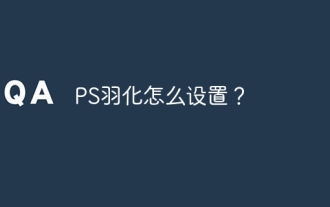 PS羽化怎么设置?
Apr 06, 2025 pm 07:36 PM
PS羽化怎么设置?
Apr 06, 2025 pm 07:36 PM
PS羽化是一种图像边缘模糊效果,通过在边缘区域对像素加权平均实现。设置羽化半径可以控制模糊程度,数值越大越模糊。灵活调整半径可根据图像和需求优化效果,如处理人物照片时使用较小半径保持细节,处理艺术作品时使用较大半径营造朦胧感。但需注意,半径过大易丢失边缘细节,过小则效果不明显。羽化效果受图像分辨率影响,且需要根据图像理解和效果把握进行调整。
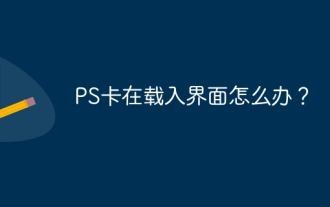 PS卡在载入界面怎么办?
Apr 06, 2025 pm 06:54 PM
PS卡在载入界面怎么办?
Apr 06, 2025 pm 06:54 PM
PS卡在载入界面可能是由软件自身(文件损坏或插件冲突)、系统环境(驱动过时或系统文件损坏)或硬件(硬盘损坏或内存条故障)问题造成的。首先检查计算机资源是否充足,关闭后台程序释放内存和CPU资源。修复PS安装或检查插件是否存在兼容性问题。更新或回退PS版本。检查显卡驱动并更新,运行系统文件检查。若排除上述问题,则可以尝试硬盘检测和内存测试。
 mysql安装后怎么优化数据库性能
Apr 08, 2025 am 11:36 AM
mysql安装后怎么优化数据库性能
Apr 08, 2025 am 11:36 AM
MySQL性能优化需从安装配置、索引及查询优化、监控与调优三个方面入手。1.安装后需根据服务器配置调整my.cnf文件,例如innodb_buffer_pool_size参数,并关闭query_cache_size;2.创建合适的索引,避免索引过多,并优化查询语句,例如使用EXPLAIN命令分析执行计划;3.利用MySQL自带监控工具(SHOWPROCESSLIST,SHOWSTATUS)监控数据库运行状况,定期备份和整理数据库。通过这些步骤,持续优化,才能提升MySQL数据库性能。
 PS羽化对图像质量有什么影响?
Apr 06, 2025 pm 07:21 PM
PS羽化对图像质量有什么影响?
Apr 06, 2025 pm 07:21 PM
PS羽化会导致图像细节丢失、色彩饱和度降低和噪点增加。为了减少影响,建议使用较小的羽化半径,复制图层后再羽化,以及仔细对比羽化前后图像质量。此外,羽化并不适用于所有情况,有时蒙版等工具更适合处理图像边缘。






