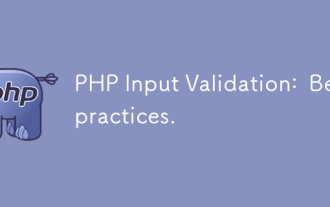php 字符串怎么转对象数组
在开发网站的过程中,我们经常需要将字符串转换成对象数组,以方便对数据进行操作。在 PHP 中,有多种方法可以实现这个功能,本文将为大家介绍其中一种方法。
一、使用 json_decode 函数
PHP 中提供了 json_decode 函数,可以将 JSON 格式的字符串转换成对象或数组。下面是一个简单的示例:
<?php
$str = '{"name": "Tom", "age": 18}';
$obj = json_decode($str);
print_r($obj);
?>输出结果为:
stdClass Object ( [name] => Tom [age] => 18 )
可以看到,json_decode 函数将 JSON 字符串转换成了一个名为 stdClass 的对象。
如果要将其转换成数组,可以在函数中加上第二个参数 true,如下所示:
<?php
$str = '{"name": "Tom", "age": 18}';
$arr = json_decode($str, true);
print_r($arr);
?>输出结果为:
Array ( [name] => Tom [age] => 18 )
可以看到,json_decode 函数将 JSON 字符串转换成了一个关联数组。
二、将字符串按行分割并转换成数组
如果你的字符串不是 JSON 格式的,可以先将其按行分割,再逐行处理。下面是一个简单的示例:
<?php
$str = "Tom,18\nJerry,22\n";
$arr = explode("\n", $str);
foreach($arr as $item) {
$tmp = explode(",", $item);
$result[] = array(
"name" => $tmp[0],
"age" => $tmp[1]
);
}
print_r($result);
?>输出结果为:
Array ( [0] => Array ( [name] => Tom [age] => 18 ) [1] => Array ( [name] => Jerry [age] => 22 ) )
可以看到,将字符串按行分割后,再逐行处理,转换成了一个包含多个对象的数组。
三、使用正则表达式
如果你的字符串格式比较复杂,或者需要对字符串进行更复杂的处理,可以使用正则表达式。下面是一个简单的示例:
<?php
$str = "name=Tom&age=18&gender=male";
preg_match_all("/(\w+)=([^&]+)/", $str, $matches);
foreach($matches[1] as $key => $value) {
$result[$value] = $matches[2][$key];
}
print_r($result);
?>输出结果为:
Array ( [name] => Tom [age] => 18 [gender] => male )
可以看到,使用正则表达式,将查询字符串转换成了一个关联数组。
以上是三种将字符串转换成对象数组的方法,读者可以根据实际情况选择合适的方法。
以上是php 字符串怎么转对象数组的详细内容。更多信息请关注PHP中文网其他相关文章!

热AI工具

Undresser.AI Undress
人工智能驱动的应用程序,用于创建逼真的裸体照片

AI Clothes Remover
用于从照片中去除衣服的在线人工智能工具。

Undress AI Tool
免费脱衣服图片

Clothoff.io
AI脱衣机

Video Face Swap
使用我们完全免费的人工智能换脸工具轻松在任何视频中换脸!

热门文章

热工具

记事本++7.3.1
好用且免费的代码编辑器

SublimeText3汉化版
中文版,非常好用

禅工作室 13.0.1
功能强大的PHP集成开发环境

Dreamweaver CS6
视觉化网页开发工具

SublimeText3 Mac版
神级代码编辑软件(SublimeText3)

热门话题
 OWASP前10 php:描述并减轻常见漏洞。
Mar 26, 2025 pm 04:13 PM
OWASP前10 php:描述并减轻常见漏洞。
Mar 26, 2025 pm 04:13 PM
本文讨论了OWASP在PHP和缓解策略中的十大漏洞。关键问题包括注射,验证损坏和XSS,并提供用于监视和保护PHP应用程序的推荐工具。
 PHP 8 JIT(即时)汇编:它如何提高性能。
Mar 25, 2025 am 10:37 AM
PHP 8 JIT(即时)汇编:它如何提高性能。
Mar 25, 2025 am 10:37 AM
PHP 8的JIT编译通过将代码经常汇编为机器代码,从而增强了性能,从而使应用程序有益于大量计算并减少执行时间。
 PHP安全文件上传:防止与文件相关的漏洞。
Mar 26, 2025 pm 04:18 PM
PHP安全文件上传:防止与文件相关的漏洞。
Mar 26, 2025 pm 04:18 PM
本文讨论了确保PHP文件上传的确保,以防止诸如代码注入之类的漏洞。它专注于文件类型验证,安全存储和错误处理以增强应用程序安全性。
 PHP加密:对称与非对称加密。
Mar 25, 2025 pm 03:12 PM
PHP加密:对称与非对称加密。
Mar 25, 2025 pm 03:12 PM
本文讨论了PHP中的对称和不对称加密,并比较了它们的适用性,性能和安全差异。对称加密速度更快,适合大量数据,而不对称的键交换则使用。
 PHP API率限制:实施策略。
Mar 26, 2025 pm 04:16 PM
PHP API率限制:实施策略。
Mar 26, 2025 pm 04:16 PM
本文讨论了在PHP中实施API速率限制的策略,包括诸如令牌桶和漏水桶等算法,以及使用Symfony/Rate-limimiter之类的库。它还涵盖监视,动态调整速率限制和手