oracle11g 怎么静默安装
Oracle是世界领先的数据库管理系统,其11g版本受到很多企业和个人用户的青睐。然而,Oracle11g的安装过程比较繁琐,如果需要在多台机器上进行安装,则会耗费大量的时间和人力资源。为了提高安装效率,Oracle提供了静默安装的方法,可在不人为干预的情况下完成软件的自动安装。本文将介绍如何进行Oracle11g的静默安装。
一、准备工作
在进行Oracle11g的静默安装之前,需要先准备好以下工作:
1.Oracle11g安装介质,一般为光盘或ISO镜像;
2.Oracle11g安装文件的响应文件(.rsp文件),可以使用Oracle提供的模板文件进行修改;
3.安装计划表(.lst文件),用于记录安装过程和错误信息;
4.管理员权限的命令行界面或终端,以及足够的磁盘空间和内存资源。
二、创建响应文件
响应文件(.rsp文件)是Oracle11g静默安装的关键,其记录了安装过程中需要输入的各种参数信息。Oracle提供了模板文件(如db_install.rsp)可供修改,如果需要自定义安装参数,可以根据实际情况对文件内容进行修改。下面是一个典型的响应文件示例:
The response file for installing Oracle Database 11gR2
This file is generated by the Oracle Universal Installer.
[GENERAL]
Location of the Oracle base directory.
ORACLE_BASE="/u01/app/oracle"
Name of the Oracle inventory directory.
INVENTORY_LOCATION="/u01/app/oraInventory"
The location for your Oracle home.
ORACLE_HOME="/u01/app/oracle/product/11.2.0/dbhome_1"
The name of the database. This is typically a name that
starts with a letter and contains up to 8 characters.
ORACLE_SID="orcl"
Global database name.
GDBNAME="orcl"
Character set of the database.
CHARACTERSET="AL32UTF8"
Specify whether to install the database software or create a
database. Choose "Software Only" for database software
installation.
INSTALL_OPTION="INSTALL_DB_AND_CONFIG"
Specify whether to create a database or upgrade an existing one.
Choose "Create Database" for new database creation.
Choose "Upgrade an Existing Database" to upgrade an
existing database.
CREATE_DATABASE_TYPE="CREATE_DATABASE"
Password for SYS and SYSTEM users.
SYS_PASSWORD="password"
SYSTEM_PASSWORD="password"
Database file location.
DATA_LOCATION="/u01/app/oracle/oradata"
Control file location.
DB_CONTROL_FILES_LOCATION="/u01/app/oracle/oradata"
DB_CONTROL_FILES="ora_control1, ora_control2, ora_control3"
Redo log file location.
DB_RECOVERY_FILE_DEST="/u01/app/oracle/flash_recovery_area"
DB_RECOVERY_FILE_DEST_SIZE=2G
Memory limit for database SGA and PGA.
TOTAL_MEMORY=2048
[LANGUAGE]
Language of the installation.
Valid values are: AMERICAN_AMERICA.WE8ISO8859P1,
AMERICAN_AMERICA.UTF8, or other valid character set names.
You can also supply your own language name.
SELECTED_LANGUAGES="AMERICAN_AMERICA.UTF8"
[INSO]
Installation type.
INSTALL_TYPE="Typical"
[INSTALLUPDATES]
Specify whether to check for product updates.
UPDATES_CHECK=TRUE
[SECURITY]
Activate security options
SECURITY_UPDATES_VIA_MYORACLESUPPORT=FALSE
[SYSTEMCLASS]
Enter the system class, which determines the maximum number
of memory allowed for SGA and PGA.
Valid values are: Desktop, Server, or Custom
If you choose Custom, you must specify the memory size yourself.
The following example is for a server class machine.
oracle.install.db.config.starterdb.memoryLimit=1024
[DATABASE]
Specify the template to use when creating the database.
TEMPLATE_NAME="General_Purpose.dbc"
Global database name for this database.
GDBNAME="orcl"
Password for SYS and SYSTEM users.
SYS_PASSWORD="password"
SYSTEM_PASSWORD="password"
Character set for the database.
CHARACTERSET="AL32UTF8"
National character set for the database.
NATIONAL_CHARACTERSET="UTF8"
Database file location.
DATA_LOCATION="/u01/app/oracle/oradata"
Control file location.
DB_CONTROL_FILES_LOCATION="/u01/app/oracle/oradata"
Redo log file location.
DB_RECOVERY_FILE_DEST="/u01/app/oracle/flash_recovery_area"
DB_RECOVERY_FILE_DEST_SIZE=2G
Perform database backup after installation.
Valid values are: YES or NO
DB_INSTALLATION_SLIM_CONFIG=true
[EMCONFIG]
Enter Y if you want to configure Enterprise Manager.
EM_CONFIGURATION=LOCAL
Enterprise Manager password.
EM_PASSWORD="password"
[REAL_APPLICATION_CLUSTER]
Specify whether this is a Real Application Clusters installation.
CLUSTER_NODES=a1,a2,a3
Specify the VIP name and port.
NODEVIP="orclvip"
NODEVIP_PORT=1521
Specify the SCAN name and port.
CLUSTER_SCAN_NAME="orclscan"
CLUSTER_SCAN_PORT="1521"
CLUSTER_SCAN_PORTS="1522,1523,1524"
Specify the database name and listener port.
DB_NAME="racdb"
DB_UNIQUE_NAME="racdb1"
DB_LISTENER_PORT=1521
Specify the database storage type.
DB_STORAGE_TYPE="ASM"
Configure Automatic Storage Management.
ASM_DISK_STRING="ORCL:*"
以上是响应文件示例的一部分,它包含了常用的安装参数设置,可以根据实际情况进行修改。
三、创建安装计划表
安装计划表(.lst文件)用于记录Oracle11g静默安装过程中产生的日志信息和错误信息。创建安装计划表可以方便排查安装过程中的问题。通常,安装计划表可以在响应文件中进行配置,如下所示:
[GENERIC]
The name and file location of the installer log file.
If you do not specify a log file name or directory, the log
file is created in the /tmp directory. By default, the log
file name is "installActions.log".
Example:
LOGFILE=/u01/app/oracle/installer/log/installation.log
LOG_FILE="oraInstall.log"
The name and location for storing the inventory of installed software.
If you do not specify an inventory location, the software is
installed in the default inventory directory.
Example:
INVENTORY_LOCATION=/tmp/oracleInventory
INVENTORY_LOCATION="/u01/app/oraInventory"
Specify the name and file location for the installation plan file.
The installation plan file provides a record of all the configuration
settings you selected during installation.
Example:
INSTALL_PLAN=/u01/app/oracle/installer/log/planFile.lst
INSTALL_PLAN="ora_install_plan.lst"
Specify the path to the remote shell program, if any.
This setting is required only if you are installing Oracle software
on a remote computer.
Example:
SSH_PATH=/usr/local/bin/ssh
SSH_PATH="/usr/bin/ssh"
以上示例为创建安装计划表的配置文件。
四、执行静默安装
执行静默安装需要使用命令行界面或终端,以管理员权限运行,进入Oracle11g安装介质所在的路径,执行以下命令:
./runInstaller -silent -responseFile /path/to/response/file -ignoreSysPrereqs -ignorePrereq
其中,-responseFile参数指定响应文件的路径和文件名,-silent参数表示以静默模式运行,-ignoreSysPrereqs和-ignorePrereq参数表示忽略系统前提条件和前提条件检查。
安装过程中,可以根据实际情况对参数进行修改,并按照提示进行操作,直到安装完成。安装完成后,会在安装计划表中生成日志信息和错误信息,可以用于排查问题。
总结
本文介绍了Oracle11g静默安装的步骤,包括创建响应文件、创建安装计划表和执行静默安装。静默安装可以显著提高安装效率,尤其在需要在多台机器上进行Oracle11g安装时,更为方便和快捷。希望本文能够帮助正在进行Oracle11g安装的用户,减轻其工作负担。
以上是oracle11g 怎么静默安装的详细内容。更多信息请关注PHP中文网其他相关文章!

热AI工具

Undresser.AI Undress
人工智能驱动的应用程序,用于创建逼真的裸体照片

AI Clothes Remover
用于从照片中去除衣服的在线人工智能工具。

Undress AI Tool
免费脱衣服图片

Clothoff.io
AI脱衣机

AI Hentai Generator
免费生成ai无尽的。

热门文章

热工具

记事本++7.3.1
好用且免费的代码编辑器

SublimeText3汉化版
中文版,非常好用

禅工作室 13.0.1
功能强大的PHP集成开发环境

Dreamweaver CS6
视觉化网页开发工具

SublimeText3 Mac版
神级代码编辑软件(SublimeText3)

热门话题
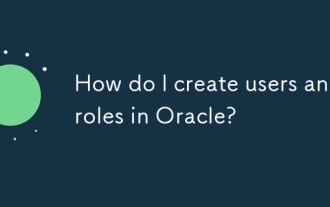 如何在Oracle中创建用户和角色?
Mar 17, 2025 pm 06:41 PM
如何在Oracle中创建用户和角色?
Mar 17, 2025 pm 06:41 PM
本文介绍了如何使用SQL命令在Oracle中创建用户和角色,并讨论了管理用户权限的最佳实践,包括使用角色,遵循最低特权的原则以及常规审核的原则。
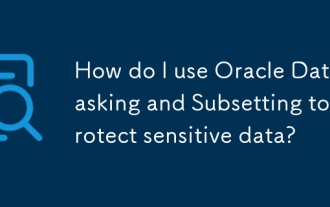 如何使用Oracle数据掩盖和子集来保护敏感数据?
Mar 13, 2025 pm 01:19 PM
如何使用Oracle数据掩盖和子集来保护敏感数据?
Mar 13, 2025 pm 01:19 PM
本文详细介绍了Oracle数据掩盖和子集(DMS),这是一种保护敏感数据的解决方案。 它涵盖识别敏感数据,定义掩蔽规则(改组,替换,随机化),设置作业,监视和部署
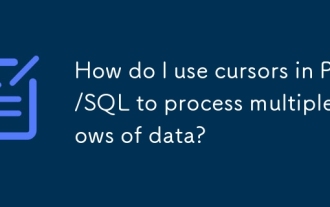 如何使用PL/SQL中的光标处理多行数据?
Mar 13, 2025 pm 01:16 PM
如何使用PL/SQL中的光标处理多行数据?
Mar 13, 2025 pm 01:16 PM
本文解释了PL/SQL光标,用于逐行数据处理。 它详细介绍了光标声明,打开,取消和结束,比较隐式,明确和裁判光标。 有效的大型数据集处理和用于循环的技术
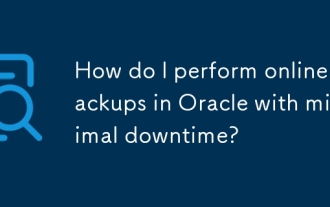 如何使用最少的停机时间在Oracle中执行在线备份?
Mar 17, 2025 pm 06:39 PM
如何使用最少的停机时间在Oracle中执行在线备份?
Mar 17, 2025 pm 06:39 PM
本文讨论了使用RMAN使用最少的停机时间在Oracle中执行在线备份的方法,减少停机时间,确保数据一致性和监视备份进度的最佳实践。
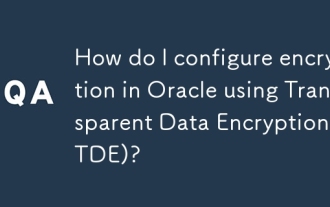 如何使用透明数据加密(TDE)在Oracle中配置加密?
Mar 17, 2025 pm 06:43 PM
如何使用透明数据加密(TDE)在Oracle中配置加密?
Mar 17, 2025 pm 06:43 PM
本文概述了在Oracle中配置透明数据加密(TDE)的步骤,详细介绍了Wallet创建,启用TDE和数据加密。它还讨论了TDE的好处,例如数据保护和合规性,以及如何进行Veri
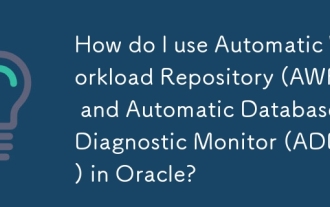 如何在Oracle中使用自动工作负载存储库(AWR)和自动数据库诊断监视器(ADDM)?
Mar 17, 2025 pm 06:44 PM
如何在Oracle中使用自动工作负载存储库(AWR)和自动数据库诊断监视器(ADDM)?
Mar 17, 2025 pm 06:44 PM
本文介绍了如何将Oracle的AWR和ADDM用于数据库性能优化。它详细介绍了生成和分析AWR报告,并使用ADDM来识别和解决性能瓶颈。
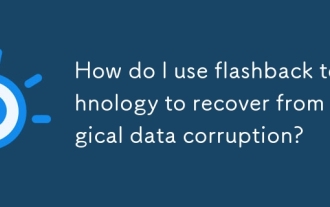 如何使用闪回技术从逻辑数据损坏中恢复?
Mar 14, 2025 pm 05:43 PM
如何使用闪回技术从逻辑数据损坏中恢复?
Mar 14, 2025 pm 05:43 PM
文章讨论了使用Oracle的闪回技术从逻辑数据腐败中恢复,详细介绍了实现的步骤并确保数据完整性后的数据完整性。
 如何使用虚拟专用数据库(VPD)在Oracle数据库中实现安全策略?
Mar 13, 2025 pm 01:18 PM
如何使用虚拟专用数据库(VPD)在Oracle数据库中实现安全策略?
Mar 13, 2025 pm 01:18 PM
本文详细介绍了使用虚拟专用数据库(VPD)实施Oracle数据库安全策略。 它通过函数来解释创建和管理VPD策略,这些功能可以根据用户上下文过滤数据,从而突出显示最佳实践






