怎么用Python程序实现向MySQL存放图片
环境
Python 3.7.4 pymysql 8.0.11 MySQL Community Server
读取图片
以二进制格式读取图片
with open("./test.jpg", "rb") as file:
image = file.read()创建存放图片的表
存放图片字段的属性为longblog,即long binary large object
def create_image_table(self):
sql = 'create table if not exists picture ( \
image longblob);'
try:
self.cursor.execute(sql)
self.connection.commit()
except pymysql.Error:
print(pymysql.Error)存入MySQL
将二进制格式的图片数据存入MySQL
def insert_image(self, image):
sql = "insert into picture(image) values(%s)"
self.cursor.execute(sql, image)
self.connection.commit()保存MySQL查询得到的图片数据为图片
以二进制的格式写出图片
def get_image(self, path):
sql = 'select * from picture'
try:
self.cursor.execute(sql)
image = self.cursor.fetchone()[0]
with open(path, "wb") as file:
file.write(image)
except pymysql.Error:
print(pymysql.Error)
except IOError:
print(IOError)实现代码
import pymysql
class Database():
'''
Description:
database demo to store image in MySQL RDBMS
Attributes:
None
'''
def __init__(self):
self.connection = pymysql.connect(host='<host name>',user='<user name>',passwd='<password>',db='<database name>',charset='utf8')
self.cursor = self.connection.cursor()
'''
Description:
create table to store images
Args:
None
Return:
None
'''
def create_image_table(self):
sql = 'create table if not exists picture ( \
image longblob);'
try:
self.cursor.execute(sql)
self.connection.commit()
except pymysql.Error:
print(pymysql.Error)
'''
Description:
insert image into table
Args:
image:
image to store
Returns:
None
'''
def insert_image(self, image):
sql = "insert into picture(image) values(%s)"
self.cursor.execute(sql, image)
self.connection.commit()
'''
Description:
get image from database
Args:
path:
path to save image
Returns:
None
'''
def get_image(self, path):
sql = 'select * from picture'
try:
self.cursor.execute(sql)
image = self.cursor.fetchone()[0]
with open(path, "wb") as file:
file.write(image)
except pymysql.Error:
print(pymysql.Error)
except IOError:
print(IOError)
'''
Description:
destruction method
Args:
None
Returns:
None
'''
def __del__(self):
self.connection.close()
self.cursor.close()
if __name__ == "__main__":
database = Database()
# read image from current directory
with open("./test.jpg", "rb") as file:
image = file.read()
database.create_image_table()
database.insert_image(image)
database.get_image('./result.jpg')测试结果
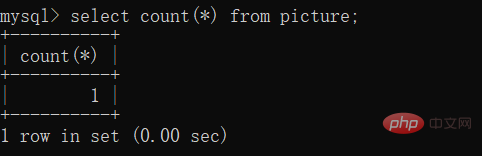
以上是怎么用Python程序实现向MySQL存放图片的详细内容。更多信息请关注PHP中文网其他相关文章!

热AI工具

Undresser.AI Undress
人工智能驱动的应用程序,用于创建逼真的裸体照片

AI Clothes Remover
用于从照片中去除衣服的在线人工智能工具。

Undress AI Tool
免费脱衣服图片

Clothoff.io
AI脱衣机

AI Hentai Generator
免费生成ai无尽的。

热门文章

热工具

记事本++7.3.1
好用且免费的代码编辑器

SublimeText3汉化版
中文版,非常好用

禅工作室 13.0.1
功能强大的PHP集成开发环境

Dreamweaver CS6
视觉化网页开发工具

SublimeText3 Mac版
神级代码编辑软件(SublimeText3)

热门话题
 phpmyadmin怎么打开
Apr 10, 2025 pm 10:51 PM
phpmyadmin怎么打开
Apr 10, 2025 pm 10:51 PM
可以通过以下步骤打开 phpMyAdmin:1. 登录网站控制面板;2. 找到并点击 phpMyAdmin 图标;3. 输入 MySQL 凭据;4. 点击 "登录"。
 2小时的Python计划:一种现实的方法
Apr 11, 2025 am 12:04 AM
2小时的Python计划:一种现实的方法
Apr 11, 2025 am 12:04 AM
2小时内可以学会Python的基本编程概念和技能。1.学习变量和数据类型,2.掌握控制流(条件语句和循环),3.理解函数的定义和使用,4.通过简单示例和代码片段快速上手Python编程。
 phpmyadmin连接mysql
Apr 10, 2025 pm 10:57 PM
phpmyadmin连接mysql
Apr 10, 2025 pm 10:57 PM
如何使用 phpMyAdmin 连接到 MySQL?访问 phpMyAdmin 的 URL,通常为 http://localhost/phpmyadmin 或 http://[您的服务器 IP 地址]/phpmyadmin。输入您的 MySQL 用户名和密码。选择您要连接的数据库。点击 "连接" 按钮以建立连接。
 Redis如何查看服务器版本
Apr 10, 2025 pm 01:27 PM
Redis如何查看服务器版本
Apr 10, 2025 pm 01:27 PM
问题:如何查看 Redis 服务器版本?使用命令行工具 redis-cli --version 查看已连接服务器的版本。使用 INFO server 命令查看服务器内部版本,需解析返回信息。在集群环境下,检查每个节点的版本一致性,可使用脚本自动化检查。使用脚本自动化查看版本,例如用 Python 脚本连接并打印版本信息。
 redis怎么启动服务器
Apr 10, 2025 pm 08:12 PM
redis怎么启动服务器
Apr 10, 2025 pm 08:12 PM
启动 Redis 服务器的步骤包括:根据操作系统安装 Redis。通过 redis-server(Linux/macOS)或 redis-server.exe(Windows)启动 Redis 服务。使用 redis-cli ping(Linux/macOS)或 redis-cli.exe ping(Windows)命令检查服务状态。使用 Redis 客户端,如 redis-cli、Python 或 Node.js,访问服务器。
 redis怎么读取队列
Apr 10, 2025 pm 10:12 PM
redis怎么读取队列
Apr 10, 2025 pm 10:12 PM
要从 Redis 读取队列,需要获取队列名称、使用 LPOP 命令读取元素,并处理空队列。具体步骤如下:获取队列名称:以 "queue:" 前缀命名,如 "queue:my-queue"。使用 LPOP 命令:从队列头部弹出元素并返回其值,如 LPOP queue:my-queue。处理空队列:如果队列为空,LPOP 返回 nil,可先检查队列是否存在再读取元素。
 为什么要使用mysql?利益和优势
Apr 12, 2025 am 12:17 AM
为什么要使用mysql?利益和优势
Apr 12, 2025 am 12:17 AM
选择MySQL的原因是其性能、可靠性、易用性和社区支持。1.MySQL提供高效的数据存储和检索功能,支持多种数据类型和高级查询操作。2.采用客户端-服务器架构和多种存储引擎,支持事务和查询优化。3.易于使用,支持多种操作系统和编程语言。4.拥有强大的社区支持,提供丰富的资源和解决方案。
 phpMyAdmin全面使用指南
Apr 10, 2025 pm 10:42 PM
phpMyAdmin全面使用指南
Apr 10, 2025 pm 10:42 PM
phpMyAdmin不仅仅是数据库管理工具,它能让你深入理解MySQL,提升编程技巧。核心功能包括CRUD和SQL查询执行,理解SQL语句的原理至关重要。高级技巧包括导出/导入数据和权限管理,需要深入的安全理解。潜在问题包括SQL注入,解决方案是参数化查询和备份。性能优化涉及SQL语句优化和索引使用。最佳实践强调代码规范、安全实践和定期备份。






