如何将所有Windows服务还原为Windows 11中的默认设置
服务是Windows系统的重要组成部分,您可以根据需要调整几乎所有服务。但是,假设您已经调整了一些服务,并且想要将它们全部重置为正常状态,并寻找一种方法来做到这一点。不用担心。有几种方法可以做到这一点,在这里我们列出了可以实现此目的的所有可能方法。
系统上服务的不同启动类型 –
可以将服务设置为四种不同类型的启动类型。您应该详细了解每种启动类型的含义。
自动 – 服务在系统启动时启动。通常,如果将大量数字设置为自动模式,则可能会增加系统启动时间。所有基本服务都应设置为自动模式。
自动(延迟启动)– 服务将在系统启动时间后启动。这样,服务可以自动启动,而不会影响系统启动时间。
手动 – Windows 可以根据要求启动服务。如果您认为某项服务不是必需的,则可以将其设置为“自动”。
已禁用 – 顾名思义,这些服务在您的计算机上处于禁用状态。
具有默认启动类型的 Windows 服务的表
有大量的Windows服务,很容易迷失在这些服务的各种启动类型的人群中。因此,为了您的方便,我们列出了所有这些服务及其默认启动类型。
Name of the Service - Service official name - Default Startup Type
Active-X Installer - AxInstSV - ManualAdaptive Brightness - SensrSvc - ManualAgent Activation Runtime - AarSvc - ManualAllJoyn Router Service - AJrouter - ManualApp Readiness - AppReadiness - ManualApplication Experience - AeLookupSvc - Running & ManualApplication Identity - AppIDSvc - ManualApplication Information - Appinfo - Running & ManualApplication Layer Gateway Service - ALG - ManualApplication Management - AppMgmt - ManualAppX Deployment Service - AppXSCV - ManualAssignedAccessManager - AssignedAccessManagerSvc - ManualAuto Time Zone Updater - tzautoupdate - ManualAVCTP service - BthAvctpSvc - ManualBackground Intelligent Transfer Service - BITS - Running & Automatic (Delayed Start)Background Tasks Infrastructure Service - BrokerInfrastructure - AutomaticBase Filtering Engine - BFE - Running & AutomaticBcastDVRUserService - BcastDVRUserService - AutomaticBitLocker Drive Encryption Service - BDESVC - ManualBlock Level Backup Engine Service - wbengine- ManualBluetooth Audio Gateway Service - BTAGService - ManualBluetooth Support Service - bthserv - ManualBluetooth User Support Service - BluetoothUserService_562a9 - ManualBranchCache - PeerDistSvc - ManualCapability Access Manager Service - camsvc - ManualCaptureService - CaptureService - ManualCellular Time - autotimesvc - ManualCertificate Propagation - CertPropSvc - ManualClient License Service (ClipSVC) - ClipSVC - ManualClipboard User Service - cbdhsvc - ManualCNG Key Isolation - KeyIso - Running & ManualCOM+ Event System - EventSystem - Running & AutomaticCOM+ System Application - COMSysApp - ManualComputer Browser - Browser - ManualConnected Devices Platform Service - CDPSvc - Automatic (Delayed Start)Connected Devices Platform User Service - CDPUserSvc - Running & AutomaticConnected User Experiences and Telemetry - DiagTrack - AutomaticConsentUX User Service - ConsentUxUserSvc - ManualContact Data - PimIndexMaintenanceSvc - ManualCoreMessaging - CoreMessagingRegistrar - AutomaticCredential Manager - VaultSvc - ManualCredentialEnrollmentManagerUserSvc - CredentialEnrollmentManagerUserSvc - ManualCryptographic Services - CryptSvc - Running & AutomaticData Sharing Service - DsSvc - ManualData Usage - CryptSvc - Running & AutomaticDCOM Server Process Launcher - DcomLaunch - Running & AutomaticDelivery Optimization - DoSvc - Running & AutomaticDesktop Window Manager Session Manager - UxSms - Running & AutomaticDevice Association Service - DeviceAssociationService - /ManualDevice Install Service - DeviceInstall - ManualDevice Management Enrollment Service - DmEnrollmentSvc- ManualDevice Management Wireless Application Protocol - dmwappushservice - ManualDevice Setup Manager - DsmSvc - ManualDeviceAssociationBroker - DeviceAssociationBrokerSvc - ManualDevicePicker - DevicePickerUserSvc - ManualDevicesFlow - DevicesFlowUserSvc - ManualDevQuery Background Discovery Broker - DevQueryBroker - ManualDHCP Client - Dhcp - Running & AutomaticDiagnostic Execution Service - diagsvc - ManualDiagnostic Policy Service - DPS - Running & AutomaticDiagnostic Service Host - WdiServiceHost - Running & ManualDiagnostic System Host - WdiSystemHost - ManualDisplay Enhancement Service - DisplayEnhancementService - ManualDisplay Policy Service - DispBrokerDesktopSvc - Running & AutomaticDisk Defragmenter - defragsvc - ManualDistributed Link Tracking Client - TrkWks - Running & AutomaticDistributed Transaction Coordinator - MSDTC - Running & ManualDNS Client - Dnscache - Running & AutomaticDownloaded Maps Manager - MapsBroker - AutomaticEasyAntiCheat - EasyAntiCheat - ManualEmbedded Mode - embeddedmode - ManualEncrypting File System (EFS) - EFS - ManualEnterprise App Management Service - EntAppSvc - ManualExtensible Authentication Protocol - EapHost - ManualFax - Fax - ManualFile History Service - fhsvc - ManualFunction Discovery Provider Host - fdPHost - ManualFunction Discovery Resource Publication - FDResPub - Running & AutomaticGameDVR and Broadcast User Service - BcastDVRUserService - ManualGeolocation Service - lfsvc - ManualGoogle Chrome Elevation Service - GoogleChromeElevationService - ManualGoogle Update Service - gupdate - Automatic (Delated Start)Google Update Service - gupdatem - ManualGraphicsPerfSvc - GraphicsPerfSvc - ManualGroup Policy Client - gpsvc - Running & AutomaticHealth Key and Certificate Management - hkmsvc - ManualHomeGroup Listener - HomeGroupListener - Running & ManualHomeGroup Provider - HomeGroupProvider - Running & ManualHuman Interface Device Access - hidserv - ManualHV Host Service - HvHost - ManualHyper-V - 8 Services - ManualIKE and AuthIP IPsec Keying Modules - IKEEXT - AutomaticIntel(R) Storage Middleware Service - RstMwService - AutomaticInteractive Services Detection - UI0Detect - ManualInternet Connection Sharing (ICS) - SharedAccess - ManualIP Helper - iphlpsvc - Running & AutomaticIP Translation Configuration Service - IpxlatCfgSvc - ManualIPsec Policy Agent - PolicyAgent - ManualKtmRm for Distributed Transaction Coordinator - KtmRm - ManualLanguage Experience Service - LxpSvc - ManualLink-Layer Topology Discovery Mapper - lltdsvc - ManualLocal Profile Assistant Service - wlpasvc - ManualLocal Session Manager - LSM - AutomaticMachine Debug Manager (Visual Studio) - MDM - Running & Automatic (Delayed Start)Media Center Extender Service - Mcx2Svc - DisabledMessagingService - MessagingService - ManualMicrosoft Account Sign-in Assistant - wlidsvc - Running & ManualMicrosoft App-V Client - AppVClient - DisabledMicrosoft Defender Antivirus Network Inspection Service - WdNisSvc - ManualMicrosoft Defender Antivirus Service - WinDefend - AutomaticMicrosoft Diagnostics Hub Standard Collector Service - diagnosticshub.standardcollector.service - ManualMicrosoft Edge Elevation Service - MicrosoftEdgeElevationService - ManualMicrosoft Edge Update Service (edgeupdate) - edgeupdate - AutomaticMicrosoft Edge Update Service (edgeupdatem) - edgeupdatem - ManualMicrosoft iSCSI Initiator Service - MSiSCSI - ManualMicrosoft Passport - NgcSvc - ManualMicrosoft Passport Container - NgcCtnrSvc - ManualMicrosoft Software Shadow Copy Provider swprv - ManualMicrosoft Storage Spaces SMP - smphost - ManualMicrosoft Store Install Service - InstallService - ManualMicrosoft Windows SMS Router Service - SmsRouter - ManualMultimedia Class Scheduler - MMCSS - Running & AutomaticNatural Authentication - NaturalAuthentication - ManualNet.Tcp Port Sharing Service - NetTcpPortSharing - DisabledNetlogon - Netlogon - ManualNetwork Access Protection Agent - napagent - ManualNetwork Connected Devices Auto-Setup - NcdAutoSetup - ManualNetwork Connection Broker - NcbService - ManualNetwork Connections - Netman - ManualNetwork Connectivity Assistant - NcaSvc - ManualNetwork List Service - netprofm - Running & ManualNetwork Location Awareness - NlaSvc - Running & AutomaticNetwork Setup Service - NetSetupSvc - ManualNetwork Store Interface Service - nsi - Running & AutomaticOffline Files - CscService - ManualOpenSSH Authentication Agent - ssh-agent - DisabledOptimize drives - defragsvc - ManaulParental Controls - WPCSvc - ManualPayments and NFC/SE Manager - SEMgrSvc - ManualPeer Name Resolution Protocol - PNRPsvc - ManualPeer Networking Grouping - p2psvc - ManualPeer Networking Identity Manager - p2pimsvc - Running & ManualPen Service - PenService - ManualPerformance Counter DLL Host - PerfHost - ManualPerformance Logs & Alerts - pla - ManualPhone Service - PhoneSvc - ManualPlug and Play - PlugPlay - Running & ManualPnP-X IP Bus Enumerator - IPBusEnum - ManualPNRP Machine Name Publication Service - PNRPAutoReg - ManualPortable Device Enumerator Service - WPDBusEnum - Running & ManualPower - Power - Running & AutomaticProblem Reports Control Panel Support - wercplsupport - ManualProgram Compatibility Assistant Service - PcaSvc - Running & ManualPrint Spooler - Spooler - Running & AutomaticPrinter Extensions and Notifications - PrintNotify - ManualPrintWorkflow - PrintWorkflowUserSvc - ManualProblem Reports and Solutions Control Panel Support - wercplsupport - ManualProgram Compatibility Assistant Service - PcaSvc - Running & ManualProtected Storage - ProtectedStorage - Running & ManualQuality Windows Audio Video Experience - QWAVE - ManualRadio Management Service - RmSvc - ManualRecommended Troubleshooting Service - TroubleshootingSvc - Running & ManualRemote Access Auto Connection Manager - RasAuto - ManualRemote Access Connection Manager - RasMan - ManualRemote Desktop Configuration - SessionEnv - ManualRemote Desktop Services - TermService - ManualRemote Desktop Services UserMode Port Redirector - UmRdpService - ManualRemote Procedure Call (RPC) - RpcSs - Running & AutomaticRemote Procedure Call (RPC) Locator - RpcLocator - ManualRemote Registry - RemoteRegistry - ManualRetail Demo Service - RetailDemo - ManualRouting and Remote Access - RemoteAccess - DisabledRPC Endpoint Mapper - RpcEptMapper - Running & AutomaticSecondary Logon seclogon - ManualSecure Socket Tunneling Protocol Service - SstpSvc - ManualSecurity Accounts Manager - SamSs - Running & AutomaticSecurity Center - wscsvc - Automatic (Delayed Start)Sensor Data Service - SensorDataService - ManualSensor Monitoring Service - SensrSvc - ManualSensor Service - SensorService - ManualServer - LanmanServer - Running & AutomaticShared PC Account Manager - shpamsvc - DisabledShell Hardware Detection - ShellHWDetection - Running & AutomaticSmart Card - SCardSvr - ManualSmart Card Device Enumeration Service - ScDeviceEnum - ManualSmart Card Removal Policy - SCPolicySvc - ManualSNMP Trap - SNMPTRAP - ManualSoftware Protection - sppsvc - Automatic (Delayed Start)Spatial Data Service - SharedRealitySvc - ManualSpot Verifier - svsvc - ManualSPP Notification Service - sppuinotify - Running & ManualSSDP Discovery - SSDPSRV - Running & ManualState Repository Service - StateRepository - Running & AutomaticStill Image Acquisition Events - WiaRpc - ManualStorage Service - StorSvc - Running & AutomaticStorage Tiers Management - TieringEngineService - ManualSuperfetch - SysMain - Running & manualSync Host - OneSyncSvc - Automatic (Delayed Start)SysMain - SysMain - Running & AutomaticSystem Event Notification Service - SENS - Running & AutomaticSystem Events Broker - SystemEventsBroker - Running & AutomaticSystem Guard Runtime Monitor Broker - SgrmBroker - Automatic (Delayed Start)Tablet PC Input Service - TabletInputService - ManualTask Scheduler Schedule - Running & AutomaticTCP/IP NetBIOS Helper - lmhosts - ManualTelephony - TapiSrv - ManualThemes - Themes -Running & AutomaticTime Broker - TimeBrokerSvc - Running & ManualThread Ordering Server - THREADORDER - ManualTouch Keyboard and Handwriting Panel Service - TabletInputService - Running & ManualTPM Base Services - TBS - ManualUdk User Service - UdkUserSvcd - ManualUpdate Orchestrator Service - UsoSvc - Automatic (Delayed Start)UPnP Device Host - upnphost - ManualUser Data Access - UserDataSvc - ManualUser Data Storage - UnistoreSvc - ManualUser Experience Virtualization Service - UevAgentService - DisabledUser Manager - UserManager - Running & AutomaticUser Profile Service - ProfSvc - Running & AutomaticVirtual Disk - vds - ManualVolume Shadow Copy - VSS - Running & ManualVolumetric Audio Compositor Service - VacSvc - ManualWalletService - WalletService - ManualWarpJITSvc - WarpJITSvc - ManualWeb Account Manager - TokenBroker - Running & ManualWebClient - WebClient - Running & ManualWi-Fi Direct Services Connection Manager Service - WFDSConMgrSvc - ManualWindows Audio - AudioSrv - Running & AutomaticWindows Audio Endpoint Builder - AudioEndpointBuilder - Running & AutomaticWindows Backup - SDRSVC - Running & AutomaticWindows Biometric Service - WbioSrvc - Running & ManualWindows Camera Frame Server - FrameServer - ManualWindows CardSpace - idsvc - ManualWindows Color System - WcsPlugInService - ManualWindows Connect Now Config Registrar - wcncsvc - ManualWindows Connection Manager - Wcmsvc - Running & AutomaticWindows Defender - WinDefend - Running & Automatic (Delayed Start)Windows Defender Advanced Threat Protection Service - Sense - ManualWindows Defender Firewall - mpssvc - Running & AutomaticWindows Driver Foundation User-mode Driver Framework - wudfsvc - Running & AutomaticWindows Encryption Provider Host Service - WEPHOSTSVC - ManualWindows Error Reporting Service - WerSvc - ManualWindows Event Collector - Wecsvc - ManualWindows Event Log - EventLog - Running & AutomaticWindows Firewall - MpsSvc - Running & AutomaticWindows Font Cache Service - FontCache - Running & Automatic (Delayed Start)Windows Image Acquisition (WIA) - StiSvc - ManualWindows Insider Service - wisvc - ManualWindows Installer - msiserver - ManualWindows License Manager Service -LicenseManager - ManualWindows Management Instrumentation - Winmgmt - Running & AutomaticWindows Management Service - WManSvc - ManualWindows Media Center Receiver Service - ehRecvr - ManualWindows Media Center Scheduler Service - ehSched - ManualWindows Media Player Network Sharing Service - WMPNetworkSvc - ManualWindows Mixed Reality OpenXR Service - MixedRealityOpenXRSvc - ManualWindows Mobile Hotspot Service - icssvc - ManualWindows Modules Installer - TrustedInstaller - ManualWindows Perception Service spectrum - ManualWindows Perception Simulation Service - perceptionsimulation - ManualWindows Presentation Foundation Font Cache 3.0.0.0 - FontCache3.0.0.0 - ManualWindows Push Notifications System Service - WpnService - Running & AutomaticWindows Push Notifications User Service - WpnUserService - Running & AutomaticWindows PushToInstall Service - PushToInstall - ManualWindows Remote Management (WS-Management) - WinRM - ManualWindows Search - WSearch - Running & Automatic (Delayed Start)Windows Security Service - SecurityHealthService - Running & ManualWindows Time - W32Time - ManualWindows Update - wuauserv - Running & ManualWindows Update Medic Service - WaaSMedicSvc - ManualWinHTTP Web Proxy Auto-Discovery Service - WinHttpAutoProxySvc - ManualWired AutoConfig - dot3svc - ManualWLAN AutoConfig - Wlansvc - ManualWMI Performance Adapter - wmiApSrv - Running & ManualWork Folders - workfolderssvc - ManualWorkstation - LanmanWorkstation - Running & AutomaticWWAN AutoConfig - WwanSvc - ManualXbox Accessory Management Service - XboxGipSvc - ManualXbox Live Auth Manager - XblAuthManager - ManualXbox Live Game Save - XblGameSave - ManualXbox Live Networking Service - XboxNetApiSvc - Manual
您的系统上可能不存在所有这些服务。
如何更改服务的启动类型
现在,让我们看看如何轻松修改Windows设备上的各个服务。
1.打开一个 运行 框一起使用 Windows 键 + R 键。
2.然后,在框中键入此内容并点击 输入.
services.msc
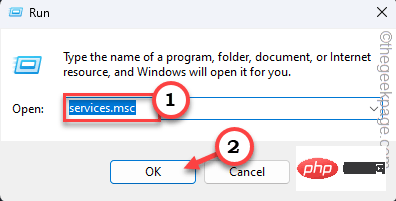
3. 当“服务”面板打开时,查找要修改的单个服务。然后,右键单击该服务并点击“属性”。
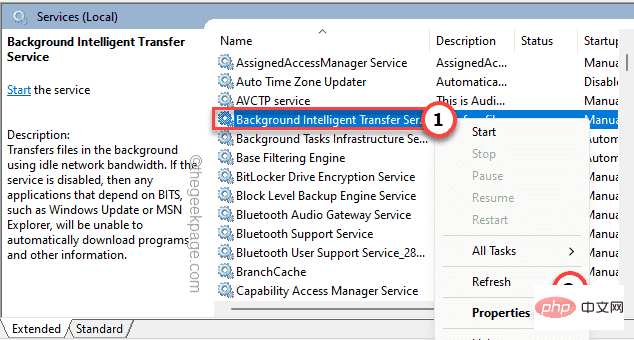
4.然后,单击“启动类型:”并将其设置为所需的启动类型。
5.接下来,点击“应用”,然后单击“确定”以保存更改。
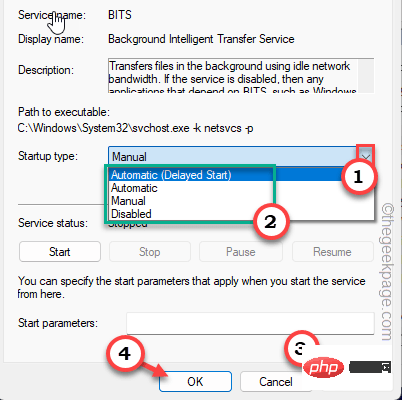
这样,您可以一一修改所有服务。
如何重置所有服务的默认启动类型
更改单个服务的启动类型是一个令人厌烦的过程。因此,如果要一次更改所有服务的默认启动类型,则必须运行批处理文件。您可以运行批处理文件以更改计算机上的注册表文件。
1. 下载Restore_All_Windows_Services_to_Default。
2.现在,提取下载的文件。
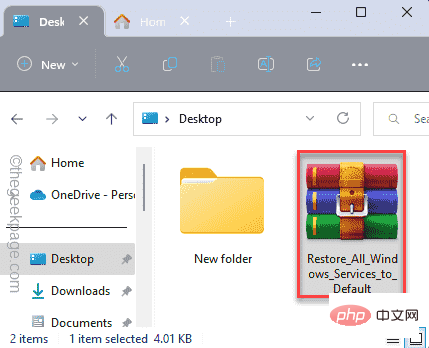
3.它里面有一个批处理文件。
4.在提取的文件夹中,右键单击“Restore_All_Windows_Services_to_Deafult”批处理文件,然后点击“以管理员身份运行”以管理员身份运行批处理文件。
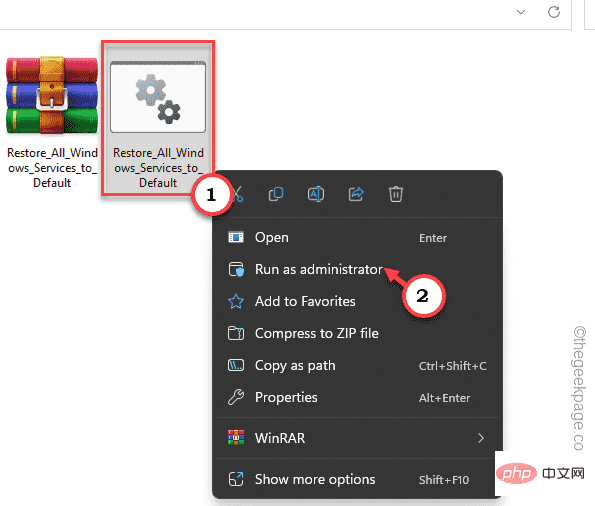
此批处理文件现在将在您的系统上运行,根据您使用的 Windows 版本修复服务。
可选步骤 –
如果不想使用批处理文件,可以使用服务修复可执行文件。
1. 下载服务修复文件。
2. 解压缩下载的文件并运行“服务修复”。
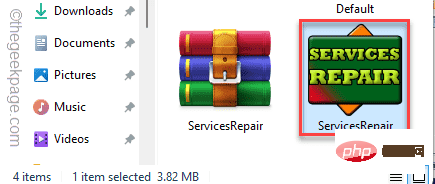
步骤1 - 下载Restoro PC修复工具
步骤2 - 单击开始扫描以自动查找并修复任何PC问题。
这样,您就可以解决所有 Windows 服务问题。检查这是否解决了您的问题。
以上是如何将所有Windows服务还原为Windows 11中的默认设置的详细内容。更多信息请关注PHP中文网其他相关文章!

热AI工具

Undresser.AI Undress
人工智能驱动的应用程序,用于创建逼真的裸体照片

AI Clothes Remover
用于从照片中去除衣服的在线人工智能工具。

Undress AI Tool
免费脱衣服图片

Clothoff.io
AI脱衣机

Video Face Swap
使用我们完全免费的人工智能换脸工具轻松在任何视频中换脸!

热门文章

热工具

记事本++7.3.1
好用且免费的代码编辑器

SublimeText3汉化版
中文版,非常好用

禅工作室 13.0.1
功能强大的PHP集成开发环境

Dreamweaver CS6
视觉化网页开发工具

SublimeText3 Mac版
神级代码编辑软件(SublimeText3)
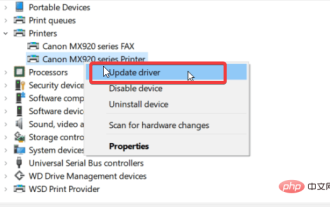 修复 Windows 11 中拒绝访问打印机错误的 7 种方法
May 10, 2023 pm 03:43 PM
修复 Windows 11 中拒绝访问打印机错误的 7 种方法
May 10, 2023 pm 03:43 PM
将Windows计算机连接到打印机等外部设备可以让您更方便地做事。但是,在尝试从打印机等外部设备收集计算机时,您可能会遇到几个问题。用户抱怨Windows11打印机访问被拒绝错误。许多情况可能会导致此问题,包括硬件问题、驱动程序问题等等。因此,本文将讨论问题的原因以及如何解决它。Windows11打印机访问被拒绝错误会阻止您使用打印机在计算机上执行任何操作。这表明计算机和打印机之间没有良好的连接。同样,打印机错误可能导致Windows无法连接到打印机访问被拒绝错误0x0000011b。
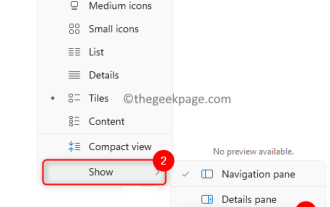 如何修复预览窗格在 Windows 11 中不起作用
Apr 24, 2023 pm 06:46 PM
如何修复预览窗格在 Windows 11 中不起作用
Apr 24, 2023 pm 06:46 PM
Windows文件资源管理器附带的功能之一是预览窗格,它显示您选择的文件的预览。这意味着您可以在打开文件之前查看文件的内容。文件资源管理器的预览窗格为Office相关文档、PDF、文本文件、图像和视频等不同类型的文件提供预览。它通常可以正常工作,但有时文件预览不可用。最近,许多Windows11用户提出了文件资源管理器的预览窗格不工作并且他们无法查看文件预览的问题。您是否面临预览窗格无法在Windows计算机上运行的问题?然后,继续阅读这篇文章。在这里,我们编制了可以帮助您修复PC上的
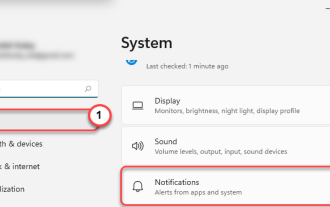 修复:Windows 11、10 中缺少截图工具通知
May 16, 2023 pm 06:34 PM
修复:Windows 11、10 中缺少截图工具通知
May 16, 2023 pm 06:34 PM
Snip&Sketch是一款出色的Windows屏幕截图工具。微软添加了大量新的很酷的功能和快捷方式,使这个工具对用户来说几乎是不可或缺的。但是,您可能在截屏后注意到了一个问题,通知面板中没有出现预览通知!有很多原因可能是问题的根源。因此,无需浪费更多时间,只需遵循这些解决方案即可找到快速解决方案。修复1–检查通知设置您可能已阻止Snip&Sketch通知设置。1.您必须打开设置。因此,同时按下Windows键+I键。2.现在,从左侧窗格转到“系统”。3.在右侧,点击所有选项
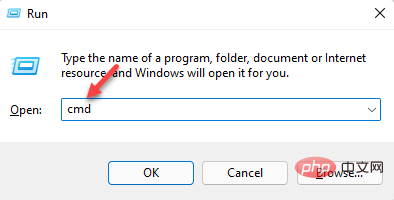 3种解决Windows 11添加打印机时错误740的方法
Apr 22, 2023 pm 12:04 PM
3种解决Windows 11添加打印机时错误740的方法
Apr 22, 2023 pm 12:04 PM
无法在Windows11上添加打印机?如果您在将打印机添加到Windows11PC时遇到错误740,那么您并不孤单。它经常让您想知道,打印机可以与Windows11一起使用吗?这是一个常见错误,消息显示为–这不起作用。我们现在无法安装这台打印机。请稍后再试或联系您的网络管理员寻求帮助。错误:#740。但是,让您松了一口气,这仅意味着您需要具有所需的管理员权限才能添加打印机。此外,您可能还会看到消息–请求的操作需要提升:错误740。此错误会阻止您运行应用程序或访问存储设备上的文件
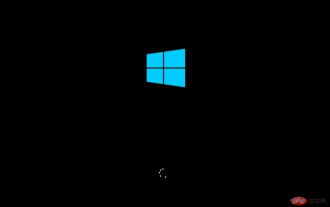 Ghost Spectre Windows 11 Superlite:下载和安装指南
May 05, 2023 am 09:10 AM
Ghost Spectre Windows 11 Superlite:下载和安装指南
May 05, 2023 am 09:10 AM
由于系统要求不足,将操作系统更新到最新的Windows11给许多PC带来了挑战。因此,微软发布了修改版本,GhostSpectreWindows11Superlite,与每台PC兼容。因此,我们将讨论如何下载和安装它。同样,如果您的PC满足Windows11系统要求,您可以进一步阅读有关获取Windows11自定义ISO的信息。什么是幽灵幽灵视窗11?GhostSpectreWindows11是一个修改版本,称为LightWindows11。这是因为安装的
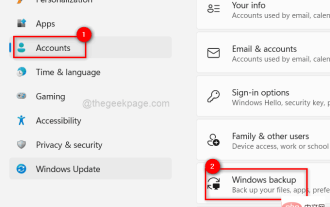 修复无法更改Windows 11显示语言的问题
May 07, 2023 am 10:10 AM
修复无法更改Windows 11显示语言的问题
May 07, 2023 am 10:10 AM
显示语言是用户可以阅读和查看系统屏幕内容的前端语言。Windows11会定期发布更新版本,但有时这会导致一些意想不到的事情发生变化。许多Windows用户已经注意到Windows11系统发生了变化,他们无法更改其显示语言。他们不确定为什么会发生这种情况。我们怀疑这可能是由于系统上安装了最近的Windows版本或已启用同步设置以记住不同设备的首选项。如果您在更改显示语言时遇到此类问题,请不要担心。在本文中,我们在下面解释了一些解决方案,这些解决方案将帮助用户解决此问题并能够更改显示语言。修
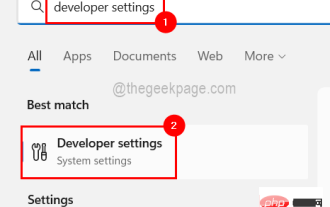 如何在 Windows 11 中启用开发者模式
Apr 25, 2023 pm 10:58 PM
如何在 Windows 11 中启用开发者模式
Apr 25, 2023 pm 10:58 PM
微软在Windows10旁边宣布了一项名为开发人员模式的新功能,该功能也存在于Windows11中。这对于所有在WindowsPC上进行软件开发编码并希望将其部署到其他设备上的开发人员来说非常重要。为了改善编码环境,用户必须在Windows系统上启用开发者模式,这使用户可以从编写、测试和部署代码的增强帮助中受益。用户必须确保开发人员模式不仅在进行编码的Windows机器上启用,而且在部署和测试它的设备上启用。如果您是编码新手并希望充分利用此功能,请继续阅读本文,该文章将指导您如何
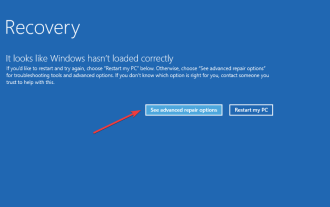 Windows 11 无法识别 Bootrec?应用这个简单的修复
May 20, 2023 pm 01:50 PM
Windows 11 无法识别 Bootrec?应用这个简单的修复
May 20, 2023 pm 01:50 PM
引导扇区是驱动器的关键部分,它会在计算机启动后不久接管。当您遇到问题时,bootrec会为您提供帮助。但是,如果在Windows11中无法识别bootrec,您该怎么办?引导扇区包含MBR或主引导记录,这有助于定位驱动器上的操作系统并加载它。而且,它的问题可能会阻止您有效或根本无法启动Windows11。说到问题,许多报告Bootrec/Fixboot访问被拒绝消息,我们在单独的教程中详细介绍了这个问题。在这种情况下,建议您运行bootrec命令来消除此问题。如果您在运行命令时遇





