基于CakePHP实现的简单博客系统实例_PHP
本文实例讲述了基于CakePHP实现的简单博客系统。分享给大家供大家参考。具体实现方法如下:
PostsController.php文件:
<?php
class PostsController extends AppController {
public $helpers = array('Html', 'Form', 'Session');
public $components = array('Session');
public function index()
{
$this->set('posts', $this->Post->find('all'));
}
public function view($id=null)
{
$this->Post->id=$id;
$this->set('post',$this->Post->read());
}
public function add()
{
if($this->request->is("post"))
{
$this->Post->create();
if($this->Post->save($this->request->data))
{
$this->Session->setFlash("your post added!");
$this->redirect(array('action'=>'index'));
}
else
{
$this->Session->setFlash("unable to create post!");
}
}
}
public function edit($id=null)
{
$this->Post->id=$id;
if($this->request->is('get'))
{
$this->request->data = $this->Post->read();
}
else
{
if($this->Post->save($this->request->data))
{
$this->Session->setFlash('Your post has been updated.');
$this->redirect(array('action' => 'index'));
}
else
{
$this->Session->setFlash('Unable to update your post.');
}
}
}
public function delete($id) {
if ($this->request->is('get')) {
throw new MethodNotAllowedException();
}
if ($this->Post->delete($id)) {
$this->Session->setFlash('The post with id: ' . $id . ' has been deleted.');
$this->redirect(array('action' => 'index'));
}
}
}
?>
Post.php文件:
<?php
class Post extends AppModel {
public $validate = array(
'title' => array(
'rule' => 'notEmpty'
),
'body' => array(
'rule' => 'notEmpty'
)
);
}
?>
routes.php文件:
<?php
/**
* Routes configuration
*
* In this file, you set up routes to your controllers and their actions.
* Routes are very important mechanism that allows you to freely connect
* different urls to chosen controllers and their actions (functions).
*
* PHP 5
*
* CakePHP(tm) : Rapid Development Framework (http://cakephp.org)
* Copyright 2005-2012, Cake Software Foundation, Inc. (http://cakefoundation.org)
*
* Licensed under The MIT License
* Redistributions of files must retain the above copyright notice.
*
* @copyright Copyright 2005-2012, Cake Software Foundation, Inc. (http://cakefoundation.org)
* @link http://cakephp.org CakePHP(tm) Project
* @package app.Config
* @since CakePHP(tm) v 0.2.9
* @license MIT License (http://www.opensource.org/licenses/mit-license.php)
*/
/**
* Here, we are connecting '/' (base path) to controller called 'Pages',
* its action called 'display', and we pass a param to select the view file
* to use (in this case, /app/View/Pages/home.ctp)...
*/
//Router::connect('/', array('controller' => 'pages', 'action' => 'display', 'home'));
Router::connect('/', array('controller' => 'posts', 'action' => 'index'));
/**
* ...and connect the rest of 'Pages' controller's urls.
*/
Router::connect('/pages/*', array('controller' => 'pages', 'action' => 'display'));
/**
* Load all plugin routes. See the CakePlugin documentation on
* how to customize the loading of plugin routes.
*/
CakePlugin::routes();
/**
* Load the CakePHP default routes. Only remove this if you do not want to use
* the built-in default routes.
*/
require CAKE . 'Config' . DS . 'routes.php';
blog.sql文件如下:
-- MySQL dump 10.13 Distrib 5.5.19, for Win64 (x86)
--
-- Host: localhost Database: facebook
-- ------------------------------------------------------
-- Server version 5.5.19
/*!40101 SET @OLD_CHARACTER_SET_CLIENT=@@CHARACTER_SET_CLIENT */;
/*!40101 SET @OLD_CHARACTER_SET_RESULTS=@@CHARACTER_SET_RESULTS */;
/*!40101 SET @OLD_COLLATION_CONNECTION=@@COLLATION_CONNECTION */;
/*!40101 SET NAMES utf8 */;
/*!40103 SET @OLD_TIME_ZONE=@@TIME_ZONE */;
/*!40103 SET TIME_ZONE='+00:00' */;
/*!40014 SET @OLD_UNIQUE_CHECKS=@@UNIQUE_CHECKS, UNIQUE_CHECKS=0 */;
/*!40014 SET @OLD_FOREIGN_KEY_CHECKS=@@FOREIGN_KEY_CHECKS, FOREIGN_KEY_CHECKS=0 */;
/*!40101 SET @OLD_SQL_MODE=@@SQL_MODE, SQL_MODE='NO_AUTO_VALUE_ON_ZERO' */;
/*!40111 SET @OLD_SQL_NOTES=@@SQL_NOTES, SQL_NOTES=0 */;
--
-- Table structure for table `posts`
--
DROP TABLE IF EXISTS `posts`;
/*!40101 SET @saved_cs_client = @@character_set_client */;
/*!40101 SET character_set_client = utf8 */;
CREATE TABLE `posts` (
`id` int(10) unsigned NOT NULL AUTO_INCREMENT,
`title` varchar(50) COLLATE utf8_unicode_ci DEFAULT NULL,
`body` text COLLATE utf8_unicode_ci,
`created` datetime DEFAULT NULL,
`modified` datetime DEFAULT NULL,
PRIMARY KEY (`id`)
) ENGINE=InnoDB AUTO_INCREMENT=5 DEFAULT CHARSET=utf8 COLLATE=utf8_unicode_ci;
/*!40101 SET character_set_client = @saved_cs_client */;
--
-- Dumping data for table `posts`
--
LOCK TABLES `posts` WRITE;
/*!40000 ALTER TABLE `posts` DISABLE KEYS */;
INSERT INTO `posts` VALUES (1,'The title','This is the post body.','2012-11-01 15:43:41',NULL),(2,'A title once again','And the post body follows.','2012-11-01 15:43:41',NULL),(3,'Title strikes back','This is really exciting! Not.','2012-11-01 15:43:41',NULL),(4,'ggjjkhkhhk','7777777777777777777777777\r\n777777777777777777777777','2012-11-01 20:16:28','2012-11-01 20:16:28');
/*!40000 ALTER TABLE `posts` ENABLE KEYS */;
UNLOCK TABLES;
--
-- Table structure for table `schema_migrations`
--
DROP TABLE IF EXISTS `schema_migrations`;
/*!40101 SET @saved_cs_client = @@character_set_client */;
/*!40101 SET character_set_client = utf8 */;
CREATE TABLE `schema_migrations` (
`version` varchar(255) COLLATE utf8_unicode_ci NOT NULL,
UNIQUE KEY `unique_schema_migrations` (`version`)
) ENGINE=InnoDB DEFAULT CHARSET=utf8 COLLATE=utf8_unicode_ci;
/*!40101 SET character_set_client = @saved_cs_client */;
--
-- Dumping data for table `schema_migrations`
--
LOCK TABLES `schema_migrations` WRITE;
/*!40000 ALTER TABLE `schema_migrations` DISABLE KEYS */;
INSERT INTO `schema_migrations` VALUES ('20121013024711'),('20121013030850');
/*!40000 ALTER TABLE `schema_migrations` ENABLE KEYS */;
UNLOCK TABLES;
/*!40103 SET TIME_ZONE=@OLD_TIME_ZONE */;
/*!40101 SET SQL_MODE=@OLD_SQL_MODE */;
/*!40014 SET FOREIGN_KEY_CHECKS=@OLD_FOREIGN_KEY_CHECKS */;
/*!40014 SET UNIQUE_CHECKS=@OLD_UNIQUE_CHECKS */;
/*!40101 SET CHARACTER_SET_CLIENT=@OLD_CHARACTER_SET_CLIENT */;
/*!40101 SET CHARACTER_SET_RESULTS=@OLD_CHARACTER_SET_RESULTS */;
/*!40101 SET COLLATION_CONNECTION=@OLD_COLLATION_CONNECTION */;
/*!40111 SET SQL_NOTES=@OLD_SQL_NOTES */;
-- Dump completed on 2012-11-01 16:41:46
希望本文所述对大家的php程序设计有所帮助。

热AI工具

Undresser.AI Undress
人工智能驱动的应用程序,用于创建逼真的裸体照片

AI Clothes Remover
用于从照片中去除衣服的在线人工智能工具。

Undress AI Tool
免费脱衣服图片

Clothoff.io
AI脱衣机

AI Hentai Generator
免费生成ai无尽的。

热门文章

热工具

记事本++7.3.1
好用且免费的代码编辑器

SublimeText3汉化版
中文版,非常好用

禅工作室 13.0.1
功能强大的PHP集成开发环境

Dreamweaver CS6
视觉化网页开发工具

SublimeText3 Mac版
神级代码编辑软件(SublimeText3)
 从头开始,逐步指导您安装Flask,快速建立个人博客
Feb 19, 2024 pm 04:01 PM
从头开始,逐步指导您安装Flask,快速建立个人博客
Feb 19, 2024 pm 04:01 PM
从零开始,手把手教你安装Flask和快速搭建个人博客作为一个喜欢写作的人来说,拥有一个个人博客是非常重要的。而Flask作为一个轻量级的PythonWeb框架,可以帮助我们快速搭建一个简洁而功能完善的个人博客。在本文中,我将从零开始,手把手教你如何安装Flask并快速搭建个人博客。第一步:安装Python和pip在开始之前,我们需要先安装Python和pi
 讨论 CakePHP
Sep 10, 2024 pm 05:28 PM
讨论 CakePHP
Sep 10, 2024 pm 05:28 PM
CakePHP 是 PHP 的开源框架。它的目的是使应用程序的开发、部署和维护变得更加容易。 CakePHP 基于类似 MVC 的架构,功能强大且易于掌握。模型、视图和控制器 gu
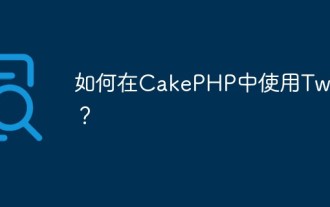 如何在CakePHP中使用Twig?
Jun 05, 2023 pm 07:51 PM
如何在CakePHP中使用Twig?
Jun 05, 2023 pm 07:51 PM
在CakePHP中使用Twig是一种将模板和视图分离的方法,能够使代码更加模块化和可维护,本文将介绍如何在CakePHP中使用Twig。一、安装Twig首先在项目中安装Twig库,可以使用Composer来完成这个任务。在控制台中运行以下命令:composerrequire"twig/twig:^2.0"这个命令会在项目的vendor
 CakePHP如何处理文件上传?
Jun 04, 2023 pm 07:21 PM
CakePHP如何处理文件上传?
Jun 04, 2023 pm 07:21 PM
CakePHP是一个开源的Web应用程序框架,它基于PHP语言构建,可以简化Web应用程序的开发过程。在CakePHP中,处理文件上传是一个常见的需求,无论是上传头像、图片还是文档,都需要在程序中实现相应的功能。本文将介绍CakePHP中如何处理文件上传的方法和一些注意事项。在Controller中处理上传文件在CakePHP中,上传文件的处理通常在Cont










