PHP如何将log信息写入服务器中的log文件_PHP
将log信息写入服务器中的log文件文件,折腾了一大圈终于找到了解决方案,具体内容如下:
折腾:
【记录】php中如何写类和如何使用类
期间,需要整理出一份,可配置的,通用的,log系统。
支持写入log信息到log文件中。
【折腾过程】
1.搜:
php log to file
参考:
PHP: error_log – Manual
PHP: syslog – Manual
How to create logs with PHP – Web Services Wiki
Write to a log file with PHP | Redips spideR Net
下载代码:
Download redips10.tar.gz
2.期间:
【已解决】PHP中函数前面加上at符号@的作用
3.然后用代码:
crifanLib.php
<?php
/*
[Filename]
crifanLib.php
[Function]
crifan's php lib, implement common functions
[Author]
Crifan Li
[Contact]
http://www.crifan.com/contact_me/
[Note]
1.online see code:
http://code.google.com/p/crifanlib/source/browse/trunk/php/crifanLib.php
[TODO]
[History]
[v1.0]
1.initial version, need clean up later
*/
class crifanLib {
private $logFile;
private $logFp;
/*
Init log file
*/
function logInit($inputLogFile = null){
// set default log file name
// in case of Windows set default log file
//http://stackoverflow.com/questions/1482260/how-to-get-the-os-on-which-php-is-running
//http://php.net/manual/zh/function.php-uname.php
if (strtoupper(substr(PHP_OS, 0, 3)) === 'WIN') {
$defautLogFile = 'C:/php/defLogFile.log';
}
// set default log file for Linux and other systems
else {
$defautLogFile = '/tmp/defLogFile.log';
}
$this->logFile = $inputLogFile ? $inputLogFile : $defautLogFile;
// open log file for writing only and place file pointer at the end of the file
// (if the file does not exist, try to create it)
$this->logFp = fopen($this->logFile, 'a') or exit("Can't open $this->logFile!");
}
/*
Write log info to file
*/
function logWrite($logContent){
// if file pointer doesn't exist, then open log file
if (!is_resource($this->logFp)) {
$this->logInit();
}
// define script name
$script_name = pathinfo(<p>将log信息写入服务器中的log文件文件,折腾了一大圈终于找到了解决方案,具体内容如下:</p>
<p>折腾:</p>
<p>【记录】<strong>php中如何写类和如何使用类</strong></p>
<p>期间,需要整理出一份,可配置的,通用的,log系统。</p>
<p>支持写入log信息到log文件中。</p>
<p>【折腾过程】</p>
<p>1.搜:</p>
<p>php log to file</p>
<p>参考:</p>
<p>PHP: error_log – Manual</p>
<p>PHP: syslog – Manual</p>
<p>How to create logs with PHP – Web Services Wiki</p>
<p>Write to a log file with PHP | Redips spideR Net</p>
<p>下载代码:</p>
<p><strong>Download redips10.tar.gz</strong></p>
<p>2.期间:</p>
<p>【已解决】PHP中函数前面加上at符号@的作用</p>
<p>3.然后用代码:</p>
<p> </p>
<p>
<pre class="prebrush">___FCKpd___0然后测试代码:
<?php
/*
Author: Crifan Li
Version: 2015-07-27
Contact: http://www.crifan.com/about/me/
Function: Wechat get access token
*/
include_once "crifanLib.php";
//test log
$crifanLib = new crifanLib();
$crifanLib->logInit("/xxx/access_token/crifanLibTest.log");
$crifanLib->logWrite("This is crifanLib log test message.");
$crifanLib->logDeinit();
?>
然后去执行对应的代码:
http://xxx/access_token/wx_access_token.php
页面是没有任何输出的:

然后的确生成了log文件了:
root@chantyou:php# cd access_token/ root@chantyou:access_token# ll total 16 -rwxrwxrwx 1 root root 9335 Jul 27 17:51 crifanLib.php -rwxrwxrwx 1 root root 567 Jul 27 17:52 wx_access_token.php root@chantyou:access_token# ll total 20 -rwxrwxrwx 1 root root 9335 Jul 27 17:51 crifanLib.php -rw-r--r-- 1 apache apache 77 Jul 27 17:56 crifanLibTest.log -rwxrwxrwx 1 root root 567 Jul 27 17:52 wx_access_token.php root@chantyou:access_token# cat crifanLibTest.log [2015-07-27 10:10:33] (wx_access_token) This is crifanLib log test message. root@chantyou:access_token#
【注意】
要记得给对应的(此处是Linux服务器中的对应的文件夹添加写权限:
root@chantyou:php# ll total 48 drwxr-xr-x 2 root root 4096 Jul 27 17:55 access_token -rwxr-xr-x 1 root root 1091 Sep 25 2014 errorCode.php -rw-r--r-- 1 root root 2230 Jun 10 14:16 MicromsgVerify.php -rwxr-xr-x 1 root root 4288 Sep 25 2014 pkcs7Encoder.php -rwxr-xr-x 1 root root 452 Sep 15 2014 Readme.txt -rwxr-xr-x 1 root root 724 Sep 22 2014 sha1.php drwxr-xr-x 2 root root 4096 Jul 20 12:34 wechat_encypt -rwxr-xr-x 1 root root 5327 Sep 15 2014 WXBizMsgCrypt.php -rwxrwxrwx 1 root root 2455 Jul 16 18:06 wx_didaosuzhou.php -rwxr-xr-x 1 root root 1346 Sep 22 2014 xmlparse.php root@chantyou:php# chmod ugo+wx access_token/ root@chantyou:php# ll total 48 drwxrwxrwx 2 root root 4096 Jul 27 17:55 access_token -rwxr-xr-x 1 root root 1091 Sep 25 2014 errorCode.php -rw-r--r-- 1 root root 2230 Jun 10 14:16 MicromsgVerify.php -rwxr-xr-x 1 root root 4288 Sep 25 2014 pkcs7Encoder.php -rwxr-xr-x 1 root root 452 Sep 15 2014 Readme.txt -rwxr-xr-x 1 root root 724 Sep 22 2014 sha1.php drwxr-xr-x 2 root root 4096 Jul 20 12:34 wechat_encypt -rwxr-xr-x 1 root root 5327 Sep 15 2014 WXBizMsgCrypt.php -rwxrwxrwx 1 root root 2455 Jul 16 18:06 wx_didaosuzhou.php -rwxr-xr-x 1 root root 1346 Sep 22 2014 xmlparse.php
否则会报错的:
Can't open /xxx/access_token/crifanLibTest.log file!
4.不过突然想起来:
之前已经学过了,
file_put_contents
就可以替代了:fopen,fwrite,fclose了。
所以再去优化为:
crifanLib.php
logFile = $inputLogFile ? $inputLogFile : $defautLogFile;
}
/*
Write log info to file
*/
function logWrite($logContent){
// define script name
$scriptName = pathinfo(将log信息写入服务器中的log文件文件,折腾了一大圈终于找到了解决方案,具体内容如下:
折腾:
【记录】php中如何写类和如何使用类
期间,需要整理出一份,可配置的,通用的,log系统。
支持写入log信息到log文件中。
【折腾过程】
1.搜:
php log to file
参考:
PHP: error_log – Manual
PHP: syslog – Manual
How to create logs with PHP – Web Services Wiki
Write to a log file with PHP | Redips spideR Net
下载代码:
Download redips10.tar.gz
2.期间:
【已解决】PHP中函数前面加上at符号@的作用
3.然后用代码:
crifanLib.php
<?php
/*
[Filename]
crifanLib.php
[Function]
crifan's php lib, implement common functions
[Author]
Crifan Li
[Contact]
http://www.crifan.com/contact_me/
[Note]
1.online see code:
http://code.google.com/p/crifanlib/source/browse/trunk/php/crifanLib.php
[TODO]
[History]
[v1.0]
1.initial version, need clean up later
*/
class crifanLib {
private $logFile;
private $logFp;
/*
Init log file
*/
function logInit($inputLogFile = null){
// set default log file name
// in case of Windows set default log file
//http://stackoverflow.com/questions/1482260/how-to-get-the-os-on-which-php-is-running
//http://php.net/manual/zh/function.php-uname.php
if (strtoupper(substr(PHP_OS, 0, 3)) === 'WIN') {
$defautLogFile = 'C:/php/defLogFile.log';
}
// set default log file for Linux and other systems
else {
$defautLogFile = '/tmp/defLogFile.log';
}
$this->logFile = $inputLogFile ? $inputLogFile : $defautLogFile;
// open log file for writing only and place file pointer at the end of the file
// (if the file does not exist, try to create it)
$this->logFp = fopen($this->logFile, 'a') or exit("Can't open $this->logFile!");
}
/*
Write log info to file
*/
function logWrite($logContent){
// if file pointer doesn't exist, then open log file
if (!is_resource($this->logFp)) {
$this->logInit();
}
// define script name
$script_name = pathinfo(<p>将log信息写入服务器中的log文件文件,折腾了一大圈终于找到了解决方案,具体内容如下:</p>
<p>折腾:</p>
<p>【记录】<strong>php中如何写类和如何使用类</strong></p>
<p>期间,需要整理出一份,可配置的,通用的,log系统。</p>
<p>支持写入log信息到log文件中。</p>
<p>【折腾过程】</p>
<p>1.搜:</p>
<p>php log to file</p>
<p>参考:</p>
<p>PHP: error_log – Manual</p>
<p>PHP: syslog – Manual</p>
<p>How to create logs with PHP – Web Services Wiki</p>
<p>Write to a log file with PHP | Redips spideR Net</p>
<p>下载代码:</p>
<p><strong>Download redips10.tar.gz</strong></p>
<p>2.期间:</p>
<p>【已解决】PHP中函数前面加上at符号@的作用</p>
<p>3.然后用代码:</p>
<p> </p>
<p>
<pre class="prebrush">___FCKpd___0登录后复制
然后测试代码:
<?php
/*
Author: Crifan Li
Version: 2015-07-27
Contact: http://www.crifan.com/about/me/
Function: Wechat get access token
*/
include_once "crifanLib.php";
//test log
$crifanLib = new crifanLib();
$crifanLib->logInit("/xxx/access_token/crifanLibTest.log");
$crifanLib->logWrite("This is crifanLib log test message.");
$crifanLib->logDeinit();
?>登录后复制登录后复制
然后去执行对应的代码:
http://xxx/access_token/wx_access_token.php
页面是没有任何输出的:

然后的确生成了log文件了:
root@chantyou:php# cd access_token/
root@chantyou:access_token# ll
total 16
-rwxrwxrwx 1 root root 9335 Jul 27 17:51 crifanLib.php
-rwxrwxrwx 1 root root 567 Jul 27 17:52 wx_access_token.php
root@chantyou:access_token# ll
total 20
-rwxrwxrwx 1 root root 9335 Jul 27 17:51 crifanLib.php
-rw-r--r-- 1 apache apache 77 Jul 27 17:56 crifanLibTest.log
-rwxrwxrwx 1 root root 567 Jul 27 17:52 wx_access_token.php
root@chantyou:access_token# cat crifanLibTest.log
[2015-07-27 10:10:33] (wx_access_token) This is crifanLib log test message.
root@chantyou:access_token#
登录后复制登录后复制
【注意】
要记得给对应的(此处是Linux服务器中的对应的文件夹添加写权限:
root@chantyou:php# ll
total 48
drwxr-xr-x 2 root root 4096 Jul 27 17:55 access_token
-rwxr-xr-x 1 root root 1091 Sep 25 2014 errorCode.php
-rw-r--r-- 1 root root 2230 Jun 10 14:16 MicromsgVerify.php
-rwxr-xr-x 1 root root 4288 Sep 25 2014 pkcs7Encoder.php
-rwxr-xr-x 1 root root 452 Sep 15 2014 Readme.txt
-rwxr-xr-x 1 root root 724 Sep 22 2014 sha1.php
drwxr-xr-x 2 root root 4096 Jul 20 12:34 wechat_encypt
-rwxr-xr-x 1 root root 5327 Sep 15 2014 WXBizMsgCrypt.php
-rwxrwxrwx 1 root root 2455 Jul 16 18:06 wx_didaosuzhou.php
-rwxr-xr-x 1 root root 1346 Sep 22 2014 xmlparse.php
root@chantyou:php# chmod ugo+wx access_token/
root@chantyou:php# ll
total 48
drwxrwxrwx 2 root root 4096 Jul 27 17:55 access_token
-rwxr-xr-x 1 root root 1091 Sep 25 2014 errorCode.php
-rw-r--r-- 1 root root 2230 Jun 10 14:16 MicromsgVerify.php
-rwxr-xr-x 1 root root 4288 Sep 25 2014 pkcs7Encoder.php
-rwxr-xr-x 1 root root 452 Sep 15 2014 Readme.txt
-rwxr-xr-x 1 root root 724 Sep 22 2014 sha1.php
drwxr-xr-x 2 root root 4096 Jul 20 12:34 wechat_encypt
-rwxr-xr-x 1 root root 5327 Sep 15 2014 WXBizMsgCrypt.php
-rwxrwxrwx 1 root root 2455 Jul 16 18:06 wx_didaosuzhou.php
-rwxr-xr-x 1 root root 1346 Sep 22 2014 xmlparse.php
登录后复制登录后复制
否则会报错的:
Can't open /xxx/access_token/crifanLibTest.log file!
4.不过突然想起来:
之前已经学过了,
file_put_contents
就可以替代了:fopen,fwrite,fclose了。
所以再去优化为:
crifanLib.php
___FCKpd___4
登录后复制登录后复制登录后复制
测试文件为:
<?php
/*
Author: Crifan Li
Version: 2015-07-27
Contact: http://www.crifan.com/about/me/
Function: test crifanLib log
*/
include_once "crifanLib.php";
//test log
$crifanLib = new crifanLib();
$crifanLib->logInit("/xxx/logTest.log");
$crifanLib->logWrite("This is crifanLib log test message using file_put_contents");
?>
登录后复制
效果是:
root@chantyou:access_token# ll
total 16
-rw-r--r-- 1 root root 9524 Jul 27 18:16 crifanLib.php
-rwxrwxrwx 1 root root 561 Jul 27 18:18 wx_access_token.php
root@chantyou:access_token# ll
total 20
-rw-r--r-- 1 root root 9524 Jul 27 18:16 crifanLib.php
-rw-r--r-- 1 apache apache 76 Jul 27 18:19 logTest.log
-rwxrwxrwx 1 root root 561 Jul 27 18:18 wx_access_token.php
root@chantyou:access_token# cat logTest.log
[2015-07-27 12:05:47] (wx_access_token) This is crifanLib log test message using file_put_contents
root@chantyou:access_token#
如图:

注:
期间参考:
PHP: is_resource – Manual
【总结】
1.此处可以通过:
fopen创建log文件
fwrite写入文件信息
fclose关闭文件
去实现log信息写入到文件中的。
2.更好的做法是:
直接用更方便的
file_put_contents直接输出内容到log文件
即可。
以上就是将log信息写入服务器中的log文件文件全部内容,希望大家喜欢。
SERVER['PHP_SELF'], PATHINFO_FILENAME);
// define current time and suppress E_WARNING if using the system TZ settings
// (don't forget to set the INI setting date.timezone)
$time = @date('[Y-m-d H:i:s] ');
// write current time, script name and message to the log file
fwrite($this->logFp, "$time ($script_name) $logContent" . PHP_EOL);
}
/*
Deinit log
*/
function logDeinit(){
if (is_resource($this->logFp)) {
fclose($this->logFp);
}
}
}
?>
然后测试代码:
___FCKpd___1
然后去执行对应的代码:
http://xxx/access_token/wx_access_token.php
页面是没有任何输出的:

然后的确生成了log文件了:
___FCKpd___2
【注意】
要记得给对应的(此处是Linux服务器中的对应的文件夹添加写权限:
___FCKpd___3
否则会报错的:
Can't open /xxx/access_token/crifanLibTest.log file!
4.不过突然想起来:
之前已经学过了,
file_put_contents
就可以替代了:fopen,fwrite,fclose了。
所以再去优化为:
crifanLib.php
___FCKpd___4
测试文件为:
___FCKpd___5
效果是:
root@chantyou:access_token# ll
total 16
-rw-r--r-- 1 root root 9524 Jul 27 18:16 crifanLib.php
-rwxrwxrwx 1 root root 561 Jul 27 18:18 wx_access_token.php
root@chantyou:access_token# ll
total 20
-rw-r--r-- 1 root root 9524 Jul 27 18:16 crifanLib.php
-rw-r--r-- 1 apache apache 76 Jul 27 18:19 logTest.log
-rwxrwxrwx 1 root root 561 Jul 27 18:18 wx_access_token.php
root@chantyou:access_token# cat logTest.log
[2015-07-27 12:05:47] (wx_access_token) This is crifanLib log test message using file_put_contents
root@chantyou:access_token#
如图:

注:
期间参考:
PHP: is_resource – Manual
【总结】
1.此处可以通过:
fopen创建log文件
fwrite写入文件信息
fclose关闭文件
去实现log信息写入到文件中的。
2.更好的做法是:
直接用更方便的
file_put_contents直接输出内容到log文件
即可。
以上就是将log信息写入服务器中的log文件文件全部内容,希望大家喜欢。
SERVER['PHP_SELF'], PATHINFO_FILENAME); // define current time and suppress E_WARNING if using the system TZ settings // (don't forget to set the INI setting date.timezone) $timeStr = @date('[Y-m-d H:i:s]'); // write current time, script name and message to the log file file_put_contents($this->logFile, "$timeStr ($scriptName) $logContent" . PHP_EOL, FILE_APPEND); } } ?>
测试文件为:
___FCKpd___5
效果是:
root@chantyou:access_token# ll
total 16
-rw-r--r-- 1 root root 9524 Jul 27 18:16 crifanLib.php
-rwxrwxrwx 1 root root 561 Jul 27 18:18 wx_access_token.php
root@chantyou:access_token# ll
total 20
-rw-r--r-- 1 root root 9524 Jul 27 18:16 crifanLib.php
-rw-r--r-- 1 apache apache 76 Jul 27 18:19 logTest.log
-rwxrwxrwx 1 root root 561 Jul 27 18:18 wx_access_token.php
root@chantyou:access_token# cat logTest.log
[2015-07-27 12:05:47] (wx_access_token) This is crifanLib log test message using file_put_contents
root@chantyou:access_token#
如图:

注:
期间参考:
PHP: is_resource – Manual
【总结】
1.此处可以通过:
fopen创建log文件
fwrite写入文件信息
fclose关闭文件
去实现log信息写入到文件中的。
2.更好的做法是:
直接用更方便的
file_put_contents直接输出内容到log文件
即可。
以上就是将log信息写入服务器中的log文件文件全部内容,希望大家喜欢。
SERVER['PHP_SELF'], PATHINFO_FILENAME); // define current time and suppress E_WARNING if using the system TZ settings // (don't forget to set the INI setting date.timezone) $time = @date('[Y-m-d H:i:s] '); // write current time, script name and message to the log file fwrite($this->logFp, "$time ($script_name) $logContent" . PHP_EOL); } /* Deinit log */ function logDeinit(){ if (is_resource($this->logFp)) { fclose($this->logFp); } } } ?>然后测试代码:
___FCKpd___1
然后去执行对应的代码:
http://xxx/access_token/wx_access_token.php
页面是没有任何输出的:

然后的确生成了log文件了:
___FCKpd___2
【注意】
要记得给对应的(此处是Linux服务器中的对应的文件夹添加写权限:
___FCKpd___3
否则会报错的:
Can't open /xxx/access_token/crifanLibTest.log file!
4.不过突然想起来:
之前已经学过了,
file_put_contents
就可以替代了:fopen,fwrite,fclose了。
所以再去优化为:
crifanLib.php
___FCKpd___4
测试文件为:
___FCKpd___5
效果是:
root@chantyou:access_token# ll
total 16
-rw-r--r-- 1 root root 9524 Jul 27 18:16 crifanLib.php
-rwxrwxrwx 1 root root 561 Jul 27 18:18 wx_access_token.php
root@chantyou:access_token# ll
total 20
-rw-r--r-- 1 root root 9524 Jul 27 18:16 crifanLib.php
-rw-r--r-- 1 apache apache 76 Jul 27 18:19 logTest.log
-rwxrwxrwx 1 root root 561 Jul 27 18:18 wx_access_token.php
root@chantyou:access_token# cat logTest.log
[2015-07-27 12:05:47] (wx_access_token) This is crifanLib log test message using file_put_contents
root@chantyou:access_token#
如图:

注:
期间参考:
PHP: is_resource – Manual
【总结】
1.此处可以通过:
fopen创建log文件
fwrite写入文件信息
fclose关闭文件
去实现log信息写入到文件中的。
2.更好的做法是:
直接用更方便的
file_put_contents直接输出内容到log文件
即可。
以上就是将log信息写入服务器中的log文件文件全部内容,希望大家喜欢。

热AI工具

Undresser.AI Undress
人工智能驱动的应用程序,用于创建逼真的裸体照片

AI Clothes Remover
用于从照片中去除衣服的在线人工智能工具。

Undress AI Tool
免费脱衣服图片

Clothoff.io
AI脱衣机

AI Hentai Generator
免费生成ai无尽的。

热门文章

热工具

记事本++7.3.1
好用且免费的代码编辑器

SublimeText3汉化版
中文版,非常好用

禅工作室 13.0.1
功能强大的PHP集成开发环境

Dreamweaver CS6
视觉化网页开发工具

SublimeText3 Mac版
神级代码编辑软件(SublimeText3)
 在Laravel中使用Flash会话数据
Mar 12, 2025 pm 05:08 PM
在Laravel中使用Flash会话数据
Mar 12, 2025 pm 05:08 PM
Laravel使用其直观的闪存方法简化了处理临时会话数据。这非常适合在您的应用程序中显示简短的消息,警报或通知。 默认情况下,数据仅针对后续请求: $请求 -
 php中的卷曲:如何在REST API中使用PHP卷曲扩展
Mar 14, 2025 am 11:42 AM
php中的卷曲:如何在REST API中使用PHP卷曲扩展
Mar 14, 2025 am 11:42 AM
PHP客户端URL(curl)扩展是开发人员的强大工具,可以与远程服务器和REST API无缝交互。通过利用Libcurl(备受尊敬的多协议文件传输库),PHP curl促进了有效的执行
 简化的HTTP响应在Laravel测试中模拟了
Mar 12, 2025 pm 05:09 PM
简化的HTTP响应在Laravel测试中模拟了
Mar 12, 2025 pm 05:09 PM
Laravel 提供简洁的 HTTP 响应模拟语法,简化了 HTTP 交互测试。这种方法显着减少了代码冗余,同时使您的测试模拟更直观。 基本实现提供了多种响应类型快捷方式: use Illuminate\Support\Facades\Http; Http::fake([ 'google.com' => 'Hello World', 'github.com' => ['foo' => 'bar'], 'forge.laravel.com' =>
 在Codecanyon上的12个最佳PHP聊天脚本
Mar 13, 2025 pm 12:08 PM
在Codecanyon上的12个最佳PHP聊天脚本
Mar 13, 2025 pm 12:08 PM
您是否想为客户最紧迫的问题提供实时的即时解决方案? 实时聊天使您可以与客户进行实时对话,并立即解决他们的问题。它允许您为您的自定义提供更快的服务
 PHP记录:PHP日志分析的最佳实践
Mar 10, 2025 pm 02:32 PM
PHP记录:PHP日志分析的最佳实践
Mar 10, 2025 pm 02:32 PM
PHP日志记录对于监视和调试Web应用程序以及捕获关键事件,错误和运行时行为至关重要。它为系统性能提供了宝贵的见解,有助于识别问题并支持更快的故障排除
 解释PHP中晚期静态结合的概念。
Mar 21, 2025 pm 01:33 PM
解释PHP中晚期静态结合的概念。
Mar 21, 2025 pm 01:33 PM
文章讨论了PHP 5.3中引入的PHP中的晚期静态结合(LSB),从而允许静态方法的运行时分辨率调用以获得更灵活的继承。 LSB的实用应用和潜在的触摸
 Laravel中的HTTP方法验证
Mar 05, 2025 pm 04:14 PM
Laravel中的HTTP方法验证
Mar 05, 2025 pm 04:14 PM
Laravel简化了传入请求中的HTTP动词处理,从而简化了应用程序中的多样化操作管理。 方法()和iSmethod()方法有效地识别和验证请求类型。 此功能对于构建至关重要
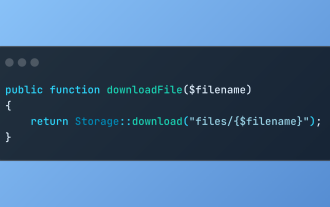 在Laravel中发现文件下载的存储::下载
Mar 06, 2025 am 02:22 AM
在Laravel中发现文件下载的存储::下载
Mar 06, 2025 am 02:22 AM
Laravel框架的Storage::download方法提供了一个简洁的API,用于安全地处理文件下载,同时管理文件存储的抽象。 以下是一个在示例控制器中使用Storage::download()的例子:






