怎么使用Java实现先查询缓存再查询数据库
栗子
现有一个使用商品名称查询商品的需求,要求先查询缓存,查不到则去数据库查询;从数据库查询到之后加入缓存,再查询时继续先查询缓存。
思路分析
可以写一个条件判断,伪代码如下:
//先从缓存中查询
String goodsInfoStr = redis.get(goodsName);
if(StringUtils.isBlank(goodsInfoStr)){
//如果缓存中查询为空,则去数据库中查询
Goods goods = goodsMapper.queryByName(goodsName);
//将查询到的数据存入缓存
goodsName.set(goodsName,JSONObject.toJSONString(goods));
//返回商品数据
return goods;
}else{
//将查询到的str转换为对象并返回
return JSON.parseObject(goodsInfoStr, Goods.class);
}上面这串代码也可以实现查询效果,看起来也不是很复杂,但是这串代码是不可复用的,只能用在这个场景。假设在我们的系统中还有很多类似上面商品查询的需求,那么我们需要到处写这样的if(...)else{...}。作为一个程序员,不能把类似的或者重复的代码统一起来是一件很难受的事情,所以需要对这种场景的代码进行优化。
上面这串代码的问题在于:入参不固定、返回值也不固定,如果仅仅是参数不固定,使用泛型即可。但最关键的是查询方法也是不固定的,比如查询商品和查询用户肯定不是一个查询方法吧。
所以如果我们可以把一个方法(即上面的各种查询方法)也能当做一个参数传入一个统一的判断方法就好了,类似于:
/** * 这个方法的作用是:先执行method1方法,如果method1查询或执行不成功,再执行method2方法 */ public static<T> T selectCacheByTemplate(method1,method2)
想要实现上面的这种效果,就不得不提到Java8的新特性:函数式编程
原理介绍
在Java中有一个package:java.util.function ,里面全部是接口,并且都被@FunctionalInterface注解所修饰。
Function分类
Consumer(消费):接受参数,无返回值
Function(函数):接受参数,有返回值
Operator(操作):接受参数,返回与参数同类型的值
Predicate(断言):接受参数,返回boolean类型
Supplier(供应):无参数,有返回值
具体我就不在赘述了,可以参考:Java 函数式编程梳理
代码实现
那么接下来就来使用Java优雅的实现先查询缓存再查询数据库吧!
项目代码
配置文件
pom.xml
<?xml version="1.0" encoding="UTF-8"?>
<project xmlns="http://maven.apache.org/POM/4.0.0" xmlns:xsi="http://www.w3.org/2001/XMLSchema-instance"
xsi:schemaLocation="http://maven.apache.org/POM/4.0.0 https://maven.apache.org/xsd/maven-4.0.0.xsd">
<modelVersion>4.0.0</modelVersion>
<parent>
<groupId>org.springframework.boot</groupId>
<artifactId>spring-boot-starter-parent</artifactId>
<version>2.7.2</version>
<relativePath/> <!-- lookup parent from repository -->
</parent>
<groupId>com.example</groupId>
<artifactId>SpringBoot-query</artifactId>
<version>0.0.1-SNAPSHOT</version>
<name>SpringBoot-query</name>
<description>Demo project for Spring Boot</description>
<properties>
<java.version>1.8</java.version>
</properties>
<dependencies>
<!-- redis -->
<dependency>
<groupId>org.springframework.boot</groupId>
<artifactId>spring-boot-starter-data-redis</artifactId>
</dependency>
<!-- fastjson -->
<dependency>
<groupId>com.alibaba</groupId>
<artifactId>fastjson</artifactId>
<version>1.2.83</version>
</dependency>
<dependency>
<groupId>org.springframework.boot</groupId>
<artifactId>spring-boot-starter-web</artifactId>
</dependency>
<dependency>
<groupId>org.springframework.boot</groupId>
<artifactId>spring-boot-starter-test</artifactId>
<scope>test</scope>
</dependency>
</dependencies>
<build>
<plugins>
<plugin>
<groupId>org.springframework.boot</groupId>
<artifactId>spring-boot-maven-plugin</artifactId>
</plugin>
</plugins>
</build>
</project>项目结构
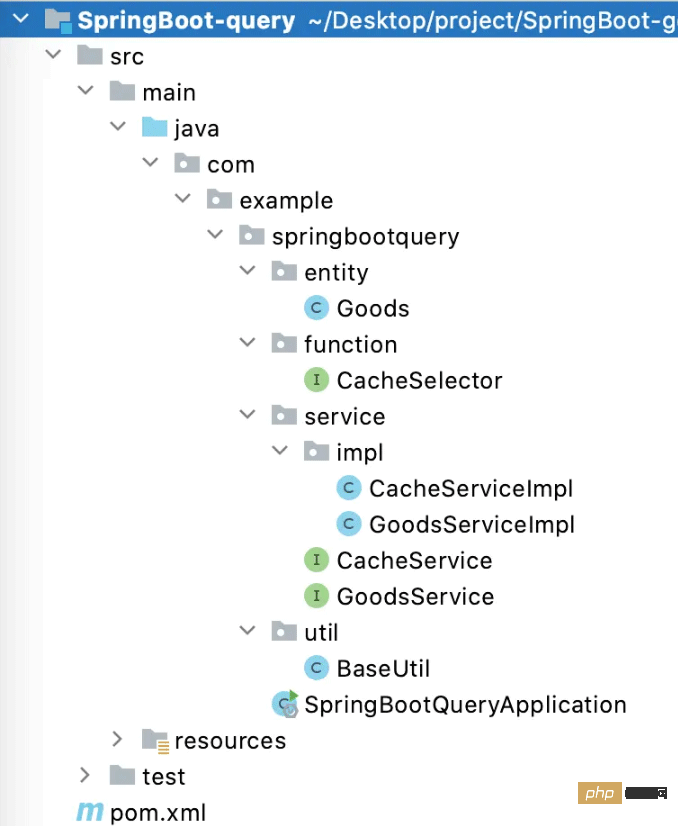
其中CacheService是从缓存中查询数据,GoodsService是从数据库中查询数据
SpringBootQueryApplication.java
package com.example.springbootquery;
import org.springframework.boot.SpringApplication;
import org.springframework.boot.autoconfigure.SpringBootApplication;
@SpringBootApplication
public class SpringBootQueryApplication {
public static void main(String[] args) {
SpringApplication.run(SpringBootQueryApplication.class, args);
}
}Goods.java
package com.example.springbootquery.entity;
public class Goods {
private String goodsName;
private Integer goodsTotal;
private Double price;
public String getGoodsName() {
return goodsName;
}
public void setGoodsName(String goodsName) {
this.goodsName = goodsName;
}
public Integer getGoodsTotal() {
return goodsTotal;
}
public void setGoodsTotal(Integer goodsTotal) {
this.goodsTotal = goodsTotal;
}
public Double getPrice() {
return price;
}
public void setPrice(Double price) {
this.price = price;
}
@Override
public String toString() {
return "Goods{" +
"goodsName='" + goodsName + '\'' +
", goodsTotal='" + goodsTotal + '\'' +
", price=" + price +
'}';
}
}CacheSelector.java
自定义函数式接口:
package com.example.springbootquery.function;
@FunctionalInterface
public interface CacheSelector<T> {
T select() throws Exception;
}CacheService.java
package com.example.springbootquery.service;
import com.example.springbootquery.entity.Goods;
public interface CacheService {
/**
* 从缓存中获取商品
*
* @param goodsName 商品名称
* @return goods
*/
Goods getGoodsByName(String goodsName) throws Exception;
}CacheServiceImpl.java
package com.example.springbootquery.service.impl;
import com.alibaba.fastjson.JSON;
import com.example.springbootquery.entity.Goods;
import com.example.springbootquery.service.CacheService;
import org.springframework.beans.factory.annotation.Autowired;
import org.springframework.data.redis.core.StringRedisTemplate;
import org.springframework.stereotype.Service;
@Service("cacheService")
public class CacheServiceImpl implements CacheService {
@Autowired
private StringRedisTemplate redisTemplate;
@Override
public Goods getGoodsByName(String goodsName) throws Exception {
String s = redisTemplate.opsForValue().get(goodsName);
return null == s ? null : JSON.parseObject(s, Goods.class);
}
}GoodsService.java
package com.example.springbootquery.service;
import com.example.springbootquery.entity.Goods;
public interface GoodsService {
Goods getGoodsByName(String goodsName);
}GoodsServiceImpl.java
这里我就不连接数据库了,模拟一个返回
package com.example.springbootquery.service.impl;
import com.alibaba.fastjson.JSONObject;
import com.example.springbootquery.entity.Goods;
import com.example.springbootquery.service.GoodsService;
import org.springframework.beans.factory.annotation.Autowired;
import org.springframework.data.redis.core.StringRedisTemplate;
import org.springframework.stereotype.Service;
@Service
public class GoodsServiceImpl implements GoodsService {
@Autowired
private StringRedisTemplate stringRedisTemplate;
@Override
public Goods getGoodsByName(String goodsName) {
Goods goods = new Goods();
goods.setGoodsName("商品名1");
goods.setGoodsTotal(20);
goods.setPrice(30.0D);
stringRedisTemplate.opsForValue().set(goodsName, JSONObject.toJSONString(goods));
return goods;
}
}BaseUtil.java (核心类)
因为我不关心参数,只需要一个返回值就行了,所以这里使用的是Supplier。
package com.example.springbootquery.util;
import com.example.springbootquery.function.CacheSelector;
import java.util.function.Supplier;
public class BaseUtil {
/**
* 缓存查询模板
*
* @param cacheSelector 查询缓存的方法
* @param databaseSelector 数据库查询方法
* @return T
*/
public static <T> T selectCacheByTemplate(CacheSelector<T> cacheSelector, Supplier<T> databaseSelector) {
try {
System.out.println("query data from redis ······");
// 先查 Redis缓存
T t = cacheSelector.select();
if (t == null) {
// 没有记录再查询数据库
System.err.println("redis 中没有查询到");
System.out.println("query data from database ······");
return databaseSelector.get();
} else {
return t;
}
} catch (Exception e) {
// 缓存查询出错,则去数据库查询
e.printStackTrace();
System.err.println("redis 查询出错");
System.out.println("query data from database ······");
return databaseSelector.get();
}
}
}用法
package com.example.springbootquery;
import com.example.springbootquery.entity.Goods;
import com.example.springbootquery.service.CacheService;
import com.example.springbootquery.service.GoodsService;
import org.junit.jupiter.api.Test;
import org.springframework.beans.factory.annotation.Autowired;
import org.springframework.boot.test.context.SpringBootTest;
import static com.example.springbootquery.util.BaseUtil.selectCacheByTemplate;
@SpringBootTest
class SpringBootQueryApplicationTests {
@Autowired
private CacheService cacheService;
@Autowired
private GoodsService userService;
@Test
void contextLoads() throws Exception {
Goods user = selectCacheByTemplate(
() -> cacheService.getGoodsByName("商品名1"),
() -> userService.getGoodsByName("商品名1")
);
System.out.println(user);
}
}第一次从数据中查询
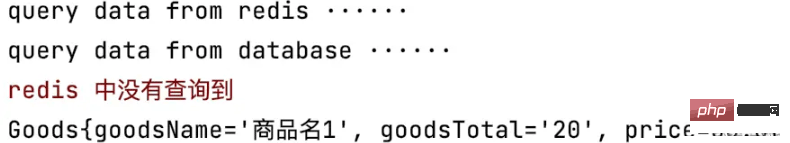
第二次从缓存中查询
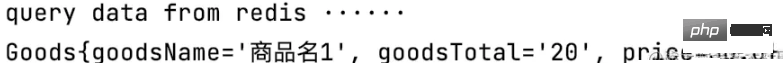
以上是怎么使用Java实现先查询缓存再查询数据库的详细内容。更多信息请关注PHP中文网其他相关文章!

热AI工具

Undresser.AI Undress
人工智能驱动的应用程序,用于创建逼真的裸体照片

AI Clothes Remover
用于从照片中去除衣服的在线人工智能工具。

Undress AI Tool
免费脱衣服图片

Clothoff.io
AI脱衣机

Video Face Swap
使用我们完全免费的人工智能换脸工具轻松在任何视频中换脸!

热门文章

热工具

记事本++7.3.1
好用且免费的代码编辑器

SublimeText3汉化版
中文版,非常好用

禅工作室 13.0.1
功能强大的PHP集成开发环境

Dreamweaver CS6
视觉化网页开发工具

SublimeText3 Mac版
神级代码编辑软件(SublimeText3)

热门话题
 突破或从Java 8流返回?
Feb 07, 2025 pm 12:09 PM
突破或从Java 8流返回?
Feb 07, 2025 pm 12:09 PM
Java 8引入了Stream API,提供了一种强大且表达力丰富的处理数据集合的方式。然而,使用Stream时,一个常见问题是:如何从forEach操作中中断或返回? 传统循环允许提前中断或返回,但Stream的forEach方法并不直接支持这种方式。本文将解释原因,并探讨在Stream处理系统中实现提前终止的替代方法。 延伸阅读: Java Stream API改进 理解Stream forEach forEach方法是一个终端操作,它对Stream中的每个元素执行一个操作。它的设计意图是处
 mysql:简单的概念,用于轻松学习
Apr 10, 2025 am 09:29 AM
mysql:简单的概念,用于轻松学习
Apr 10, 2025 am 09:29 AM
MySQL是一个开源的关系型数据库管理系统。1)创建数据库和表:使用CREATEDATABASE和CREATETABLE命令。2)基本操作:INSERT、UPDATE、DELETE和SELECT。3)高级操作:JOIN、子查询和事务处理。4)调试技巧:检查语法、数据类型和权限。5)优化建议:使用索引、避免SELECT*和使用事务。
 Java程序查找胶囊的体积
Feb 07, 2025 am 11:37 AM
Java程序查找胶囊的体积
Feb 07, 2025 am 11:37 AM
胶囊是一种三维几何图形,由一个圆柱体和两端各一个半球体组成。胶囊的体积可以通过将圆柱体的体积和两端半球体的体积相加来计算。本教程将讨论如何使用不同的方法在Java中计算给定胶囊的体积。 胶囊体积公式 胶囊体积的公式如下: 胶囊体积 = 圆柱体体积 两个半球体体积 其中, r: 半球体的半径。 h: 圆柱体的高度(不包括半球体)。 例子 1 输入 半径 = 5 单位 高度 = 10 单位 输出 体积 = 1570.8 立方单位 解释 使用公式计算体积: 体积 = π × r2 × h (4
 创造未来:面向零基础的 Java 编程
Oct 13, 2024 pm 01:32 PM
创造未来:面向零基础的 Java 编程
Oct 13, 2024 pm 01:32 PM
Java是热门编程语言,适合初学者和经验丰富的开发者学习。本教程从基础概念出发,逐步深入讲解高级主题。安装Java开发工具包后,可通过创建简单的“Hello,World!”程序实践编程。理解代码后,使用命令提示符编译并运行程序,控制台上将输出“Hello,World!”。学习Java开启了编程之旅,随着掌握程度加深,可创建更复杂的应用程序。
 如何在Spring Tool Suite中运行第一个春季启动应用程序?
Feb 07, 2025 pm 12:11 PM
如何在Spring Tool Suite中运行第一个春季启动应用程序?
Feb 07, 2025 pm 12:11 PM
Spring Boot简化了可靠,可扩展和生产就绪的Java应用的创建,从而彻底改变了Java开发。 它的“惯例惯例”方法(春季生态系统固有的惯例),最小化手动设置
 PHP与Python:了解差异
Apr 11, 2025 am 12:15 AM
PHP与Python:了解差异
Apr 11, 2025 am 12:15 AM
PHP和Python各有优势,选择应基于项目需求。1.PHP适合web开发,语法简单,执行效率高。2.Python适用于数据科学和机器学习,语法简洁,库丰富。
 PHP:网络开发的关键语言
Apr 13, 2025 am 12:08 AM
PHP:网络开发的关键语言
Apr 13, 2025 am 12:08 AM
PHP是一种广泛应用于服务器端的脚本语言,特别适合web开发。1.PHP可以嵌入HTML,处理HTTP请求和响应,支持多种数据库。2.PHP用于生成动态网页内容,处理表单数据,访问数据库等,具有强大的社区支持和开源资源。3.PHP是解释型语言,执行过程包括词法分析、语法分析、编译和执行。4.PHP可以与MySQL结合用于用户注册系统等高级应用。5.调试PHP时,可使用error_reporting()和var_dump()等函数。6.优化PHP代码可通过缓存机制、优化数据库查询和使用内置函数。7
 Java 变得简单:编程能力的初学者指南
Oct 11, 2024 pm 06:30 PM
Java 变得简单:编程能力的初学者指南
Oct 11, 2024 pm 06:30 PM
JavaMadeSimple:ABeginner'sGuidetoProgrammingPower简介Java是一种强大的编程语言,广泛应用于从移动应用程序到企业级系统的各种领域。对于初学者来说,Java的语法简洁易懂,是学习编程的理想选择。基本语法Java使用基于类的面向对象编程范式。类是将相关数据和行为组织在一起的模板。以下是一个简单的Java类示例:publicclassPerson{privateStringname;privateintage;






