MySQL 调优基础(二) Linux内存管理_MySQL
进程的运行,必须使用内存。下图是Linux中进程中的内存的分布图:

其中最重要的 heap segment 和 stack segment。其它内存段基本是大小固定的。注意stack是向低地址增长的,和heap相反。另外进程的内存地址从0开始,是因为使用的是虚拟内存。所以存在虚拟内存到物理内存的映射。目前服务器一般都是64位的,32位的已经极少了,32为对内存有极大限制。
1. Linux 虚拟内存
Linux是通过虚拟内存的方式来管理内存的。虚拟内存和物理内存之间存在映射关系。当进程在CPU上运行时,虚拟内存就会映射到物理内存,供CPU来访问。
applications do not allocate physical memory, but request a memory map of a certain size at the Linux kernel and in exchange receive a map in virtual memory. As you can see, virtual memory does not necessarily have to be mapped into physical memory. If your application allocates a large amount of memory, some of it might be mapped to the swap file on the disk subsystem.
图示 进程虚拟内存 = 进程物理内存 + 进程swap(page out):

上图是top命令的截图,可以看到:mysqld 使用的虚拟内存为 735M,而常驻物理内存为 430M,所以其余的305M被swap out了(实际上是延迟分配)。
VIRT:The total amount of virtual memory used by the task. It includes all code, data and shared libraries plus pages that have been swapped out.
RES: Resident size (kb)。The non-swapped physical memory a task is using(常驻内存).
Linux handles the memory resource far more efficiently. The default configuration of the virtual memory manager allocates all available free
memory space as disk cache. Hence it is not unusual to see productive Linux systems that boast gigabytes of memory but only have 20 MB of that memory free. In the same context, Linux also handles swap space very efficiently. Swap space being used does not indicate a memory bottleneck but proves how efficiently Linux handles system resources.
There is no need to be alarmed if you find the swap partition filled to 50%. The fact that swap space is being used does not indicate a memory bottleneck; instead it proves how efficiently Linux handles system resources.
可见,系统显示空闲的内存很少,并不表示真的存在内存瓶颈;swap分区被使用了,也不代表存在内存瓶颈。
内存的分配:
Linux 管理内存是通过内存page为单位的,一般一个page为4K。Linux通过一个维持一个free内存的列表来管理和分配内存,并且维持内存的连续,防止内存碎片的产生。该系统被称为buddy system。内存的分配和管理全依靠buddy system.
内存的回收(page frame reclaiming):
当空闲内存不足时,就涉及到内存的回收。内存的回收有两种方式:回收用于缓存磁盘文件的 page cache(disk cache);swap out/page out 其它非活跃进程的内存;而且优先回收用于文件缓存的内存(disk cache):
When kswapd reclaims pages, it would rather shrink the page cache than page out (or swap out) the pages owned by processes.
然后会扫描内存的 active list 和 inactive list,根据LRU原则将active的page移到inactive,然后将inactive list中的page swap out.
active list 和 inactive list,可以用vmstat -a 查看到:
[root@localhost ~]# vmstat -a
procs -----------memory---------- ---swap-- -----io---- --system-- -----cpu-----
r b swpd free inact active si so bi bo in cs us sy id wa st
0 0 0 462024 72680 471416 0 0 756 182 107 1 13 85 0 0
kswapd: kernel swap daemon
内存的两大主要用处:
The pages are used mainly for two purposes: page and process address space. The page cache is pages mapped to a file on disk. The
cache pages that belong to a process address space (called anonymous memory because it is not mapped to any files, and it has no name) are used for heap and stack.
一、disk cache(page cache, file cache);
二、进程使用(anonymous memory、heap 和 stack)
kswapd 处理swap in 和swap out; 而 pdflush 处理disk cache到磁盘的刷新。
2. 如何尽量避免swap对mysql的影响
控制系统kswapd在内核中有一个专门的参数:
[root@localhost ~]# cat /proc/sys/vm/swappiness
60
我们把 vm.swappiness = 0 设置好,就可以在内存不足时,尽量避免系统发生swap,而尽量去 flush disk cache. 但是最新的Linux内核修改了对vm.swappingness=0 的解释,如果设置成0,可能会发生00M,而将mysqld给kill掉。新内核(2.6.32-303.el6及以后)推荐的做法是:
1)尽量保证Linux操作系统还有足够的内存;
2)最新的内核,建议把vm.swappiness设置1;
3)考虑设置 /proc/$(pidof -s mysqld)/oom_adj为较小的值来尽量避免MySQL由于内存不足而被关闭。
具体参见:http://www.woqutech.com/?p=1397
3. 如何修改 oom_adj 值
查看mysqld的oom_ajd值:
[root@localhost ~]# cat /proc/`pidof -s mysqld`/oom_adj
0
[root@localhost ~]# cat /proc/$(pidof -s mysqld)/oom_adj
0
默认值为0. 当我们设置为-17时,对于该进程来说,就不会触发OOM机制,被杀掉。修改:
[root@localhost ~]# echo -17 > /proc/$(pidof mysqld)/oom_adj
[root@localhost ~]# cat /proc/$(pidof mysqld)/oom_adj
-17
这里为什么是-17呢?这和Linux的实现有关系。在Linux内核中的oom.h文件中,可以看到下面的定义:
/* /proc//oom_adj set to -17 protects from the oom-killer */
#define OOM_DISABLE (-17)
/* inclusive */
#define OOM_ADJUST_MIN (-16)
#define OOM_ADJUST_MAX 15
这个oom_adj中的变量的范围为15到-16之间。越大越容易被kill。oom_score就是它计算出来的一个值,就是根据这个值来选择哪些进程被kill掉的。
总之,通过上面的分析可知,满足下面的条件后,就是启动OOM机制。
1) VM里面分配不出更多的page(注意linux kernel是延迟分配page策略,及用到的时候才alloc;所以malloc + memset才有效)。
2) 用户地址空间不足,这种情况在32bit机器上及user space超过了3GB,在64bit机器上不太可能发生。
具体参见:http://blog.chinaunix.net/uid-20788636-id-4308527.html
其实设置mysqld的oom_adj不是最好的选择,mysqld不会被kill,必然就会导致其它进程被kill掉;最好还是保障内存充足或者设置vm.swappiness=1比较好
4. 内存瓶颈的检测
Linux内存的瓶颈,主要在于查看是否有比较严重的 swap 的发生(swap out/page out)。其它空虚内存的大小,swap分区被使用都不能说明说明问题。
区分 swap out 和 page out:
Page out moves individual pages to swap space on the disk; swapping is a bigger operation that moves the entire address space of a process to swap space in one operation.(page out 是指将单独的page交换到磁盘,而swap out是指将整个进程的内存交换到磁盘)
使用 vmstat 从整个系统层面查看swap out:
[root@localhost ~]# vmstat 2 procs -----------memory---------- ---swap-- -----io---- --system-- -----cpu----- r b swpd free buff cache si so bi bo in cs us sy id wa st 0 0 0 400776 55292 82416 0 0 335 103 87 0 6 94 0 0 0 0 0 400768 55292 82416 0 000 54 65 0 2 98 0 0 0 0 0 400768 55292 82416 0 000 69 72 0 3 97 0 0 0 0 0 400644 55300 82416 0 00 18 67 79 0 3 97 0 0 0 0 0 400644 55300 82416 0 000 51 61 0 2 98 0 0 0 0 0 400644 55300 82416 0 000 64 69 0 2 98 0 0 0 0 0 400644 55308 82416 0 00 20 58 73 0 2 98 0 0
其中的 swap si: 表示每秒 swap in; so:表示每秒swap out;
Swap
si: Amount of memory swapped in from disk (/s).
so: Amount of memory swapped to disk (/s).
使用 sar -B 从整个系统层面查看page out:
[root@localhost ~]# sar -B Linux 2.6.32-504.el6.i686 (localhost.localdomain) 10/01/2015 _i686_ (1 CPU) 10:57:33 AM LINUX RESTART 11:00:01 AM pgpgin/s pgpgout/s fault/s majflt/s pgfree/s pgscank/s pgscand/s pgsteal/s %vmeff 11:10:01 AM 39.84 4.85 340.32 0.21 39.40 0.00 0.00 0.00 0.00 11:20:01 AM 0.06 2.76 10.69 0.00 3.21 0.00 0.00 0.00 0.00 11:30:01 AM 0.14 2.68 10.16 0.00 3.08 0.00 0.00 0.00 0.00 11:40:01 AM 69.58 13.07 154.16 0.01 47.29 0.00 0.00 0.00 0.00 11:50:01 AM 1.84 3.93 28.39 0.02 9.17 0.00 0.00 0.00 0.00 12:00:01 PM 0.00 3.20 19.70 0.00 10.87 0.00 0.00 0.00 0.00 12:10:01 PM 0.01 2.90 31.96 0.00 8.77 0.00 0.00 0.00 0.00 12:20:01 PM 0.06 3.06 40.04 0.00 10.98 0.00 0.00 0.00 0.00 12:30:02 PM 2.17 3.81 81.19 0.02 21.63 0.00 0.00 0.00 0.00 Average: 12.62 4.47 79.63 0.03 17.15 0.00 0.00 0.00 0.00 03:01:38 PM LINUX RESTART 03:10:01 PM pgpgin/s pgpgout/s fault/s majflt/s pgfree/s pgscank/s pgscand/s pgsteal/s %vmeff 03:20:01 PM 6.22 3.99 93.05 0.04 22.89 0.00 0.00 0.00 0.00 Average: 6.22 3.99 93.05 0.04 22.89 0.00 0.00 0.00 0.00 [root@localhost ~]# sar -B 2 3 Linux 2.6.32-504.el6.i686 (localhost.localdomain) 10/01/2015 _i686_ (1 CPU) 03:24:05 PM pgpgin/s pgpgout/s fault/s majflt/s pgfree/s pgscank/s pgscand/s pgsteal/s %vmeff 03:24:07 PM 0.00 0.00 26.63 0.00 30.15 0.00 0.00 0.00 0.00 03:24:09 PM 0.00 0.00 19.70 0.00 30.30 0.00 0.00 0.00 0.00 03:24:11 PM 0.00 0.00 15.00 0.00 30.00 0.00 0.00 0.00 0.00 Average: 0.00 0.00 20.44 0.00 30.15 0.00 0.00 0.00 0.00
sar -B 取的是从系统启动到目前的平均值;sar -B 2 3 是指每隔2秒取值,总共取值3次。输出字段的含义如下:
-B Report paging statistics. Some of the metrics below are available only with post 2.5
kernels. The following values are displayed:
pgpgin/s
Total number of kilobytes the system paged in from disk per second. Note: With
old kernels (2.2.x) this value is a number of blocks per second (and not kilo-
bytes).
pgpgout/s
Total number of kilobytes the system paged out to disk per second. Note: With
old kernels (2.2.x) this value is a number of blocks per second (and not kilo-
bytes).
fault/s
Number of page faults (major + minor) made by the system per second. This is
not a count of page faults that generate I/O, because some page faults can be
resolved without I/O.
majflt/s
Number of major faults the system has made per second, those which have
required loading a memory page from disk.
pgfree/s
Number of pages placed on the free list by the system per second.
pgscank/s
Number of pages scanned by the kswapd daemon per second.
pgscand/s
Number of pages scanned directly per second.
pgsteal/s
Number of pages the system has reclaimed from cache (pagecache and swapcache)
per second to satisfy its memory demands.
%vmeff
Calculated as pgsteal / pgscan, this is a metric of the efficiency of page
reclaim. If it is near 100% then almost every page coming off the tail of the
inactive list is being reaped. If it gets too low (e.g. less than 30%) then the
virtual memory is having some difficulty. This field is displayed as zero if
no pages have been scanned during the interval of time.
pgpgout/s 表示就是每秒的page out 的KB数量。majflt/s 也是极为重要的指标,该指标涉及到虚拟内存的 page fault机制。
虚拟内存的 page fault机制:
linux 使用虚拟内存层来映射物理地址空间,这种映射在某种意义上是说当一个进程开始运行,内核仅仅映射其需要的那部分,内核首先会搜索 CPU缓存和物理内存,如果没有找到内核则开始一次 MPF, 一次 MPF 即是一次对磁盘子系统的请求,它将数据页从磁盘和缓存读入 RAM。一旦内存页被映射到高速缓冲区,内核便会试图使用这些页,被称作 MnPF,MnPF 通过重复使用内存页而缩短了内核时间。
文件缓冲区(disk cache)可使内核减少对 MPFs 和 MnPFs 的使用, 随着系统不断地 IO 操作, 缓冲区会随之增大, 直至内存空闲空间不足并开始回收.
使用 free 查看空闲内存:
[root@localhost ~]# free
total used free shared buffers cached
Mem: 1030548 630284 400264 220 55388 82428
-/+ buffers/cache: 492468 538080
Swap: 1048572 0 1048572
[root@localhost ~]# free -m
total used free shared buffers cached
Mem: 1006 616 390 0 54 80
-/+ buffers/cache: 481 524
Swap: 1023 0 1023
1g的内存,1g的swap分区,使用了616M,空闲390M; swap分区没有被使用,全部空闲。
其实free内存很小不能说明问题,但是free比较大,却能说明内存充足。
swap如果大部分被使用,或者全部使用也能说明 swap 严重,当然最好结合 vmstat 来综合考虑。
使用 ps -mp 1959 -o THREAD,pmem,rss,vsz,tid,pid 查看mysqld的内存和CPU使用情况:
[root@localhost ~]# pidof -s mysqld 1959 [root@localhost ~]# ps -mp 1959 -o THREAD,pmem,rss,vsz,tid,pid USER %CPU PRI SCNT WCHAN USER SYSTEM %MEM RSS VSZ TID PID mysql 0.6 - - - - - 42.8 441212 752744 - 1959 mysql 0.1 19 - - - - - - - 1959 - mysql 0.0 19 - - - - - - - 1962 - mysql 0.0 19 - - - - - - - 1963 - mysql 0.0 19 - - - - - - - 1964 - mysql 0.0 19 - - - - - - - 1965 - mysql 0.0 19 - - - - - - - 1966 - mysql 0.0 19 - - - - - - - 1967 - mysql 0.0 19 - - - - - - - 1968 - mysql 0.0 19 - - - - - - - 1969 - mysql 0.0 19 - - - - - - - 1970 - mysql 0.0 19 - - - - - - - 1971 - mysql 0.0 19 - - - - - - - 1973 - mysql 0.0 19 - - - - - - - 1974 - mysql 0.0 19 - - - - - - - 1975 - mysql 0.0 19 - - - - - - - 1976 - mysql 0.0 19 - - - - - - - 1977 - mysql 0.0 19 - - - - - - - 1978 - mysql 0.0 19 - - - - - - - 1979 - mysql 0.0 19 - - - - - - - 1980 - mysql 0.0 19 - - - - - - - 1981 - mysql 0.0 19 - - - - - - - 1982 -
使用 pmap 查看进程的内存分布情况:
[root@localhost ~]# pmap -x 1959 1959: /usr/local/mysql/bin/mysqld --basedir=/usr/local/mysql --datadir=/var/lib/mysql --plugin-dir=/usr/local/mysql/lib/plugin --user=mysql --log-error=/var/log/mysqld.log --pid-file=/var/mysql/mysqld.pid --socket=/var/lib/mysql/mysql.sock Address Kbytes RSS Dirty Mode Mapping 00297000 4 4 0 r-x-- [ anon ] 002e0000 48 20 0 r-x-- libnss_files-2.12.so 002ec000 4 4 4 r---- libnss_files-2.12.so 002ed000 4 4 4 rw--- libnss_files-2.12.so 003fb000 116 60 0 r-x-- libgcc_s-4.4.7-20120601.so.1 00418000 4 4 4 rw--- libgcc_s-4.4.7-20120601.so.1 0041b000 28 8 0 r-x-- libcrypt-2.12.so 00422000 4 4 4 r---- libcrypt-2.12.so 00423000 4 4 4 rw--- libcrypt-2.12.so 00424000 156 0 0 rw--- [ anon ] 0044d000 368 148 0 r-x-- libfreebl3.so 004a9000 4 0 0 ----- libfreebl3.so 004aa000 4 4 4 r---- libfreebl3.so 004ab000 4 4 4 rw--- libfreebl3.so 004ac000 16 12 12 rw--- [ anon ] 0053e000 120 100 0 r-x-- ld-2.12.so 0055c000 4 4 4 r---- ld-2.12.so 0055d000 4 4 4 rw--- ld-2.12.so 00560000 4 4 0 r-x-- libaio.so.1.0.1 00561000 4 4 4 rw--- libaio.so.1.0.1 00564000 1600 680 0 r-x-- libc-2.12.so 006f4000 8 8 8 r---- libc-2.12.so 006f6000 4 4 4 rw--- libc-2.12.so 006f7000 12 12 12 rw--- [ anon ] 006fc000 92 84 0 r-x-- libpthread-2.12.so 00713000 4 4 4 r---- libpthread-2.12.so 00714000 4 4 4 rw--- libpthread-2.12.so 00715000 8 4 4 rw--- [ anon ] 00719000 12 8 0 r-x-- libdl-2.12.so 0071c000 4 4 4 r---- libdl-2.12.so 0071d000 4 4 4 rw--- libdl-2.12.so 00720000 28 16 0 r-x-- librt-2.12.so 00727000 4 4 4 r---- librt-2.12.so 00728000 4 4 4 rw--- librt-2.12.so 0072b000 160 28 0 r-x-- libm-2.12.so 00753000 4 4 4 r---- libm-2.12.so 00754000 4 4 4 rw--- libm-2.12.so 07b14000 900 400 0 r-x-- libstdc++.so.6.0.13 07bf5000 16 16 12 r---- libstdc++.so.6.0.13 07bf9000 8 8 8 rw--- libstdc++.so.6.0.13 07bfb000 24 8 8 rw--- [ anon ] 08048000 12096 4284 0 r-x-- mysqld 08c18000 1224 468 304 rw--- mysqld 08d4a000 256 252 252 rw--- [ anon ] 0a809000 5492 5396 5396 rw--- [ anon ] 8abfd000 4 0 0 ----- [ anon ] 8abfe000 10240 4 4 rw--- [ anon ] 8b5fe000 4 0 0 ----- [ anon ] 8b5ff000 10240 4 4 rw--- [ anon ] 8bfff000 4 0 0 ----- [ anon ] 8c000000 10240 8 8 rw--- [ anon ] 8ca00000 1024 436 436 rw--- [ anon ] 8cbf7000 4 0 0 ----- [ anon ] 8cbf8000 10240 16 16 rw--- [ anon ] 8d5f8000 4 0 0 ----- [ anon ] 8d5f9000 10240 8 8 rw--- [ anon ] 8dff9000 4 0 0 ----- [ anon ] 8dffa000 10240 4 4 rw--- [ anon ] 8e9fa000 4 0 0 ----- [ anon ] 8e9fb000 10240 4 4 rw--- [ anon ] 8f3fb000 4 0 0 ----- [ anon ] 8f3fc000 10240 4 4 rw--- [ anon ] 8fdfc000 4 0 0 ----- [ anon ] 8fdfd000 12720 2468 2468 rw--- [ anon ] 90c00000 132 4 4 rw--- [ anon ] 90c21000 892 0 0 ----- [ anon ] 90d04000 4 0 0 ----- [ anon ] 90d05000 192 12 12 rw--- [ anon ] 90d35000 4 0 0 ----- [ anon ] 90d36000 10240 4 4 rw--- [ anon ] 91736000 4 0 0 ----- [ anon ] 91737000 10240 4 4 rw--- [ anon ] 92137000 4 0 0 ----- [ anon ] 92138000 10240 4 4 rw--- [ anon ] 92b38000 4 0 0 ----- [ anon ] 92b39000 10240 4 4 rw--- [ anon ] 93539000 4 0 0 ----- [ anon ] 9353a000 10240 4 4 rw--- [ anon ] 93f3a000 4 0 0 ----- [ anon ] 93f3b000 10240 4 4 rw--- [ anon ] 9493b000 4 0 0 ----- [ anon ] 9493c000 10240 4 4 rw--- [ anon ] 9533c000 4 0 0 ----- [ anon ] 9533d000 10240 4 4 rw--- [ anon ] 95d3d000 4 0 0 ----- [ anon ] 95d3e000 10240 8 8 rw--- [ anon ] 9673e000 4 0 0 ----- [ anon ] 9673f000 133548 19940 19940 rw--- [ anon ] 9e9ab000 407108 406096 406096 rw--- [ anon ] b774b000 4 4 4 rw--- [ anon ] bfc28000 84 56 56 rw--- [ stack ] -------- ------- ------- ------- ------- total kB 752740 - - -
上面字段的含义:
EXTENDED AND DEVICE FORMAT FIELDS
Address: start address of map
Kbytes: size of map in kilobytes
RSS: resident set size in kilobytes
Dirty: dirty pages (both shared and private) in kilobytes
Mode: permissions on map: read, write, execute, shared, private (copy on write)
Mapping: file backing the map, or ’[ anon ]’ for allocated memory, or ’[ stack ]’ for the program stack
Offset: offset into the file
Device: device name (major:minor)
Mapping 字段说明是通过文件map使用的内存,还是[ anon ] 实际分配的内存,还是[ stack ] 栈使用的内存。
最后一行的 total KB 752740 的结果 和上面一条命令中 VSZ: 752744(虚拟内存) 是一致的。
5. 内存的调优
上面我们说到内存的瓶颈,主要看 swap out, page out, major page fault. 它们会极大的影响性能,特别是swap out. 所以内存调优也就是减少和防止它们的出现。
1)使用 hugepage 可以避免swap out; 但是 huagepage也是有代价的(导致page争用加剧),一定要事先测试;
2)修改 vm.swapingness, 优先flush disk cache,尽量减少page out 和 swap out; 但是flush disk cache又可能会导致 major page fault的产生;
3)disk cache刷新到磁盘有两个内核参数调节:vm.dirty_background_ratio=10; 默认值为10,表示disk cache中的脏页数量达到10%时,pdflush内核
线程会被调用,异步刷新disk cache; vm.dirty_ratio=20; 默认值20,表示disk cache中的脏页数量达到20%时,会进行同步的disk cache刷新,从而
会阻塞系统中应用进程的IO操作!我们可以调低vm.dirty_background_ratio来降低disk cache对mysql使用内存的影响,但是可能会增加磁盘IO;
4)加内存;

热AI工具

Undresser.AI Undress
人工智能驱动的应用程序,用于创建逼真的裸体照片

AI Clothes Remover
用于从照片中去除衣服的在线人工智能工具。

Undress AI Tool
免费脱衣服图片

Clothoff.io
AI脱衣机

AI Hentai Generator
免费生成ai无尽的。

热门文章

热工具

记事本++7.3.1
好用且免费的代码编辑器

SublimeText3汉化版
中文版,非常好用

禅工作室 13.0.1
功能强大的PHP集成开发环境

Dreamweaver CS6
视觉化网页开发工具

SublimeText3 Mac版
神级代码编辑软件(SublimeText3)
 大内存优化,电脑升级16g/32g内存速度没什么变化怎么办?
Jun 18, 2024 pm 06:51 PM
大内存优化,电脑升级16g/32g内存速度没什么变化怎么办?
Jun 18, 2024 pm 06:51 PM
对于机械硬盘、或SATA固态硬盘,软件运行速度的提升会有感觉,如果是NVME硬盘,可能感觉不到。一,注册表导入桌面新建一个文本文档,复制粘贴如下内容,另存为1.reg,然后右键合并,并重启电脑。WindowsRegistryEditorVersion5.00[HKEY_LOCAL_MACHINE\SYSTEM\CurrentControlSet\Control\SessionManager\MemoryManagement]"DisablePagingExecutive"=d
 小米14Pro如何查看内存占用?
Mar 18, 2024 pm 02:19 PM
小米14Pro如何查看内存占用?
Mar 18, 2024 pm 02:19 PM
最近,小米发布了一款功能强大的高端智能手机小米14Pro,它不仅外观设计时尚,而且拥有内在和外在的黑科技。该手机拥有顶级的性能和出色的多任务处理能力,让用户能够畅享快速而流畅的手机使用体验。但是性能也是会收到内存的影响的,很多用户们想要知道小米14Pro如何查看内存占用,赶快来看看吧。小米14Pro如何查看内存占用?小米14Pro查看内存占用方法介绍打开小米14Pro手机【设置】中的【应用管理】按钮。查看已安装的所有应用列表,浏览列表并找到你想查看的应用,点击它进入应用详细页面。在应用详细页面中
 电脑8g和16g内存区别大吗?(电脑内存选8g还是16g)
Mar 13, 2024 pm 06:10 PM
电脑8g和16g内存区别大吗?(电脑内存选8g还是16g)
Mar 13, 2024 pm 06:10 PM
新手用户在购买电脑时,会好奇电脑内存8g和16g有什么区别?应该选择8g还是16g呢?针对这个问题,今天小编就来跟大家详细说明一下。 电脑内存8g和16g的区别大吗? 1、在一般家庭或者是普通工作使用,8G运行内存可以满足,因此在使用过程中8g和16g区别不大。 2、游戏爱好者使用时候,目前大型游戏基本上是6g起步,8g是最低标准。目前在屏幕是2k的情况下,更高分辨率并不会带来更高的帧数表现,因此对8g和16g也无较大差异。 3、对于音频、视频剪辑使用者来说,8g和16g会出现明显区
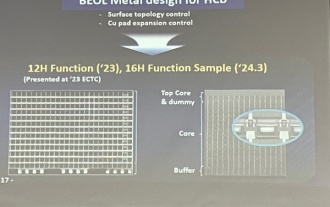 三星宣布完成 16 层混合键合堆叠工艺技术验证,有望在 HBM4 内存大面积应用
Apr 07, 2024 pm 09:19 PM
三星宣布完成 16 层混合键合堆叠工艺技术验证,有望在 HBM4 内存大面积应用
Apr 07, 2024 pm 09:19 PM
报道称,三星电子的高管DaeWooKim表示,在2024年韩国微电子和封装学会年会上,三星电子将完成采用16层混合键合HBM内存技术的验证。据悉,这项技术已通过技术验证。报道还称,此次技术验证将为未来若干年内的内存市场发展奠定基础。DaeWooKim表示,三星电子成功制造了基于混合键合技术的16层堆叠HBM3内存,该内存样品工作正常,未来16层堆叠混合键合技术将用于HBM4内存量产。▲图源TheElec,下同相较现有键合工艺,混合键合无需在DRAM内存层间添加凸块,而是将上下两层直接铜对铜连接,
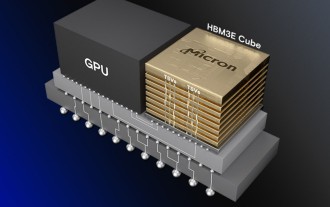 美光:HBM 内存消耗 3 倍晶圆量,明年产能基本预定完毕
Mar 22, 2024 pm 08:16 PM
美光:HBM 内存消耗 3 倍晶圆量,明年产能基本预定完毕
Mar 22, 2024 pm 08:16 PM
本站3月21日消息,美光在发布季度财报后举行了电话会议。在该会议上美光CEO桑杰・梅赫罗特拉(SanjayMehrotra)表示,相对于传统内存,HBM对晶圆量的消耗明显更高。美光表示,在同一节点生产同等容量的情况下,目前最先进的HBM3E内存对晶圆量的消耗是标准DDR5的三倍,并且预计随着性能的提升和封装复杂度的加剧,在未来的HBM4上这一比值将进一步提升。参考本站以往报道,这一高比值有相当一部分原因在HBM的低良率上。HBM内存采用多层DRAM内存TSV连接堆叠而成,一层出现问题就意味着整个
 消息称三星电子、SK 海力士堆叠式移动内存 2026 年后商业化
Sep 03, 2024 pm 02:15 PM
消息称三星电子、SK 海力士堆叠式移动内存 2026 年后商业化
Sep 03, 2024 pm 02:15 PM
本站9月3日消息,韩媒etnews当地时间昨日报道称,三星电子和SK海力士的“类HBM式”堆叠结构移动内存产品将在2026年后实现商业化。消息人士表示这两大韩国内存巨头将堆叠式移动内存视为未来重要收入来源,计划将“类HBM内存”扩展到智能手机、平板电脑和笔记本电脑中,为端侧AI提供动力。综合本站此前报道,三星电子的此类产品叫做LPWideI/O内存,SK海力士则将这方面技术称为VFO。两家企业使用了大致相同的技术路线,即将扇出封装和垂直通道结合在一起。三星电子的LPWideI/O内存位宽达512
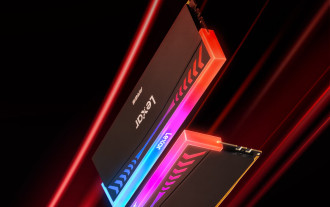 雷克沙推出 Ares 战神之翼 DDR5 7600 16GB x2 内存套条:海力士 A-die 颗粒,1299 元
May 07, 2024 am 08:13 AM
雷克沙推出 Ares 战神之翼 DDR5 7600 16GB x2 内存套条:海力士 A-die 颗粒,1299 元
May 07, 2024 am 08:13 AM
本站5月6日消息,雷克沙Lexar推出Ares战神之翼系列DDR57600CL36超频内存,16GBx2套条5月7日0点开启50元定金预售,到手价1299元。雷克沙战神之翼内存采用海力士A-die内存颗粒,支持英特尔XMP3.0,提供以下两个超频预设:7600MT/s:CL36-46-46-961.4V8000MT/s:CL38-48-49-1001.45V散热方面,这款内存套装搭载1.8mm厚度的全铝散热马甲,配备PMIC专属导热硅脂垫。内存采用8颗高亮LED灯珠,支持13种RGB灯光模式,可
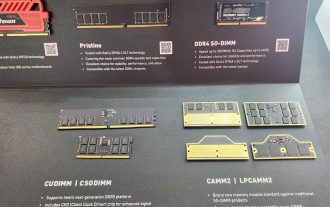 金邦推出全新 DDR5 8600 内存,提供 CAMM2、LPCAMM2 及常规型号可选
Jun 08, 2024 pm 01:35 PM
金邦推出全新 DDR5 8600 内存,提供 CAMM2、LPCAMM2 及常规型号可选
Jun 08, 2024 pm 01:35 PM
本站6月7日消息,金邦(GEIL)在2024台北国际电脑展上推出了其最新DDR5解决方案,而且给出了SO-DIMM、CUDIMM、CSODIMM、CAMM2和LPCAMM2等版本可选。▲图源:Wccftech如图所示,金邦展出的CAMM2/LPCAMM2内存采用非常紧凑的设计,最高可提供128GB的容量,速度最高可达8533MT/s,其中部分产品甚至可以在AMDAM5平台上稳定超频至9000MT/s,且无需任何辅助散热。据介绍,金邦2024款PolarisRGBDDR5系列内存最高可提供8400






