13个Python必备的知识建议收藏

Python在编程语言流行指数PYPL中已多次排名第一。
由于其代码可读性和更简单的语法,它被认为是有史以来最简单的语言。
NumPy、Pandas、TensorFlow等各种AI和机器学习库的丰富性,是Python核心需求之一。
如果你是数据科学家或 AI/机器学习的初学者,那么Python是开始你的旅程的正确选择。
本次,小F会带着大家探索一些Python编程的基础知识,虽然简单但都很有用。
- 目录
- 数据类型
- 变量
- 列表
- 集合
- 字典
- 注释
- 基本功能
- 条件语句
- 循环语句
- 函数
- 异常处理
- 字符串操作
- 正则表达式
1、数据类型
数据类型是可以存储在变量中的数据规范。解释器根据变量的类型为变量分配内存。
下面是Python中的各种数据类型。
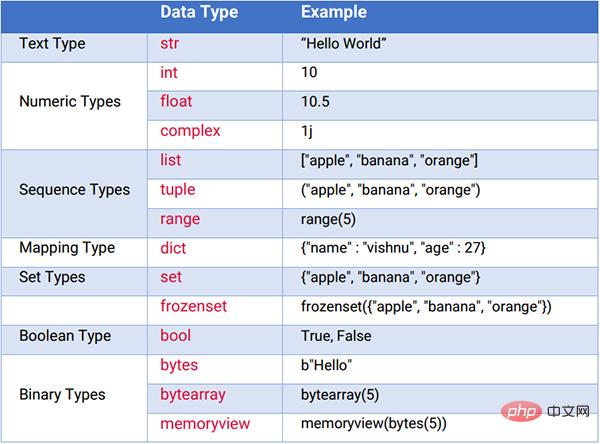
2、变量
变量是存放数据值的容器。
变量可以使用短名称(如x和y)或更具描述性的名称(age、carname、total_volume)。
Python 变量命名规则:
- 变量名必须以字母或下划线字符开头
- 变量名称不能以数字开头
- 变量名只能包含字母数字字符和下划线(A-z、0-9和_)
- 变量名称区分大小写(age、Age和AGE是三个不同的变量)
var1 = 'Hello World' var2 = 16 _unuseful = 'Single use variables'
输出结果如下。
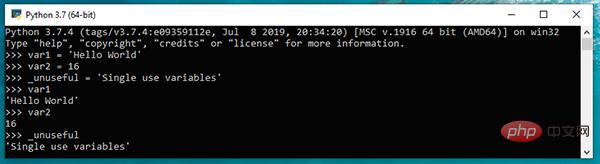
3、列表
列表(List)是一种有序和可更改的集合,允许重复的成员。
它可能不是同质的,我们可以创建一个包含不同数据类型(如整数、字符串和对象)的列表。
>>> companies = ["apple","google","tcs","accenture"]
>>> print(companies)
['apple', 'google', 'tcs', 'accenture']
>>> companies.append("infosys")
>>> print(companies)
['apple', 'google', 'tcs', 'accenture', 'infosys']
>>> print(len(companies))
5
>>> print(companies[2])
tcs
>>> print(companies[-2])
accenture
>>> print(companies[1:])
['google', 'tcs', 'accenture', 'infosys']
>>> print(companies[:1])
['apple']
>>> print(companies[1:3])
['google', 'tcs']
>>> companies.remove("infosys")
>>> print(companies)
["apple","google","tcs","accenture"]
>>> companies.pop()
>>> print(companies)
["apple","google","tcs"]4、集合
集合(Set)是一个无序和无索引的集合,没有重复的成员。
对于从列表中删除重复条目非常有用。它还支持各种数学运算,例如并集、交集和差分。
>>> set1 = {1,2,3,7,8,9,3,8,1}
>>> print(set1)
{1, 2, 3, 7, 8, 9}
>>> set1.add(5)
>>> set1.remove(9)
>>> print(set1)
{1, 2, 3, 5, 7, 8}
>>> set2 = {1,2,6,4,2}
>>> print(set2)
{1, 2, 4, 6}
>>> print(set1.union(set2))# set1 | set2
{1, 2, 3, 4, 5, 6, 7, 8}
>>> print(set1.intersection(set2)) # set1 & set2
{1, 2}
>>> print(set1.difference(set2)) # set1 - set2
{8, 3, 5, 7}
>>> print(set2.difference(set1)) # set2 - set1
{4, 6}5、字典
字典是作为键值对的可变无序项集合。
与其他数据类型不同,它以【键:值】对格式保存数据,而不是存储单个数据。此功能使其成为映射JSON响应的最佳数据结构。
>>> # example 1
>>> user = { 'username': 'Fan', 'age': 20, 'mail_id': 'codemaker2022@qq.com', 'phone': '18650886088' }
>>> print(user)
{'mail_id': 'codemaker2022@qq.com', 'age': 20, 'username': 'Fan', 'phone': '18650886088'}
>>> print(user['age'])
20
>>> for key in user.keys():
>>> print(key)
mail_id
age
username
phone
>>> for value in user.values():
>>>print(value)
codemaker2022@qq.com
20
Fan
18650886088
>>> for item in user.items():
>>>print(item)
('mail_id', 'codemaker2022@qq.com')
('age', 20)
('username', 'Fan')
('phone', '18650886088')
>>> # example 2
>>> user = {
>>> 'username': "Fan",
>>> 'social_media': [
>>> {
>>> 'name': "Linkedin",
>>> 'url': "https://www.linkedin.com/in/codemaker2022"
>>> },
>>> {
>>> 'name': "Github",
>>> 'url': "https://github.com/codemaker2022"
>>> },
>>> {
>>> 'name': "QQ",
>>> 'url': "https://codemaker2022.qq.com"
>>> }
>>> ],
>>> 'contact': [
>>> {
>>> 'mail': [
>>> "mail.Fan@sina.com",
>>> "codemaker2022@qq.com"
>>> ],
>>> 'phone': "18650886088"
>>> }
>>> ]
>>> }
>>> print(user)
{'username': 'Fan', 'social_media': [{'url': 'https://www.linkedin.com/in/codemaker2022', 'name': 'Linkedin'}, {'url': 'https://github.com/codemaker2022', 'name': 'Github'}, {'url': 'https://codemaker2022.qq.com', 'name': 'QQ'}], 'contact': [{'phone': '18650886088', 'mail': ['mail.Fan@sina.com', 'codemaker2022@qq.com']}]}
>>> print(user['social_media'][0]['url'])
https://www.linkedin.com/in/codemaker2022
>>> print(user['contact'])
[{'phone': '18650886088', 'mail': ['mail.Fan@sina.com', 'codemaker2022@qq.com']}]6、注释
单行注释,以井字符(#)开头,后面带有消息并在行尾结束。
# 定义用户年龄 age = 27 dob = '16/12/1994' # 定义用户生日
多行注释,用特殊引号(""")括起来,你可以将消息放在多行中。
""" Python小常识 This is a multi line comment """
7、基本功能
print()函数在控制台中打印提供的消息。此外你还可以提供文件或缓冲区输入作为在屏幕上打印的参数。
print(object(s), sep=separator, end=end, file=file, flush=flush)
print("Hello World") # prints Hello World
print("Hello", "World")# prints Hello World?
x = ("AA", "BB", "CC")
print(x) # prints ('AA', 'BB', 'CC')
print("Hello", "World", sep="---") # prints Hello---Worldinput()函数用于收集来自控制台的用户输入 。
这里需要注意,input()会把你输入的任何内容转换为字符串。
因此,如果你将年龄作为整数值提供,但input()方法将其作为字符串返回,此时就需要手动将其转换为整数。
>>> name = input("Enter your name: ")
Enter your name: Codemaker
>>> print("Hello", name)
Hello Codemakerlen()可以查看对象的长度。如果你输入一个字符串,则可以获取指定字符串中的字符数。
>>> str1 = "Hello World"
>>> print("The length of the stringis ", len(str1))
The length of the stringis 11str()用于将其他数据类型转换为字符串值。
>>> str(123) 123 >>> str(3.14) 3.14
int()用于将字符串转换为整数。
>>> int("123")
123
>>> int(3.14)
38、条件语句
条件语句是用于根据特定条件更改程序流程的代码块。这些语句只有在满足特定条件时才会执行。
在Python中,我们使用if,if-else,循环(for,while)作为条件语句根据某些条件来改变程序的流程。
if-else语句。
>>> num = 5
>>> if (num > 0):
>>>print("Positive integer")
>>> else:
>>>print("Negative integer")elif语句。
>>> name = 'admin'
>>> if name == 'User1':
>>> print('Only read access')
>>> elif name == 'admin':
>>> print('Having read and write access')
>>> else:
>>> print('Invalid user')
Having read and write access9、循环语句
循环是一个条件语句,用于重复某些语句(在其主体中),直到满足某个条件。
在Python中,我们通常使用for和while循环。
for循环。
>>> # loop through a list >>> companies = ["apple", "google", "tcs"] >>> for x in companies: >>> print(x) apple google tcs >>> # loop through string >>> for x in "TCS": >>>print(x) T C S
range()函数返回一个数字序列,它可以用作for循环控制。
它基本上需要三个参数,其中第二个和第三个是可选的。参数是开始值、停止值和步进数。步进数是每次迭代循环变量的增量值。
>>> # loop with range() function >>> for x in range(5): >>>print(x) 0 1 2 3 4 >>> for x in range(2, 5): >>>print(x) 2 3 4 >>> for x in range(2, 10, 3): >>>print(x) 2 5 8
我们还可以使用else关键字在循环结束时执行一些语句。
在循环结束时提供else语句以及循环结束时需要执行的语句。
>>> for x in range(5):
>>>print(x)
>>> else:
>>>print("finished")
0
1
2
3
4
finishedwhile循环。
>>> count = 0 >>> while (count < 5): >>>print(count) >>>count = count + 1 0 1 2 3 4
我们可以在while循环的末尾使用else,类似于for循环,当条件为假时执行一些语句。
>>> count = 0
>>> while (count < 5):
>>>print(count)
>>>count = count + 1
>>> else:
>>>print("Count is greater than 4")
0
1
2
3
4
Count is greater than 410、函数
函数是用于执行任务的可重用代码块。在代码中实现模块化并使代码可重用,这是非常有用的。
>>> # This prints a passed string into this function
>>> def display(str):
>>>print(str)
>>>return
>>> display("Hello World")
Hello World11、异常处理
即使语句在语法上是正确的,它也可能在执行时发生错误。这些类型的错误称为异常。我们可以使用异常处理机制来避免此类问题。
在Python中,我们使用try,except和finally关键字在代码中实现异常处理。
>>> def divider(num1, num2):
>>> try:
>>> return num1 / num2
>>> except ZeroDivisionError as e:
>>> print('Error: Invalid argument: {}'.format(e))
>>> finally:
>>> print("finished")
>>>
>>> print(divider(2,1))
>>> print(divider(2,0))
finished
2.0
Error: Invalid argument: division by zero
finished
None12、字符串操作
字符串是用单引号或双引号(',")括起来的字符集合。
我们可以使用内置方法对字符串执行各种操作,如连接、切片、修剪、反转、大小写更改和格式化,如split()、lower()、upper()、endswith()、join()和ljust()、rjust()、format()。
>>> msg = 'Hello World'
>>> print(msg)
Hello World
>>> print(msg[1])
e
>>> print(msg[-1])
d
>>> print(msg[:1])
H
>>> print(msg[1:])
ello World
>>> print(msg[:-1])
Hello Worl
>>> print(msg[::-1])
dlroW olleH
>>> print(msg[1:5])
ello
>>> print(msg.upper())
HELLO WORLD
>>> print(msg.lower())
hello world
>>> print(msg.startswith('Hello'))
True
>>> print(msg.endswith('World'))
True
>>> print(', '.join(['Hello', 'World', '2022']))
Hello, World, 2022
>>> print(' '.join(['Hello', 'World', '2022']))
Hello World 2022
>>> print("Hello World 2022".split())
['Hello', 'World', '2022']
>>> print("Hello World 2022".rjust(25, '-'))
---------Hello World 2022
>>> print("Hello World 2022".ljust(25, '*'))
Hello World 2022*********
>>> print("Hello World 2022".center(25, '#'))
#####Hello World 2022####
>>> name = "Codemaker"
>>> print("Hello %s" % name)
Hello Codemaker
>>> print("Hello {}".format(name))
Hello Codemaker
>>> print("Hello {0}{1}".format(name, "2022"))
Hello Codemaker202213、正则表达式
- 导入regex模块,import re。
- re.compile()使用该函数创建一个Regex对象。
- 将搜索字符串传递给search()方法。
- 调用group()方法返回匹配的文本。
>>> import re
>>> phone_num_regex = re.compile(r'ddd-ddd-dddd')
>>> mob = phone_num_regex.search('My number is 996-190-7453.')
>>> print('Phone number found: {}'.format(mob.group()))
Phone number found: 996-190-7453
>>> phone_num_regex = re.compile(r'^d+$')
>>> is_valid = phone_num_regex.search('+919961907453.') is None
>>> print(is_valid)
True
>>> at_regex = re.compile(r'.at')
>>> strs = at_regex.findall('The cat in the hat sat on the mat.')
>>> print(strs)
['cat', 'hat', 'sat', 'mat']好了,本期的分享就到此结束了,有兴趣的小伙伴可以自行去实践学习。
以上是13个Python必备的知识建议收藏的详细内容。更多信息请关注PHP中文网其他相关文章!

热AI工具

Undresser.AI Undress
人工智能驱动的应用程序,用于创建逼真的裸体照片

AI Clothes Remover
用于从照片中去除衣服的在线人工智能工具。

Undress AI Tool
免费脱衣服图片

Clothoff.io
AI脱衣机

Video Face Swap
使用我们完全免费的人工智能换脸工具轻松在任何视频中换脸!

热门文章

热工具

记事本++7.3.1
好用且免费的代码编辑器

SublimeText3汉化版
中文版,非常好用

禅工作室 13.0.1
功能强大的PHP集成开发环境

Dreamweaver CS6
视觉化网页开发工具

SublimeText3 Mac版
神级代码编辑软件(SublimeText3)

热门话题
 PHP和Python:解释了不同的范例
Apr 18, 2025 am 12:26 AM
PHP和Python:解释了不同的范例
Apr 18, 2025 am 12:26 AM
PHP主要是过程式编程,但也支持面向对象编程(OOP);Python支持多种范式,包括OOP、函数式和过程式编程。PHP适合web开发,Python适用于多种应用,如数据分析和机器学习。
 PHP:服务器端脚本语言的简介
Apr 16, 2025 am 12:18 AM
PHP:服务器端脚本语言的简介
Apr 16, 2025 am 12:18 AM
PHP是一种服务器端脚本语言,用于动态网页开发和服务器端应用程序。1.PHP是一种解释型语言,无需编译,适合快速开发。2.PHP代码嵌入HTML中,易于网页开发。3.PHP处理服务器端逻辑,生成HTML输出,支持用户交互和数据处理。4.PHP可与数据库交互,处理表单提交,执行服务器端任务。
 在PHP和Python之间进行选择:指南
Apr 18, 2025 am 12:24 AM
在PHP和Python之间进行选择:指南
Apr 18, 2025 am 12:24 AM
PHP适合网页开发和快速原型开发,Python适用于数据科学和机器学习。1.PHP用于动态网页开发,语法简单,适合快速开发。2.Python语法简洁,适用于多领域,库生态系统强大。
 visual studio code 可以用于 python 吗
Apr 15, 2025 pm 08:18 PM
visual studio code 可以用于 python 吗
Apr 15, 2025 pm 08:18 PM
VS Code 可用于编写 Python,并提供许多功能,使其成为开发 Python 应用程序的理想工具。它允许用户:安装 Python 扩展,以获得代码补全、语法高亮和调试等功能。使用调试器逐步跟踪代码,查找和修复错误。集成 Git,进行版本控制。使用代码格式化工具,保持代码一致性。使用 Linting 工具,提前发现潜在问题。
 为什么要使用PHP?解释的优点和好处
Apr 16, 2025 am 12:16 AM
为什么要使用PHP?解释的优点和好处
Apr 16, 2025 am 12:16 AM
PHP的核心优势包括易于学习、强大的web开发支持、丰富的库和框架、高性能和可扩展性、跨平台兼容性以及成本效益高。1)易于学习和使用,适合初学者;2)与web服务器集成好,支持多种数据库;3)拥有如Laravel等强大框架;4)通过优化可实现高性能;5)支持多种操作系统;6)开源,降低开发成本。
 vs code 可以在 Windows 8 中运行吗
Apr 15, 2025 pm 07:24 PM
vs code 可以在 Windows 8 中运行吗
Apr 15, 2025 pm 07:24 PM
VS Code可以在Windows 8上运行,但体验可能不佳。首先确保系统已更新到最新补丁,然后下载与系统架构匹配的VS Code安装包,按照提示安装。安装后,注意某些扩展程序可能与Windows 8不兼容,需要寻找替代扩展或在虚拟机中使用更新的Windows系统。安装必要的扩展,检查是否正常工作。尽管VS Code在Windows 8上可行,但建议升级到更新的Windows系统以获得更好的开发体验和安全保障。
 vscode 扩展是否是恶意的
Apr 15, 2025 pm 07:57 PM
vscode 扩展是否是恶意的
Apr 15, 2025 pm 07:57 PM
VS Code 扩展存在恶意风险,例如隐藏恶意代码、利用漏洞、伪装成合法扩展。识别恶意扩展的方法包括:检查发布者、阅读评论、检查代码、谨慎安装。安全措施还包括:安全意识、良好习惯、定期更新和杀毒软件。
 Python vs. JavaScript:学习曲线和易用性
Apr 16, 2025 am 12:12 AM
Python vs. JavaScript:学习曲线和易用性
Apr 16, 2025 am 12:12 AM
Python更适合初学者,学习曲线平缓,语法简洁;JavaScript适合前端开发,学习曲线较陡,语法灵活。1.Python语法直观,适用于数据科学和后端开发。2.JavaScript灵活,广泛用于前端和服务器端编程。






