MyBatis 是一款优秀的持久层框架,它支持自定义 SQL、存储过程以及高级映射。MyBatis 免除了几乎所有的 JDBC 代码以及设置参数和获取结果集的工作。MyBatis 可以通过简单的 XML 或注解来配置和映射原始类型、接口和 Java POJO(Plain Old Java Objects,普通老式 Java 对象)为数据库中的记录。
1、MyBatis工程总体目录结构
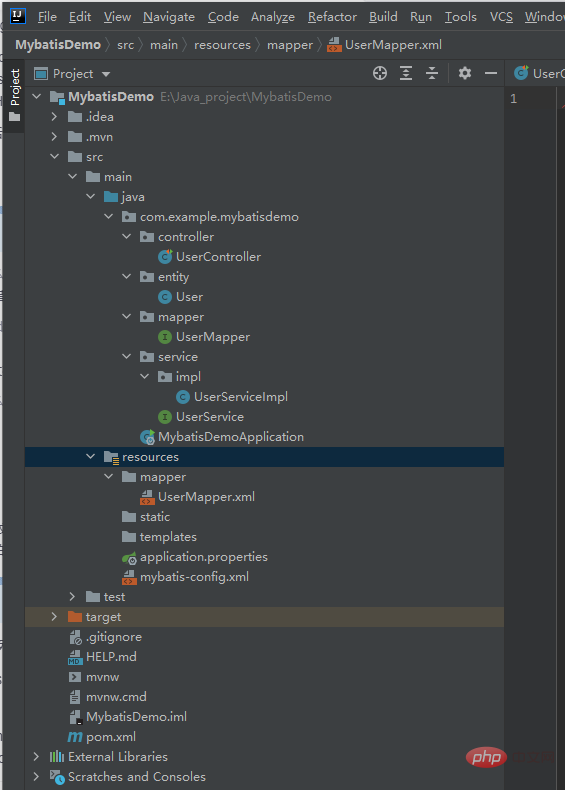
2、创建简单的SpringBoot工程
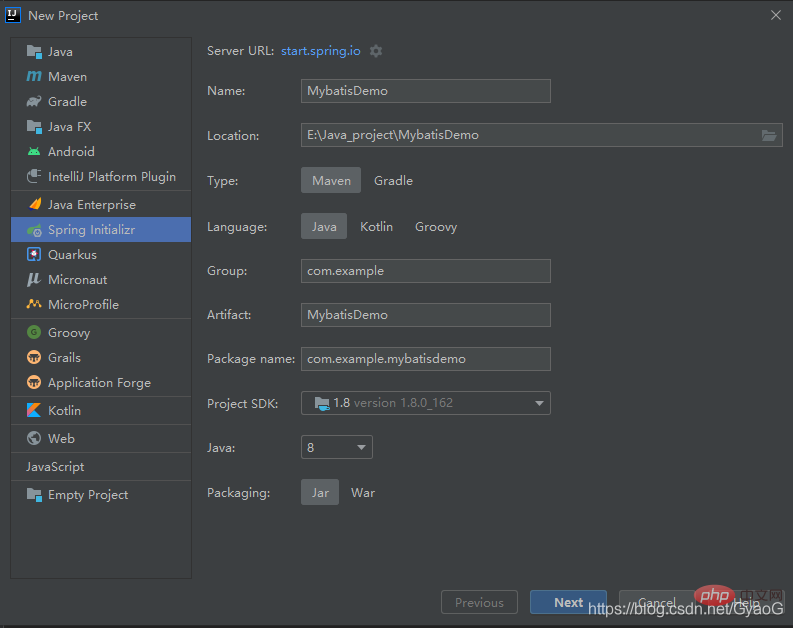
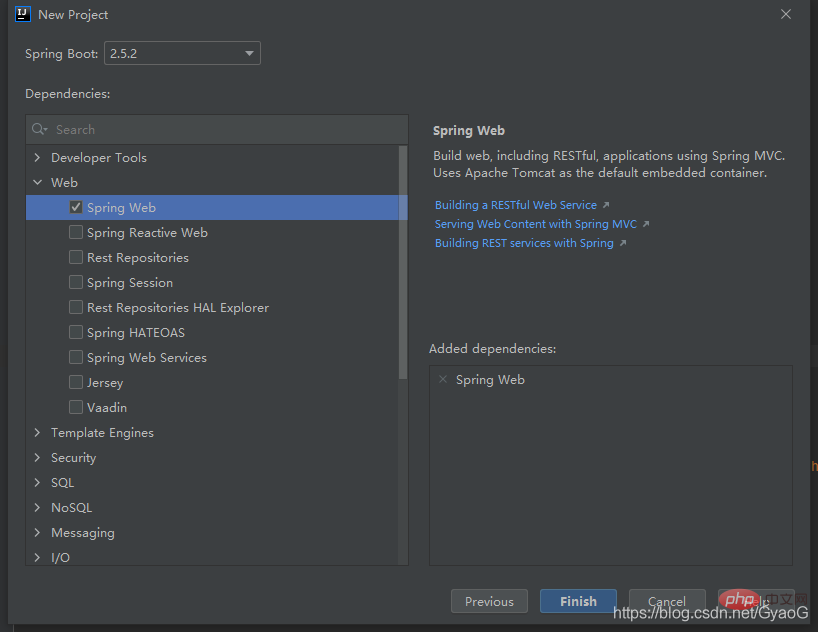
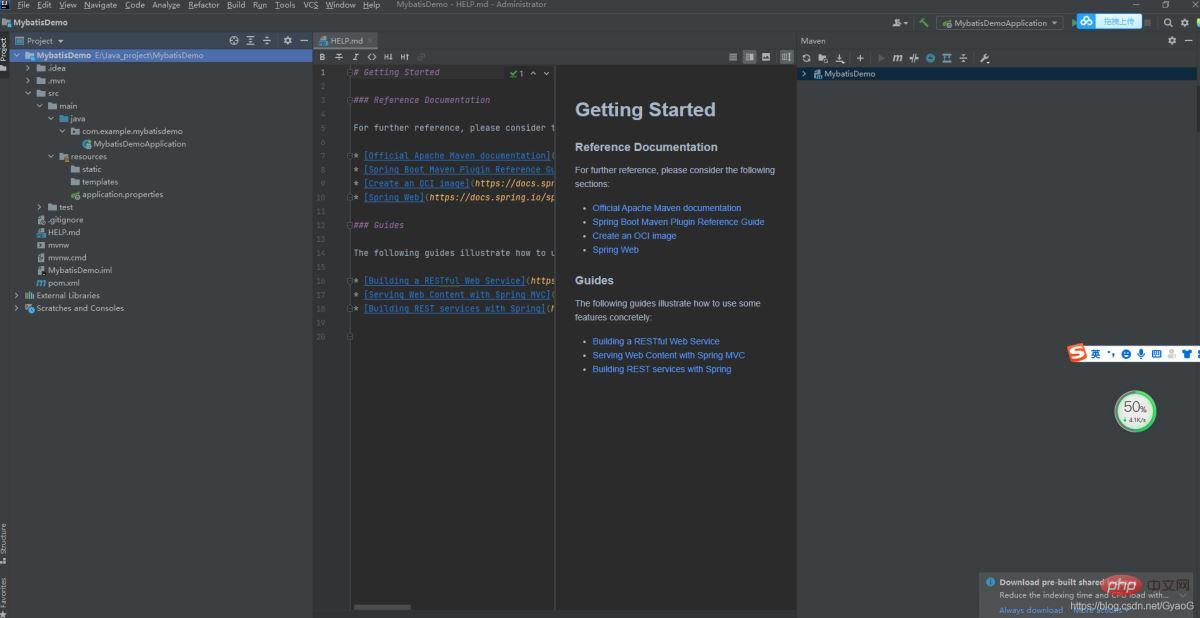
3、添加MyBatis依赖
<!--MyBatis-->
<dependency>
<groupId>mysql</groupId>
<artifactId>mysql-connector-java</artifactId>
<version>5.1.32</version>
</dependency>
<dependency>
<groupId>org.mybatis</groupId>
<artifactId>mybatis</artifactId>
<version>3.4.6</version>
</dependency>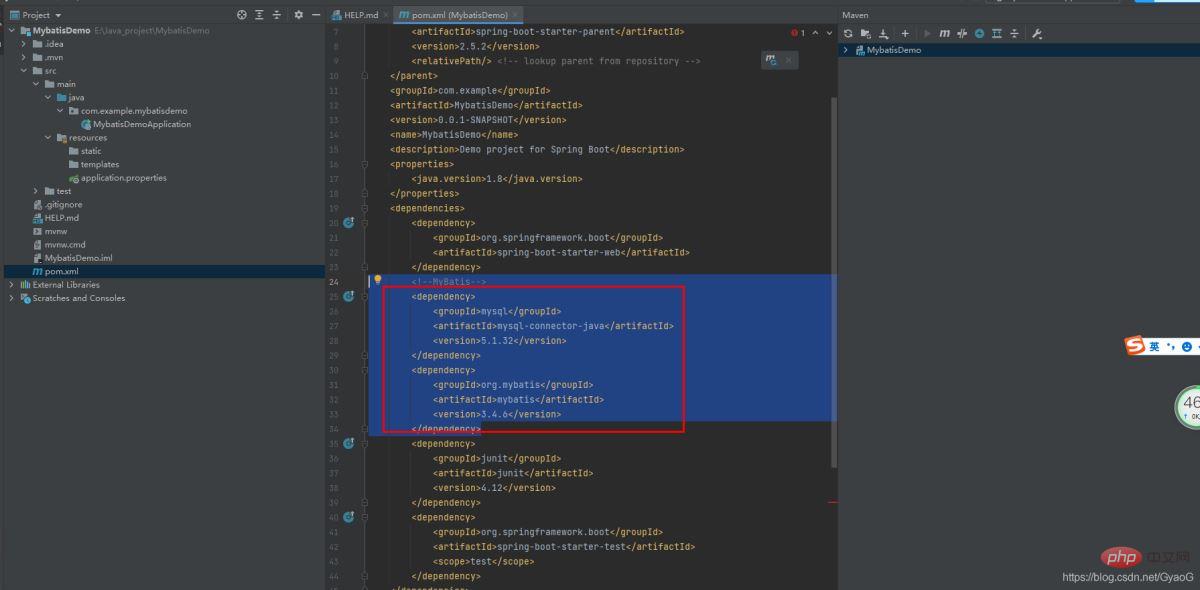
4、在数据库创建USER表

CREATE TABLE `user` ( `id` int(11) NOT NULL AUTO_INCREMENT, `username` varchar(20) NOT NULL DEFAULT "" COMMENT "用户名", `password` varchar(50) NOT NULL DEFAULT "" COMMENT "密码", PRIMARY KEY (`id`) USING BTREE ) ENGINE=InnoDB DEFAULT CHARSET=utf8mb4 ROW_FORMAT=DYNAMIC;
5、在application.properties配置数据库连接信息
#数据库相关配置 spring.datasource.driver-class-name=com.mysql.jdbc.Driver spring.datasource.url=jdbc:mysql://127.0.0.1:3306/test?useSSL=false&characterEncoding=utf8&allowMultiQueries=true&serverTimezone=Asia/Shanghai&useAffectedRows=true spring.datasource.username=root spring.datasource.password=QQ796413 #mybaits配置 #mapper加载路径 mybatis.mapper-locations= classpath:mapper/*.xml #实体包位置 mybatis.type-aliases-package= com.example.mybatisdemo.entity #myatbis配置文件 mybatis.config-location= classpath:mybatis-config.xml
6、创建USER表对应的实体类
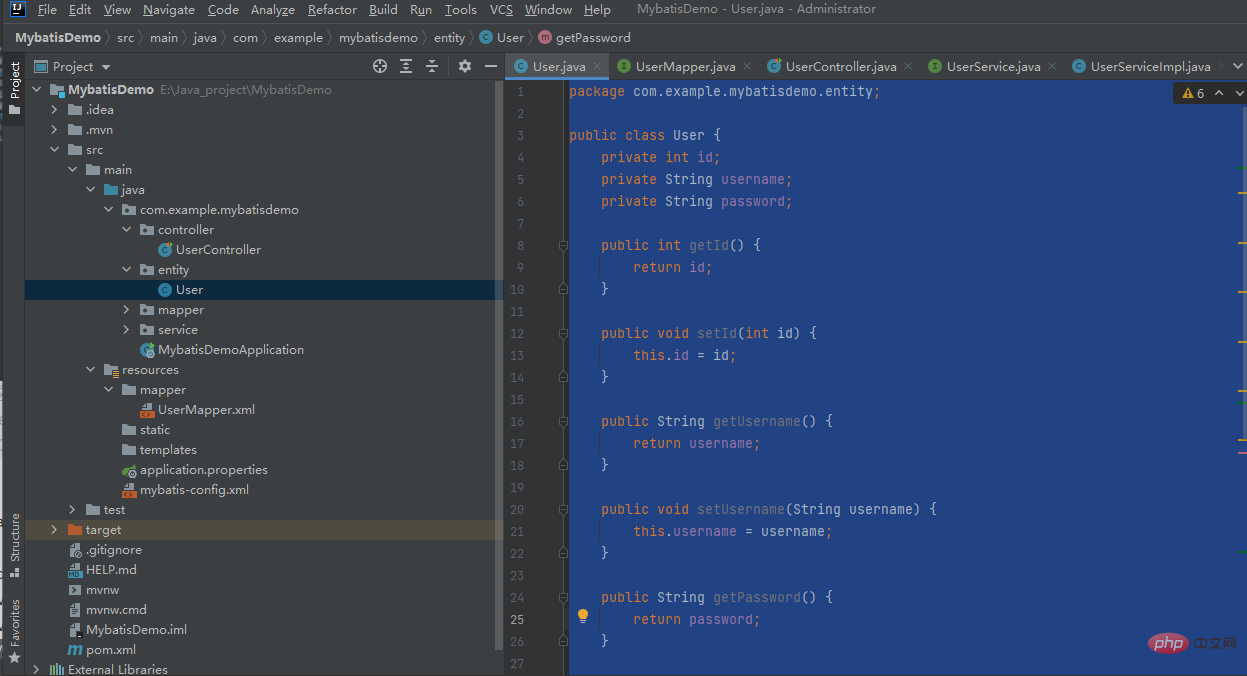
package com.example.mybatisdemo.entity;
public class User {
private int id;
private String username;
private String password;
public int getId() {
return id;
}
public void setId(int id) {
this.id = id;
}
public String getUsername() {
return username;
}
public void setUsername(String username) {
this.username = username;
}
public String getPassword() {
return password;
}
public void setPassword(String password) {
this.password = password;
}
@Override
public String toString() {
return "User{" +
"id=" + id +
", username="" + username + """ +
", password="" + password + """ +
"}";
}7、在mapper/UserMapper创建UserMapper.java

package com.example.mybatisdemo.mapper;
import com.example.mybatisdemo.entity.User;
import org.apache.ibatis.annotations.Mapper;
@Mapper
public interface UserMapper{
User findUserById(Integer id);
}8、在service/UserService新建UserService.java

package com.example.mybatisdemo.service;
import com.example.mybatisdemo.entity.User;
public interface UserService {
User findUserById(Integer id);
}9、在service/impl/UserServiceImpl 创建UserServiceImpl.java

package com.example.mybatisdemo.service.impl;
import com.example.mybatisdemo.entity.User;
import com.example.mybatisdemo.mapper.UserMapper;
import com.example.mybatisdemo.service.UserService;
import org.springframework.beans.factory.annotation.Autowired;
import org.springframework.stereotype.Service;
@Service
public class UserServiceImpl implements UserService {
@Autowired
private UserMapper userMapper;
@Override
public User findUserById(Integer id) {
return userMapper.findUserById(id);
}
}10、在resources下新建mybatis-conf.xml

<?xml version="1.0" encoding="UTF-8" ?>
<!DOCTYPE configuration
PUBLIC "-//mybatis.org//DTD Config 3.0//EN"
"http://mybatis.org/dtd/mybatis-3-config.dtd">
<configuration>
<settings>
<!--开启日志-->
<setting name="logImpl" value="STDOUT_LOGGING"/>
<!--开启驼峰命名法-->
<setting name="mapUnderscoreToCamelCase" value="true"/>
<!--开启全局延迟加载-->
<setting name="lazyLoadingEnabled" value="true"/>
<!-- 集合为空时强制返回空集合实例而不是null -->
<setting name="returnInstanceForEmptyRow" value="true"/>
<!-- 结果集中value为空时保留key -->
<setting name="callSettersOnNulls" value="true"/>
</settings>
</configuration>11、在resources下mapper文件下创建UserMapper.xml

<?xml version="1.0" encoding="UTF-8"?>
<!DOCTYPE mapper PUBLIC "-//mybatis.org//DTD Mapper 3.0//EN" "http://mybatis.org/dtd/mybatis-3-mapper.dtd">
<!--注意:1.这里的namespace要是你usermapper的位置-->
<mapper namespace="com.example.mybatisdemo.mapper.UserMapper">
<!--注意这里的返回类型-->
<resultMap id="BaseResultMap" type="com.example.mybatisdemo.entity.User">
<result column="id" property="id"/>
<result column="username" property="username"/>
<result column="password" property="password"/>
</resultMap>
<!--2.id和你的方法名一样,resultMap为上面的id名一致-->
<select id="findUserById" resultMap="BaseResultMap">
select
id,
username,
password
from
user
where
id= #{id,jdbcType=INTEGER}
</select>
</mapper>12、创建UserController.java

package com.example.mybatisdemo.controller;
import com.example.mybatisdemo.entity.User;
import com.example.mybatisdemo.service.UserService;
import org.springframework.beans.factory.annotation.Autowired;
import org.springframework.web.bind.annotation.GetMapping;
import org.springframework.web.bind.annotation.RequestParam;
import org.springframework.web.bind.annotation.RestController;
@RestController
public class UserController {
@Autowired
UserService userService;
@GetMapping("/findUserById")
public User findUserById(@RequestParam Integer id){
return userService.findUserById(1);
}
}13、测试
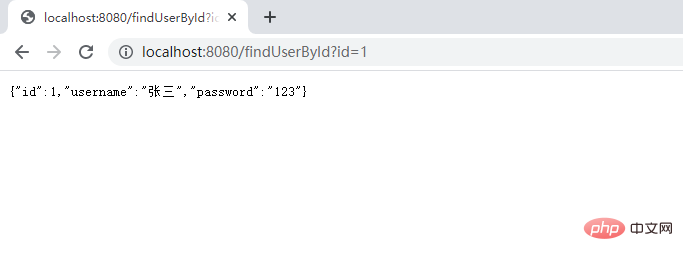
以上是SpringBoot MyBatis怎么快速入门的详细内容。更多信息请关注PHP中文网其他相关文章!




