Centos7安装Nginx整合Lua的方法
准备工作
如果安装的linux能够联网,并且外部也能正常使用linux的端口,那么可以忽略下面两部
1.设置自动获取ip
(1)在linux上输入命令
[root@localhost ~]ip addr #查看ip [root@localhost ~]nmcli connection show
可以查看当前网卡信息
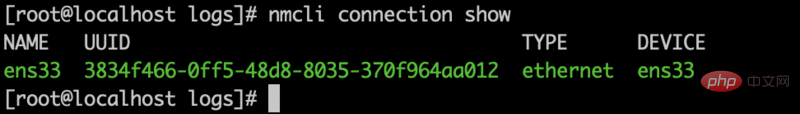
我的是 ens33
(2)修改信息
[root@localhost ~]vi /etc/sysconfig/network-scripts/ifcfg-ens33
将最后一行onboot=no 修改为 onboot=yes
(3)重启网络服务
[root@localhost ~]# systemctl restart network
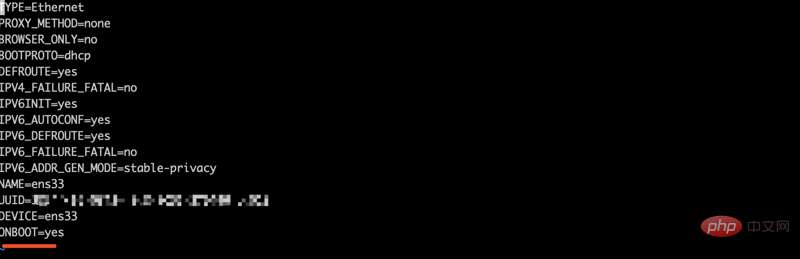
2.关闭防火墙
systemctl stop firewalld.service #停止firewall systemctl disable firewalld.service #禁止firewall开机启动
3.准备安装是发现没有wget命令,可以先按照线面安装如果下面提示没有wget命令时,可以执行这一步
[root@localhost ~]#yum -y install wget
安装
1.安装依赖环境
[root@localhost ~]#yum -y install gcc zlib zlib-devel pcre-devel openssl openssl-devel
2.安装luajit
我是在/usr/local路径下创建了 luajit 文件夹
[root@localhost luajit]#wget http://luajit.org/download/luajit-2.0.2.tar.gz [root@localhost luajit]#tar –xvf luajit-2.0.2.tar.gz [root@localhost luajit]#cd luajit-2.0.2 [root@localhost luajit-2.0.2]#make install
3.安装nginx
(1)下载ngx_devel_kit、lua-nginx-module、nginx
我是在/usr/local路径下创建了 nginx 文件夹
[root@localhost nginx]#wget https://github.com/simpl/ngx_devel_kit/archive/v0.3.0.tar.gz [root@localhost nginx]#wget https://github.com/openresty/lua-nginx-module/archive/v0.10.9rc7.tar.gz [root@localhost nginx]#wget http://nginx.org/download/nginx-1.12.1.tar.gz #注意下载后的压缩包没有文件名称,但是根据版本号能区分是哪个文件 [root@localhost nginx]#tar -xvf v0.3.0.tar.gz [root@localhost nginx]#tar -xvf v0.10.9rc7.tar.gz [root@localhost nginx]#tar -xvf nginx-1.12.1.tar.gz
(2)编译nginx
[root@localhost nginx]# cd nginx-1.12.1 [root@localhost nginx-1.12.1]#./configure --prefix=/usr/local/nginx --add-module=../ngx_devel_kit-0.3.0 --add-module=../lua-nginx-module-0.10.9rc7
(3)安装
[root@localhost nginx-1.12.1]#make [root@localhost nginx-1.12.1]#make install
(4)启动nginx
启动时会nginx可能会报错
./nginx: error while loading shared libraries: libluajit-5.1.so.2: cannot open shared object file: n
找不到libluajit-5.1.so.2这个文件
解决办法
1.找到 libluajit-5.1.so.2,libluajit-5.1.so.2.0.2这两个文件复制到 对应的lib下
64位是 /usr/lib64
32位是 /usr/lib
[root@localhost nginx-1.12.1]#find / -name libluajit-5.1.so.2
发现
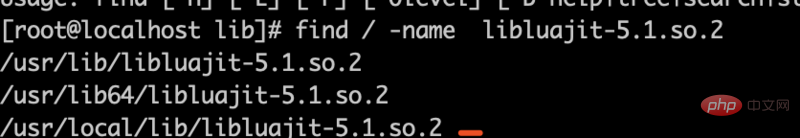
文件默认是安装在 /usr/local/lib/libluajit-5.1.so.2下
[root@localhost nginx-1.12.1]#cp /usr/local/lib/libluajit-5.1.so.2 /usr/lib64/ [root@localhost nginx-1.12.1]#cp /usr/local/lib/libluajit-5.1.so.2.0.2 /usr/lib64
在nginx安装目录下,修改nginx.conf文件
在server代码块下添加如下代码
location /hello{
default_type 'text/plain';
content_by_lua 'ngx.say("hello,lua")';
}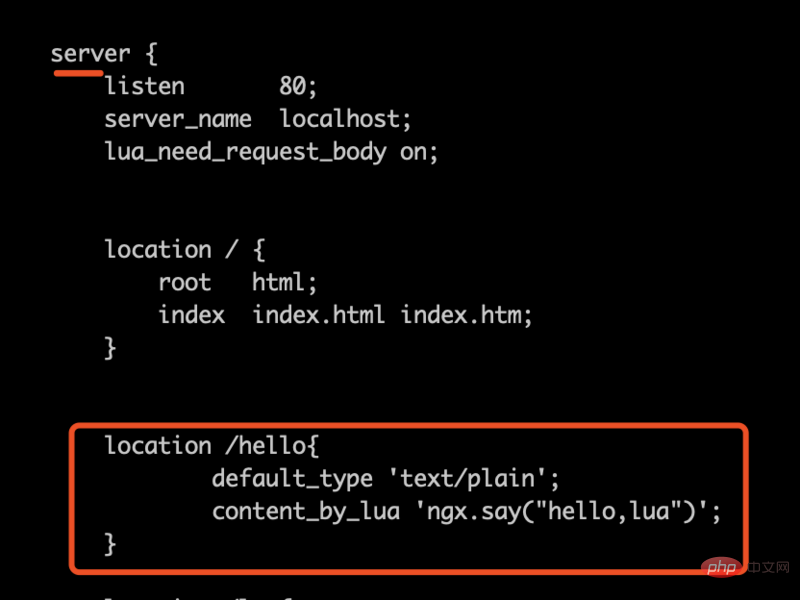
启动nginx
[root@localhost nginx-1.12.1]#./configure
在浏览器访问 虚拟对应的地址 http://xxx.xxx.xxx/hello
显示如下
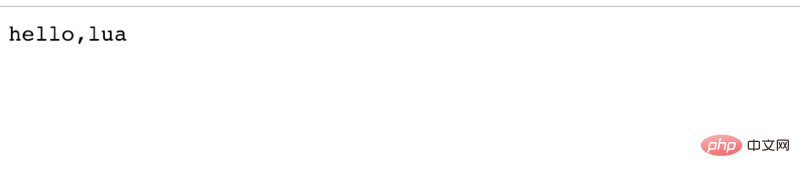
以上是Centos7安装Nginx整合Lua的方法的详细内容。更多信息请关注PHP中文网其他相关文章!

热AI工具

Undresser.AI Undress
人工智能驱动的应用程序,用于创建逼真的裸体照片

AI Clothes Remover
用于从照片中去除衣服的在线人工智能工具。

Undress AI Tool
免费脱衣服图片

Clothoff.io
AI脱衣机

AI Hentai Generator
免费生成ai无尽的。

热门文章

热工具

记事本++7.3.1
好用且免费的代码编辑器

SublimeText3汉化版
中文版,非常好用

禅工作室 13.0.1
功能强大的PHP集成开发环境

Dreamweaver CS6
视觉化网页开发工具

SublimeText3 Mac版
神级代码编辑软件(SublimeText3)

热门话题
 nginx怎么配置云服务器域名
Apr 14, 2025 pm 12:18 PM
nginx怎么配置云服务器域名
Apr 14, 2025 pm 12:18 PM
在云服务器上配置 Nginx 域名的方法:创建 A 记录,指向云服务器的公共 IP 地址。在 Nginx 配置文件中添加虚拟主机块,指定侦听端口、域名和网站根目录。重启 Nginx 以应用更改。访问域名测试配置。其他注意事项:安装 SSL 证书启用 HTTPS、确保防火墙允许 80 端口流量、等待 DNS 解析生效。
 怎么查看nginx是否启动
Apr 14, 2025 pm 01:03 PM
怎么查看nginx是否启动
Apr 14, 2025 pm 01:03 PM
确认 Nginx 是否启动的方法:1. 使用命令行:systemctl status nginx(Linux/Unix)、netstat -ano | findstr 80(Windows);2. 检查端口 80 是否开放;3. 查看系统日志中 Nginx 启动消息;4. 使用第三方工具,如 Nagios、Zabbix、Icinga。
 docker怎么创建镜像
Apr 15, 2025 am 11:27 AM
docker怎么创建镜像
Apr 15, 2025 am 11:27 AM
创建 Docker 镜像步骤:编写包含构建指令的 Dockerfile。在终端中构建镜像,使用 docker build 命令。标记镜像,使用 docker tag 命令分配名称和标签。
 nginx怎么查版本
Apr 14, 2025 am 11:57 AM
nginx怎么查版本
Apr 14, 2025 am 11:57 AM
可以查询 Nginx 版本的方法有:使用 nginx -v 命令;查看 nginx.conf 文件中的 version 指令;打开 Nginx 错误页,查看页面的标题。
 怎么启动nginx服务器
Apr 14, 2025 pm 12:27 PM
怎么启动nginx服务器
Apr 14, 2025 pm 12:27 PM
启动 Nginx 服务器需要按照不同操作系统采取不同的步骤:Linux/Unix 系统:安装 Nginx 软件包(例如使用 apt-get 或 yum)。使用 systemctl 启动 Nginx 服务(例如 sudo systemctl start nginx)。Windows 系统:下载并安装 Windows 二进制文件。使用 nginx.exe 可执行文件启动 Nginx(例如 nginx.exe -c conf\nginx.conf)。无论使用哪种操作系统,您都可以通过访问服务器 IP
 linux怎么查看nginx是否启动
Apr 14, 2025 pm 12:48 PM
linux怎么查看nginx是否启动
Apr 14, 2025 pm 12:48 PM
在 Linux 中,使用以下命令检查 Nginx 是否已启动:systemctl status nginx根据命令输出进行判断:如果显示 "Active: active (running)",则 Nginx 已启动。如果显示 "Active: inactive (dead)",则 Nginx 已停止。
 linux怎么启动nginx
Apr 14, 2025 pm 12:51 PM
linux怎么启动nginx
Apr 14, 2025 pm 12:51 PM
在 Linux 中启动 Nginx 的步骤:检查 Nginx 是否已安装。使用 systemctl start nginx 启动 Nginx 服务。使用 systemctl enable nginx 启用在系统启动时自动启动 Nginx。使用 systemctl status nginx 验证启动是否成功。在 Web 浏览器中访问 http://localhost 查看默认欢迎页面。
 nginx在windows中怎么配置
Apr 14, 2025 pm 12:57 PM
nginx在windows中怎么配置
Apr 14, 2025 pm 12:57 PM
如何在 Windows 中配置 Nginx?安装 Nginx 并创建虚拟主机配置。修改主配置文件并包含虚拟主机配置。启动或重新加载 Nginx。测试配置并查看网站。选择性启用 SSL 并配置 SSL 证书。选择性设置防火墙允许 80 和 443 端口流量。






