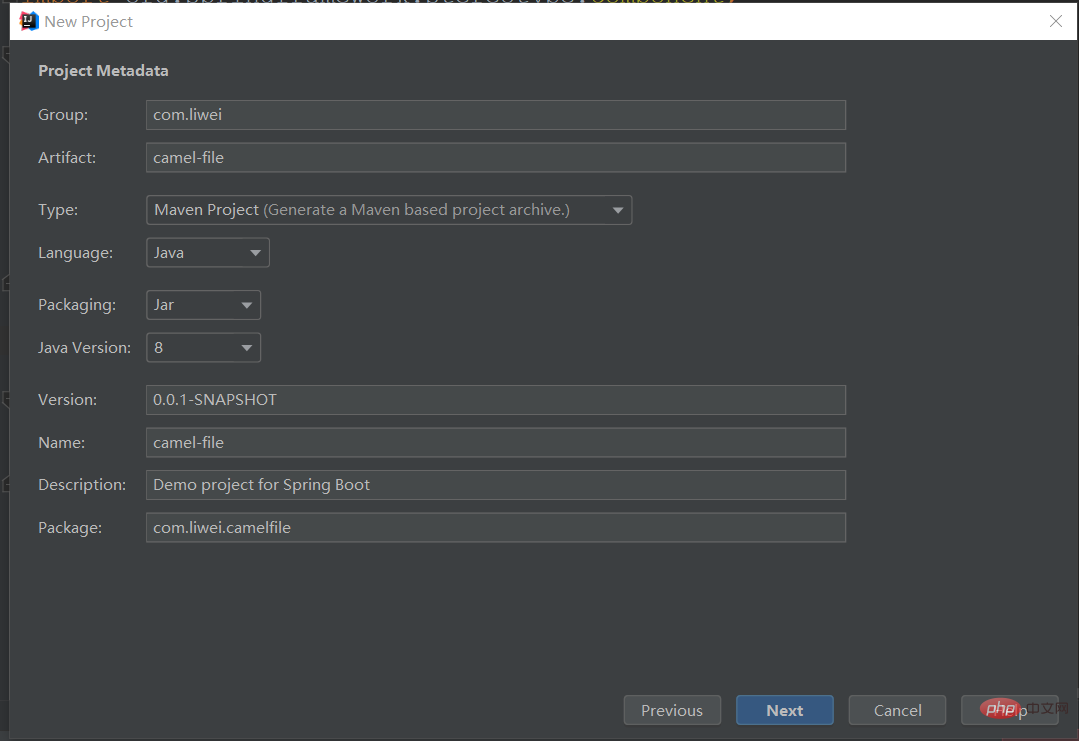 新建项目
新建项目
选择依赖jar包:增加camel及web的依赖
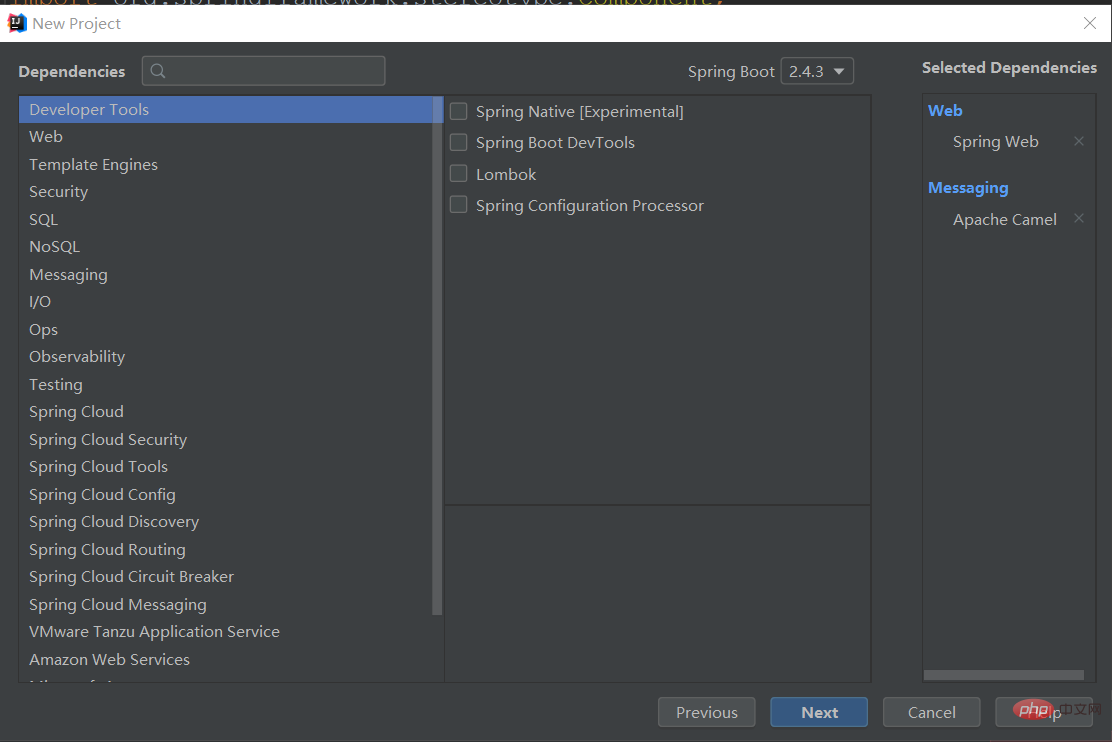 图-2
图-2
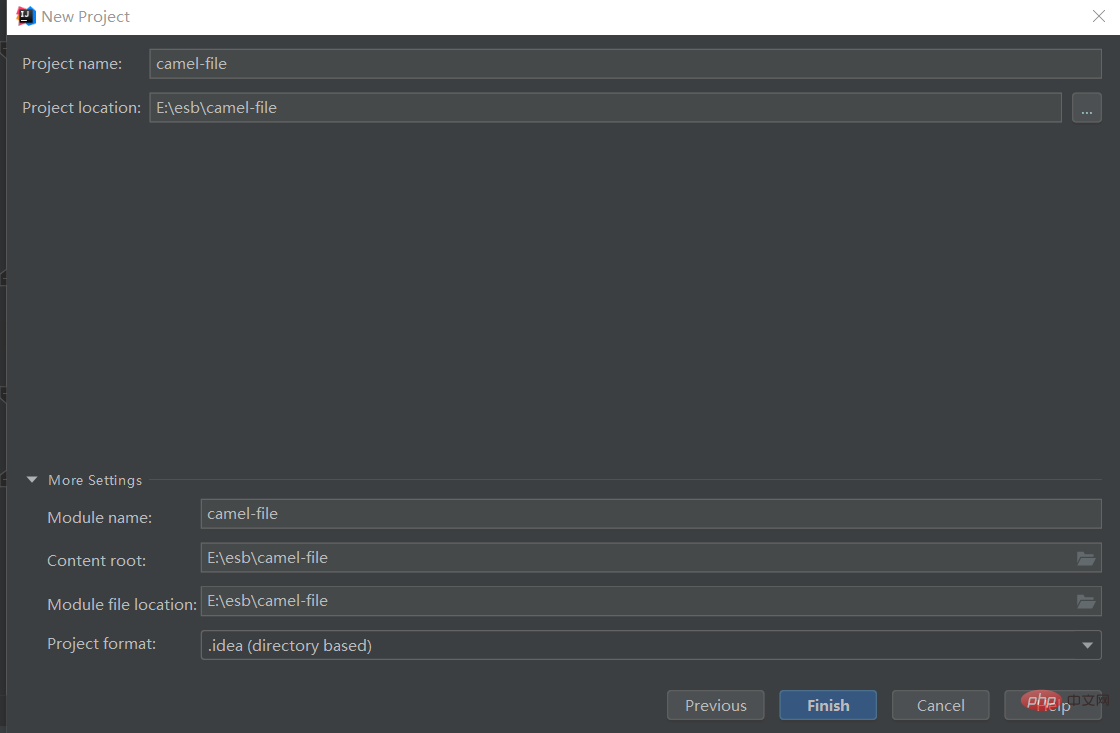 项目信息确认
项目信息确认
xsi:schemaLocation="http://maven.apache.org/POM/4.0.0 https://maven.apache.org/xsd/maven-4.0.0.xsd">
以上是Apache Camel 、Springboot怎么实现文件传输的详细内容。更多信息请关注PHP中文网其他相关文章!




