一、添加依赖,配置
使用 Spring Security 里的用户。
<dependency> <groupId>org.springframework.boot</groupId> <artifactId>spring-boot-starter-security</artifactId> </dependency>
我们现在需要配置用户信息和权限配置。
@Configuration
public class WebSecurityConfig extends WebSecurityConfigurerAdapter {
// 指定密码的加密方式
@SuppressWarnings("deprecation")
@Bean
PasswordEncoder passwordEncoder(){
// 不对密码进行加密
return NoOpPasswordEncoder.getInstance();
}
// 配置用户及其对应的角色
@Override
protected void configure(AuthenticationManagerBuilder auth) throws Exception {
auth.inMemoryAuthentication()
.withUser("admin").password("123").roles("ADMIN","USER")
.and()
.withUser("hangge").password("123").roles("USER");
}
// 配置 URL 访问权限
@Override
protected void configure(HttpSecurity http) throws Exception {
http.authorizeRequests() // 开启 HttpSecurity 配置
.anyRequest().authenticated() // 用户访问所有地址都必须登录认证后访问
.and().formLogin().permitAll(); // 开启表单登录
}
}二、编写WebSocket 配置
@Configuration
@EnableWebSocketMessageBroker
public class WebSocketConfig implements WebSocketMessageBrokerConfigurer {
@Override
public void configureMessageBroker(MessageBrokerRegistry config) {
// 设置消息代理的前缀,如果消息的前缀为"/queue",就会将消息转发给消息代理(broker)
// 再由消息代理广播给当前连接的客户端
//也可设置多个 broker,如:config.enableSimpleBroker("/topic","/queue");
config.enableSimpleBroker("/queue");
// 下面方法可以配置一个或多个前缀,通过这些前缀过滤出需要被注解方法处理的消息。
// 例如这里表示前缀为"/app"的destination可以通过@MessageMapping注解的方法处理
// 而其他 destination(例如"/topic""/queue")将被直接交给 broker 处理
config.setApplicationDestinationPrefixes("/app");
}
@Override
public void registerStompEndpoints(StompEndpointRegistry registry) {
// 定义一个前缀为"/chart"的endpoint,并开启 sockjs 支持。
// sockjs 可以解决浏览器对WebSocket的兼容性问题,客户端将通过这里配置的URL建立WebSocket连接
registry.addEndpoint("/chat").withSockJS();
}
}三、编写案例代码
1、编写实体
@Data
public class Chat {
// 消息的目标用户
private String to;
// 消息的来源用户
private String from;
// 消息的主体内容
private String content;
}2、编写Controller
@Controller
public class DemoController {
@Autowired
SimpMessagingTemplate messagingTemplate;
// 处理来自"/app/chat"路径的消息
@MessageMapping("/chat")
public void chat(Principal principal, Chat chat) {
// 获取当前登录用户的用户名
String from = principal.getName();
// 将用户设置给chat对象的from属性
chat.setFrom(from);
// 再将消息发送出去,发送的目标用户就是 chat 对象的to属性值
messagingTemplate.convertAndSendToUser(chat.getTo(),
"/queue/chat", chat);
}
}四、编写页面
在 resources/static 目录下创建 chat2.html 页面作为点对点的聊天页面。
连接成功后,订阅的地址为“/user/queue/chat”,该地址比服务端配置的地址多了“/user”前缀,这是因为 SimpMessagingTemplate 类中自动添加了路径前缀。
<!DOCTYPE html>
<html lang="en">
<head>
<meta charset="UTF-8">
<title>单聊</title>
<script src="https://cdn.bootcdn.net/ajax/libs/jquery/3.3.1/jquery.min.js"></script>
<script src="https://cdn.bootcdn.net/ajax/libs/sockjs-client/1.1.2/sockjs.min.js"></script>
<script src="https://cdn.bootcdn.net/ajax/libs/stomp.js/2.3.3/stomp.min.js"></script>
<script>
var stompClient = null;
// 建立一个WebSocket连接
function connect() {
// 首先使用 SockJS 建立连接
var socket = new SockJS('/chat');
// 然后创建一个STOMP实例发起连接请求
stompClient = Stomp.over(socket);
// 连接成功回调
stompClient.connect({}, function (frame) {
// 订阅服务端发送回来的消息
stompClient.subscribe('/user/queue/chat', function (chat) {
// 将服务端发送回来的消息展示出来
showGreeting(JSON.parse(chat.body));
});
});
}
// 发送消息
function sendMsg() {
stompClient.send("/app/chat", {},
JSON.stringify({'content':$("#content").val(),
'to':$("#to").val()}));
}
// 将服务端发送回来的消息展示出来
function showGreeting(message) {
$("#chatsContent")
.append("<div>" + message.from+":"+message.content + "</div>");
}
// 页面加载后进行初始化动作
$(function () {
// 页面加载完毕后自动连接
connect();
$( "#send" ).click(function() { sendMsg(); });
});
</script>
</head>
<body>
<div id="chat">
<div id="chatsContent">
</div>
<div>
请输入聊天内容:
<input type="text" id="content" placeholder="聊天内容">
目标用户:
<input type="text" id="to" placeholder="目标用户">
<button id="send" type="button">发送</button>
</div>
</div>
</body>
</html>五、验证结果
我们使用了 Spring Security 会自动跳转到默认登录页面。
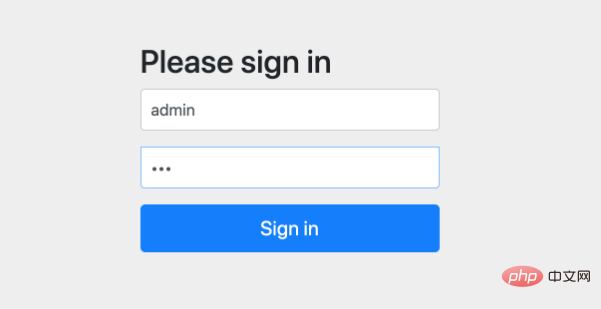
这里我们配置两个用户信息:admin/123,piao/123。
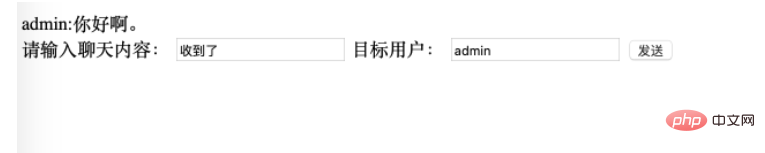
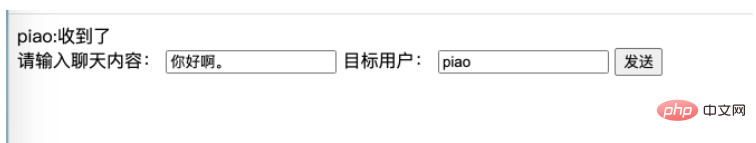
以上是SpringBoot中怎么使用WebSocket实现点对点消息的详细内容。更多信息请关注PHP中文网其他相关文章!




