怎么使用Python开发自定义Web框架
开发自定义Web框架
接收web服务器的动态资源请求,给web服务器提供处理动态资源请求的服务。根据请求资源路径的后缀名进行判断:
如果请求资源路径的后缀名是.html则是动态资源请求, 让web框架程序进行处理。
否则是静态资源请求,让web服务器程序进行处理。
1.开发Web服务器主体程序
1、接受客户端HTTP请求(底层是TCP)
# -*- coding: utf-8 -*-
# @File : My_Web_Server.py
# @author: Flyme awei
# @email : 1071505897@qq.com
# @Time : 2022/7/24 21:28
from socket import *
import threading
# 开发自己的Web服务器主类
class MyHttpWebServer(object):
def __init__(self, port):
# 创建 HTTP服务的 TCP套接字
server_socket = socket(AF_INET, SOCK_STREAM)
# 设置端口号互用,程序退出之后不需要等待,直接释放端口
server_socket.setsockopt(SOL_SOCKET, SO_REUSEADDR, True)
# 绑定 ip和 port
server_socket.bind(('', port))
# listen使套接字变为了被动连接
server_socket.listen(128)
self.server_socket = server_socket
# 处理请求函数
@staticmethod # 静态方法
def handle_browser_request(new_socket):
# 接受客户端发来的数据
recv_data = new_socket.recv(4096)
# 如果没有数据,那么请求无效,关闭套接字,直接退出
if len(recv_data) == 0:
new_socket.close()
return
# 启动服务器,并接受客户端请求
def start(self):
# 循环并多线程来接收客户端请求
while True:
# accept等待客户端连接
new_socket, ip_port = self.server_socket.accept()
print("客户端ip和端口", ip_port)
# 一个客户端的请求交给一个线程来处理
sub_thread = threading.Thread(target=MyHttpWebServer.handle_browser_request, args=(new_socket, ))
# 设置当前线程为守护线程
sub_thread.setDaemon(True)
sub_thread.start() # 启动子线程
# Web 服务器程序的入口
def main():
web_server = MyHttpWebServer(8080)
web_server.start()
if __name__ == '__main__':
main()2、判断请求是否是静态资源还是动态资源
# 对接收的字节数据进行转换为字符数据
request_data = recv_data.decode('utf-8')
print("浏览器请求的数据:", request_data)
request_array = request_data.split(' ', maxsplit=2)
# 得到请求路径
request_path = request_array[1]
print("请求的路径是:", request_path)
if request_path == "/":
# 如果请求路径为根目录,自动设置为:/index.html
request_path = "/index.html"
# 判断是否为:.html 结尾
if request_path.endswith(".html"):
"动态资源请求"
pass
else:
"静态资源请求"
pass3、如果静态资源怎么处理?
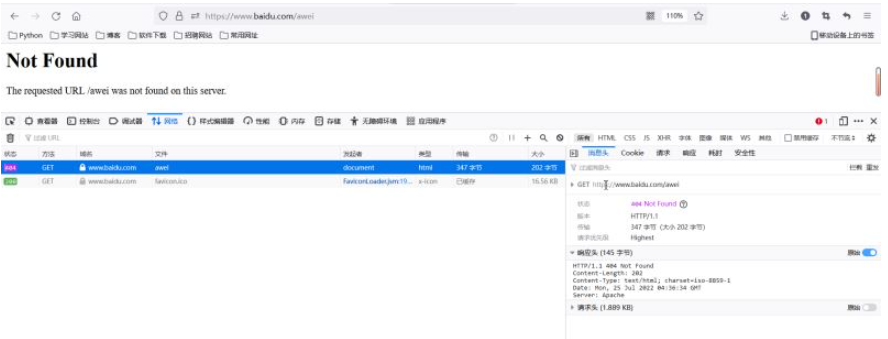
"静态资源请求"
# 根据请求路径读取/static 目录中的文件数据,相应给客户端
response_body = None # 响应主体
response_header = None # 响应头的第一行
response_first_line = None # 响应头内容
response_type = 'test/html' # 默认响应类型
try:
# 读取 static目录中相对应的文件数据,rb模式是一种兼容模式,可以打开图片,也可以打开js
with open('static'+request_path, 'rb') as f:
response_body = f.read()
if request_path.endswith('.jpg'):
response_type = 'image/webp'
response_first_line = 'HTTP/1.1 200 OK'
response_header = 'Content-Length:' + str(len(response_body)) + '\r\n' + \
'Content-Type: ' + response_type + '; charset=utf-8\r\n' + \
'Date:' + time.strftime('%Y-%m-%d %H:%M:%S', time.localtime()) + '\r\n' + \
'Server: Flyme awei Server\r\n'
# 浏览器读取的文件可能不存在
except Exception as e:
with open('static/404.html', 'rb') as f:
response_body = f.read() # 响应的主体页面内容
# 响应头
response_first_line = 'HTTP/1.1 404 Not Found\r\n'
response_header = 'Content-Length:'+str(len(response_body))+'\r\n' + \
'Content-Type: text/html; charset=utf-8\r\n' + \
'Date:' + time.strftime('%Y-%m-%d %H:%M:%S', time.localtime()) + '\r\n' + \
'Server: Flyme awei Server\r\n'
# 最后都会执行的代码
finally:
# 组成响应数据发送给(客户端)浏览器
response = (response_first_line + response_header + '\r\n').encode('utf-8') + response_body
new_socket.send(response)
# 关闭套接字
new_socket.close()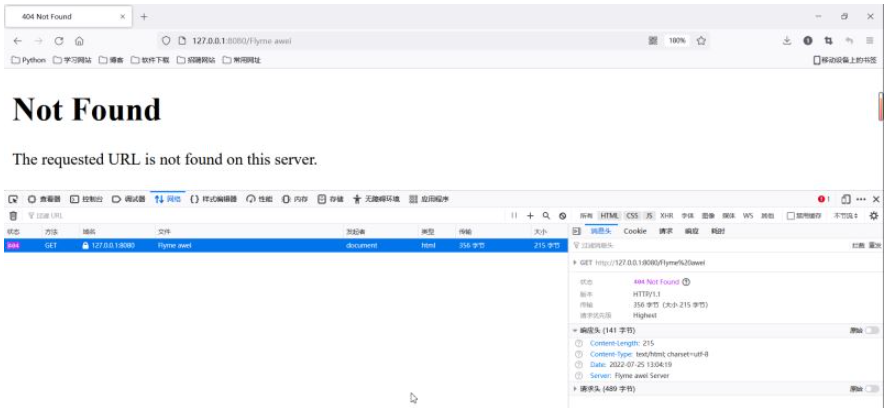
静态资源请求验证:

4、如果动态资源又怎么处理
if request_path.endswith(".html"):
"动态资源请求"
# 动态资源的处理交给Web框架来处理,需要把请求参数交给Web框架,可能会有多个参数,采用字典结构
params = {
'request_path': request_path
}
# Web框架处理动态资源请求后,返回一个响应
response = MyFramework.handle_request(params)
new_socket.send(response)
new_socket.close()5、关闭Web服务器
new_socket.close()
Web服务器主体框架总代码展示:
# -*- coding: utf-8 -*-
# @File : My_Web_Server.py
# @author: Flyme awei
# @email : 1071505897@qq.com
# @Time : 2022/7/24 21:28
import sys
import time
from socket import *
import threading
import MyFramework
# 开发自己的Web服务器主类
class MyHttpWebServer(object):
def __init__(self, port):
# 创建 HTTP服务的 TCP套接字
server_socket = socket(AF_INET, SOCK_STREAM)
# 设置端口号互用,程序退出之后不需要等待,直接释放端口
server_socket.setsockopt(SOL_SOCKET, SO_REUSEADDR, True)
# 绑定 ip和 port
server_socket.bind(('', port))
# listen使套接字变为了被动连接
server_socket.listen(128)
self.server_socket = server_socket
# 处理请求函数
@staticmethod # 静态方法
def handle_browser_request(new_socket):
# 接受客户端发来的数据
recv_data = new_socket.recv(4096)
# 如果没有数据,那么请求无效,关闭套接字,直接退出
if len(recv_data) == 0:
new_socket.close()
return
# 对接收的字节数据进行转换为字符数据
request_data = recv_data.decode('utf-8')
print("浏览器请求的数据:", request_data)
request_array = request_data.split(' ', maxsplit=2)
# 得到请求路径
request_path = request_array[1]
print("请求的路径是:", request_path)
if request_path == "/":
# 如果请求路径为根目录,自动设置为:/index.html
request_path = "/index.html"
# 判断是否为:.html 结尾
if request_path.endswith(".html"):
"动态资源请求"
# 动态资源的处理交给Web框架来处理,需要把请求参数交给Web框架,可能会有多个参数,采用字典结构
params = {
'request_path': request_path
}
# Web框架处理动态资源请求后,返回一个响应
response = MyFramework.handle_request(params)
new_socket.send(response)
new_socket.close()
else:
"静态资源请求"
# 根据请求路径读取/static 目录中的文件数据,相应给客户端
response_body = None # 响应主体
response_header = None # 响应头的第一行
response_first_line = None # 响应头内容
response_type = 'test/html' # 默认响应类型
try:
# 读取 static目录中相对应的文件数据,rb模式是一种兼容模式,可以打开图片,也可以打开js
with open('static'+request_path, 'rb') as f:
response_body = f.read()
if request_path.endswith('.jpg'):
response_type = 'image/webp'
response_first_line = 'HTTP/1.1 200 OK'
response_header = 'Content-Length:' + str(len(response_body)) + '\r\n' + \
'Content-Type: ' + response_type + '; charset=utf-8\r\n' + \
'Date:' + time.strftime('%Y-%m-%d %H:%M:%S', time.localtime()) + '\r\n' + \
'Server: Flyme awei Server\r\n'
# 浏览器读取的文件可能不存在
except Exception as e:
with open('static/404.html', 'rb') as f:
response_body = f.read() # 响应的主体页面内容
# 响应头
response_first_line = 'HTTP/1.1 404 Not Found\r\n'
response_header = 'Content-Length:'+str(len(response_body))+'\r\n' + \
'Content-Type: text/html; charset=utf-8\r\n' + \
'Date:' + time.strftime('%Y-%m-%d %H:%M:%S', time.localtime()) + '\r\n' + \
'Server: Flyme awei Server\r\n'
# 最后都会执行的代码
finally:
# 组成响应数据发送给(客户端)浏览器
response = (response_first_line + response_header + '\r\n').encode('utf-8') + response_body
new_socket.send(response)
# 关闭套接字
new_socket.close()
# 启动服务器,并接受客户端请求
def start(self):
# 循环并多线程来接收客户端请求
while True:
# accept等待客户端连接
new_socket, ip_port = self.server_socket.accept()
print("客户端ip和端口", ip_port)
# 一个客户端的请求交给一个线程来处理
sub_thread = threading.Thread(target=MyHttpWebServer.handle_browser_request, args=(new_socket, ))
# 设置当前线程为守护线程
sub_thread.setDaemon(True)
sub_thread.start() # 启动子线程
# Web 服务器程序的入口
def main():
web_server = MyHttpWebServer(8080)
web_server.start()
if __name__ == '__main__':
main()2.开发Web框架主体程序
1、根据请求路径,动态的响应对应的数据
# -*- coding: utf-8 -*-
# @File : MyFramework.py
# @author: Flyme awei
# @email : 1071505897@qq.com
# @Time : 2022/7/25 14:05
import time
# 自定义Web框架
# 处理动态资源请求的函数
def handle_request(parm):
request_path = parm['request_path']
if request_path == '/index.html': # 当前请求路径有与之对应的动态响应,当前框架只开发了 index.html的功能
response = index()
return response
else:
# 没有动态资源的数据,返回404页面
return page_not_found()
# 当前 index函数,专门处理index.html的请求
def index():
# 需求,在页面中动态显示当前系统时间
data = time.strftime('%Y-%m-%d %H:%M:%S', time.localtime())
response_body = data
response_first_line = 'HTTP/1.1 200 OK\r\n'
response_header = 'Content-Length:' + str(len(response_body)) + '\r\n' + \
'Content-Type: text/html; charset=utf-8\r\n' + \
'Date:' + time.strftime('%Y-%m-%d %H:%M:%S', time.localtime()) + '\r\n' + \
'Server: Flyme awei Server\r\n'
response = (response_first_line + response_header + '\r\n' + response_body).encode('utf-8')
return response
def page_not_found():
with open('static/404.html', 'rb') as f:
response_body = f.read() # 响应的主体页面内容
# 响应头
response_first_line = 'HTTP/1.1 404 Not Found\r\n'
response_header = 'Content-Length:' + str(len(response_body)) + '\r\n' + \
'Content-Type: text/html; charset=utf-8\r\n' + \
'Date:' + time.strftime('%Y-%m-%d %H:%M:%S', time.localtime()) + '\r\n' + \
'Server: Flyme awei Server\r\n'
response = (response_first_line + response_header + '\r\n').encode('utf-8') + response_body
return response2、如果请求路径,没有对应的响应数据也需要返回404页面
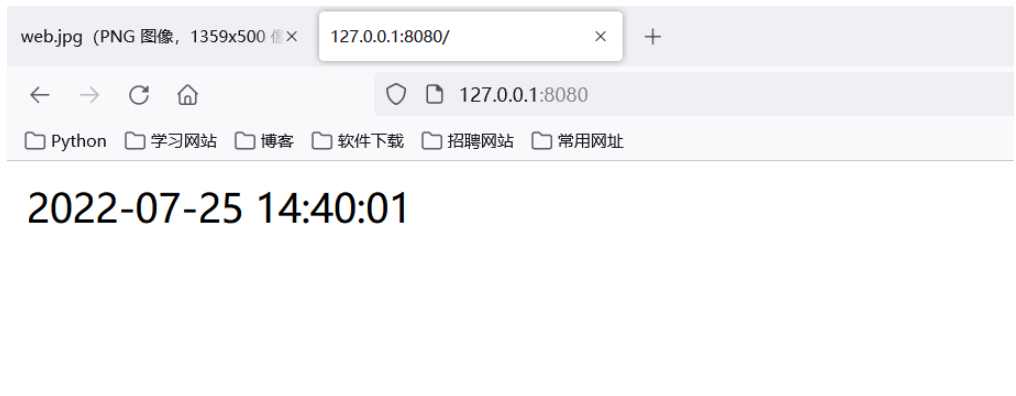
3.使用模板来展示响应内容
1、自己设计一个模板 index.html ,中有一些地方采用动态的数据来替代
<!DOCTYPE html>
<html lang="zh-CN">
<head>
<meta charset="utf-8">
<meta http-equiv="X-UA-Compatible" content="IE=edge">
<meta name="viewport" content="width=device-width, initial-scale=1">
<title>首页 - 电影列表</title>
<link href="/css/bootstrap.min.css" rel="stylesheet">
<script src="/js/jquery-1.12.4.min.js"></script>
<script src="/js/bootstrap.min.js"></script>
</head>
<body>
<div class="navbar navbar-inverse navbar-static-top ">
<div class="container">
<div class="navbar-header">
<button class="navbar-toggle" data-toggle="collapse" data-target="#mymenu">
<span class="icon-bar"></span>
<span class="icon-bar"></span>
<span class="icon-bar"></span>
</button>
<a href="#" class="navbar-brand">电影列表</a>
</div>
<div class="collapse navbar-collapse" id="mymenu">
<ul class="nav navbar-nav">
<li class="active"><a href="">电影信息</a></li>
<li><a href="">个人中心</a></li>
</ul>
</div>
</div>
</div>
<div class="container">
<div class="container-fluid">
<table class="table table-hover">
<tr>
<th>序号</th>
<th>名称</th>
<th>导演</th>
<th>上映时间</th>
<th>票房</th>
<th>电影时长</th>
<th>类型</th>
<th>备注</th>
<th>删除电影</th>
</tr>
{%datas%}
</table>
</div>
</div>
</body>
</html>2、怎么替代,替代什么数据
response_body = response_body.replace('{%datas%}', data)
4.开发框架的路由列表功能
1、以后开发新的动作资源的功能,只需要:
a、增加一个条件判断分支
b、增加一个专门处理的函数
2、路由: 就是请求的URL路径和处理函数直接的映射。
3、路由表
| 请求路径 | 处理函数 |
|---|---|
| /index.html | index函数 |
| /user_info.html | user_info函数 |
# 定义路由表
route_list = {
('/index.html', index),
('/user_info.html', user_info)
}
for path, func in route_list:
if request_path == path:
return func()
else:
# 没有动态资源的数据,返回404页面
return page_not_found()注意:用户的动态资源请求,通过遍历路由表找到对应的处理函数来完成的。
5.采用装饰器的方式添加路由
1、采用带参数的装饰器
# -*- coding: utf-8 -*-
# @File : My_Web_Server.py
# @author: Flyme awei
# @email : 1071505897@qq.com
# @Time : 2022/7/24 21:28
# 定义路由表
route_list = []
# route_list = {
# ('/index.html', index),
# ('/user_info.html', user_info)
# }
# 定义一个带参数的装饰器
def route(request_path): # 参数就是URL请求
def add_route(func):
# 添加路由表
route_list.append((request_path, func))
@wraps(func)
def invoke(*args, **kwargs):
# 调用指定的处理函数,并返回结果
return func()
return invoke
return add_route
# 处理动态资源请求的函数
def handle_request(parm):
request_path = parm['request_path']
# if request_path == '/index.html': # 当前请求路径有与之对应的动态响应,当前框架只开发了 index.html的功能
# response = index()
# return response
# elif request_path == '/user_info.html': # 个人中心的功能
# return user_info()
# else:
# # 没有动态资源的数据,返回404页面
# return page_not_found()
for path, func in route_list:
if request_path == path:
return func()
else:
# 没有动态资源的数据,返回404页面
return page_not_found()2、在任何一个处理函数的基础上增加一个添加路由的功能
@route('/user_info.html')
小结:使用带参数的装饰器,可以把我们的路由自动的,添加到路由表中。
6.电影列表页面的开发案例
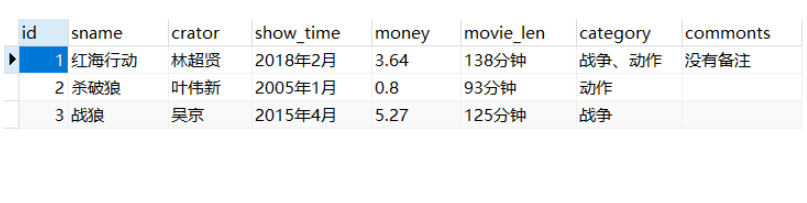
1、查询数据
my_web.py
# -*- coding: utf-8 -*-
# @File : My_Web_Server.py
# @author: Flyme awei
# @email : 1071505897@qq.com
# @Time : 2022/7/24 21:28
import socket
import sys
import threading
import time
import MyFramework
# 开发自己的Web服务器主类
class MyHttpWebServer(object):
def __init__(self, port):
# 创建HTTP服务器的套接字
server_socket = socket.socket(socket.AF_INET, socket.SOCK_STREAM)
# 设置端口号复用,程序退出之后不需要等待几分钟,直接释放端口
server_socket.setsockopt(socket.SOL_SOCKET, socket.SO_REUSEADDR, True)
server_socket.bind(('', port))
server_socket.listen(128)
self.server_socket = server_socket
# 处理浏览器请求的函数
@staticmethod
def handle_browser_request(new_socket):
# 接受客户端发送过来的数据
recv_data = new_socket.recv(4096)
# 如果没有收到数据,那么请求无效,关闭套接字,直接退出
if len(recv_data) == 0:
new_socket.close()
return
# 对接受的字节数据,转换成字符
request_data = recv_data.decode('utf-8')
print("浏览器请求的数据:", request_data)
request_array = request_data.split(' ', maxsplit=2)
# 得到请求路径
request_path = request_array[1]
print('请求路径是:', request_path)
if request_path == '/': # 如果请求路径为跟目录,自动设置为/index.html
request_path = '/index.html'
# 根据请求路径来判断是否是动态资源还是静态资源
if request_path.endswith('.html'):
'''动态资源的请求'''
# 动态资源的处理交给Web框架来处理,需要把请求参数传给Web框架,可能会有多个参数,所有采用字典机构
params = {
'request_path': request_path,
}
# Web框架处理动态资源请求之后,返回一个响应
response = MyFramework.handle_request(params)
new_socket.send(response)
new_socket.close()
else:
'''静态资源的请求'''
response_body = None # 响应主体
response_header = None # 响应头
response_first_line = None # 响应头的第一行
# 其实就是:根据请求路径读取/static目录中静态的文件数据,响应给客户端
try:
# 读取static目录中对应的文件数据,rb模式:是一种兼容模式,可以打开图片,也可以打开js
with open('static' + request_path, 'rb') as f:
response_body = f.read()
if request_path.endswith('.jpg'):
response_type = 'image/webp'
response_first_line = 'HTTP/1.1 200 OK'
response_header = 'Server: Laoxiao_Server\r\n'
except Exception as e: # 浏览器想读取的文件可能不存在
with open('static/404.html', 'rb') as f:
response_body = f.read() # 响应的主体页面内容(字节)
# 响应头 (字符数据)
response_first_line = 'HTTP/1.1 404 Not Found\r\n'
response_header = 'Server: Laoxiao_Server\r\n'
finally:
# 组成响应数据,发送给客户端(浏览器)
response = (response_first_line + response_header + '\r\n').encode('utf-8') + response_body
new_socket.send(response)
new_socket.close() # 关闭套接字
# 启动服务器,并且接受客户端的请求
def start(self):
# 循环并且多线程来接受客户端的请求
while True:
new_socket, ip_port = self.server_socket.accept()
print("客户端的ip和端口", ip_port)
# 一个客户端请求交给一个线程来处理
sub_thread = threading.Thread(target=MyHttpWebServer.handle_browser_request, args=(new_socket,))
sub_thread.setDaemon(True) # 设置当前线程为守护线程
sub_thread.start() # 子线程要启动
# web服务器程序的入口
def main():
web_server = MyHttpWebServer(8080)
web_server.start()
if __name__ == '__main__':
main()MyFramework.py
# -*- coding: utf-8 -*-
# @File : My_Web_Server.py
# @author: Flyme awei
# @email : 1071505897@qq.com
# @Time : 2022/7/24 21:28
import time
from functools import wraps
import pymysql
# 定义路由表
route_list = []
# route_list = {
# # ('/index.html',index),
# # ('/userinfo.html',user_info)
# }
# 定义一个带参数装饰器
def route(request_path): # 参数就是URL请求
def add_route(func):
# 添加路由到路由表
route_list.append((request_path, func))
@wraps(func)
def invoke(*arg, **kwargs):
# 调用我们指定的处理函数,并且返回结果
return func()
return invoke
return add_route
# 处理动态资源请求的函数
def handle_request(params):
request_path = params['request_path']
for path, func in route_list:
if request_path == path:
return func()
else:
# 没有动态资源的数据,返回404页面
return page_not_found()
# if request_path =='/index.html': # 当前的请求路径有与之对应的动态响应,当前框架,我只开发了index.html的功能
# response = index()
# return response
#
# elif request_path =='/userinfo.html': # 个人中心的功能,user_info.html
# return user_info()
# else:
# # 没有动态资源的数据,返回404页面
# return page_not_found()
# 当前user_info函数,专门处理userinfo.html的动态请求
@route('/userinfo.html')
def user_info():
# 需求:在页面中动态显示当前系统时间
date = time.strftime('%Y-%m-%d %H:%M:%S', time.localtime())
# response_body =data
with open('template/user_info.html', 'r', encoding='utf-8') as f:
response_body = f.read()
response_body = response_body.replace('{%datas%}', date)
response_first_line = 'HTTP/1.1 200 OK\r\n'
response_header = 'Server: Laoxiao_Server\r\n'
response = (response_first_line + response_header + '\r\n' + response_body).encode('utf-8')
return response
# 当前index函数,专门处理index.html的请求
@route('/index.html')
def index():
# 需求:从数据库中取得所有的电影数据,并且动态展示
# date = time.strftime('%Y-%m-%d %H:%M:%S', time.localtime())
# response_body =data
# 1、从MySQL中查询数据
conn = pymysql.connect(host='localhost', port=3306, user='root', password='******', database='test', charset='utf8')
cursor = conn.cursor()
cursor.execute('select * from t_movies')
result = cursor.fetchall()
# print(result)
datas = ""
for row in result:
datas += '''<tr>
<td>%s</td>
<td>%s</td>
<td>%s</td>
<td>%s</td>
<td>%s 亿人民币</td>
<td>%s</td>
<td>%s</td>
<td>%s</td>
<td> <input type='button' value='删除'/> </td>
</tr>
''' % row
print(datas)
# 把查询的数据,转换成动态内容
with open('template/index.html', 'r', encoding='utf-8') as f:
response_body = f.read()
response_body = response_body.replace('{%datas%}', datas)
response_first_line = 'HTTP/1.1 200 OK\r\n'
response_header = 'Server: Laoxiao_Server\r\n'
response = (response_first_line + response_header + '\r\n' + response_body).encode('utf-8')
return response
# 处理没有找到对应的动态资源
def page_not_found():
with open('static/404.html', 'rb') as f:
response_body = f.read() # 响应的主体页面内容(字节)
# 响应头 (字符数据)
response_first_line = 'HTTP/1.1 404 Not Found\r\n'
response_header = 'Server: Laoxiao_Server\r\n'
response = (response_first_line + response_header + '\r\n').encode('utf-8') + response_body
return response2、根据查询的数据得到动态的内容
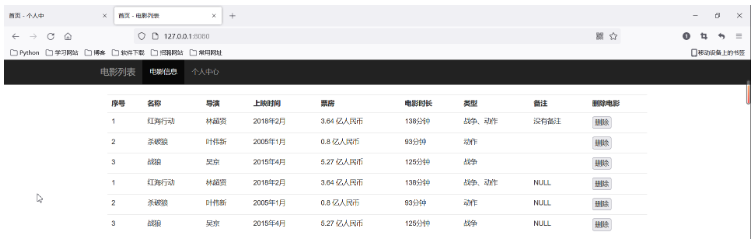
以上是怎么使用Python开发自定义Web框架的详细内容。更多信息请关注PHP中文网其他相关文章!

热AI工具

Undresser.AI Undress
人工智能驱动的应用程序,用于创建逼真的裸体照片

AI Clothes Remover
用于从照片中去除衣服的在线人工智能工具。

Undress AI Tool
免费脱衣服图片

Clothoff.io
AI脱衣机

AI Hentai Generator
免费生成ai无尽的。

热门文章

热工具

记事本++7.3.1
好用且免费的代码编辑器

SublimeText3汉化版
中文版,非常好用

禅工作室 13.0.1
功能强大的PHP集成开发环境

Dreamweaver CS6
视觉化网页开发工具

SublimeText3 Mac版
神级代码编辑软件(SublimeText3)

热门话题
 如何利用Debian Apache日志提升网站性能
Apr 12, 2025 pm 11:36 PM
如何利用Debian Apache日志提升网站性能
Apr 12, 2025 pm 11:36 PM
本文将阐述如何通过分析Debian系统下的Apache日志来提升网站性能。一、日志分析基础Apache日志记录了所有HTTP请求的详细信息,包括IP地址、时间戳、请求URL、HTTP方法和响应代码等。在Debian系统中,这些日志通常位于/var/log/apache2/access.log和/var/log/apache2/error.log目录下。理解日志结构是有效分析的第一步。二、日志分析工具您可以使用多种工具分析Apache日志:命令行工具:grep、awk、sed等命令行工具可
 Python:游戏,Guis等
Apr 13, 2025 am 12:14 AM
Python:游戏,Guis等
Apr 13, 2025 am 12:14 AM
Python在游戏和GUI开发中表现出色。1)游戏开发使用Pygame,提供绘图、音频等功能,适合创建2D游戏。2)GUI开发可选择Tkinter或PyQt,Tkinter简单易用,PyQt功能丰富,适合专业开发。
 PHP和Python:比较两种流行的编程语言
Apr 14, 2025 am 12:13 AM
PHP和Python:比较两种流行的编程语言
Apr 14, 2025 am 12:13 AM
PHP和Python各有优势,选择依据项目需求。1.PHP适合web开发,尤其快速开发和维护网站。2.Python适用于数据科学、机器学习和人工智能,语法简洁,适合初学者。
 Debian Sniffer在DDoS攻击检测中的作用
Apr 12, 2025 pm 10:42 PM
Debian Sniffer在DDoS攻击检测中的作用
Apr 12, 2025 pm 10:42 PM
本文探讨DDoS攻击检测方法,虽然未找到“DebianSniffer”的直接应用案例,但以下方法可用于DDoS攻击检测:有效的DDoS攻击检测技术:基于流量分析的检测:通过监控网络流量的异常模式,例如突发性的流量增长、特定端口的连接数激增等,来识别DDoS攻击。这可以使用多种工具实现,包括但不限于专业的网络监控系统和自定义脚本。例如,Python脚本结合pyshark和colorama库可以实时监控网络流量并发出警报。基于统计分析的检测:通过分析网络流量的统计特征,例如数据
 Nginx SSL证书更新Debian教程
Apr 13, 2025 am 07:21 AM
Nginx SSL证书更新Debian教程
Apr 13, 2025 am 07:21 AM
本文将指导您如何在Debian系统上更新NginxSSL证书。第一步:安装Certbot首先,请确保您的系统已安装certbot和python3-certbot-nginx包。若未安装,请执行以下命令:sudoapt-getupdatesudoapt-getinstallcertbotpython3-certbot-nginx第二步:获取并配置证书使用certbot命令获取Let'sEncrypt证书并配置Nginx:sudocertbot--nginx按照提示选
 debian readdir如何与其他工具集成
Apr 13, 2025 am 09:42 AM
debian readdir如何与其他工具集成
Apr 13, 2025 am 09:42 AM
Debian系统中的readdir函数是用于读取目录内容的系统调用,常用于C语言编程。本文将介绍如何将readdir与其他工具集成,以增强其功能。方法一:C语言程序与管道结合首先,编写一个C程序调用readdir函数并输出结果:#include#include#includeintmain(intargc,char*argv[]){DIR*dir;structdirent*entry;if(argc!=2){
 Python和时间:充分利用您的学习时间
Apr 14, 2025 am 12:02 AM
Python和时间:充分利用您的学习时间
Apr 14, 2025 am 12:02 AM
要在有限的时间内最大化学习Python的效率,可以使用Python的datetime、time和schedule模块。1.datetime模块用于记录和规划学习时间。2.time模块帮助设置学习和休息时间。3.schedule模块自动化安排每周学习任务。
 Debian OpenSSL如何配置HTTPS服务器
Apr 13, 2025 am 11:03 AM
Debian OpenSSL如何配置HTTPS服务器
Apr 13, 2025 am 11:03 AM
在Debian系统上配置HTTPS服务器涉及几个步骤,包括安装必要的软件、生成SSL证书、配置Web服务器(如Apache或Nginx)以使用SSL证书。以下是一个基本的指南,假设你使用的是ApacheWeb服务器。1.安装必要的软件首先,确保你的系统是最新的,并安装Apache和OpenSSL:sudoaptupdatesudoaptupgradesudoaptinsta






