nginx基于端口如何配置虚拟主机
一、创建网站目录及文件:
[root@localhost data]# tree /data /data └── wwwroot ├── www.1.com_8080 │ └── index.html └── www.1.com_8081 └── index.html
二、修改nginx.conf:
[root@localhost nginx]# vim /usr/local/nginx/conf/nginx.conf
worker_processes 1;
events {
worker_connections 1024;
}
http {
include mime.types;
default_type application/octet-stream;
keepalive_timeout 65;
include vhost/*.conf; #vhost目录下会包含所有的虚拟主机的配置文件
}三、创建虚拟主机的配置文件目录:
[root@localhost conf]mkdir /usr/local/nginx/conf/vhost
四、创建虚拟主机配置文件:
[root@localhost nginx]# vim /usr/local/nginx/conf/vhost/www.1.com.8080.conf
server{
listen 8080;
server_name 1.com www.1.com;
index index.html;
root /data/wwwroot/www.1.com_8080;
}[root@localhost nginx]# vim /usr/local/nginx/conf/vhost/www.1.com.8081.conf
server{
listen 8081;
server_name 1.com www.1.com;
index index.html;
root /data/wwwroot/www.1.com_8081;
}[root@localhost nginx]# vim /usr/local/nginx/conf/vhost/default.conf
server{
listen 80 default_server; #使用default_server指定nginx的默认虚拟主机
deny all;
}若使用其他域名来访问虚拟主机时,会匹配到默认虚拟主机,该配置会拒绝未定义的域名的虚拟主机。若不配置该选项,默认排在最前边的server会成为默认虚拟主机。
五、测试配置文件是否存在问题:
[root@localhost root]# cd /usr/local/nginx/sbin [root@localhost sbin]# ./nginx -t nginx: the configuration file /usr/local/nginx/conf/nginx.conf syntax is ok nginx: configuration file
六、当配置文件修改时,可以使用一下命令重新加载配置文件
[root@localhost sbin]# ./nginx -s reload
以上是nginx基于端口如何配置虚拟主机的详细内容。更多信息请关注PHP中文网其他相关文章!

热AI工具

Undresser.AI Undress
人工智能驱动的应用程序,用于创建逼真的裸体照片

AI Clothes Remover
用于从照片中去除衣服的在线人工智能工具。

Undress AI Tool
免费脱衣服图片

Clothoff.io
AI脱衣机

AI Hentai Generator
免费生成ai无尽的。

热门文章

热工具

记事本++7.3.1
好用且免费的代码编辑器

SublimeText3汉化版
中文版,非常好用

禅工作室 13.0.1
功能强大的PHP集成开发环境

Dreamweaver CS6
视觉化网页开发工具

SublimeText3 Mac版
神级代码编辑软件(SublimeText3)

热门话题
 怎么查看nginx是否启动
Apr 14, 2025 pm 01:03 PM
怎么查看nginx是否启动
Apr 14, 2025 pm 01:03 PM
确认 Nginx 是否启动的方法:1. 使用命令行:systemctl status nginx(Linux/Unix)、netstat -ano | findstr 80(Windows);2. 检查端口 80 是否开放;3. 查看系统日志中 Nginx 启动消息;4. 使用第三方工具,如 Nagios、Zabbix、Icinga。
 linux怎么查看nginx是否启动
Apr 14, 2025 pm 12:48 PM
linux怎么查看nginx是否启动
Apr 14, 2025 pm 12:48 PM
在 Linux 中,使用以下命令检查 Nginx 是否已启动:systemctl status nginx根据命令输出进行判断:如果显示 "Active: active (running)",则 Nginx 已启动。如果显示 "Active: inactive (dead)",则 Nginx 已停止。
 linux怎么启动nginx
Apr 14, 2025 pm 12:51 PM
linux怎么启动nginx
Apr 14, 2025 pm 12:51 PM
在 Linux 中启动 Nginx 的步骤:检查 Nginx 是否已安装。使用 systemctl start nginx 启动 Nginx 服务。使用 systemctl enable nginx 启用在系统启动时自动启动 Nginx。使用 systemctl status nginx 验证启动是否成功。在 Web 浏览器中访问 http://localhost 查看默认欢迎页面。
 nginx在windows中怎么配置
Apr 14, 2025 pm 12:57 PM
nginx在windows中怎么配置
Apr 14, 2025 pm 12:57 PM
如何在 Windows 中配置 Nginx?安装 Nginx 并创建虚拟主机配置。修改主配置文件并包含虚拟主机配置。启动或重新加载 Nginx。测试配置并查看网站。选择性启用 SSL 并配置 SSL 证书。选择性设置防火墙允许 80 和 443 端口流量。
 怎么启动nginx服务器
Apr 14, 2025 pm 12:27 PM
怎么启动nginx服务器
Apr 14, 2025 pm 12:27 PM
启动 Nginx 服务器需要按照不同操作系统采取不同的步骤:Linux/Unix 系统:安装 Nginx 软件包(例如使用 apt-get 或 yum)。使用 systemctl 启动 Nginx 服务(例如 sudo systemctl start nginx)。Windows 系统:下载并安装 Windows 二进制文件。使用 nginx.exe 可执行文件启动 Nginx(例如 nginx.exe -c conf\nginx.conf)。无论使用哪种操作系统,您都可以通过访问服务器 IP
 nginx403怎么解决
Apr 14, 2025 am 10:33 AM
nginx403怎么解决
Apr 14, 2025 am 10:33 AM
如何解决 Nginx 403 Forbidden 错误?检查文件或目录权限;2. 检查 .htaccess 文件;3. 检查 Nginx 配置文件;4. 重启 Nginx。其他可能原因还包括防火墙规则、SELinux 设置或应用程序问题。
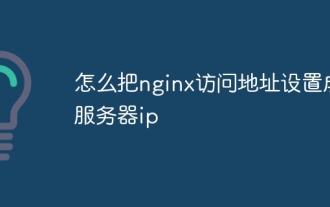 怎么把nginx访问地址设置成服务器ip
Apr 14, 2025 am 11:36 AM
怎么把nginx访问地址设置成服务器ip
Apr 14, 2025 am 11:36 AM
要在 Nginx 中将访问地址设置为服务器 IP,请:配置服务器块,设置监听地址(如:listen 192.168.1.10:80)设置服务器名称(如:server_name example.com www.example.com),或将其留空以访问服务器 IP保存并重新加载 Nginx 以应用更改
 nginx怎么查看运行状态
Apr 14, 2025 am 11:48 AM
nginx怎么查看运行状态
Apr 14, 2025 am 11:48 AM
查看 Nginx 运行状态的方法有:使用 ps 命令查看进程状态;查看 Nginx 配置文件 /etc/nginx/nginx.conf;使用 Nginx 状态模块启用状态端点;使用 Prometheus、Zabbix 或 Nagios 等监控工具。






