基于Nginx怎么禁止指定IP、国外IP访问网站
用Nginx禁止指定IP、国外IP访问我的网站
想要实现这个功能有很多方法,下面我就来介绍基于 Nginx 的 ngx_http_geoip2 模块来禁止国外 IP 访问网站。
①安装 geoip2 扩展依赖:
[root@fxkj ~]# yum install libmaxminddb-devel -y
②下载 ngx_http_geoip2_module 模块:
[root@fxkj tmp]# git clone https://github.com/leev/ngx_http_geoip2_module.git [ro tmp]#
③解压模块到指定路径
我这里解压到 /usr/local 目录下:
[root@fxkj tmp]# mv ngx_http_geoip2_module/ /usr/local/ [root@fxkj local]# ll ngx_http_geoip2_module/ total 60 -rw-r--r-- 1 root root 1199 Aug 13 17:20 config -rw-r--r-- 1 root root 1311 Aug 13 17:20 LICENSE -rw-r--r-- 1 root root 23525 Aug 13 17:20 ngx_http_geoip2_module.c -rw-r--r-- 1 root root 21029 Aug 13 17:20 ngx_stream_geoip2_module.c -rw-r--r-- 1 root root 3640 Aug 13 17:20 README.md
④安装 nginx 模块
首先说明下环境,我的 nginx 版本是 1.16,在网上查了下安装 ngx_http_geoip2 模块至少需要 1.18 版本及以上,因此此次安装我是升级 nginx1.18,添加 ngx_http_geoip2 模块。
下载 nginx 1.18 版本:
[root@fxkj ~]# yum install libmaxminddb-devel -y
解压 nginx1.18 软件包,并升级为 nginx1.18,添加 ngx_http_geoip2 模块。
需要注意:
要升级nginx并添加模块,只需要编译然后执行make操作。如果执行 make install,新版本的 nginx 将完全取代线上的 nginx。
编译前需要看下 nginx 当前安装了哪些模块。
[root@fxkj tmp]# /usr/local/nginx/sbin/nginx -V nginx version: nginx/1.16.0 built by gcc 4.8.5 20150623 (Red Hat 4.8.5-39) (GCC) built with OpenSSL 1.0.2k-fips 26 Jan 2017 TLS SNI support enabled configure arguments: –with-http_stub_status_module –prefix=/usr/local/nginx –user=nginx –group=nginx –with-http_ssl_module –with-stream
编译安装:
[root@fxkj tmp]# tar -xf nginx-1.18.0.tar.gz [root@fxkj tmp]# cd nginx-1.18.0/ [root@fxkj nginx-1.18.0]# ./configure --with-http_stub_status_module \ --prefix=/usr/local/nginx \ --user=nginx --group=nginx --with-http_ssl_module --with-stream \ --add-module=/usr/local/ngx_http_geoip2_module [root@fxkj nginx-1.18.0]# make [root@fxkj nginx-1.18.0]# cp /usr/loca/nginx/sbin/nginx /usr/loca/nginx/sbin/nginx1.16 #备份 [root@fxkj nginx-1.18.0]# cp objs/nginx /usr/local/nginx/sbin/ #用新的去覆盖旧的 [root@fxkj nginx-1.18.0]# pkill nginx #杀死nginx [root@fxkj nginx-1.18.0]# /usr/local/nginx/sbin/nginx #再次启动Nginx
查看 nginx 版本,以及安装的模块:
[root@fxkj nginx-1.18.0]# /usr/local/nginx/sbin/nginx -V nginx version: nginx/1.18.0 built by gcc 4.8.5 20150623 (Red Hat 4.8.5-39) (GCC) built with OpenSSL 1.0.2k-fips 26 Jan 2017 TLS SNI support enabled configure arguments: –with-http_stub_status_module –prefix=/usr/local/nginx –user=nginx –group=nginx –with-http_ssl_module –with-stream –add-module=/usr/local/ngx_http_geoip2_module
⑤下载最新的 IP 地址数据库文件
模块安装成功后,还要在 Nginx 里指定数据库,在安装运行库时默认安装了两个,位于 /usr/share/GeoIP/ 目录下,一个只有 IPv4,一个包含 IPv4 和 IPv6。
进入 www.maxmind.com 网站,注册账号并获取最新的库文件下载。左侧点击 Download Files,账户创建步骤略过
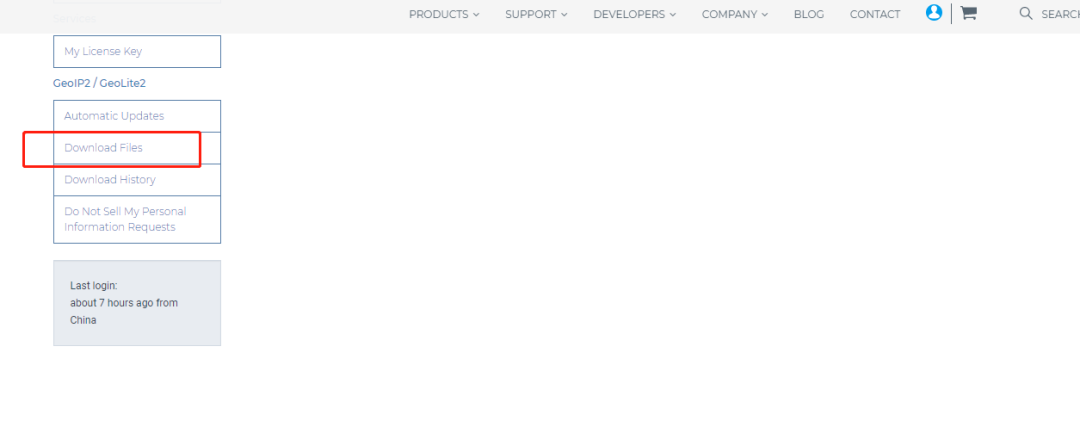
选择 GeoLite2 Country,点击 Download GZIP 下载即可:
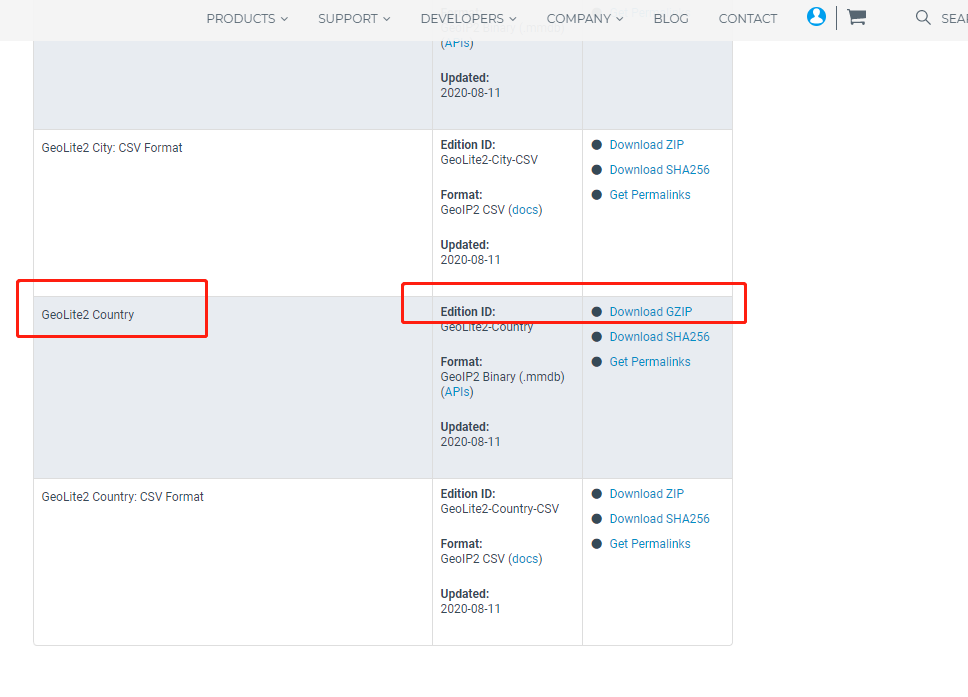
上传到 /usr/share/GeoIP/ 下并解压:
[root@fxkj local]# cd /usr/share/GeoIP/ [root@fxkj GeoIP]# ll total 69612 lrwxrwxrwx. 1 root root 17 Mar 7 2019 GeoIP.dat -> GeoIP-initial.dat -rw-r--r--. 1 root root 1242574 Oct 30 2018 GeoIP-initial.dat lrwxrwxrwx. 1 root root 19 Mar 7 2019 GeoIPv6.dat -> GeoIPv6-initial.dat -rw-r--r--. 1 root root 2322773 Oct 30 2018 GeoIPv6-initial.dat -rw-r--r-- 1 root root 3981623 Aug 12 02:37 GeoLite2-Country.mmdb
⑥配置 nginx 配置文件
修改前先备份配置文件:
[root@fxkj ~]# cp /usr/local/nginx/conf/nginx.conf /usr/local/nginx/conf/nginx.conf-bak [root@fxkj ~]# vim /usr/local/nginx/conf/nginx.conf
在 http 中添加几行,定义数据库文件位置:
geoip2 /usr/share/GeoIP/GeoLite2-City.mmdb {
auto_reload 5m;
$geoip2_data_country_code country iso_code;
}
map $geoip2_data_country_code $allowed_country {
default yes;
CN no;
}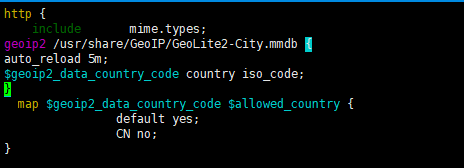
在 server 中的 location 下添加条件,如果满足 IP 是国外 IP,就执行下面的 return 动作,我这里定义了 3 种,注释了其中两个。
当访问 IP 是国外 IP,直接返回 404:
if ($allowed_country = yes) {
# return https://www.baidu.com;
# return /home/japan;
return 404;
}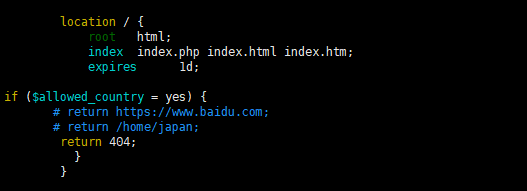
修改完毕后,检测下配置文件,重新加载下 nginx:
[root@fxkj ~]# /usr/local/nginx/sbin/nginx -t nginx: the configuration file /usr/local/nginx/conf/nginx.conf syntax is ok nginx: configuration file /usr/local/nginx/conf/nginx.conf test is successful [roo@fxkj ~]# /usr/local/nginx/sbin/nginx -s reload
⑦模拟测试验证
使用海外节点的服务器去访问网站,这里我的 IP 是来自于韩国:
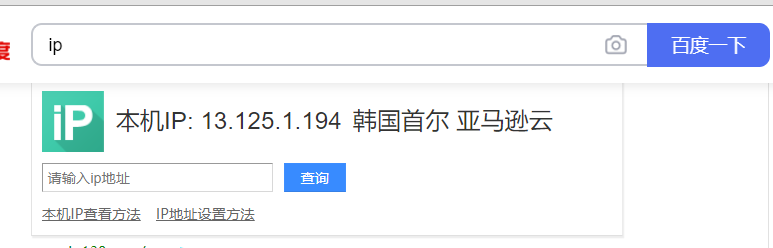
可以看到访问网站报错 404 Not Found:
我们再来看下 nginx 的访问日志:
“13.125.1.194 – – [14/Aug/2020:16:15:51 +0800] “GET /favicon.ico HTTP/1.1” 404 548 “https://www.fxkjnj.com/” “Mozilla/5.0 (Windows NT 10.0; Win64; x64) AppleWebKit/537.36 (KHTML, like Gecko) Chrome/84.0.4147.125 Safari/537.36”
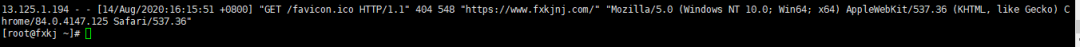
以上是基于Nginx怎么禁止指定IP、国外IP访问网站的详细内容。更多信息请关注PHP中文网其他相关文章!

热AI工具

Undresser.AI Undress
人工智能驱动的应用程序,用于创建逼真的裸体照片

AI Clothes Remover
用于从照片中去除衣服的在线人工智能工具。

Undress AI Tool
免费脱衣服图片

Clothoff.io
AI脱衣机

AI Hentai Generator
免费生成ai无尽的。

热门文章

热工具

记事本++7.3.1
好用且免费的代码编辑器

SublimeText3汉化版
中文版,非常好用

禅工作室 13.0.1
功能强大的PHP集成开发环境

Dreamweaver CS6
视觉化网页开发工具

SublimeText3 Mac版
神级代码编辑软件(SublimeText3)

热门话题
 怎么查看nginx是否启动
Apr 14, 2025 pm 01:03 PM
怎么查看nginx是否启动
Apr 14, 2025 pm 01:03 PM
确认 Nginx 是否启动的方法:1. 使用命令行:systemctl status nginx(Linux/Unix)、netstat -ano | findstr 80(Windows);2. 检查端口 80 是否开放;3. 查看系统日志中 Nginx 启动消息;4. 使用第三方工具,如 Nagios、Zabbix、Icinga。
 nginx在windows中怎么配置
Apr 14, 2025 pm 12:57 PM
nginx在windows中怎么配置
Apr 14, 2025 pm 12:57 PM
如何在 Windows 中配置 Nginx?安装 Nginx 并创建虚拟主机配置。修改主配置文件并包含虚拟主机配置。启动或重新加载 Nginx。测试配置并查看网站。选择性启用 SSL 并配置 SSL 证书。选择性设置防火墙允许 80 和 443 端口流量。
 linux怎么查看nginx是否启动
Apr 14, 2025 pm 12:48 PM
linux怎么查看nginx是否启动
Apr 14, 2025 pm 12:48 PM
在 Linux 中,使用以下命令检查 Nginx 是否已启动:systemctl status nginx根据命令输出进行判断:如果显示 "Active: active (running)",则 Nginx 已启动。如果显示 "Active: inactive (dead)",则 Nginx 已停止。
 linux怎么启动nginx
Apr 14, 2025 pm 12:51 PM
linux怎么启动nginx
Apr 14, 2025 pm 12:51 PM
在 Linux 中启动 Nginx 的步骤:检查 Nginx 是否已安装。使用 systemctl start nginx 启动 Nginx 服务。使用 systemctl enable nginx 启用在系统启动时自动启动 Nginx。使用 systemctl status nginx 验证启动是否成功。在 Web 浏览器中访问 http://localhost 查看默认欢迎页面。
 怎么解决nginx跨域问题
Apr 14, 2025 am 10:15 AM
怎么解决nginx跨域问题
Apr 14, 2025 am 10:15 AM
解决 Nginx 跨域问题有两种方法:修改跨域响应头:添加指令以允许跨域请求,指定允许的方法和头,以及设置缓存时间。使用 CORS 模块:启用模块并配置 CORS 规则,允许跨域请求、方法、头和设置缓存时间。
 nginx怎么查看运行状态
Apr 14, 2025 am 11:48 AM
nginx怎么查看运行状态
Apr 14, 2025 am 11:48 AM
查看 Nginx 运行状态的方法有:使用 ps 命令查看进程状态;查看 Nginx 配置文件 /etc/nginx/nginx.conf;使用 Nginx 状态模块启用状态端点;使用 Prometheus、Zabbix 或 Nagios 等监控工具。
 怎么启动nginx服务器
Apr 14, 2025 pm 12:27 PM
怎么启动nginx服务器
Apr 14, 2025 pm 12:27 PM
启动 Nginx 服务器需要按照不同操作系统采取不同的步骤:Linux/Unix 系统:安装 Nginx 软件包(例如使用 apt-get 或 yum)。使用 systemctl 启动 Nginx 服务(例如 sudo systemctl start nginx)。Windows 系统:下载并安装 Windows 二进制文件。使用 nginx.exe 可执行文件启动 Nginx(例如 nginx.exe -c conf\nginx.conf)。无论使用哪种操作系统,您都可以通过访问服务器 IP
 nginx403怎么解决
Apr 14, 2025 am 10:33 AM
nginx403怎么解决
Apr 14, 2025 am 10:33 AM
如何解决 Nginx 403 Forbidden 错误?检查文件或目录权限;2. 检查 .htaccess 文件;3. 检查 Nginx 配置文件;4. 重启 Nginx。其他可能原因还包括防火墙规则、SELinux 设置或应用程序问题。






