Java连接MongoDB的常用方法实例分析
一、Java链接MongoDB
1. 导入Mongo驱动包
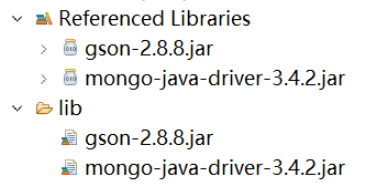
2. 获取Mongo链接对象
MongoClient mc = new MongoClient("localhost",27017);3. 关闭链接
mc.close();
二、查看库,查看集合
1. 获取库对象
MongoDatabase db = mc.getDatabase("myschool");2. 获取库中表的集合
MongoIterable<String> listCollectionNames = db.listCollectionNames();
MongoCursor<String> iterator = listCollectionNames.iterator();
while (iterator.hasNext()) {
System.out.println(iterator.next());
}三、Java对MongoDB增删改查
1. 添加数据
a. 添加一条数据
//创建对象
Student s = new Student();
s.setSid(1);
s.setSname("王俊凯");
s.setBirthday(new Date());
s.setSsex("男");
s.setClassid(2);
//将数据转换为json格式
Gson gson = new GsonBuilder().setDateFormat("yyyy-MM-dd").create();
String json = gson.toJson(s);
//获取集合对象
MongoCollection<Document> collection = db.getCollection("student");
//添加一条数据,将json格式转换为document对象
collection.insertOne(Document.parse(json));b. 添加多条数据
//存入数据
List<Document> dlist=new ArrayList<Document>();
for(int i=0; i<3; i++){
Student s = new Student();
s.setSid(Integer.toString(i+1));
s.setSname("王源");
s.setBirthday(new Date());
s.setSsex("男");
s.setClassid(1);
//将数据转换为json格式
Gson gson = new GsonBuilder().setDateFormat("yyyy-MM-dd").create();
String json = gson.toJson(s);
dlist.add(Document.parse(json));
}
//获取集合对象
MongoCollection<Document> collection = db.getCollection("student");
//添加多条数据
collection.insertMany(dlist);2. 删除数据
a. 删除一条数据
//获取集合对象
MongoCollection<Document> collection = db.getCollection("student");
Student s = new Student();
s.setSid(1);
Gson gson = new GsonBuilder().setDateFormat("yyyy-MM-dd").create();
Bson bson = Document.parse(gson.toJson(s));
DeleteResult deleteOne = collection.deleteOne(bson);b. 删除多条数据
//获取集合对象
MongoCollection<Document> collection = db.getCollection("student");
Student s = new Student();
s.setSname("王源");
Gson gson = new GsonBuilder().setDateFormat("yyyy-MM-dd").create();
Bson bson = Document.parse(gson.toJson(s));
DeleteResult deleteMany = collection.deleteMany(bson);3. 修改数据
a. 修改一条数据
MongoCollection<Document> collection = db.getCollection("student");
//一个条件对象
Bson eq = Filters.eq("sname","易烊千玺");
//要修改的数据
Document doc = new Document();
doc.put("$set", new Document("age",22));
UpdateResult updateone = collection.updateOne(eq, doc);
System.out.println(updateone);b. 修改多条数据
MongoCollection<Document> collection = db.getCollection("student");
//多条件
Bson bson = Filters.and(Filters.gte("age", 20),Filters.lte("age", 40));
//要修改的数据
Document doc = new Document();
doc.put("$set", new Document("sex","男"));
UpdateResult updateMany = collection.updateMany(bson, doc);
System.out.println(updateMany);4. 查询数据
a. 全查
MongoCollection<Document> collection = db.getCollection("student");
FindIterable<Document> findAll = collection.find();
MongoCursor<Document> iterator = findAll.iterator();
while(iterator.hasNext()){
System.out.println(iterator.next());
}b. 带条件查询
MongoCollection<Document> collection = db.getCollection("student");
//一个条件对象
Bson eq = Filters.eq("sname","易烊千玺");
FindIterable<Document> findOne = collection.find(eq);
MongoCursor<Document> iterator = findOne.iterator();
while(iterator.hasNext()){
System.out.println(iterator.next());
}c. 模糊查询
MongoCollection<Document> collection = db.getCollection("student");
//使用正则表达式进行模糊查找
Bson eq = Filters.regex("sname","易");
FindIterable<Document> find = collection.find(eq);
MongoCursor<Document> iterator = find.iterator();
while(iterator.hasNext()){
System.out.println(iterator.next());
}d. 分页查询
MongoCollection<Document> collection = db.getCollection("student");
//分页查询
FindIterable<Document> find = collection.find().skip(2).limit(3);
MongoCursor<Document> iterator = find.iterator();
while(iterator.hasNext()){
System.out.println(iterator.next());
}e. 排序查询
MongoCollection<Document> collection = db.getCollection("student");
//排序查询 1升序 -1降序
Bson bson = new Document("sid",1);
FindIterable<Document> find = collection.find().sort(bson);
MongoCursor<Document> iterator = find.iterator();
while(iterator.hasNext()){
System.out.println(iterator.next());
}以上是Java连接MongoDB的常用方法实例分析的详细内容。更多信息请关注PHP中文网其他相关文章!

热AI工具

Undresser.AI Undress
人工智能驱动的应用程序,用于创建逼真的裸体照片

AI Clothes Remover
用于从照片中去除衣服的在线人工智能工具。

Undress AI Tool
免费脱衣服图片

Clothoff.io
AI脱衣机

AI Hentai Generator
免费生成ai无尽的。

热门文章

热工具

记事本++7.3.1
好用且免费的代码编辑器

SublimeText3汉化版
中文版,非常好用

禅工作室 13.0.1
功能强大的PHP集成开发环境

Dreamweaver CS6
视觉化网页开发工具

SublimeText3 Mac版
神级代码编辑软件(SublimeText3)

热门话题
 如何在Debian上配置MongoDB自动扩容
Apr 02, 2025 am 07:36 AM
如何在Debian上配置MongoDB自动扩容
Apr 02, 2025 am 07:36 AM
本文介绍如何在Debian系统上配置MongoDB实现自动扩容,主要步骤包括MongoDB副本集的设置和磁盘空间监控。一、MongoDB安装首先,确保已在Debian系统上安装MongoDB。使用以下命令安装:sudoaptupdatesudoaptinstall-ymongodb-org二、配置MongoDB副本集MongoDB副本集确保高可用性和数据冗余,是实现自动扩容的基础。启动MongoDB服务:sudosystemctlstartmongodsudosys
 MongoDB在Debian上的高可用性如何保障
Apr 02, 2025 am 07:21 AM
MongoDB在Debian上的高可用性如何保障
Apr 02, 2025 am 07:21 AM
本文介绍如何在Debian系统上构建高可用性的MongoDB数据库。我们将探讨多种方法,确保数据安全和服务持续运行。关键策略:副本集(ReplicaSet):利用副本集实现数据冗余和自动故障转移。当主节点出现故障时,副本集会自动选举新的主节点,保证服务的持续可用性。数据备份与恢复:定期使用mongodump命令进行数据库备份,并制定有效的恢复策略,以应对数据丢失风险。监控与报警:部署监控工具(如Prometheus、Grafana)实时监控MongoDB的运行状态,并
 PHP与Python:了解差异
Apr 11, 2025 am 12:15 AM
PHP与Python:了解差异
Apr 11, 2025 am 12:15 AM
PHP和Python各有优势,选择应基于项目需求。1.PHP适合web开发,语法简单,执行效率高。2.Python适用于数据科学和机器学习,语法简洁,库丰富。
 Navicat查看MongoDB数据库密码的方法
Apr 08, 2025 pm 09:39 PM
Navicat查看MongoDB数据库密码的方法
Apr 08, 2025 pm 09:39 PM
直接通过 Navicat 查看 MongoDB 密码是不可能的,因为它以哈希值形式存储。取回丢失密码的方法:1. 重置密码;2. 检查配置文件(可能包含哈希值);3. 检查代码(可能硬编码密码)。
 PHP:许多网站的基础
Apr 13, 2025 am 12:07 AM
PHP:许多网站的基础
Apr 13, 2025 am 12:07 AM
PHP成为许多网站首选技术栈的原因包括其易用性、强大社区支持和广泛应用。1)易于学习和使用,适合初学者。2)拥有庞大的开发者社区,资源丰富。3)广泛应用于WordPress、Drupal等平台。4)与Web服务器紧密集成,简化开发部署。
 PHP:网络开发的关键语言
Apr 13, 2025 am 12:08 AM
PHP:网络开发的关键语言
Apr 13, 2025 am 12:08 AM
PHP是一种广泛应用于服务器端的脚本语言,特别适合web开发。1.PHP可以嵌入HTML,处理HTTP请求和响应,支持多种数据库。2.PHP用于生成动态网页内容,处理表单数据,访问数据库等,具有强大的社区支持和开源资源。3.PHP是解释型语言,执行过程包括词法分析、语法分析、编译和执行。4.PHP可以与MySQL结合用于用户注册系统等高级应用。5.调试PHP时,可使用error_reporting()和var_dump()等函数。6.优化PHP代码可通过缓存机制、优化数据库查询和使用内置函数。7
 作曲家专业知识:是什么使某人熟练
Apr 11, 2025 pm 12:41 PM
作曲家专业知识:是什么使某人熟练
Apr 11, 2025 pm 12:41 PM
要在使用Composer时变得熟练,需要掌握以下技能:1.熟练使用composer.json和composer.lock文件,2.理解Composer的工作原理,3.掌握Composer的命令行工具,4.了解基本和高级用法,5.熟悉常见错误与调试技巧,6.优化使用和遵循最佳实践。
 PHP与其他语言:比较
Apr 13, 2025 am 12:19 AM
PHP与其他语言:比较
Apr 13, 2025 am 12:19 AM
PHP适合web开发,特别是在快速开发和处理动态内容方面表现出色,但不擅长数据科学和企业级应用。与Python相比,PHP在web开发中更具优势,但在数据科学领域不如Python;与Java相比,PHP在企业级应用中表现较差,但在web开发中更灵活;与JavaScript相比,PHP在后端开发中更简洁,但在前端开发中不如JavaScript。






