MybatisPlus怎么处理Mysql的json类型
MybatisPlus处理Mysql的json类型
1、在数据库表定义JSON字段;
2、在实体类加上@TableName(autoResultMap = true)、在JSON字段映射的属性加上@TableField(typeHandler = JacksonTypeHandler.class);
1.实体类中有个属性是其他对象,或者是List;在数据库中存储时使用的是mysql的json格式,此时可以用mybatis plus的一个注解@TableField(typeHandler = JacksonTypeHandler.class)
@TableField(typeHandler = JacksonTypeHandler.class)
这样在存入是就可以把对象自动转换为json格式
2.那么取出时怎么进行映射呢,有分为两种情况
a:当没有使用到xml时:
@Data @TableName(value = "person",autoResultMap = true)
b:当使用了xml文件时:
<result property="advance" column="advance" typeHandler="com.baomidou.mybatisplus.extension.handlers.JacksonTypeHandler"/>
MyBatis Plus - xml中如何使用autoResultMap构造的ResultMap
MyBatis Plus有一个很大的缺陷,就是insert和select的时候使用的ResultMap是不同的,修复的办法就是在实体类上增加注解@TableName(autoResultMap = true)。但是这个autoResultMap并不能使用在自定义的方法上,只在MyBatis Plus内置方法上生效。
展示autoResultMap存在的问题
实体类Person
该实体类中有自定义的typehandler: IntegerListTypeHandler, StringListTypeHandler
@TableName(autoResultMap = true)
public class Person {
private Integer id;
private String name;
private Integer age;
@TableField(typeHandler = IntegerListTypeHandler.class)
private List<Integer> orgIds;
@TableField(typeHandler = StringListTypeHandler.class)
private List<String> hobbies;
}@Mapper
public interface PersonMapper extends BaseMapper<Person> {
/**
* 自定义的根据Id获取Person的方法,与MyBatis-Plus中的selectById相同的功能(但是不能使用autoResultMap生成的ResultMap).
*/
@Select("SELECT * FROM person WHERE id=#{id}")
Person selectOneById(int id);
}自定义方法拿不到一些字段
因为Person中的orgIds和hobbies需要自定义的typeHandler,自定义的方法使用的是resultType=Person,而不是生成的ResultMap,所以都是null
Person person = new Person();
person.setAge(1);
person.setName("tim");
person.setOrgIds(Lists.newArrayList(1,2,3));
person.setHobbies(Lists.newArrayList("basketball", "pingpong"));
personMapper.insert(person);
# 可以得到正确的字段值
Person personInDb = personMapper.selectById(person.getId());
# orgIds和hobbies都为null
personInDb = personMapper.selectOneById(person.getId());
Preconditions.checkArgument(personInDb.getHobbies().equals(person.getHobbies()));
Preconditions.checkArgument(personInDb.getName().equals(person.getName()));
Preconditions.checkArgument(personInDb.getAge().equals(person.getAge()));
Preconditions.checkArgument(personInDb.getOrgIds().equals(person.getOrgIds()));改进
设置@ResultMap(“mybatis-plus_Person”)
/**
* 设置了ResultMap为`mybatis-plus_Person`后就可以拿到正确的值.
*/
@ResultMap("mybatis-plus_Person")
@Select("SELECT * FROM person WHERE id=#{id}")
Person selectOneById(int id);命名规则就是:mybatis-plus_{实体类名}
个人理解
MyBatis Plus本身并不是一个动态的ORM,而只是在mybatis初始化的时候,为mybatis提供常用的SQL语句,resultMap设置,并不会改变MyBatis本身的行为
常见问题
@TableField(typeHandler = IntegerListTypeHandler.class)没有生效:自定义的方法上没有配置resultType
MyBatis-Plus - JacksonTypeHandler VS FastjsonTypeHandler
JacksonTypeHandler
支持 MVC JSON 解析
支持 MySQL JSON 解析
传统的方法是通过 XML SQL 的 resultMap 来做 typeHandler 映射处理,但是这样会影响 MP 的功能,所以 JacksonTypeHandler 正好可以兼容 MP 的功能和满足 支持 MySQL JSON 解析。
FastjsonTypeHandler
支持 MVC JSON 解析
不支持 MySQL JSON 解析
可以通过 XML 支持,只是会失去 MP 特性。
<resultMap id="rxApiVO" type="RxApiVO" >
<result column="api_dataway" property="apiDataway" typeHandler="com.baomidou.mybatisplus.extension.handlers.FastjsonTypeHandler" />
</resultMap>注意事项:
MVC JSON 解析时,可以不用加 @TableName(value = “t_test”, autoResultMap = true) 【高亮部分】,但是 MySQL JSON 解析查询的时候,如果不加,查出来为 null
MySQL JSON 解析查询时,只支持JSON格式:{“name”:“Tom”,“age”:12},不支持:{“name”:“Tom”,“age”:12} 和 “{“name”:“Tom”,“age”:12}”
MybatisPlus读写Mysql的json字段
前置条件
确保mysql的版本是5.7+
一、新建mysql表增加json字段
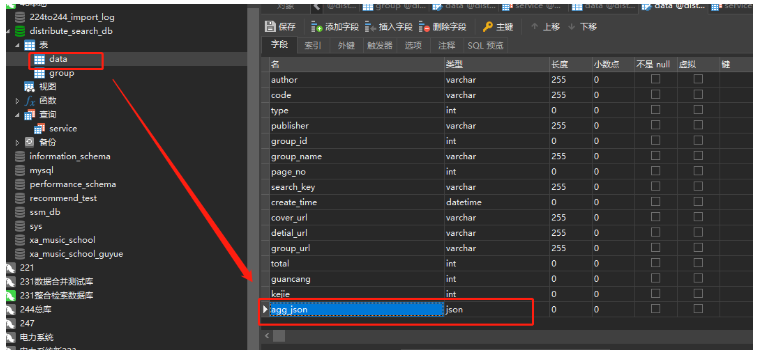
二、pojo类
package com.cxstar.domain;
import com.alibaba.fastjson.JSONObject;
import com.baomidou.mybatisplus.annotation.IdType;
import com.baomidou.mybatisplus.annotation.TableField;
import com.baomidou.mybatisplus.annotation.TableId;
import com.baomidou.mybatisplus.annotation.TableName;
import com.baomidou.mybatisplus.extension.handlers.FastjsonTypeHandler;
import java.io.Serializable;
import java.util.Date;
@lombok.Data
@TableName(autoResultMap = true)
public class Data implements Serializable {
@TableId(value = "id",type = IdType.AUTO)
private Integer id;
// 部分字段省略-------------
private String title;
private String author;
private String publisher;
// -----------------------
@TableField(typeHandler = FastjsonTypeHandler.class)
private JSONObject aggJson;
}三、测试类
package com.cxstar;
import com.alibaba.fastjson.JSONArray;
import com.alibaba.fastjson.JSONObject;
import com.baomidou.mybatisplus.core.conditions.query.LambdaQueryWrapper;
import com.cxstar.domain.Data;
import com.cxstar.domain.SearchMsg;
import com.cxstar.mapper.DataMapper;
import com.cxstar.service.OrderService;
import com.cxstar.service.spider.impl.*;
import com.cxstar.service.utils.ExecutorThread;
import com.cxstar.service.utils.SpiderThread;
import com.cxstar.service.utils.SynContainer;
import org.junit.jupiter.api.Test;
import org.springframework.beans.factory.annotation.Autowired;
import org.springframework.boot.test.context.SpringBootTest;
import java.util.ArrayList;
import java.util.Date;
import java.util.UUID;
@SpringBootTest
class OrderApplicationTests {
@Autowired
DataMapper dataMapper;
@Test
void testJson() {
// insert -----------------------------------
Data data = new Data();
data.setTitle("计算机安全技术与方法");
data.setPublisher("<<计算机技术>>编辑部出版");
JSONObject jb = new JSONObject();
jb.put("searchKey", "英格");
jb.put("curPage", "1");
JSONArray js = new JSONArray();
js.add("西北政法大学");
js.add("西安理工大学");
jb.put("source", js);
data.setAggJson(jb);
dataMapper.insert(data);
// ------------------------------------------
// select --------------------------------------
Data data1 = dataMapper.selectById(5837);
JSONObject jb2 = data1.getAggJson();
System.out.println(jb2.getJSONArray("source"));
// ---------------------------------------------
// group by -----------------------------------------------
LambdaQueryWrapper<Data> lqw = new LambdaQueryWrapper<>();
lqw.select(Data::getAggJson);
lqw.groupBy(Data::getAggJson);
List<Data> dataList = dataMapper.selectList(lqw);
System.out.println(dataList);
// --------------------------------------------------------
}
}以上是MybatisPlus怎么处理Mysql的json类型的详细内容。更多信息请关注PHP中文网其他相关文章!

热AI工具

Undresser.AI Undress
人工智能驱动的应用程序,用于创建逼真的裸体照片

AI Clothes Remover
用于从照片中去除衣服的在线人工智能工具。

Undress AI Tool
免费脱衣服图片

Clothoff.io
AI脱衣机

AI Hentai Generator
免费生成ai无尽的。

热门文章

热工具

记事本++7.3.1
好用且免费的代码编辑器

SublimeText3汉化版
中文版,非常好用

禅工作室 13.0.1
功能强大的PHP集成开发环境

Dreamweaver CS6
视觉化网页开发工具

SublimeText3 Mac版
神级代码编辑软件(SublimeText3)

热门话题
 mysql:简单的概念,用于轻松学习
Apr 10, 2025 am 09:29 AM
mysql:简单的概念,用于轻松学习
Apr 10, 2025 am 09:29 AM
MySQL是一个开源的关系型数据库管理系统。1)创建数据库和表:使用CREATEDATABASE和CREATETABLE命令。2)基本操作:INSERT、UPDATE、DELETE和SELECT。3)高级操作:JOIN、子查询和事务处理。4)调试技巧:检查语法、数据类型和权限。5)优化建议:使用索引、避免SELECT*和使用事务。
 phpmyadmin怎么打开
Apr 10, 2025 pm 10:51 PM
phpmyadmin怎么打开
Apr 10, 2025 pm 10:51 PM
可以通过以下步骤打开 phpMyAdmin:1. 登录网站控制面板;2. 找到并点击 phpMyAdmin 图标;3. 输入 MySQL 凭据;4. 点击 "登录"。
 MySQL:世界上最受欢迎的数据库的简介
Apr 12, 2025 am 12:18 AM
MySQL:世界上最受欢迎的数据库的简介
Apr 12, 2025 am 12:18 AM
MySQL是一种开源的关系型数据库管理系统,主要用于快速、可靠地存储和检索数据。其工作原理包括客户端请求、查询解析、执行查询和返回结果。使用示例包括创建表、插入和查询数据,以及高级功能如JOIN操作。常见错误涉及SQL语法、数据类型和权限问题,优化建议包括使用索引、优化查询和分表分区。
 为什么要使用mysql?利益和优势
Apr 12, 2025 am 12:17 AM
为什么要使用mysql?利益和优势
Apr 12, 2025 am 12:17 AM
选择MySQL的原因是其性能、可靠性、易用性和社区支持。1.MySQL提供高效的数据存储和检索功能,支持多种数据类型和高级查询操作。2.采用客户端-服务器架构和多种存储引擎,支持事务和查询优化。3.易于使用,支持多种操作系统和编程语言。4.拥有强大的社区支持,提供丰富的资源和解决方案。
 redis怎么使用单线程
Apr 10, 2025 pm 07:12 PM
redis怎么使用单线程
Apr 10, 2025 pm 07:12 PM
Redis 使用单线程架构,以提供高性能、简单性和一致性。它利用 I/O 多路复用、事件循环、非阻塞 I/O 和共享内存来提高并发性,但同时存在并发性受限、单点故障和不适合写密集型工作负载的局限性。
 MySQL的位置:数据库和编程
Apr 13, 2025 am 12:18 AM
MySQL的位置:数据库和编程
Apr 13, 2025 am 12:18 AM
MySQL在数据库和编程中的地位非常重要,它是一个开源的关系型数据库管理系统,广泛应用于各种应用场景。1)MySQL提供高效的数据存储、组织和检索功能,支持Web、移动和企业级系统。2)它使用客户端-服务器架构,支持多种存储引擎和索引优化。3)基本用法包括创建表和插入数据,高级用法涉及多表JOIN和复杂查询。4)常见问题如SQL语法错误和性能问题可以通过EXPLAIN命令和慢查询日志调试。5)性能优化方法包括合理使用索引、优化查询和使用缓存,最佳实践包括使用事务和PreparedStatemen
 MySQL和SQL:开发人员的基本技能
Apr 10, 2025 am 09:30 AM
MySQL和SQL:开发人员的基本技能
Apr 10, 2025 am 09:30 AM
MySQL和SQL是开发者必备技能。1.MySQL是开源的关系型数据库管理系统,SQL是用于管理和操作数据库的标准语言。2.MySQL通过高效的数据存储和检索功能支持多种存储引擎,SQL通过简单语句完成复杂数据操作。3.使用示例包括基本查询和高级查询,如按条件过滤和排序。4.常见错误包括语法错误和性能问题,可通过检查SQL语句和使用EXPLAIN命令优化。5.性能优化技巧包括使用索引、避免全表扫描、优化JOIN操作和提升代码可读性。
 怎样建立sql数据库
Apr 09, 2025 pm 04:24 PM
怎样建立sql数据库
Apr 09, 2025 pm 04:24 PM
构建 SQL 数据库涉及 10 个步骤:选择 DBMS;安装 DBMS;创建数据库;创建表;插入数据;检索数据;更新数据;删除数据;管理用户;备份数据库。






