springboot与redis整合中@Cacheable怎么使用
首先我们需要配置一个缓存管理器,然后才能使用缓存注解来管理缓存
package com.cherish.servicebase.handler;
import com.fasterxml.jackson.annotation.JsonAutoDetect;
import com.fasterxml.jackson.annotation.PropertyAccessor;
import com.fasterxml.jackson.databind.ObjectMapper;
import org.springframework.cache.CacheManager;
import org.springframework.cache.annotation.CachingConfigurerSupport;
import org.springframework.cache.annotation.EnableCaching;
import org.springframework.context.annotation.Bean;
import org.springframework.context.annotation.Configuration;
import org.springframework.data.redis.cache.RedisCacheConfiguration;
import org.springframework.data.redis.cache.RedisCacheManager;
import org.springframework.data.redis.connection.RedisConnectionFactory;
import org.springframework.data.redis.core.RedisTemplate;
import org.springframework.data.redis.serializer.Jackson2JsonRedisSerializer;
import org.springframework.data.redis.serializer.RedisSerializationContext;
import org.springframework.data.redis.serializer.RedisSerializer;
import org.springframework.data.redis.serializer.StringRedisSerializer;
import java.time.Duration;
@Configuration
@EnableCaching
public class RedisConfig extends CachingConfigurerSupport {
@Bean
public RedisTemplate<String, Object> redisTemplate(RedisConnectionFactory factory) {
RedisTemplate<String, Object> template = new RedisTemplate<>();
RedisSerializer<String> redisSerializer = new StringRedisSerializer();
Jackson2JsonRedisSerializer jackson2JsonRedisSerializer = new Jackson2JsonRedisSerializer(Object.class);
ObjectMapper om = new ObjectMapper();
om.setVisibility(PropertyAccessor.ALL, JsonAutoDetect.Visibility.ANY);
om.enableDefaultTyping(ObjectMapper.DefaultTyping.NON_FINAL);
jackson2JsonRedisSerializer.setObjectMapper(om);
template.setConnectionFactory(factory);
//key序列化方式
template.setKeySerializer(redisSerializer);
//value序列化
template.setValueSerializer(jackson2JsonRedisSerializer);
//value hashmap序列化
template.setHashValueSerializer(jackson2JsonRedisSerializer);
return template;
}
@Bean
public CacheManager cacheManager(RedisConnectionFactory factory) {
RedisSerializer<String> redisSerializer = new StringRedisSerializer();
Jackson2JsonRedisSerializer jackson2JsonRedisSerializer = new Jackson2JsonRedisSerializer(Object.class);
//解决查询缓存转换异常的问题
ObjectMapper om = new ObjectMapper();
om.setVisibility(PropertyAccessor.ALL, JsonAutoDetect.Visibility.ANY);
om.enableDefaultTyping(ObjectMapper.DefaultTyping.NON_FINAL);
jackson2JsonRedisSerializer.setObjectMapper(om);
// 配置序列化(解决乱码的问题),过期时间600秒
RedisCacheConfiguration config = RedisCacheConfiguration
.defaultCacheConfig()
.entryTtl(Duration.ofSeconds(600))
.serializeKeysWith(RedisSerializationContext.SerializationPair.fromSerializer(redisSerializer))
.serializeValuesWith(RedisSerializationContext.SerializationPair.fromSerializer(jackson2JsonRedisSerializer))
.disableCachingNullValues();
RedisCacheManager cacheManager = RedisCacheManager.builder(factory)
.cacheDefaults(config)
// 可以给每个cacheName不同的RedisCacheConfiguration 设置不同的过期时间
//.withCacheConfiguration("Users",config.entryTtl(Duration.ofSeconds(100)))
.transactionAware()
.build();
return cacheManager;
}
}1、@Cacheable
标记在方法或者类上,标识该方法或类支持缓存。Spring调用注解标识方法后会将返回值缓存到redis,以保证下次同条件调用该方法时直接从缓存中获取返回值。这样就不需要再重新执行该方法的业务处理过程,提高效率。
@Cacheable常用的三个参数如下:
cacheNames 缓存名称
key 缓存的key,需要注意key的写法哈
condition 缓存执行的条件,返回true时候执行
示例
//查询所有用户,缓存到redis中
@GetMapping("/selectFromRedis")
@Cacheable(cacheNames = "Users",key = "'user'")
public ResultData getUserRedis(){
List<User> list = userService.list(null);
return ResultData.ok().data("User",list);
}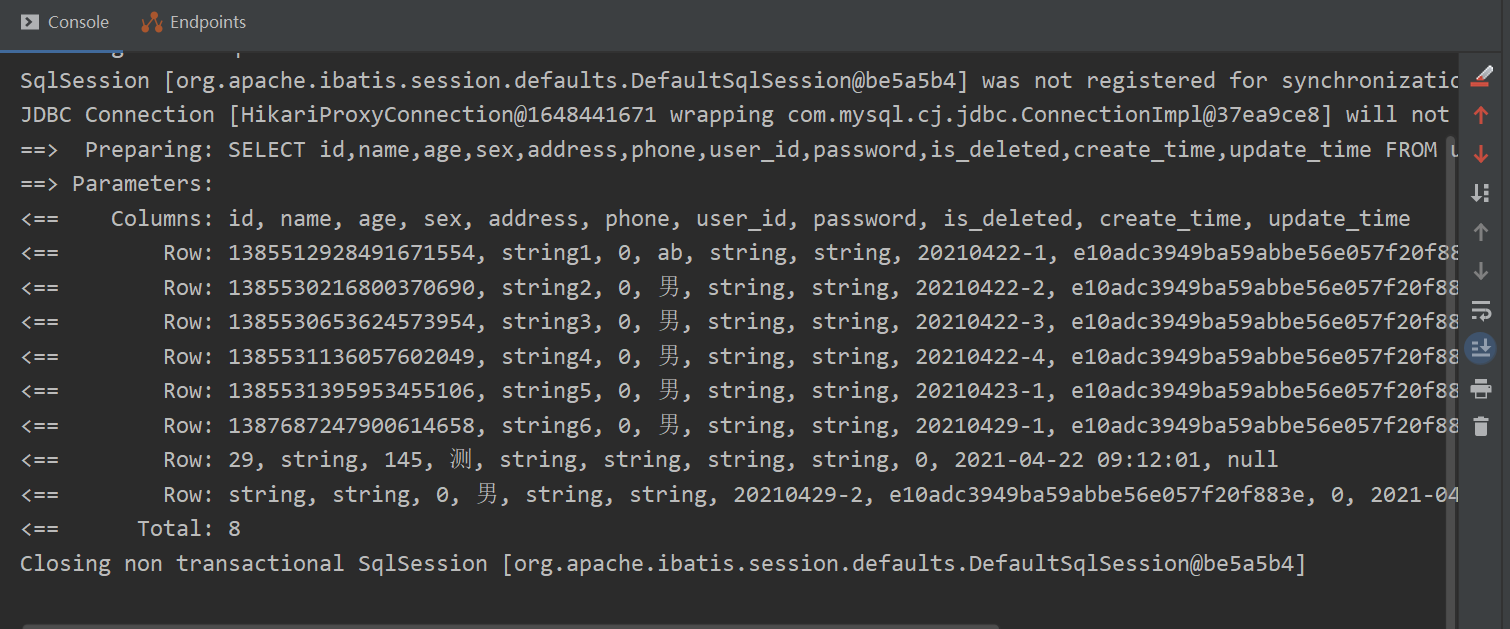
第一次查询是从数据库查询的,然后缓存到redis中 使用redis可视化工具查看缓存的信息
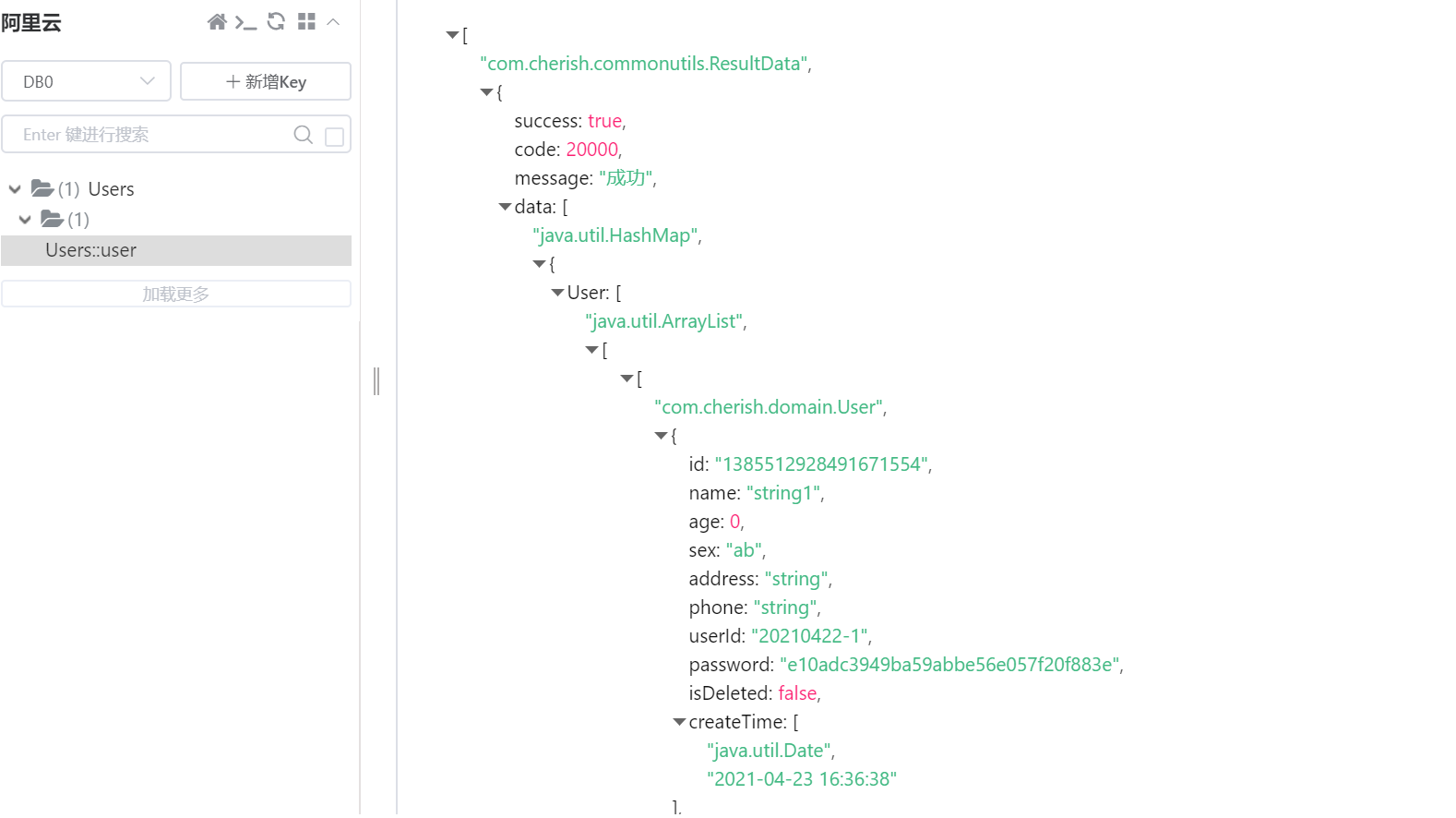
第二查询走了缓存控制台没有输出 ,所以走的redis缓存 就是在redis中获取结果直接返回。
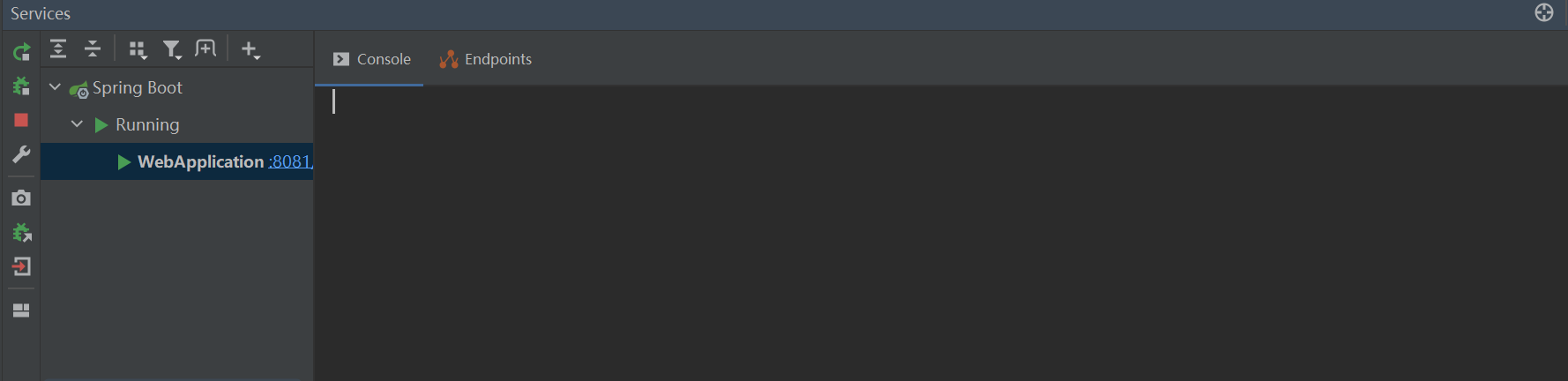
@CacheEvict
标记在方法上,方法执行完毕之后根据条件或key删除对应的缓存。常用的属性:
allEntries boolean类型,表示是否需要清除缓存中的所有元素
key 需要删除的缓存的key
//调用这个接口结束后,删除指定的Redis缓存
@PostMapping("updateUser")
@CacheEvict(cacheNames ="Users",key = "'user'")
public ResultData updateUser(@RequestBody User user){
String id = user.getId();
QueryWrapper<User> wrapper=new QueryWrapper<>();
wrapper.eq("id",id);
boolean b = userService.update(user, wrapper);
return ResultData.ok().data("flag",b);
} //不删除redis缓存
@PostMapping("updateUser2")
public ResultData updateUser2(@RequestBody User user){
String id = user.getId();
QueryWrapper<User> wrapper=new QueryWrapper<>();
wrapper.eq("id",id);
boolean b = userService.update(user, wrapper);
return ResultData.ok().data("flag",b);
}当我们更新数据库的数据时候,需要把redis的缓存清空。否则我们查询的数据是redis缓存中的数据,这样就会导致数据库和缓存数据不一致的问题。
示例 调用没有加 @CacheEvict 注解的接口修改数据,在查询得到的数据是未修改之前的。
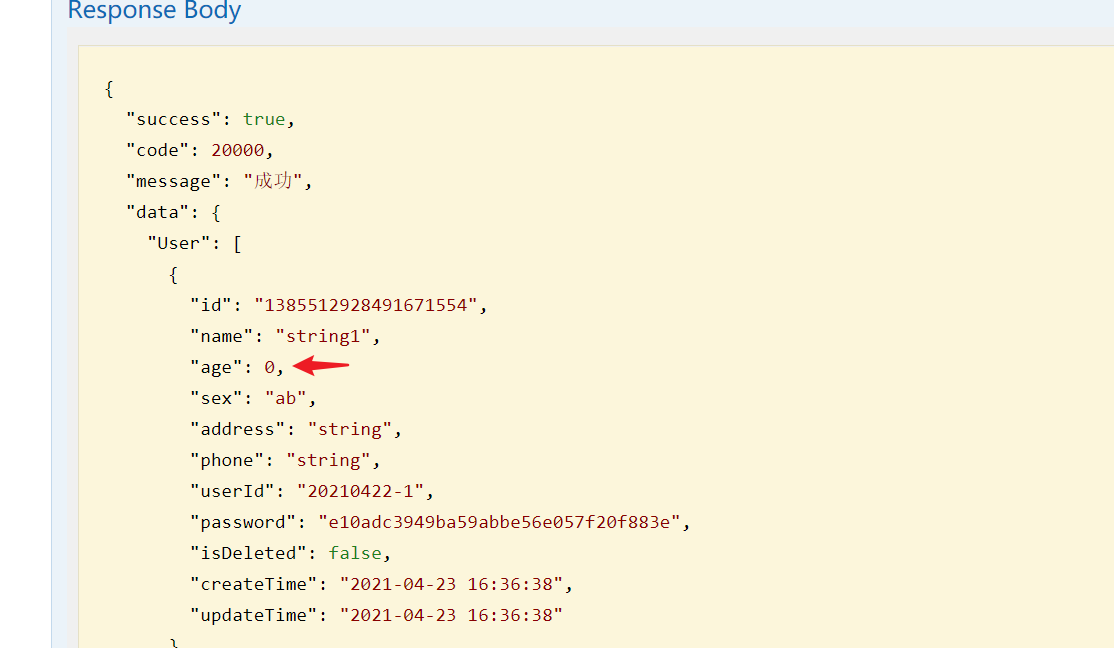
所以在我们调用修改数据的接口的时候需要清除缓存
加上 @CacheEvict 注解 清除对应的缓存此时在查询数据发现数据是最新的,跟数据库保持一致。
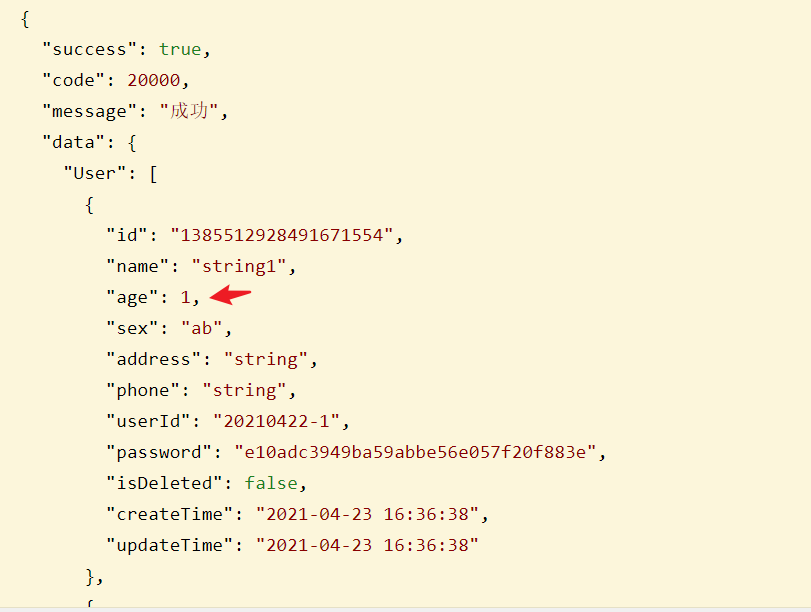
过期时间
我们已经实现了Spring Cache的基本功能,整合了Redis作为RedisCacheManger,但众所周知,我们在使用@Cacheable注解的时候是无法给缓存这是过期时间的。但有时候在一些场景中我们的确需要给缓存一个过期时间!这是默认的过期时间
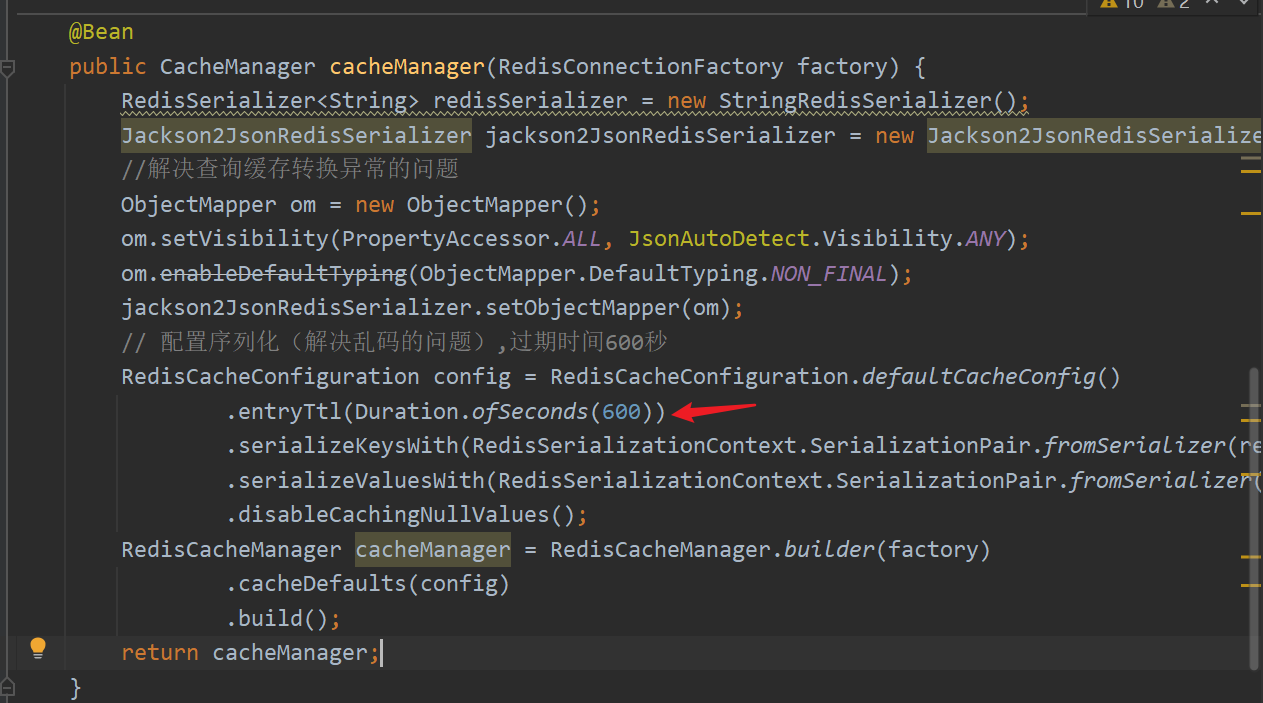
数据有效期时间
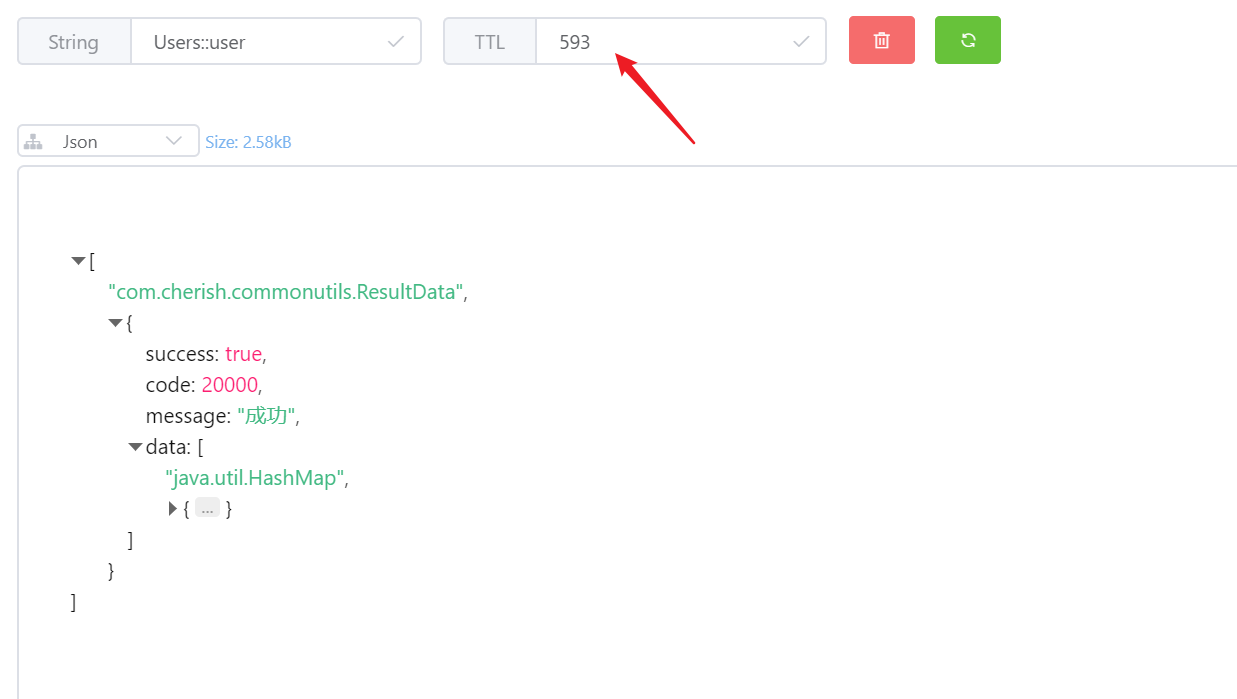
自定义过期时间
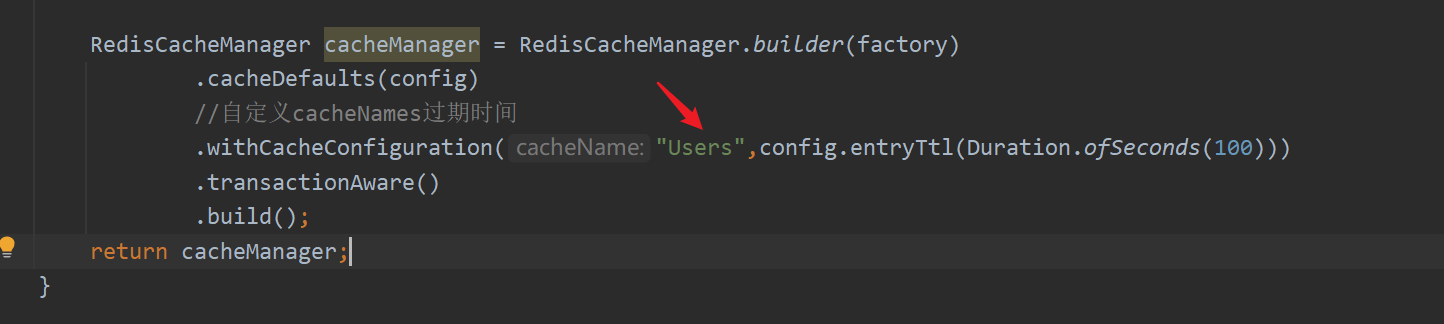
使用新的redis配置,再次查询缓存到数据看数据有效期
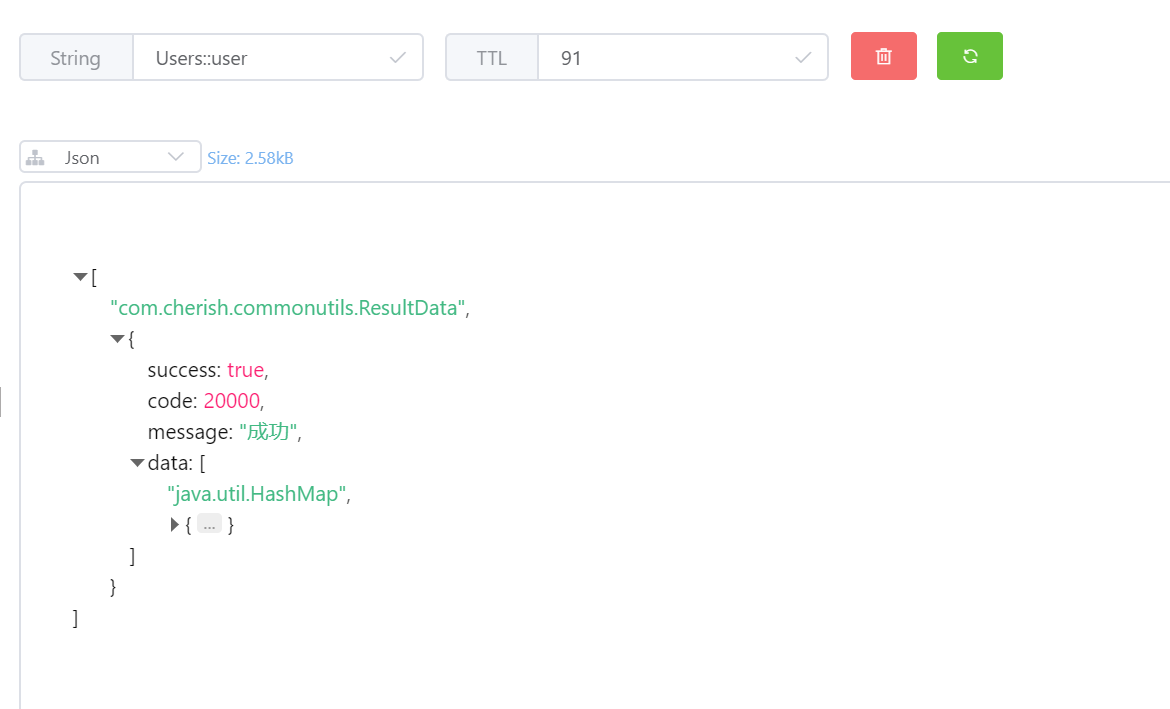
以上是springboot与redis整合中@Cacheable怎么使用的详细内容。更多信息请关注PHP中文网其他相关文章!

热AI工具

Undresser.AI Undress
人工智能驱动的应用程序,用于创建逼真的裸体照片

AI Clothes Remover
用于从照片中去除衣服的在线人工智能工具。

Undress AI Tool
免费脱衣服图片

Clothoff.io
AI脱衣机

AI Hentai Generator
免费生成ai无尽的。

热门文章

热工具

记事本++7.3.1
好用且免费的代码编辑器

SublimeText3汉化版
中文版,非常好用

禅工作室 13.0.1
功能强大的PHP集成开发环境

Dreamweaver CS6
视觉化网页开发工具

SublimeText3 Mac版
神级代码编辑软件(SublimeText3)

热门话题
 redis集群模式怎么搭建
Apr 10, 2025 pm 10:15 PM
redis集群模式怎么搭建
Apr 10, 2025 pm 10:15 PM
Redis集群模式通过分片将Redis实例部署到多个服务器,提高可扩展性和可用性。搭建步骤如下:创建奇数个Redis实例,端口不同;创建3个sentinel实例,监控Redis实例并进行故障转移;配置sentinel配置文件,添加监控Redis实例信息和故障转移设置;配置Redis实例配置文件,启用集群模式并指定集群信息文件路径;创建nodes.conf文件,包含各Redis实例的信息;启动集群,执行create命令创建集群并指定副本数量;登录集群执行CLUSTER INFO命令验证集群状态;使
 redis指令怎么用
Apr 10, 2025 pm 08:45 PM
redis指令怎么用
Apr 10, 2025 pm 08:45 PM
使用 Redis 指令需要以下步骤:打开 Redis 客户端。输入指令(动词 键 值)。提供所需参数(因指令而异)。按 Enter 执行指令。Redis 返回响应,指示操作结果(通常为 OK 或 -ERR)。
 redis数据怎么清空
Apr 10, 2025 pm 10:06 PM
redis数据怎么清空
Apr 10, 2025 pm 10:06 PM
如何清空 Redis 数据:使用 FLUSHALL 命令清除所有键值。使用 FLUSHDB 命令清除当前选定数据库的键值。使用 SELECT 切换数据库,再使用 FLUSHDB 清除多个数据库。使用 DEL 命令删除特定键。使用 redis-cli 工具清空数据。
 redis怎么使用单线程
Apr 10, 2025 pm 07:12 PM
redis怎么使用单线程
Apr 10, 2025 pm 07:12 PM
Redis 使用单线程架构,以提供高性能、简单性和一致性。它利用 I/O 多路复用、事件循环、非阻塞 I/O 和共享内存来提高并发性,但同时存在并发性受限、单点故障和不适合写密集型工作负载的局限性。
 redis怎么读源码
Apr 10, 2025 pm 08:27 PM
redis怎么读源码
Apr 10, 2025 pm 08:27 PM
理解 Redis 源码的最佳方法是逐步进行:熟悉 Redis 基础知识。选择一个特定的模块或功能作为起点。从模块或功能的入口点开始,逐行查看代码。通过函数调用链查看代码。熟悉 Redis 使用的底层数据结构。识别 Redis 使用的算法。
 redis底层怎么实现
Apr 10, 2025 pm 07:21 PM
redis底层怎么实现
Apr 10, 2025 pm 07:21 PM
Redis 使用哈希表存储数据,支持字符串、列表、哈希表、集合和有序集合等数据结构。Redis 通过快照 (RDB) 和追加只写 (AOF) 机制持久化数据。Redis 使用主从复制来提高数据可用性。Redis 使用单线程事件循环处理连接和命令,保证数据原子性和一致性。Redis 为键设置过期时间,并使用 lazy 删除机制删除过期键。
 redis怎么读取队列
Apr 10, 2025 pm 10:12 PM
redis怎么读取队列
Apr 10, 2025 pm 10:12 PM
要从 Redis 读取队列,需要获取队列名称、使用 LPOP 命令读取元素,并处理空队列。具体步骤如下:获取队列名称:以 "queue:" 前缀命名,如 "queue:my-queue"。使用 LPOP 命令:从队列头部弹出元素并返回其值,如 LPOP queue:my-queue。处理空队列:如果队列为空,LPOP 返回 nil,可先检查队列是否存在再读取元素。
 redis怎么查看所有的key
Apr 10, 2025 pm 07:15 PM
redis怎么查看所有的key
Apr 10, 2025 pm 07:15 PM
要查看 Redis 中的所有键,共有三种方法:使用 KEYS 命令返回所有匹配指定模式的键;使用 SCAN 命令迭代键并返回一组键;使用 INFO 命令获取键的总数。






