怎么用SpringBoot+RabbitMQ实现消息可靠传输
环境配置
SpringBoot 整合 RabbitMQ 实现消息的发送。
1.添加 maven 依赖
<dependency>
<groupId>org.springframework.boot</groupId>
<artifactId>spring-boot-starter</artifactId>
</dependency>
<dependency>
<groupId>org.springframework.boot</groupId>
<artifactId>spring-boot-starter-web</artifactId>
</dependency>
<dependency>
<groupId>org.springframework.boot</groupId>
<artifactId>spring-boot-starter-amqp</artifactId>
</dependency>2.添加 application.yml 配置文件
spring:
rabbitmq:
host: 192.168.3.19
port: 5672
username: admin
password: xxxx3.配置交换机、队列以及绑定
@Bean
public DirectExchange myExchange() {
DirectExchange directExchange = new DirectExchange("myExchange");
return directExchange;
}
@Bean
public Queue myQueue() {
Queue queue = new Queue("myQueue");
return queue;
}
@Bean
public Binding binding() {
return BindingBuilder.bind(myQueue()).to(myExchange()).with("myRoutingKey");
}4.生产发送消息
@Autowired
private RabbitTemplate rabbitTemplate;
@GetMapping("/send")
public String send(String message) {
rabbitTemplate.convertAndSend("myExchange","myRoutingKey",message);
System.out.println("【发送消息】" + message)
return "【send message】" + message;
}5.消费者接收消息
@RabbitListener(queuesToDeclare = @Queue("myQueue"))
public void process(String msg, Channel channel, Message message) {
SimpleDateFormat sdf = new SimpleDateFormat("yyyy-MM-dd HH:mm:ss");
Date date = new Date();
String time = sdf.format(date);
System.out.println("【接收信息】" + msg + " 当前时间" + time);6.调用生产端发送消息 hello,控制台输出:
【发送消息】hello
【接收信息】hello 当前时间2022-05-12 10:21:14
说明消息已经被成功接收。
消息丢失分析
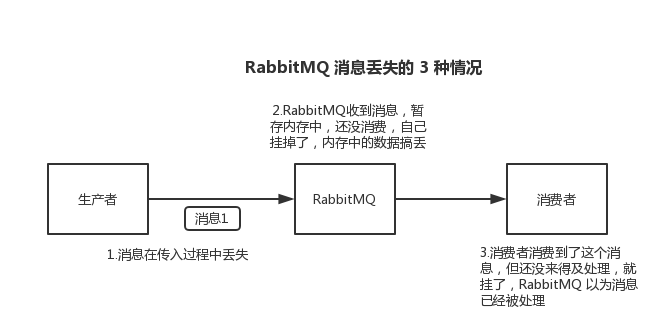
一条消息的从生产到消费,消息丢失可能发生在以下几个阶段:
生产端丢失: 生产者无法传输到
RabbitMQ存储端丢失:
RabbitMQ存储自身挂了消费端丢失:存储由于网络问题,无法发送到消费端,或者消费挂了,无法发送正常消费
RabbitMQ 从生产端、储存端、消费端都对可靠性传输做很好的支持。
生产阶段
生产阶段通过请求确认机制,来确保消息的可靠传输。当发送消息到 RabbitMQ 服务器 之后,RabbitMQ 收到消息之后,给发送返回一个请求确认,表示RabbitMQ 服务器已成功的接收到了消息。
配置application.yml
spring:
rabbitmq:
# 消息确认机制 生产者 -> 交换机
publisher-confirms: true
# 消息返回机制 交换机 -> 队列
publisher-returns: true配置
@Configuration
@Slf4j
public class RabbitConfig {
@Autowired
private ConnectionFactory connectionFactory;
@Bean
public RabbitTemplate rabbitTemplate() {
RabbitTemplate rabbitTemplate = new RabbitTemplate(connectionFactory);
rabbitTemplate.setConfirmCallback(new RabbitTemplate.ConfirmCallback() {
@Override
public void confirm(CorrelationData correlationData, boolean ack, String cause) {
log.info("【correlationData】:" + correlationData);
log.info("【ack】" + ack);
log.info("【cause】" + cause);
if (ack) {
log.info("【发送成功】");
} else {
log.info("【发送失败】correlationData:" + correlationData + " cause:" + cause);
}
}
});
rabbitTemplate.setMandatory(true);
rabbitTemplate.setReturnCallback(new RabbitTemplate.ReturnCallback() {
@Override
public void returnedMessage(Message message, int replyCode, String replyText, String exchange, String routingKey) {
log.warn("【消息发送失败】");
log.info("【message】" + message);
log.info("【replyCode】" + replyCode);
}
});
return rabbitTemplate;
}
}消息从 生产者 到 交换机, 有confirmCallback 确认模式。发送消息成功后消息会调用方法confirm(CorrelationData correlationData, boolean ack, String cause),根据 ack 判断消息是否发送成功。
消息从 交换机 到 队列,有returnCallback 退回模式。
发送消息 product message 控制台输出如下:
【发送消息】product message
【接收信息】product message 当前时间2022-05-12 11:27:56
【correlationData】:null
【ack】true
【cause】null
【发送成功】
生产端模拟消息丢失
这里有两个方案:
发送消息后立马关闭 broke,后者把网络关闭,但是broker关闭之后控制台一直就会报错,发送消息也报500错误。
发送不存在的交换机:
// myExchange 修改成 myExchangexxxxx
rabbitTemplate.convertAndSend("myExchangexxxxx","myRoutingKey",message);结果:
【correlationData】:null
【ack】false
【cause】channel error; protocol method: #method(reply-code=404, reply-text=NOT_FOUND - no exchange 'myExchangexxxxx' in vhost '/', class-id=60, method-id=40)
【发送失败】
当发送失败可以对消息进行重试
交换机正确,发送不存在的队列:
交换机接收到消息,返回成功通知,控制台输出:
【correlationData】:CorrelationData [id=7d468b47-b422-4523-b2a2-06b14aef073c]
【ack】true
【cause】null
【发送成功】
交换机没有找到队列,返回失败信息:
【消息发送失败】
【message】product message
【replyCode】312
RabbitMQ
开启队列持久化,创建的队列和交换机默认配置是持久化的。首先把队列和交换机设置正确,修改消费监听的队列,使得消息存放在队列里。
修改队列的持久化,修改成非持久化:
@Bean
public Queue myQueue() {
Queue queue = new Queue("myQueue",false);
return queue;
}发送消息之后,消息存放在队列中,然后重启 RabbitMQ,消息不存在了。
设置队列持久化:
@Bean
public Queue myQueue() {
Queue queue = new Queue("myQueue",true);
return queue;
}重启之后,队列的消息还存在。
消费端
消费端默认开始 ack 自动确认模式,当队列消息被消费者接收,不管有没有被消费端消息,都自动删除队列中的消息。所以为了确保消费端能成功消费消息,将自动模式改成手动确认模式:
修改application.yml 文件
spring:
rabbitmq:
# 手动消息确认
listener:
simple:
acknowledge-mode: manual消费接收消息之后需要手动确认:
channel.basicAck(message.getMessageProperties().getDeliveryTag(),false);
@RabbitListener(queuesToDeclare = @Queue("myQueue"))
public void process(String msg, Channel channel, Message message) {
SimpleDateFormat sdf = new SimpleDateFormat("yyyy-MM-dd HH:mm:ss");
Date date = new Date();
String time = sdf.format(date);
System.out.println("【接收信息】" + msg + " 当前时间" + time);
System.out.println(message.getMessageProperties().getDeliveryTag());
try {
channel.basicAck(message.getMessageProperties().getDeliveryTag(),false);
} catch (IOException e) {
e.printStackTrace();
}
}如果不添加:
channel.basicAck(message.getMessageProperties().getDeliveryTag(),false);
发送两条消息
消息被接收后,没有确认,重新放到队列中:
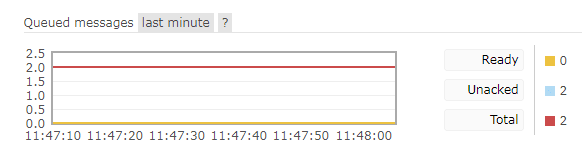
重启项目,之后,队列的消息会发送到消费者,但是没有 ack 确认,还是继续会放回队列中。
加上 channel.basicAck 之后,再重启项目
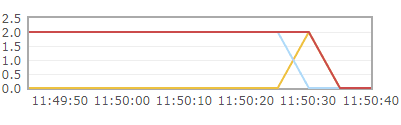
队列消息就被删除了
basicAck 方法最后一个参数 multiple 表示是删除之前的队列。
multiple 设置成 true,把后面的队列都清理掉了
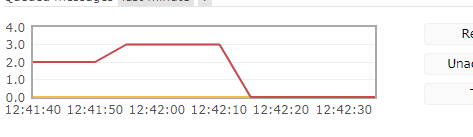
以上是怎么用SpringBoot+RabbitMQ实现消息可靠传输的详细内容。更多信息请关注PHP中文网其他相关文章!

热AI工具

Undresser.AI Undress
人工智能驱动的应用程序,用于创建逼真的裸体照片

AI Clothes Remover
用于从照片中去除衣服的在线人工智能工具。

Undress AI Tool
免费脱衣服图片

Clothoff.io
AI脱衣机

AI Hentai Generator
免费生成ai无尽的。

热门文章

热工具

记事本++7.3.1
好用且免费的代码编辑器

SublimeText3汉化版
中文版,非常好用

禅工作室 13.0.1
功能强大的PHP集成开发环境

Dreamweaver CS6
视觉化网页开发工具

SublimeText3 Mac版
神级代码编辑软件(SublimeText3)

热门话题
 如何利用React和RabbitMQ构建可靠的消息传递应用
Sep 28, 2023 pm 08:24 PM
如何利用React和RabbitMQ构建可靠的消息传递应用
Sep 28, 2023 pm 08:24 PM
如何利用React和RabbitMQ构建可靠的消息传递应用引言:现代化的应用程序需要支持可靠的消息传递,以实现实时更新和数据同步等功能。React是一种流行的JavaScript库,用于构建用户界面,而RabbitMQ是一种可靠的消息传递中间件。本文将介绍如何结合React和RabbitMQ构建可靠的消息传递应用,并提供具体的代码示例。RabbitMQ概述:
 如何在PHP中使用RabbitMQ实现分布式消息处理
Jul 18, 2023 am 11:00 AM
如何在PHP中使用RabbitMQ实现分布式消息处理
Jul 18, 2023 am 11:00 AM
如何在PHP中使用RabbitMQ实现分布式消息处理引言:在大规模应用程序开发中,分布式系统已成为一个常见的需求。分布式消息处理是这样的一种模式,通过将任务分发到多个处理节点,可以提高系统的效率和可靠性。RabbitMQ是一个开源的,可靠的消息队列系统,它采用AMQP协议来实现消息的传递和处理。在本文中,我们将介绍如何在PHP中使用RabbitMQ来实现分布
 SpringBoot与SpringMVC的比较及差别分析
Dec 29, 2023 am 11:02 AM
SpringBoot与SpringMVC的比较及差别分析
Dec 29, 2023 am 11:02 AM
SpringBoot和SpringMVC都是Java开发中常用的框架,但它们之间有一些明显的差异。本文将探究这两个框架的特点和用途,并对它们的差异进行比较。首先,我们来了解一下SpringBoot。SpringBoot是由Pivotal团队开发的,它旨在简化基于Spring框架的应用程序的创建和部署。它提供了一种快速、轻量级的方式来构建独立的、可执行
 在Go语言中使用RabbitMQ:完整指南
Jun 19, 2023 am 08:10 AM
在Go语言中使用RabbitMQ:完整指南
Jun 19, 2023 am 08:10 AM
随着现代应用程序的复杂性增加,消息传递已成为一种强大的工具。在这个领域,RabbitMQ已成为一个非常受欢迎的消息代理,可以用于在不同的应用程序之间传递消息。在这篇文章中,我们将探讨如何在Go语言中使用RabbitMQ。本指南将涵盖以下内容:RabbitMQ简介RabbitMQ安装RabbitMQ基础概念Go语言中的RabbitMQ入门RabbitMQ和Go
 SpringBoot+Dubbo+Nacos 开发实战教程
Aug 15, 2023 pm 04:49 PM
SpringBoot+Dubbo+Nacos 开发实战教程
Aug 15, 2023 pm 04:49 PM
本文来写个详细的例子来说下dubbo+nacos+Spring Boot开发实战。本文不会讲述太多的理论的知识,会写一个最简单的例子来说明dubbo如何与nacos整合,快速搭建开发环境。
 Golang与RabbitMQ实现实时数据同步的解决方案
Sep 27, 2023 pm 10:41 PM
Golang与RabbitMQ实现实时数据同步的解决方案
Sep 27, 2023 pm 10:41 PM
Golang与RabbitMQ实现实时数据同步的解决方案引言:当今时代,随着互联网的普及和数据量的爆发式增长,实时数据的同步变得越来越重要。为了解决数据异步传输和数据同步的问题,许多公司开始采用消息队列的方式来实现数据的实时同步。本文将介绍基于Golang和RabbitMQ的实时数据同步的解决方案,并提供具体的代码示例。一、什么是RabbitMQ?Rabbi
 go-zero与RabbitMQ的应用实践
Jun 23, 2023 pm 12:54 PM
go-zero与RabbitMQ的应用实践
Jun 23, 2023 pm 12:54 PM
现在越来越多的企业开始采用微服务架构模式,而在这个架构中,消息队列成为一种重要的通信方式,其中RabbitMQ被广泛应用。而在go语言中,go-zero是近年来崛起的一种框架,它提供了很多实用的工具和方法,让开发者更加轻松地使用消息队列,下面我们将结合实际应用,来介绍go-zero和RabbitMQ的使用方法和应用实践。1.RabbitMQ概述Rabbit
 Golang RabbitMQ: 实现高可用的消息队列系统的架构设计和实现
Sep 28, 2023 am 08:18 AM
Golang RabbitMQ: 实现高可用的消息队列系统的架构设计和实现
Sep 28, 2023 am 08:18 AM
GolangRabbitMQ:实现高可用的消息队列系统的架构设计和实现,需要具体代码示例引言:随着互联网技术的不断发展和应用的广泛,消息队列成为了现代软件系统中不可或缺的一部分。作为一种实现解耦、异步通信、容错处理等功能的工具,消息队列为分布式系统提供了高可用性和扩展性的支持。而Golang作为一种高效、简洁的编程语言,广泛应用于构建高并发和高性能的系统






