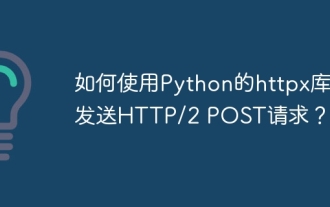Python之datetime模块怎么使用
1、日期时间对象
日期时间对象是指具有日期(年月日)和时间(时分秒)双重属性的实例
日期时间对象的类型为datetime.datetime
日期时间对象常用的属性有年、月、日、时、分、秒、微秒
日期时间对象可以指定时间创建,也可以通过获取当前时间来创建
日期时间对象指定时间创建时可按位置传参创建,也可关键字传参创建
日期时间对象的创建函数有datetime.datetime(),datetime.datetime.now()、datetime.datetime.today()、datetime.datetime.utcnow()
日期时间对象通过datetime.datetime()创建时的参数依次为:year,month,day,hour,minute,second,microsecond
日期时间对象通过datetime.datetime.now()函数创建不需要参数
日期时间对象通过datetime.datetime.today()函数创建不需要参数
日期时间对象通过datetime.datetime.utcnow()函数创建不需要参数
日期时间对象通过datetime.datetime()创建时至少应该包含年、月、日三个参数
日期时间对象通过datetime.datetime()创建时的参数范围如下
| 序号 | 形参 | 实参范围 |
|---|---|---|
| 1 | year | 1~9999 |
| 2 | month | 1~12 |
| 3 | day | 0~23 |
| 4 | hour | 0~23 |
| 5 | minute | 0~59 |
| 6 | second | 0~59 |
| 7 | microsecond | 1~999999 |
2、创建日期时间对象
2.1、通过datetime.datetime.utcnow()创建
datetime_zero = datetime.datetime.utcnow()
2.2、通过datetime.datetime.today()函数创建
datetime_first = datetime.datetime.today()
2.3、通过datetime.datetime.now()创建
datetime_second = datetime.datetime.now()
2.4、通过datetime.datetime()创建
指定日期时间创建
必传年、月、日参数
指定日期时间、位置参数的顺序不可变且参数值必须在规定的范围内
datetime_three = datetime.datetime(year=1, month=1, day=1, hour=0, minute=0, second=0, microsecond=1) datetime_four = datetime.datetime(year=9999, month=12, day=31, hour=23, minute=59, second=59, microsecond=999999) datetime_five = datetime.datetime(9999, 12, 31, 23, 59, 59, 999999)
2.5、查看创建的对象
print(datetime_zero, type(datetime_zero)) # 2022-07-09 18:12:43.486469 <class 'datetime.datetime'> print(datetime_first, type(datetime_first)) # 2022-07-09 18:12:43.486469 <class 'datetime.datetime'> print(datetime_second, type(datetime_second)) # 2022-07-09 18:12:43.486469 <class 'datetime.datetime'> print(datetime_three, type(datetime_three)) # 0001-01-01 00:00:00.000001 <class 'datetime.datetime'> print(datetime_four, type(datetime_four)) # 9999-12-31 23:59:59.999999 <class 'datetime.datetime'> print(datetime_five, type(datetime_five)) # 9999-12-31 23:59:59.999999 <class 'datetime.datetime'>
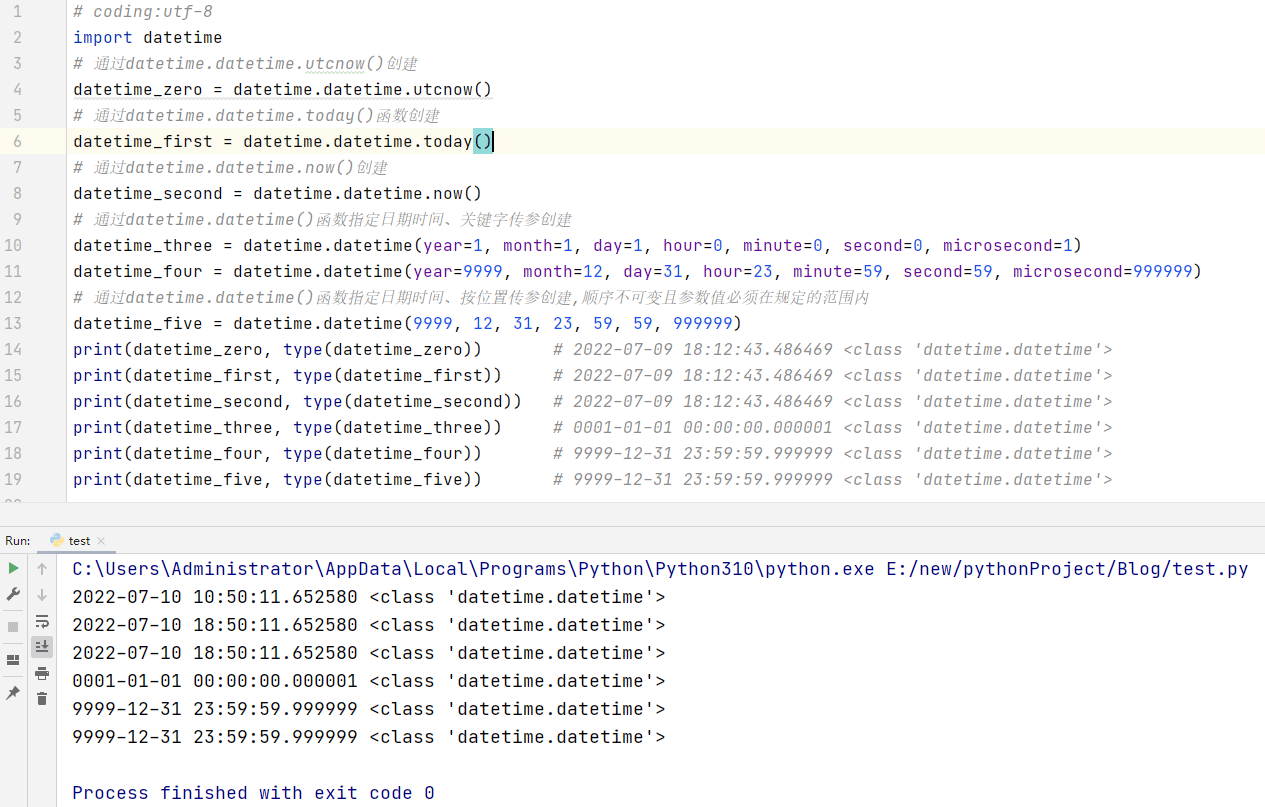
2.6、查看datetime可以处理的最大的日期时间对象及最小的日期时间对象
print(datetime.datetime.min) # 0001-01-01 00:00:00 print(datetime.datetime.max) # 9999-12-31 23:59:59.999999
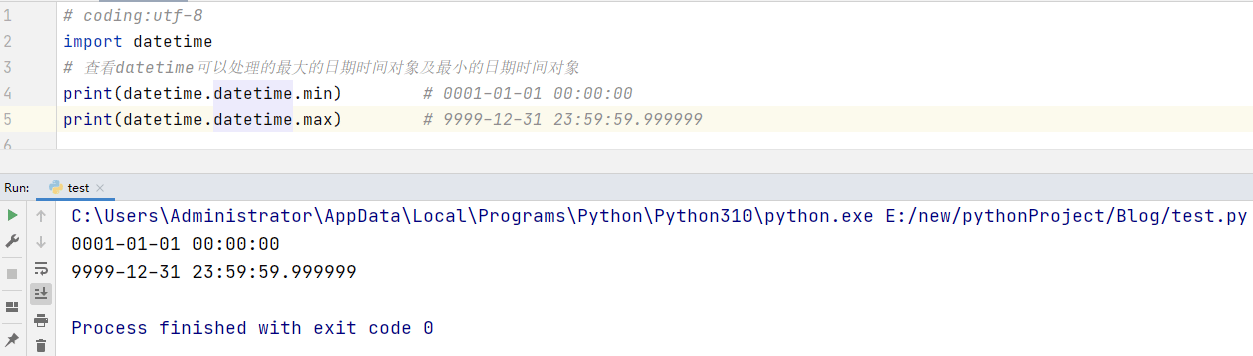
3、日期事件对象的属性
datetime_first = datetime.datetime.today() """# 从日期时间对象中获取日期属性【年-月-日】""" new_time = datetime.datetime.date(datetime_first) print(new_time) print(type(new_time)) """# 从日期时间对象中获取时间属性【时:分:秒:微秒】""" new_time = datetime.datetime.time(datetime_first) print(new_time) print(type(new_time)) """# 从日期时间对象中获取年份""" datetime_year = datetime_first.year print(datetime_year, type(datetime_year)) # 2022 <class 'int'> """# 从日期时间对象中获取月份""" datetime_month = datetime_first.month print(datetime_month, type(datetime_month)) # 7 <class 'int'> """# 从日期时间对象中获取天""" datetime_day = datetime_first.day print(datetime_day, type(datetime_day)) # 10 <class 'int'> """# 从日期时间对象中获取小时""" datetime_hour = datetime_first.hour print(datetime_hour, type(datetime_hour)) # 18 <class 'int'> """# 从日期时间对象中获取分钟""" datetime_minute = datetime_first.minute print(datetime_minute, type(datetime_minute)) # 56 <class 'int'> """# 从日期时间对象中获取秒数""" datetime_second = datetime_first.second print(datetime_second, type(datetime_second)) # 16 <class 'int'> """# 从日期时间对象中获取微秒""" datetime_microsecond = datetime_first.microsecond print(datetime_microsecond, type(datetime_microsecond)) # 735264 <class 'int'>
“”“# datetime.datetime.date()函数的参数只能是datetime.datetime类型”“”
date_time = datetime.date(2022, 12, 26)“”“# 传入的参数不能为datetime.date类型”“”
“”“# TypeError: descriptor ‘date’ for ‘datetime.datetime’ objects doesn’t apply to a ‘datetime.date’ object”“”
“”“# print(datetime.datetime.date(date_time))”“”time_time = datetime.time(12, 2, 54, 999999)
“”“# 传入的参数不能为datetime.time类型”“”
“”“# TypeError: descriptor ‘date’ for ‘datetime.datetime’ objects doesn’t apply to a ‘datetime.time’ object”“”
“”“# print(datetime.datetime.date(time_time))”“”
“”“# 同理,datetime.datetime.time()函数传入的参数亦不能为datetime.date类型和datetime.time类型”“”
“”“# TypeError: descriptor ‘time’ for ‘datetime.datetime’ objects doesn’t apply to a ‘datetime.date’ object”“”
“”“# print(datetime.datetime.time(date_time))”“”
“”“# TypeError: descriptor ‘time’ for ‘datetime.datetime’ objects doesn’t apply to a ‘datetime.time’ object”“”
“”“# print(datetime.datetime.time(time_time))”""
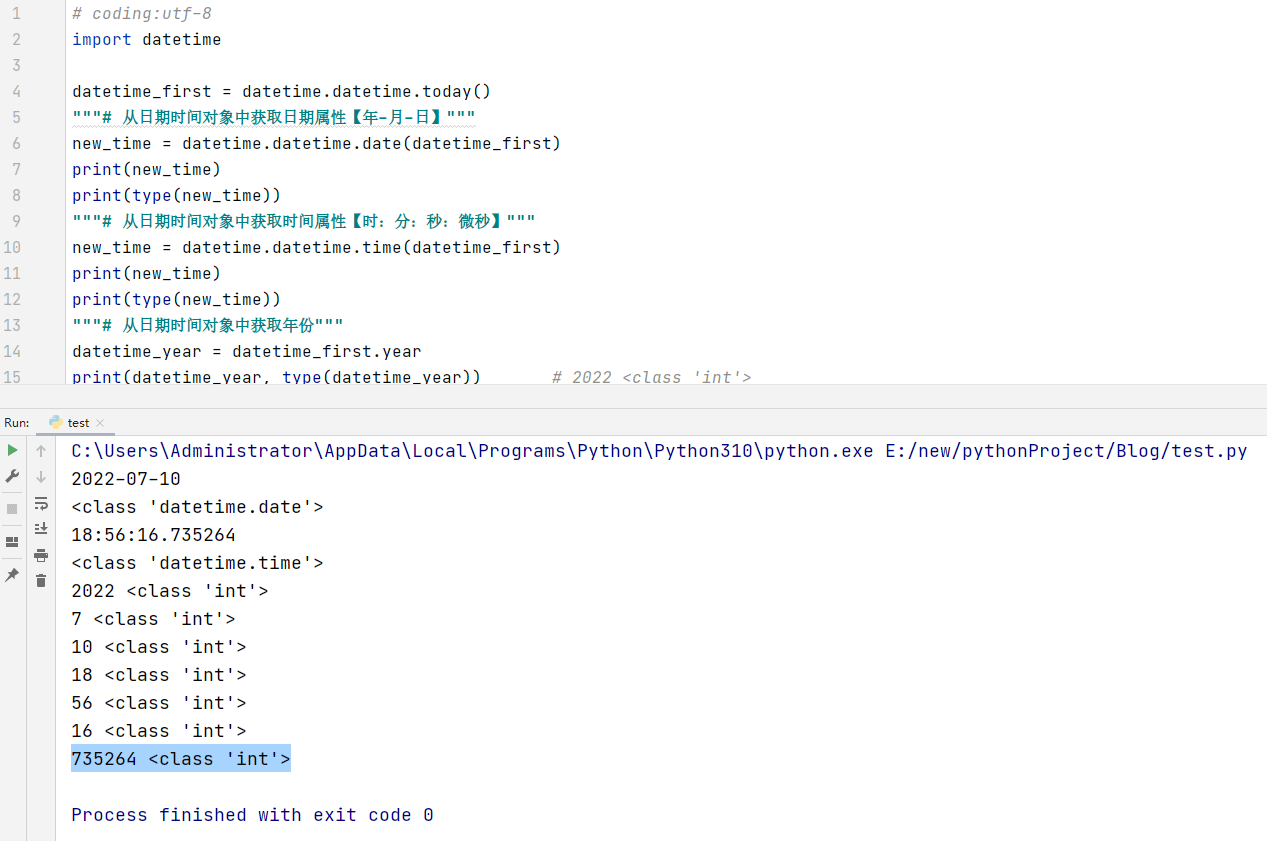
4、日期时间对象转换为时间元组
时间元组是指具有 年份、月份、日、小时、分钟、秒数、星期中的第N天、年中的第N天、夏令时标志的一个元组对象
时间元组示例:(tm_year=2022, tm_mon=7, tm_mday=9, tm_hour=19, tm_min=14, tm_sec=27, tm_wday=5, tm_yday=190, tm_isdst=0)
其中tm_wday的值从0开始,范围是:0~6,0为星期一,6为星期日;tm_isdst=0代表未启用夏令时
UTCDateTime = datetime.datetime(year=2022, month=7, day=10, hour=19, minute=14, second=27, microsecond=1235) datetime_UTCTimeTuple = datetime.datetime.utctimetuple(UTCDateTime) print(datetime_UTCTimeTuple, type(datetime_UTCTimeTuple)) # 类型为:<class 'time.struct_time'>
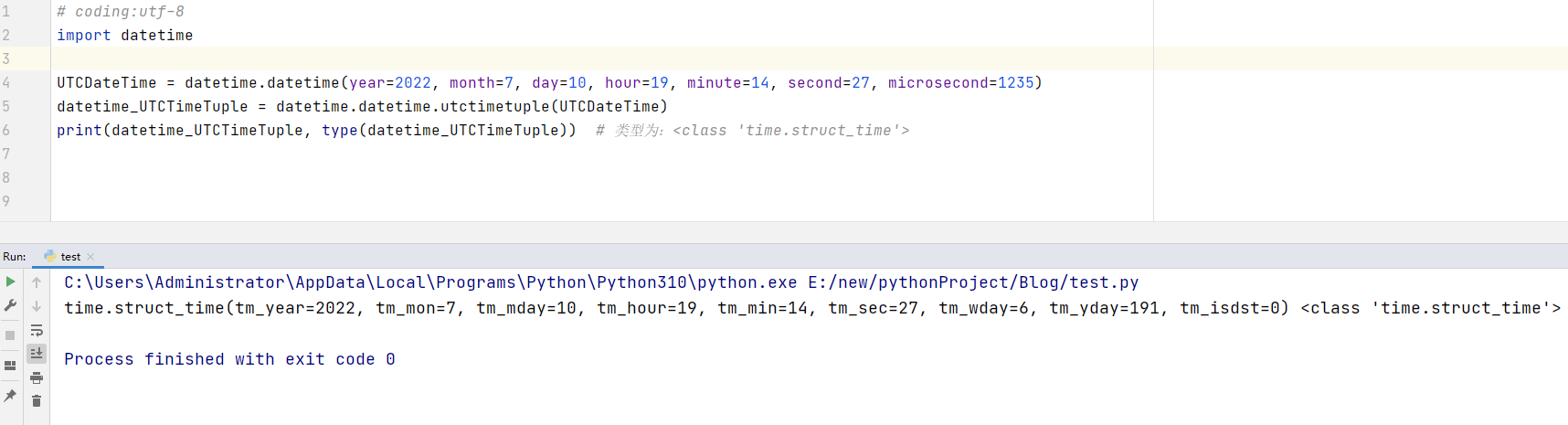
5、将日期时间对象转化为公元历开始计数的天数
日期时间对象转化为公元历开始计数的天数
将一个整形数值转换为日期时间对象
整形数值最大值为3652059
datetime_replace = datetime.datetime(year=2022, month=7, day=9, hour=19, minute=14, second=27, microsecond=123) datetime_ordinal = datetime.datetime.toordinal(datetime_replace) print(datetime_ordinal, type(datetime_ordinal)) # 738345 <class 'int'> print(datetime.datetime.fromordinal(1)) # 0001-01-02 00:00:00 print(datetime.datetime.fromordinal(2)) # 0001-01-02 00:00:00 datetime_replace_max = datetime.datetime(year=9999, month=12, day=31, hour=23, minute=59, second=59, microsecond=999999) print(datetime.datetime.toordinal(datetime_replace_max)) print(datetime.datetime.fromordinal(3652060))
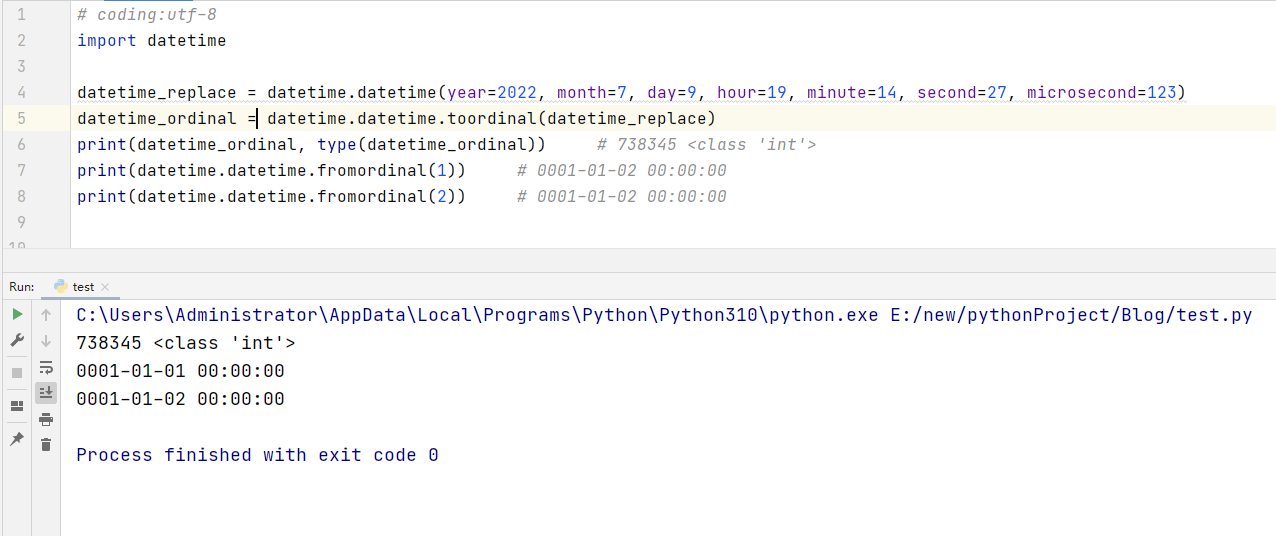
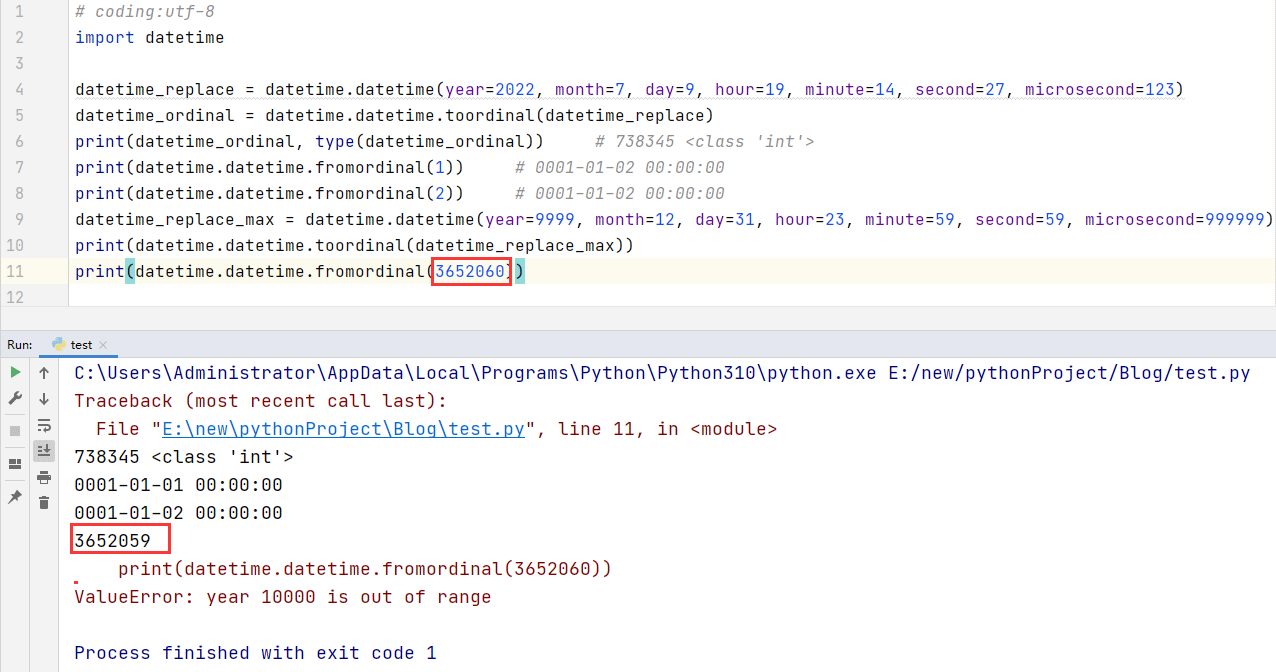
6、日期时间对象转换为一个日期格式值的字符串
示例如 Sat Jul 9 19:14:27 2022(2022年7月9日星期六)
第一部分的值代表星期几
第二部分的值代表月份
第三部分的值代表日
第四部分的值代表时间
第五部分的值代表年份
datetime_replace = datetime.datetime(year=2022, month=7, day=9, hour=19, minute=14, second=27, microsecond=123) print(datetime_replace) ctime_datetime = datetime.datetime.ctime(datetime_replace) print(ctime_datetime, type(ctime_datetime)) ``` 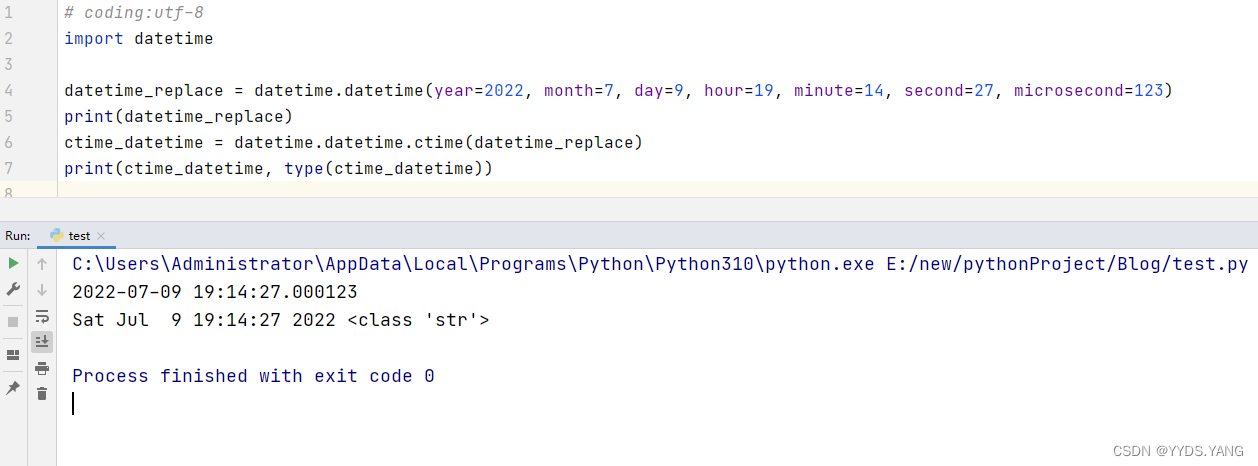 ## 7、日期时间对象转换为时间戳 ```python datetime_timestamp = datetime.datetime.timestamp(datetime_replace) print(datetime_timestamp, type(datetime_timestamp)) # 1657365267.000123``` 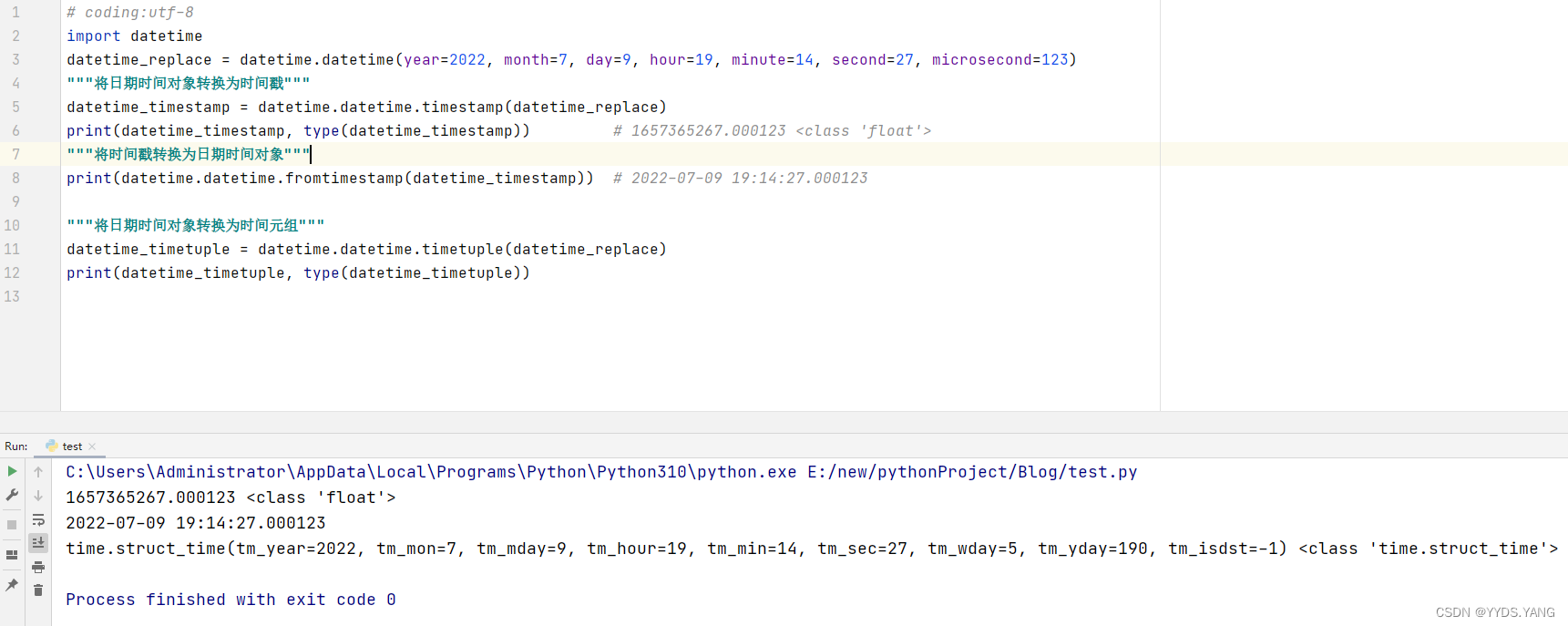 ## 8、时间戳转换为日期时间对象 ```python print(datetime.datetime.fromtimestamp(datetime_timestamp)) # 2022-07-09 19:14:27.000123 ``` 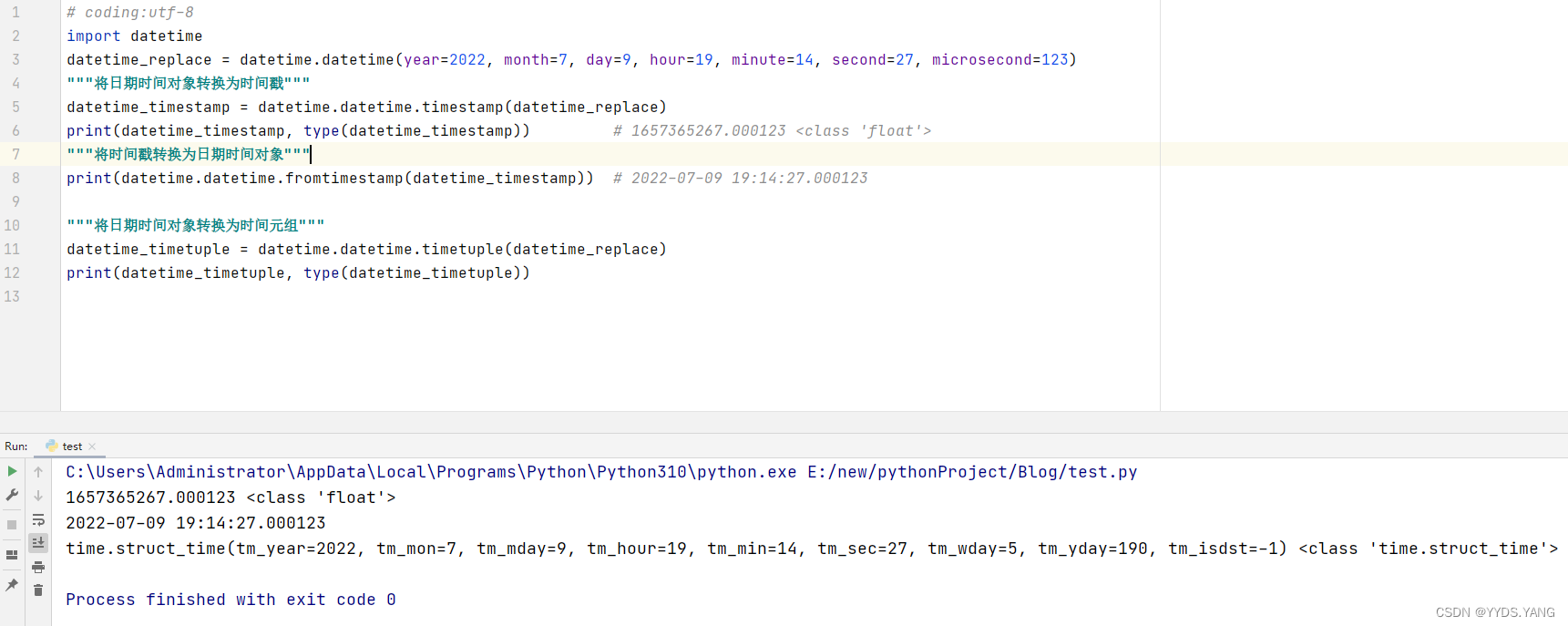 ## 9、日期时间对象转换为时间元组 ```python datetime_timetuple = datetime.datetime.timetuple(datetime_replace) print(datetime_timetuple, type(datetime_timetuple)) ``` 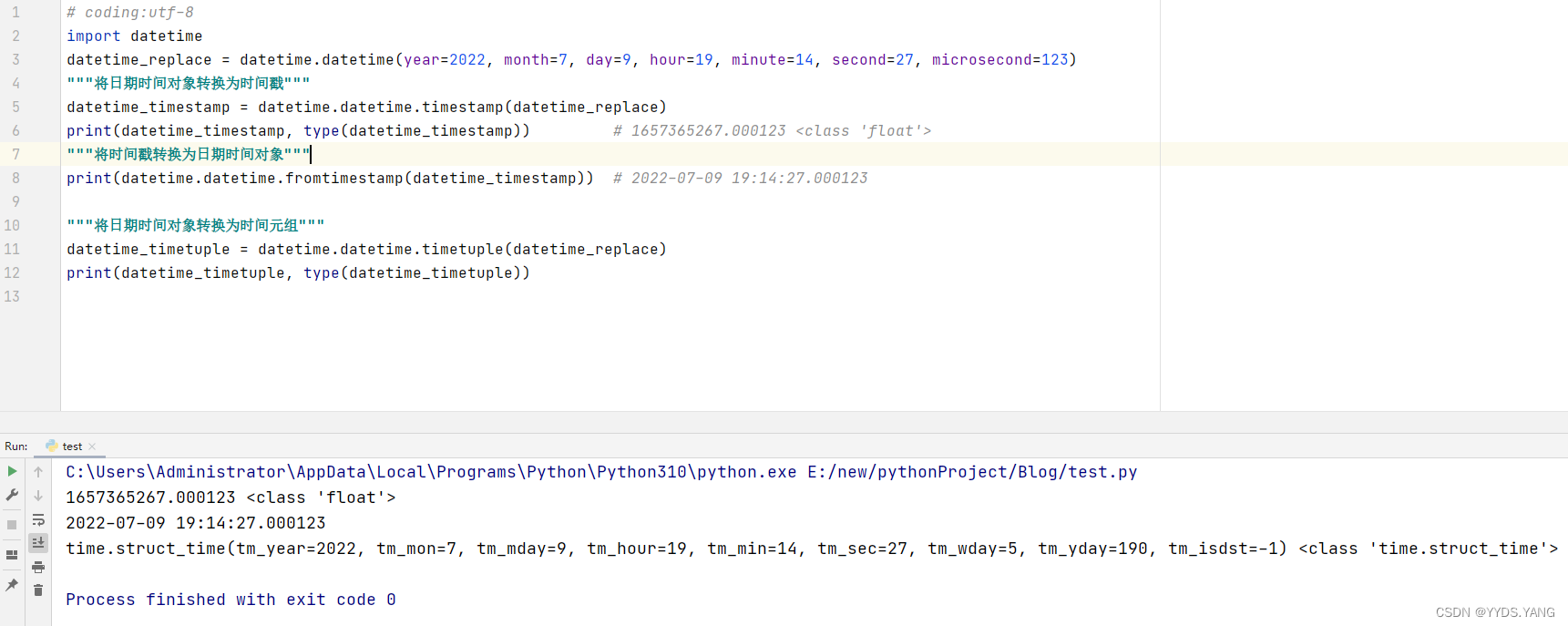 ## 10、ISO标准日期时间格式 ISO标准的日历时间,Calendar中文释义为日历 * 各个值的含义为(年份、周数、周内的第N天)即(year, week, weekday); * weekday的值为[1,7],1代表周一,7代表周日 * 示例:datetime.IsoCalendarDate(year=2022, week=27, weekday=7) ```python datetime_replace = datetime.datetime(year=2022, month=7, day=9, hour=19, minute=14, second=27, microsecond=123) UTCDateTime = datetime.datetime(year=2022, month=7, day=10, hour=19, minute=14, second=27, microsecond=1235) # ISO标准日期时间格式 print(datetime.datetime.utcoffset(UTCDateTime)) # 将日期时间对象转换为ISO标准日期时间格式的字符串 UTC_ISO_DateTime = datetime.datetime.isoformat(UTCDateTime) print(UTC_ISO_DateTime, type(UTC_ISO_DateTime)) # 2022-07-10T19:14:27.001235 # 将ISO标准日期时间格式的字符串转换为日期时间类型 From_UTC_ISO_DateTime = datetime.datetime.fromisoformat('9999-12-31T23:59:59.999999') # print(From_UTC_ISO_DateTime, type(From_UTC_ISO_DateTime)) # ISO标准的周内第N天 # 值的范围是[1,7],1代表周一,7代表周日 UTC_ISO_WeekDateTime = datetime.datetime.isoweekday(UTCDateTime) print(UTC_ISO_WeekDateTime, type(UTC_ISO_WeekDateTime)) # 7 # ISO标准的日历时间,Calendar中文释义为日历 # 各个值的含义为(年份、周数、周内的第N天)即(year, week, weekday); # weekday的值为[1,7],1代表周一,7代表周日 # 示例:datetime.IsoCalendarDate(year=2022, week=27, weekday=7) UTC_ISO_CalendarDateTime = datetime.datetime.isocalendar(UTCDateTime) print(UTC_ISO_CalendarDateTime, type(UTC_ISO_CalendarDateTime)) # 将ISO标准日历格式的字符串转换为时间日期型 From_UTC_ISO_CalendarDateTime = datetime.datetime.fromisocalendar(year=2022, week=27, day=7) print(From_UTC_ISO_CalendarDateTime) # 2022-07-10 00:00:00 print(type(From_UTC_ISO_CalendarDateTime)) # ``` 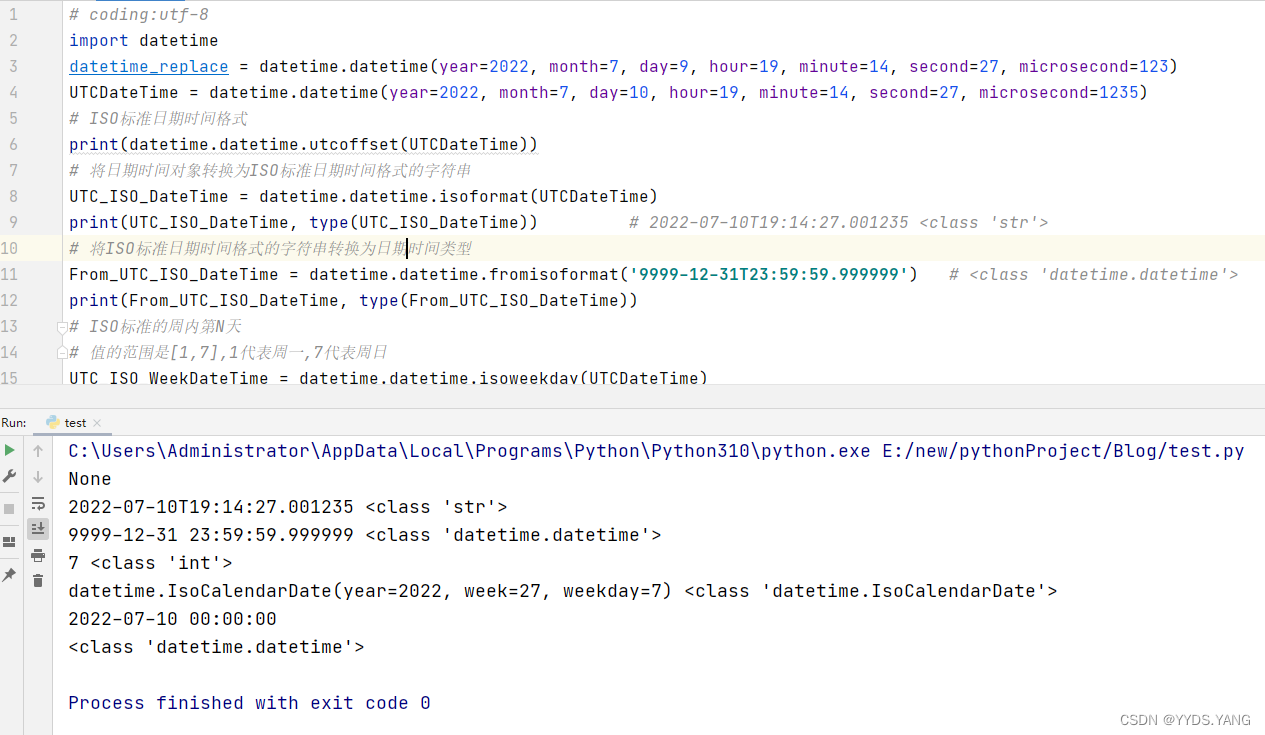 ## 11、日期时间替换函数replace() * replace()可以只替换日期时间属性的某一项 * replace()函数的第一个参数必传 * replace()函数的第一个参数是一个日期时间类型(datetime.datetime)的对象 * 按关键字传参替换 * 按位置传参体换 ```python datetime_replace = datetime.datetime(year=2022, month=7, day=9, hour=19, minute=14, second=27, microsecond=123) # 初始值 print(f"datetime_replace的原值为:{datetime_replace}", f"类型是:{type(datetime_replace)}") # 不传参数 print(datetime.datetime.replace(datetime_replace)) # 2022-07-09 19:14:27.000123 # 只替换年份 print(datetime.datetime.replace(datetime_replace, 2019)) # 2019-07-09 19:14:27.000123 print(datetime.datetime.replace(datetime_replace, year=2019)) # 2019-07-09 19:14:27.000123 # 只替换月份, 替换其他参数同理 print(datetime.datetime.replace(datetime_replace, month=12)) # 2022-12-09 19:14:27.000123 print(datetime.datetime.replace(datetime_replace, datetime_replace.year, 12)) # 2022-12-09 19:14:27.000123 # 替换其他参数同理 print(datetime.datetime.replace(datetime_replace, year=2019, month=12, day=31, hour=15, minute=13, second=15, microsecond=9999)) # 2019-12-31 15:13:15.009999 ``` 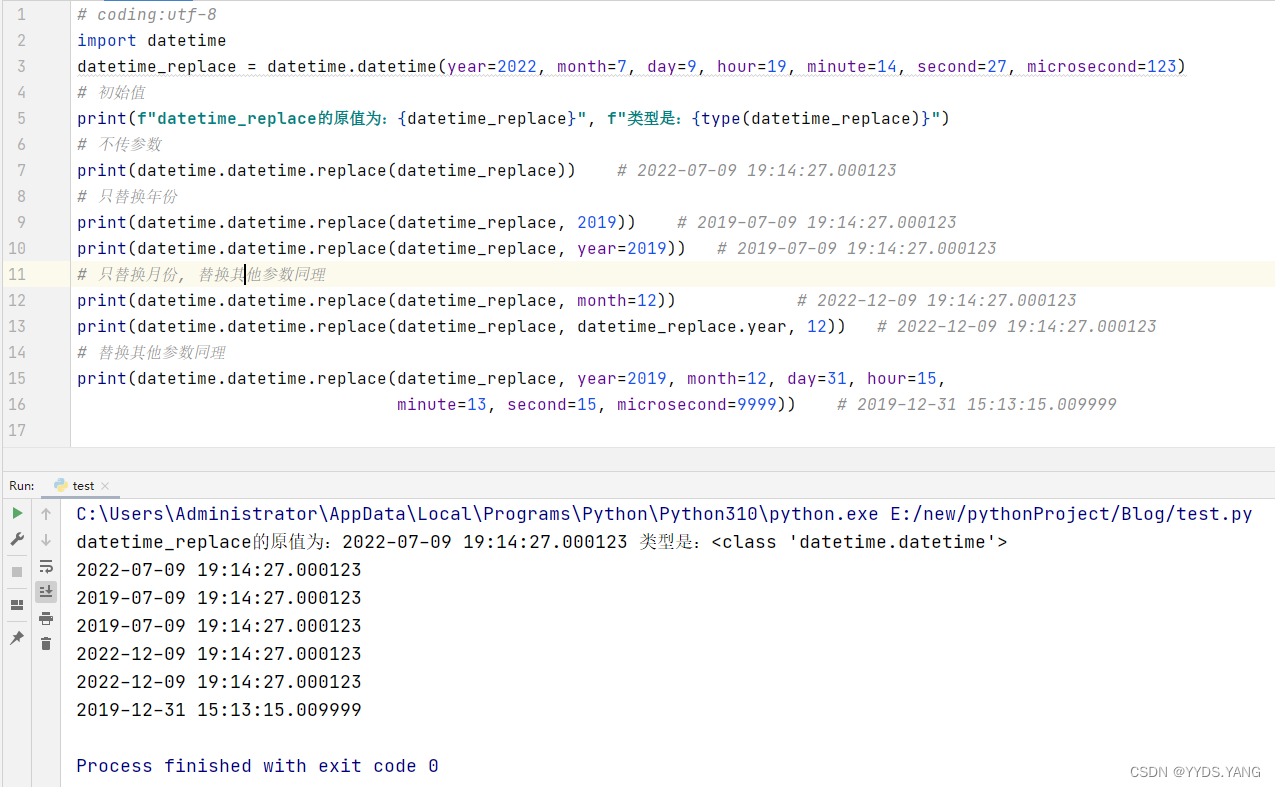 ## 12、日期时间对象格式化strftime() * 日期时间对象格式化常用的格式如下 * %H(两位数的小时) * %M(两位数的分钟) * %S(两位数的秒) * %f(6位数的微秒) * %h(简写的月份名,一般为英文简写) * %y(两位数的年份) * %Y(四位数的年份) * %m(两位数的月份) * %d(两位数的天数) * 可以只格式化部分属性 ```python datetime_replace = datetime.datetime(year=2022, month=7, day=9, hour=19, minute=14, second=27, microsecond=123) # 可以只格式化部分属性 datetime_str = datetime.datetime.strftime(datetime_replace, "%Y-%m-%d %H:%M:%S.%f") print(f"格式化后是:{datetime_str}", type(datetime_str)) # 2022-07-09 19:14:27.000123 # 格式化日期属性 datetime_str_date = datetime.datetime.strftime(datetime_replace, "%Y-%m-%d") print(f"格式化日期的值为:{datetime_str_date}") # 2022-07-09 # 格式时间属性 datetime_str_time = datetime.datetime.strftime(datetime_replace, "%H:%M:%S.%f") print(f"格式化时间的值为:{datetime_str_time}") # 19:14:27.000123 ``` 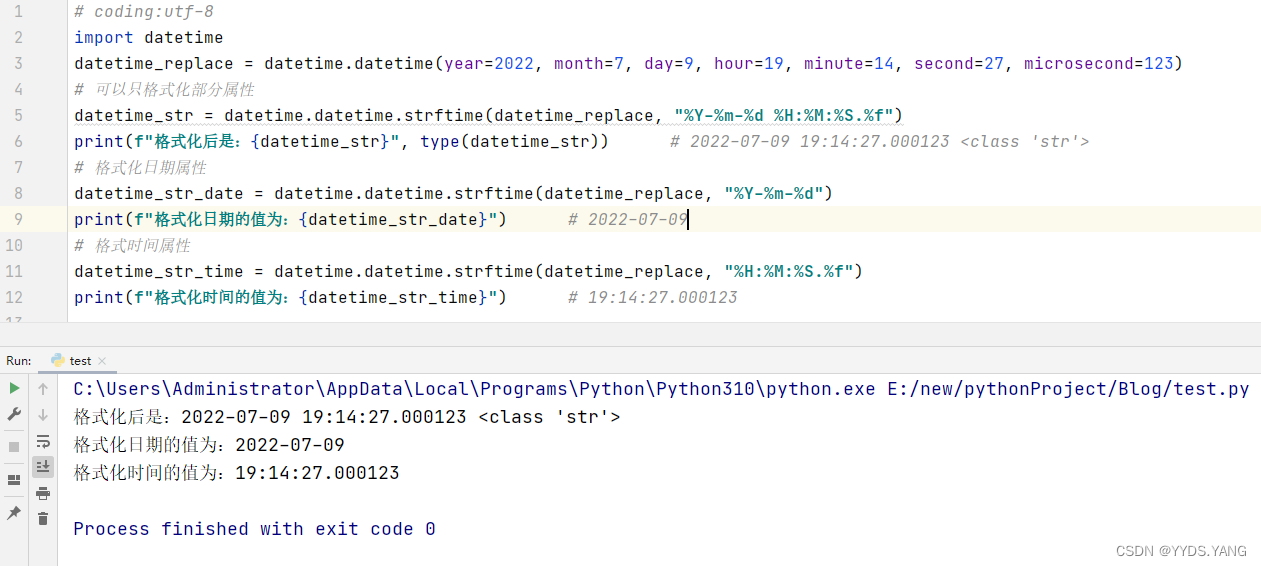 ## 附录、完整代码 ```python # coding:utf-8 import datetime # 日期时间对象 # 日期时间对象是指具有日期(年月日)和时间(时分秒)双重属性的实例 # 日期时间对象的类型为datetime.datetime # 日期时间对象常用的属性有年、月、日、时、分、秒、微秒等 # 日期时间对象可以指定时间创建,也可以通过获取当前时间来创建 # 日期时间对象指定时间创建时可按位置传参创建,也可关键字传参创建 # 日期时间对象的创建函数有datetime.datetime(),datetime.datetime.now()、datetime.datetime.today()、datetime.datetime.utcnow() # 日期时间对象通过datetime.datetime()创建时的参数依次为:year,month,day,hour,minute,second,microsecond # 日期时间对象通过datetime.datetime.now()函数创建不需要参数 # 日期时间对象通过datetime.datetime.today()函数创建不需要参数 # 日期时间对象通过datetime.datetime.utcnow()函数创建不需要参数 # 日期时间对象通过datetime.datetime()创建时至少应该包含年月日三个参数 # 日期时间对象通过datetime.datetime()创建时的参数范围如下 # {year[1~9999]、month[1~12]、day[1~31]、hour[0~23]、minute[0~59]、second[0~59]、microsecond[1~999999]} # 通过datetime.datetime.utcnow()创建 datetime_zero = datetime.datetime.utcnow() # 通过datetime.datetime.today()函数创建 datetime_first = datetime.datetime.today() # 通过datetime.datetime.now()创建 datetime_second = datetime.datetime.now() # 通过datetime.datetime()函数指定日期时间、关键字传参创建 datetime_three = datetime.datetime(year=1, month=1, day=1, hour=0, minute=0, second=0, microsecond=1) datetime_four = datetime.datetime(year=9999, month=12, day=31, hour=23, minute=59, second=59, microsecond=999999) # 通过datetime.datetime()函数指定日期时间、按位置传参创建,顺序不可变且参数值必须在规定的范围内 datetime_five = datetime.datetime(9999, 12, 31, 23, 59, 59, 999999) print(datetime_zero, type(datetime_zero)) # 2022-07-09 18:12:43.486469 <class 'datetime.datetime'> print(datetime_first, type(datetime_first)) # 2022-07-09 18:12:43.486469 <class 'datetime.datetime'> print(datetime_second, type(datetime_second)) # 2022-07-09 18:12:43.486469 <class 'datetime.datetime'> print(datetime_three, type(datetime_three)) # 0001-01-01 00:00:00.000001 <class 'datetime.datetime'> print(datetime_four, type(datetime_four)) # 9999-12-31 23:59:59.999999 <class 'datetime.datetime'> print(datetime_five, type(datetime_five)) # 9999-12-31 23:59:59.999999 <class 'datetime.datetime'> # 查看datetime可以处理的最大的日期时间对象及最小的日期时间对象 print(datetime.datetime.min) # 0001-01-01 00:00:00 print(datetime.datetime.max) # 9999-12-31 23:59:59.999999 """# 从日期时间对象中获取日期属性【年-月-日】""" new_time = datetime.datetime.date(datetime_first) print(new_time) print(type(new_time)) """# 从日期时间对象中获取时间属性【时:分:秒:微秒】""" new_time = datetime.datetime.time(datetime_first) print(new_time) print(type(new_time)) """# 从日期时间对象中获取年份""" datetime_year = datetime_four.year print(datetime_year, type(datetime_year)) # 9999 """# 从日期时间对象中获取月份""" datetime_month = datetime_four.month print(datetime_month, type(datetime_month)) # 12 """# 从日期时间对象中获取天""" datetime_day = datetime_four.day print(datetime_day, type(datetime_day)) # 31 """# 从日期时间对象中获取小时""" datetime_hour = datetime_four.hour print(datetime_hour, type(datetime_hour)) # 23 """# 从日期时间对象中获取分钟""" datetime_minute = datetime_four.minute print(datetime_minute, type(datetime_minute)) # 59 """# 从日期时间对象中获取秒数""" datetime_second = datetime_four.second print(datetime_second, type(datetime_second)) # 59 """# 从日期时间对象中获取微秒""" datetime_microsecond = datetime_four.microsecond print(datetime_microsecond, type(datetime_microsecond)) # 999999 """# datetime.datetime.date()函数的参数只能是datetime.datetime类型""" date_time = datetime.date(2022, 12, 26) """# 传入的参数不能为datetime.date类型""" """# TypeError: descriptor 'date' for 'datetime.datetime' objects doesn't apply to a 'datetime.date' object""" """# print(datetime.datetime.date(date_time))""" time_time = datetime.time(12, 2, 54, 999999) """# 传入的参数不能为datetime.time类型""" """# TypeError: descriptor 'date' for 'datetime.datetime' objects doesn't apply to a 'datetime.time' object""" """# print(datetime.datetime.date(time_time))""" """# 同理,datetime.datetime.time()函数传入的参数亦不能为datetime.date类型和datetime.time类型""" """# TypeError: descriptor 'time' for 'datetime.datetime' objects doesn't apply to a 'datetime.date' object""" """# print(datetime.datetime.time(date_time))""" """# TypeError: descriptor 'time' for 'datetime.datetime' objects doesn't apply to a 'datetime.time' object""" """# print(datetime.datetime.time(time_time))""" # 将日期时间对象转换为时间元组类型 # 时间元组是指具有 年份、月份、日、小时、分钟、秒数、星期中的第N天、年中的第N天、夏令时标志的一个元组对象 # 时间元组示例:(tm_year=2022, tm_mon=7, tm_mday=9, tm_hour=19, tm_min=14, tm_sec=27, tm_wday=5, tm_yday=190, tm_isdst=0) # 其中tm_wday的值从0开始,范围是:0~6,0为星期一,6为星期日;tm_isdst=0代表未启用夏令时 UTCDateTime = datetime.datetime(year=2022, month=7, day=10, hour=19, minute=14, second=27, microsecond=1235) datetime_UTCTimeTuple = datetime.datetime.utctimetuple(UTCDateTime) print(datetime_UTCTimeTuple, type(datetime_UTCTimeTuple)) # 类型为:<class 'time.struct_time'> # 将日期时间对象转化为公元历开始计数的天数 datetime_replace = datetime.datetime(year=2022, month=7, day=9, hour=19, minute=14, second=27, microsecond=123) datetime_ordinal = datetime.datetime.toordinal(datetime_replace) print(datetime_ordinal, type(datetime_ordinal)) # 738345 print(datetime.datetime.fromordinal(1)) # 0001-01-02 00:00:00 print(datetime.datetime.fromordinal(2)) # 0001-01-02 00:00:00 # ctime()是将日期时间类型转换为一个日期之间值的字符串,示例如 Sat Jul 9 19:14:27 2022(2022年7月9日星期六) # ctime()返回值的第一部分的值代表星期几,第二部分的值代表月份,第三部分的值代表日,第四部分的值代表时间,第五部分的值代表年份 print(datetime_replace) ctime_datetime = datetime.datetime.ctime(datetime_replace) print(ctime_datetime, type(ctime_datetime)) # 将日期时间对象转换为时间戳 datetime_timestamp = datetime.datetime.timestamp(datetime_replace) print(datetime_timestamp, type(datetime_timestamp)) # 1657365267.000123 # 将时间戳转换为日期时间对象 print(datetime.datetime.fromtimestamp(datetime_timestamp)) # 2022-07-09 19:14:27.000123 # 将日期时间对象转换为时间元组 datetime_timetuple = datetime.datetime.timetuple(datetime_replace) print(datetime_timetuple, type(datetime_timetuple)) # ISO标准日期时间格式 print(datetime.datetime.utcoffset(UTCDateTime)) # 将日期时间对象转换为ISO标准日期时间格式的字符串 UTC_ISO_DateTime = datetime.datetime.isoformat(UTCDateTime) print(UTC_ISO_DateTime, type(UTC_ISO_DateTime)) # 2022-07-10T19:14:27.001235 # 将ISO标准日期时间格式的字符串转换为日期时间类型 From_UTC_ISO_DateTime = datetime.datetime.fromisoformat('9999-12-31T23:59:59.999999') # print(From_UTC_ISO_DateTime, type(From_UTC_ISO_DateTime)) # ISO标准的周内第N天 # 值的范围是[1,7],1代表周一,7代表周日 UTC_ISO_WeekDateTime = datetime.datetime.isoweekday(UTCDateTime) print(UTC_ISO_WeekDateTime, type(UTC_ISO_WeekDateTime)) # 7 # ISO标准的日历时间,Calendar中文释义为日历 # 各个值的含义为(年份、周数、周内的第N天)即(year, week, weekday); # weekday的值为[1,7],1代表周一,7代表周日 # 示例:datetime.IsoCalendarDate(year=2022, week=27, weekday=7) UTC_ISO_CalendarDateTime = datetime.datetime.isocalendar(UTCDateTime) print(UTC_ISO_CalendarDateTime, type(UTC_ISO_CalendarDateTime)) # 将ISO标准日历格式的字符串转换为时间日期型 From_UTC_ISO_CalendarDateTime = datetime.datetime.fromisocalendar(year=2022, week=27, day=7) print(From_UTC_ISO_CalendarDateTime) # 2022-07-10 00:00:00 print(type(From_UTC_ISO_CalendarDateTime)) # # 日期时间替换函数replace() # replace()可以只替换日期时间属性的某一项 # replace()函数的第一个参数必传 # replace()函数的第一个参数是一个日期时间类型(datetime.datetime)的对象 # 按关键字传参替换 # 按位置传参体换 datetime_replace = datetime.datetime(year=2022, month=7, day=9, hour=19, minute=14, second=27, microsecond=123) # 初始值 print(f"datetime_replace的原值为:{datetime_replace}", f"类型是:{type(datetime_replace)}") # 不传参数 print(datetime.datetime.replace(datetime_replace)) # 2022-07-09 19:14:27.000123 # 只替换年份 print(datetime.datetime.replace(datetime_replace, 2019)) # 2019-07-09 19:14:27.000123 print(datetime.datetime.replace(datetime_replace, year=2019)) # 2019-07-09 19:14:27.000123 # 只替换月份, 替换其他参数同理 print(datetime.datetime.replace(datetime_replace, month=12)) # 2022-12-09 19:14:27.000123 print(datetime.datetime.replace(datetime_replace, datetime_replace.year, 12)) # 2022-12-09 19:14:27.000123 # 替换其他参数同理 print(datetime.datetime.replace(datetime_replace, year=2019, month=12, day=31, hour=15, minute=13, second=15, microsecond=9999)) # 2019-12-31 15:13:15.00999 # 日期时间对象格式化strftime() # 日期时间对象格式化常用的格式如下: "" %H(两位数的小时)、%M(两位数的分钟)、%S(两位数的秒)、%f(6位数的微秒)、%h(简写的月份名,一般为英文简写) %y(两位数的年份)、%Y(四位数的年份)、%m(两位数的月份)、%d(两位数的天数) """ # 可以只格式化部分属性 datetime_str = datetime.datetime.strftime(datetime_replace, "%Y-%m-%d %H:%M:%S.%f") print(f"格式化后是:{datetime_str}", type(datetime_str)) # 2022-07-09 19:14:27.000123 # 格式化日期属性 datetime_str_date = datetime.datetime.strftime(datetime_replace, "%Y-%m-%d") print(f"格式化日期的值为:{datetime_str_date}") # 2022-07-09 # 格式时间属性 datetime_str_time = datetime.datetime.strftime(datetime_replace, "%H:%M:%S.%f") print(f"格式化时间的值为:{datetime_str_time}") # 19:14:27.000123 ```
以上是Python之datetime模块怎么使用的详细内容。更多信息请关注PHP中文网其他相关文章!

热AI工具

Undresser.AI Undress
人工智能驱动的应用程序,用于创建逼真的裸体照片

AI Clothes Remover
用于从照片中去除衣服的在线人工智能工具。

Undress AI Tool
免费脱衣服图片

Clothoff.io
AI脱衣机

AI Hentai Generator
免费生成ai无尽的。

热门文章

热工具

记事本++7.3.1
好用且免费的代码编辑器

SublimeText3汉化版
中文版,非常好用

禅工作室 13.0.1
功能强大的PHP集成开发环境

Dreamweaver CS6
视觉化网页开发工具

SublimeText3 Mac版
神级代码编辑软件(SublimeText3)
 Linux系统自带Python解释器能删除吗?
Apr 02, 2025 am 07:00 AM
Linux系统自带Python解释器能删除吗?
Apr 02, 2025 am 07:00 AM
关于Linux系统自带Python解释器的删除问题许多Linux发行版在安装时会预装Python解释器,它并非通过软件包管理器�...
 如何解决Python中自定义装饰器的Pylance类型检测问题?
Apr 02, 2025 am 06:42 AM
如何解决Python中自定义装饰器的Pylance类型检测问题?
Apr 02, 2025 am 06:42 AM
使用自定义装饰器时的Pylance类型检测问题解决方法在Python编程中,装饰器是一种强大的工具,可以用于添加行�...
 Python 3.6加载pickle文件报错ModuleNotFoundError: No module named '__builtin__'怎么办?
Apr 02, 2025 am 06:27 AM
Python 3.6加载pickle文件报错ModuleNotFoundError: No module named '__builtin__'怎么办?
Apr 02, 2025 am 06:27 AM
Python3.6环境下加载pickle文件报错:ModuleNotFoundError:Nomodulenamed...
 FastAPI 和 aiohttp 是否共享同一个全局事件循环?
Apr 02, 2025 am 06:12 AM
FastAPI 和 aiohttp 是否共享同一个全局事件循环?
Apr 02, 2025 am 06:12 AM
Python异步库之间的兼容性问题在Python中,异步编程已经成为处理高并发和I/O...
 Python 3.6加载Pickle文件报错"__builtin__"模块未找到怎么办?
Apr 02, 2025 am 07:12 AM
Python 3.6加载Pickle文件报错"__builtin__"模块未找到怎么办?
Apr 02, 2025 am 07:12 AM
Python3.6环境下加载Pickle文件报错:ModuleNotFoundError:Nomodulenamed...