Redis+Caffeine如何实现分布式二级缓存组件
所谓二级缓存
缓存就是将数据从读取较慢的介质上读取出来放到读取较快的介质上,如磁盘-->内存。
平时我们会将数据存储到磁盘上,如:数据库。如果每次都从数据库里去读取,会因为磁盘本身的IO影响读取速度,所以就有了像redis这种的内存缓存。可以将数据读取出来放到内存里,这样当需要获取数据时,就能够直接从内存中拿到数据返回,能够很大程度的提高速度。
但是一般redis是单独部署成集群,所以会有网络IO上的消耗,虽然与redis集群的链接已经有连接池这种工具,但是数据传输上也还是会有一定消耗。所以就有了进程内缓存,如:caffeine。当应用内缓存有符合条件的数据时,就可以直接使用,而不用通过网络到redis中去获取,这样就形成了两级缓存。应用内缓存叫做一级缓存,远程缓存(如redis)叫做二级缓存。
系统是否需要缓存CPU占用:如果你有某些应用需要消耗大量的cpu去计算获得结果。
如果你的数据库连接池比较空闲,就不应该使用缓存来占用数据库的IO资源。当数据库连接池处于繁忙状态或经常报告连接不足的警告时,考虑使用缓存。
分布式二级缓存的优势
Redis用来存储热点数据,Redis中没有的数据则直接去数据库访问。
已经有Redis了,干嘛还需要了解Guava,Caffeine这些进程缓存呢:
Redis如果不可用,这个时候我们只能访问数据库,很容易造成雪崩,但一般不会出现这种情况。
访问Redis会有一定的网络I/O以及序列化反序列化开销,虽然性能很高但是其终究没有本地方法快,可以将最热的数据存放在本地,以便进一步加快访问速度。这个思路并不是我们做互联网架构独有的,在计算机系统中使用L1,L2,L3多级缓存,用来减少对内存的直接访问,从而加快访问速度。
所以如果仅仅是使用Redis,能满足我们大部分需求,但是当需要追求更高的性能以及更高的可用性的时候,那就不得不了解多级缓存。
二级缓存操作过程数据读流程描述
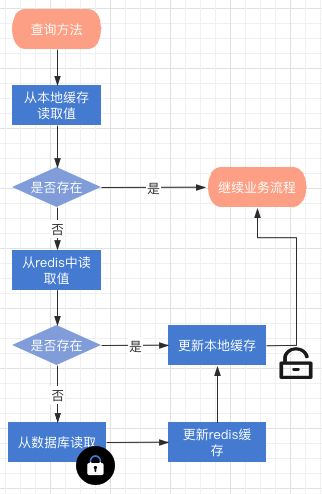
redis 与本地缓存都查询不到值的时候,会触发更新过程,整个过程是加锁的缓存失效流程描述
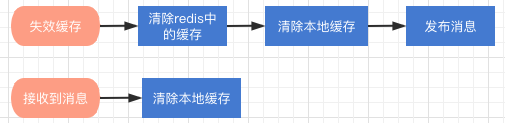
redis更新与删除缓存key都会触发,清除redis缓存后
如何使用组件?
组件是基于Spring Cache框架上改造的,在项目中使用分布式缓存,仅仅需要在缓存注解上增加:cacheManager ="L2_CacheManager",或者 cacheManager = CacheRedisCaffeineAutoConfiguration.分布式二级缓存
//这个方法会使用分布式二级缓存来提供查询
@Cacheable(cacheNames = CacheNames.CACHE_12HOUR, cacheManager = "L2_CacheManager")
public Config getAllValidateConfig() {
}如果你想既使用分布式缓存,又想用分布式二级缓存组件,那你需要向Spring注入一个 @Primary 的 CacheManager bean
@Primary
@Bean("deaultCacheManager")
public RedisCacheManager cacheManager(RedisConnectionFactory factory) {
// 生成一个默认配置,通过config对象即可对缓存进行自定义配置
RedisCacheConfiguration config = RedisCacheConfiguration.defaultCacheConfig();
// 设置缓存的默认过期时间,也是使用Duration设置
config = config.entryTtl(Duration.ofMinutes(2)).disableCachingNullValues();
// 设置一个初始化的缓存空间set集合
Set<String> cacheNames = new HashSet<>();
cacheNames.add(CacheNames.CACHE_15MINS);
cacheNames.add(CacheNames.CACHE_30MINS);
// 对每个缓存空间应用不同的配置
Map<String, RedisCacheConfiguration> configMap = new HashMap<>();
configMap.put(CacheNames.CACHE_15MINS, config.entryTtl(Duration.ofMinutes(15)));
configMap.put(CacheNames.CACHE_30MINS, config.entryTtl(Duration.ofMinutes(30)));
// 使用自定义的缓存配置初始化一个cacheManager
RedisCacheManager cacheManager = RedisCacheManager.builder(factory)
.initialCacheNames(cacheNames) // 注意这两句的调用顺序,一定要先调用该方法设置初始化的缓存名,再初始化相关的配置
.withInitialCacheConfigurations(configMap)
.build();
return cacheManager;
}然后:
//这个方法会使用分布式二级缓存
@Cacheable(cacheNames = CacheNames.CACHE_12HOUR, cacheManager = "L2_CacheManager")
public Config getAllValidateConfig() {
}
//这个方法会使用分布式缓存
@Cacheable(cacheNames = CacheNames.CACHE_12HOUR)
public Config getAllValidateConfig2() {
}核心实现方法
核心其实就是实现 org.springframework.cache.CacheManager接口与继承org.springframework.cache.support.AbstractValueAdaptingCache,在Spring缓存框架下实现缓存的读与写。
RedisCaffeineCacheManager实现CacheManager 接口
RedisCaffeineCacheManager.class 主要来管理缓存实例,根据不同的 CacheNames 生成对应的缓存管理bean,然后放入一个map中。
package com.axin.idea.rediscaffeinecachestarter.support;
import com.axin.idea.rediscaffeinecachestarter.CacheRedisCaffeineProperties;
import com.github.benmanes.caffeine.cache.Caffeine;
import com.github.benmanes.caffeine.cache.stats.CacheStats;
import lombok.extern.slf4j.Slf4j;
import org.slf4j.Logger;
import org.slf4j.LoggerFactory;
import org.springframework.cache.Cache;
import org.springframework.cache.CacheManager;
import org.springframework.data.redis.core.RedisTemplate;
import org.springframework.util.CollectionUtils;
import java.util.*;
import java.util.concurrent.ConcurrentHashMap;
import java.util.concurrent.ConcurrentMap;
import java.util.concurrent.TimeUnit;
@Slf4j
public class RedisCaffeineCacheManager implements CacheManager {
private final Logger logger = LoggerFactory.getLogger(RedisCaffeineCacheManager.class);
private static ConcurrentMap<String, Cache> cacheMap = new ConcurrentHashMap<String, Cache>();
private CacheRedisCaffeineProperties cacheRedisCaffeineProperties;
private RedisTemplate<Object, Object> stringKeyRedisTemplate;
private boolean dynamic = true;
private Set<String> cacheNames;
{
cacheNames = new HashSet<>();
cacheNames.add(CacheNames.CACHE_15MINS);
cacheNames.add(CacheNames.CACHE_30MINS);
cacheNames.add(CacheNames.CACHE_60MINS);
cacheNames.add(CacheNames.CACHE_180MINS);
cacheNames.add(CacheNames.CACHE_12HOUR);
}
public RedisCaffeineCacheManager(CacheRedisCaffeineProperties cacheRedisCaffeineProperties,
RedisTemplate<Object, Object> stringKeyRedisTemplate) {
super();
this.cacheRedisCaffeineProperties = cacheRedisCaffeineProperties;
this.stringKeyRedisTemplate = stringKeyRedisTemplate;
this.dynamic = cacheRedisCaffeineProperties.isDynamic();
}
//——————————————————————— 进行缓存工具 ——————————————————————
/**
* 清除所有进程缓存
*/
public void clearAllCache() {
stringKeyRedisTemplate.convertAndSend(cacheRedisCaffeineProperties.getRedis().getTopic(), new CacheMessage(null, null));
}
/**
* 返回所有进程缓存(二级缓存)的统计信息
* result:{"缓存名称":统计信息}
* @return
*/
public static Map<String, CacheStats> getCacheStats() {
if (CollectionUtils.isEmpty(cacheMap)) {
return null;
}
Map<String, CacheStats> result = new LinkedHashMap<>();
for (Cache cache : cacheMap.values()) {
RedisCaffeineCache caffeineCache = (RedisCaffeineCache) cache;
result.put(caffeineCache.getName(), caffeineCache.getCaffeineCache().stats());
}
return result;
}
//—————————————————————————— core —————————————————————————
@Override
public Cache getCache(String name) {
Cache cache = cacheMap.get(name);
if(cache != null) {
return cache;
}
if(!dynamic && !cacheNames.contains(name)) {
return null;
}
cache = new RedisCaffeineCache(name, stringKeyRedisTemplate, caffeineCache(name), cacheRedisCaffeineProperties);
Cache oldCache = cacheMap.putIfAbsent(name, cache);
logger.debug("create cache instance, the cache name is : {}", name);
return oldCache == null ? cache : oldCache;
}
@Override
public Collection<String> getCacheNames() {
return this.cacheNames;
}
public void clearLocal(String cacheName, Object key) {
//cacheName为null 清除所有进程缓存
if (cacheName == null) {
log.info("清除所有本地缓存");
cacheMap = new ConcurrentHashMap<>();
return;
}
Cache cache = cacheMap.get(cacheName);
if(cache == null) {
return;
}
RedisCaffeineCache redisCaffeineCache = (RedisCaffeineCache) cache;
redisCaffeineCache.clearLocal(key);
}
/**
* 实例化本地一级缓存
* @param name
* @return
*/
private com.github.benmanes.caffeine.cache.Cache<Object, Object> caffeineCache(String name) {
Caffeine<Object, Object> cacheBuilder = Caffeine.newBuilder();
CacheRedisCaffeineProperties.CacheDefault cacheConfig;
switch (name) {
case CacheNames.CACHE_15MINS:
cacheConfig = cacheRedisCaffeineProperties.getCache15m();
break;
case CacheNames.CACHE_30MINS:
cacheConfig = cacheRedisCaffeineProperties.getCache30m();
break;
case CacheNames.CACHE_60MINS:
cacheConfig = cacheRedisCaffeineProperties.getCache60m();
break;
case CacheNames.CACHE_180MINS:
cacheConfig = cacheRedisCaffeineProperties.getCache180m();
break;
case CacheNames.CACHE_12HOUR:
cacheConfig = cacheRedisCaffeineProperties.getCache12h();
break;
default:
cacheConfig = cacheRedisCaffeineProperties.getCacheDefault();
}
long expireAfterAccess = cacheConfig.getExpireAfterAccess();
long expireAfterWrite = cacheConfig.getExpireAfterWrite();
int initialCapacity = cacheConfig.getInitialCapacity();
long maximumSize = cacheConfig.getMaximumSize();
long refreshAfterWrite = cacheConfig.getRefreshAfterWrite();
log.debug("本地缓存初始化:");
if (expireAfterAccess > 0) {
log.debug("设置本地缓存访问后过期时间,{}秒", expireAfterAccess);
cacheBuilder.expireAfterAccess(expireAfterAccess, TimeUnit.SECONDS);
}
if (expireAfterWrite > 0) {
log.debug("设置本地缓存写入后过期时间,{}秒", expireAfterWrite);
cacheBuilder.expireAfterWrite(expireAfterWrite, TimeUnit.SECONDS);
}
if (initialCapacity > 0) {
log.debug("设置缓存初始化大小{}", initialCapacity);
cacheBuilder.initialCapacity(initialCapacity);
}
if (maximumSize > 0) {
log.debug("设置本地缓存最大值{}", maximumSize);
cacheBuilder.maximumSize(maximumSize);
}
if (refreshAfterWrite > 0) {
cacheBuilder.refreshAfterWrite(refreshAfterWrite, TimeUnit.SECONDS);
}
cacheBuilder.recordStats();
return cacheBuilder.build();
}
}RedisCaffeineCache 继承 AbstractValueAdaptingCache
核心是get方法与put方法。
package com.axin.idea.rediscaffeinecachestarter.support;
import com.axin.idea.rediscaffeinecachestarter.CacheRedisCaffeineProperties;
import com.github.benmanes.caffeine.cache.Cache;
import lombok.Getter;
import org.slf4j.Logger;
import org.slf4j.LoggerFactory;
import org.springframework.cache.support.AbstractValueAdaptingCache;
import org.springframework.data.redis.core.RedisTemplate;
import org.springframework.util.StringUtils;
import java.time.Duration;
import java.util.HashMap;
import java.util.Map;
import java.util.Set;
import java.util.concurrent.Callable;
import java.util.concurrent.ConcurrentHashMap;
import java.util.concurrent.TimeUnit;
import java.util.concurrent.locks.ReentrantLock;
public class RedisCaffeineCache extends AbstractValueAdaptingCache {
private final Logger logger = LoggerFactory.getLogger(RedisCaffeineCache.class);
private String name;
private RedisTemplate<Object, Object> redisTemplate;
@Getter
private Cache<Object, Object> caffeineCache;
private String cachePrefix;
/**
* 默认key超时时间 3600s
*/
private long defaultExpiration = 3600;
private Map<String, Long> defaultExpires = new HashMap<>();
{
defaultExpires.put(CacheNames.CACHE_15MINS, TimeUnit.MINUTES.toSeconds(15));
defaultExpires.put(CacheNames.CACHE_30MINS, TimeUnit.MINUTES.toSeconds(30));
defaultExpires.put(CacheNames.CACHE_60MINS, TimeUnit.MINUTES.toSeconds(60));
defaultExpires.put(CacheNames.CACHE_180MINS, TimeUnit.MINUTES.toSeconds(180));
defaultExpires.put(CacheNames.CACHE_12HOUR, TimeUnit.HOURS.toSeconds(12));
}
private String topic;
private Map<String, ReentrantLock> keyLockMap = new ConcurrentHashMap();
protected RedisCaffeineCache(boolean allowNullValues) {
super(allowNullValues);
}
public RedisCaffeineCache(String name, RedisTemplate<Object, Object> redisTemplate,
Cache<Object, Object> caffeineCache, CacheRedisCaffeineProperties cacheRedisCaffeineProperties) {
super(cacheRedisCaffeineProperties.isCacheNullValues());
this.name = name;
this.redisTemplate = redisTemplate;
this.caffeineCache = caffeineCache;
this.cachePrefix = cacheRedisCaffeineProperties.getCachePrefix();
this.defaultExpiration = cacheRedisCaffeineProperties.getRedis().getDefaultExpiration();
this.topic = cacheRedisCaffeineProperties.getRedis().getTopic();
defaultExpires.putAll(cacheRedisCaffeineProperties.getRedis().getExpires());
}
@Override
public String getName() {
return this.name;
}
@Override
public Object getNativeCache() {
return this;
}
@Override
public <T> T get(Object key, Callable<T> valueLoader) {
Object value = lookup(key);
if (value != null) {
return (T) value;
}
//key在redis和缓存中均不存在
ReentrantLock lock = keyLockMap.get(key.toString());
if (lock == null) {
logger.debug("create lock for key : {}", key);
keyLockMap.putIfAbsent(key.toString(), new ReentrantLock());
lock = keyLockMap.get(key.toString());
}
try {
lock.lock();
value = lookup(key);
if (value != null) {
return (T) value;
}
//执行原方法获得value
value = valueLoader.call();
Object storeValue = toStoreValue(value);
put(key, storeValue);
return (T) value;
} catch (Exception e) {
throw new ValueRetrievalException(key, valueLoader, e.getCause());
} finally {
lock.unlock();
}
}
@Override
public void put(Object key, Object value) {
if (!super.isAllowNullValues() && value == null) {
this.evict(key);
return;
}
long expire = getExpire();
logger.debug("put:{},expire:{}", getKey(key), expire);
redisTemplate.opsForValue().set(getKey(key), toStoreValue(value), expire, TimeUnit.SECONDS);
//缓存变更时通知其他节点清理本地缓存
push(new CacheMessage(this.name, key));
//此处put没有意义,会收到自己发送的缓存key失效消息
// caffeineCache.put(key, value);
}
@Override
public ValueWrapper putIfAbsent(Object key, Object value) {
Object cacheKey = getKey(key);
// 使用setIfAbsent原子性操作
long expire = getExpire();
boolean setSuccess;
setSuccess = redisTemplate.opsForValue().setIfAbsent(getKey(key), toStoreValue(value), Duration.ofSeconds(expire));
Object hasValue;
//setNx结果
if (setSuccess) {
push(new CacheMessage(this.name, key));
hasValue = value;
}else {
hasValue = redisTemplate.opsForValue().get(cacheKey);
}
caffeineCache.put(key, toStoreValue(value));
return toValueWrapper(hasValue);
}
@Override
public void evict(Object key) {
// 先清除redis中缓存数据,然后清除caffeine中的缓存,避免短时间内如果先清除caffeine缓存后其他请求会再从redis里加载到caffeine中
redisTemplate.delete(getKey(key));
push(new CacheMessage(this.name, key));
caffeineCache.invalidate(key);
}
@Override
public void clear() {
// 先清除redis中缓存数据,然后清除caffeine中的缓存,避免短时间内如果先清除caffeine缓存后其他请求会再从redis里加载到caffeine中
Set<Object> keys = redisTemplate.keys(this.name.concat(":*"));
for (Object key : keys) {
redisTemplate.delete(key);
}
push(new CacheMessage(this.name, null));
caffeineCache.invalidateAll();
}
/**
* 取值逻辑
* @param key
* @return
*/
@Override
protected Object lookup(Object key) {
Object cacheKey = getKey(key);
Object value = caffeineCache.getIfPresent(key);
if (value != null) {
logger.debug("从本地缓存中获得key, the key is : {}", cacheKey);
return value;
}
value = redisTemplate.opsForValue().get(cacheKey);
if (value != null) {
logger.debug("从redis中获得值,将值放到本地缓存中, the key is : {}", cacheKey);
caffeineCache.put(key, value);
}
return value;
}
/**
* @description 清理本地缓存
*/
public void clearLocal(Object key) {
logger.debug("clear local cache, the key is : {}", key);
if (key == null) {
caffeineCache.invalidateAll();
} else {
caffeineCache.invalidate(key);
}
}
//————————————————————————————私有方法——————————————————————————
private Object getKey(Object key) {
String keyStr = this.name.concat(":").concat(key.toString());
return StringUtils.isEmpty(this.cachePrefix) ? keyStr : this.cachePrefix.concat(":").concat(keyStr);
}
private long getExpire() {
long expire = defaultExpiration;
Long cacheNameExpire = defaultExpires.get(this.name);
return cacheNameExpire == null ? expire : cacheNameExpire.longValue();
}
/**
* @description 缓存变更时通知其他节点清理本地缓存
*/
private void push(CacheMessage message) {
redisTemplate.convertAndSend(topic, message);
}
}以上是Redis+Caffeine如何实现分布式二级缓存组件的详细内容。更多信息请关注PHP中文网其他相关文章!

热AI工具

Undresser.AI Undress
人工智能驱动的应用程序,用于创建逼真的裸体照片

AI Clothes Remover
用于从照片中去除衣服的在线人工智能工具。

Undress AI Tool
免费脱衣服图片

Clothoff.io
AI脱衣机

AI Hentai Generator
免费生成ai无尽的。

热门文章

热工具

记事本++7.3.1
好用且免费的代码编辑器

SublimeText3汉化版
中文版,非常好用

禅工作室 13.0.1
功能强大的PHP集成开发环境

Dreamweaver CS6
视觉化网页开发工具

SublimeText3 Mac版
神级代码编辑软件(SublimeText3)

热门话题
 redis集群模式怎么搭建
Apr 10, 2025 pm 10:15 PM
redis集群模式怎么搭建
Apr 10, 2025 pm 10:15 PM
Redis集群模式通过分片将Redis实例部署到多个服务器,提高可扩展性和可用性。搭建步骤如下:创建奇数个Redis实例,端口不同;创建3个sentinel实例,监控Redis实例并进行故障转移;配置sentinel配置文件,添加监控Redis实例信息和故障转移设置;配置Redis实例配置文件,启用集群模式并指定集群信息文件路径;创建nodes.conf文件,包含各Redis实例的信息;启动集群,执行create命令创建集群并指定副本数量;登录集群执行CLUSTER INFO命令验证集群状态;使
 redis数据怎么清空
Apr 10, 2025 pm 10:06 PM
redis数据怎么清空
Apr 10, 2025 pm 10:06 PM
如何清空 Redis 数据:使用 FLUSHALL 命令清除所有键值。使用 FLUSHDB 命令清除当前选定数据库的键值。使用 SELECT 切换数据库,再使用 FLUSHDB 清除多个数据库。使用 DEL 命令删除特定键。使用 redis-cli 工具清空数据。
 redis指令怎么用
Apr 10, 2025 pm 08:45 PM
redis指令怎么用
Apr 10, 2025 pm 08:45 PM
使用 Redis 指令需要以下步骤:打开 Redis 客户端。输入指令(动词 键 值)。提供所需参数(因指令而异)。按 Enter 执行指令。Redis 返回响应,指示操作结果(通常为 OK 或 -ERR)。
 redis怎么读取队列
Apr 10, 2025 pm 10:12 PM
redis怎么读取队列
Apr 10, 2025 pm 10:12 PM
要从 Redis 读取队列,需要获取队列名称、使用 LPOP 命令读取元素,并处理空队列。具体步骤如下:获取队列名称:以 "queue:" 前缀命名,如 "queue:my-queue"。使用 LPOP 命令:从队列头部弹出元素并返回其值,如 LPOP queue:my-queue。处理空队列:如果队列为空,LPOP 返回 nil,可先检查队列是否存在再读取元素。
 redis怎么使用锁
Apr 10, 2025 pm 08:39 PM
redis怎么使用锁
Apr 10, 2025 pm 08:39 PM
使用Redis进行锁操作需要通过SETNX命令获取锁,然后使用EXPIRE命令设置过期时间。具体步骤为:(1) 使用SETNX命令尝试设置一个键值对;(2) 使用EXPIRE命令为锁设置过期时间;(3) 当不再需要锁时,使用DEL命令删除该锁。
 redis底层怎么实现
Apr 10, 2025 pm 07:21 PM
redis底层怎么实现
Apr 10, 2025 pm 07:21 PM
Redis 使用哈希表存储数据,支持字符串、列表、哈希表、集合和有序集合等数据结构。Redis 通过快照 (RDB) 和追加只写 (AOF) 机制持久化数据。Redis 使用主从复制来提高数据可用性。Redis 使用单线程事件循环处理连接和命令,保证数据原子性和一致性。Redis 为键设置过期时间,并使用 lazy 删除机制删除过期键。
 redis怎么读源码
Apr 10, 2025 pm 08:27 PM
redis怎么读源码
Apr 10, 2025 pm 08:27 PM
理解 Redis 源码的最佳方法是逐步进行:熟悉 Redis 基础知识。选择一个特定的模块或功能作为起点。从模块或功能的入口点开始,逐行查看代码。通过函数调用链查看代码。熟悉 Redis 使用的底层数据结构。识别 Redis 使用的算法。
 redis怎么做消息中间件
Apr 10, 2025 pm 07:51 PM
redis怎么做消息中间件
Apr 10, 2025 pm 07:51 PM
Redis 作为消息中间件,支持生产-消费模型,可持久化消息并保证可靠交付。使用 Redis 作为消息中间件可实现低延迟、可靠和可扩展的消息传递。






