Nginx怎么安装配置Lua支持
Nginx安装配置Lua支持
默认情况下Nginx不支持Lua模块,需要安装LuaJIT解释器,并且重新编译Nginx,或者可使用国人开发的openrestry
需要的模块:LuaJIT,Ngx_devel和lua-nginx-module
1. 环境准备
[root@nginx_lua ~]# yum install -y gcc gcc-c++ make pcre-devel zlib-devel openssl-devel
2. 下载最新的luajit和ngx_devel_kit以及lua-nginx-module解压
[root@nginx_lua ~]# mkdir -p /soft/src [root@nginx_lua ~]# cd /soft/src/ wget https://luajit.org/download/LuaJIT-2.0.4.tar.gz wget https://github.com/simpl/ngx_devel_kit/archive/v0.2.19.tar.gz wget https://github.com/openresty/lua-nginx-module/archive/v0.10.13.tar.gz
3. 解压ngx_devel_kit以及lua-nginx-module
[root@nginx_lua src]# tar xf v0.2.19.tar.gz [root@nginx_lua src]# tar xf v0.10.13.tar.gz
4. 编译安装LuaJIT,即Lua及时编译器
[root@nginx_lua src]# tar xf LuaJIT-2.0.4.tar.gz [root@nginx_lua src]# cd LuaJIT-2.0.4/ [root@nginx_lua LuaJIT-2.0.4]# make && make install
5. 编译安装Nginx
[root@nginx_lua src]# wget http://nginx.org/download/nginx-1.14.2.tar.gz
[root@nginx_lua src]# tar xf nginx-1.14.2.tar.gz
[root@nginx_lua src]# cd nginx-1.14.2
[root@nginx_lua nginx-1.14.2]# ./configure --prefix=/soft/nginx --with-http_ssl_module --with-http_stub_status_module --with-http_dav_module --with-file-aio --with-http_dav_module --add-module=../ngx_devel_kit-0.2.19/ --add-module=../lua-nginx-module-0.10.13/
[root@nginx_lua nginx-1.14.2]# make && make install
[root@nginx_lua nginx-1.14.2]# ln -s /soft/nginx/sbin/nginx /usr/bin/nginx
[root@nginx_lua conf]# vim nginx.conf #简单配置写nginx测试Nginx是否已经支持Lua(lua指令方式)
...
server {
location /test_lua {
default_type text/html;
content_by_lua_block {
ngx.say("Hello Lua!")
}
}
...
}
#lua指令方式
#在server 中添加一个localtion
location /hello {
default_type 'text/plain';
content_by_lua 'ngx.say("hello, lua")';
}
#lua文件方式
#在server 中添加一个localtion
location /lua {
default_type 'text/html';
content_by_lua_file conf/lua/test.lua; #相对于nginx安装目录
}
#test.lua文件内容
ngx.say("hello world");
//建立软连接,如果不建立软链接,则会出现share object错误
[root@nginx_lua conf]# nginx -t
/soft/nginx/sbin/nginx: error while loading shared libraries: libluajit-5.1.so.2: cannot open shared object file: No such file or directory
[root@nginx_lua conf]#
[root@nginx_lua lib64]# ln -s /usr/local/lib/libluajit-5.1.so.2 /lib64/libluajit-5.1.so.2
[root@nginx_lua lib64]# ll libluajit-5.1.so.2
lrwxrwxrwx 1 root root 33 Dec 21 20:52 libluajit-5.1.so.2 -> /usr/local/lib/libluajit-5.1.so.2
[root@nginx_lua lib64]#
#//加载lua库,加入到ld.so.conf文件(暂时不执行这一步)
#[root@nginx_lua nginx-1.14.2]# echo "/usr/local/LuaJIT/lib" >> /etc/ld.so.conf
[root@nginx_lua conf]# nginx -t
nginx: the configuration file /soft/nginx/conf/nginx.conf syntax is ok
nginx: configuration file /soft/nginx/conf/nginx.conf test is successful
[root@nginx_lua conf]# nginx -s reload6. 测试安装Lua成功
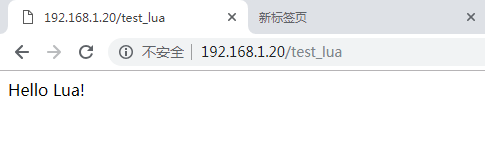
Nginx中配置lua脚本,访问url总是提示404
然后进入nginx的error.log中发现了以下错误日志
2022/06/09 18:31:46 [error] 24475#24475: *5 failed to load external Lua file "/root/lua/68/update_content.lua": cannot open /root/lua/68/update_content.lua: Permission denied, client: 112.4.254.104, server: localhost, request: "GET /api/update_content HTTP/1.1", host: "your host"
然后在nginx.conf中配置
user root root;
再重启nginx即可
以上是Nginx怎么安装配置Lua支持的详细内容。更多信息请关注PHP中文网其他相关文章!

热AI工具

Undresser.AI Undress
人工智能驱动的应用程序,用于创建逼真的裸体照片

AI Clothes Remover
用于从照片中去除衣服的在线人工智能工具。

Undress AI Tool
免费脱衣服图片

Clothoff.io
AI脱衣机

AI Hentai Generator
免费生成ai无尽的。

热门文章

热工具

记事本++7.3.1
好用且免费的代码编辑器

SublimeText3汉化版
中文版,非常好用

禅工作室 13.0.1
功能强大的PHP集成开发环境

Dreamweaver CS6
视觉化网页开发工具

SublimeText3 Mac版
神级代码编辑软件(SublimeText3)

热门话题
 怎么查看nginx是否启动
Apr 14, 2025 pm 01:03 PM
怎么查看nginx是否启动
Apr 14, 2025 pm 01:03 PM
确认 Nginx 是否启动的方法:1. 使用命令行:systemctl status nginx(Linux/Unix)、netstat -ano | findstr 80(Windows);2. 检查端口 80 是否开放;3. 查看系统日志中 Nginx 启动消息;4. 使用第三方工具,如 Nagios、Zabbix、Icinga。
 linux怎么启动nginx
Apr 14, 2025 pm 12:51 PM
linux怎么启动nginx
Apr 14, 2025 pm 12:51 PM
在 Linux 中启动 Nginx 的步骤:检查 Nginx 是否已安装。使用 systemctl start nginx 启动 Nginx 服务。使用 systemctl enable nginx 启用在系统启动时自动启动 Nginx。使用 systemctl status nginx 验证启动是否成功。在 Web 浏览器中访问 http://localhost 查看默认欢迎页面。
 nginx在windows中怎么配置
Apr 14, 2025 pm 12:57 PM
nginx在windows中怎么配置
Apr 14, 2025 pm 12:57 PM
如何在 Windows 中配置 Nginx?安装 Nginx 并创建虚拟主机配置。修改主配置文件并包含虚拟主机配置。启动或重新加载 Nginx。测试配置并查看网站。选择性启用 SSL 并配置 SSL 证书。选择性设置防火墙允许 80 和 443 端口流量。
 怎么启动nginx服务器
Apr 14, 2025 pm 12:27 PM
怎么启动nginx服务器
Apr 14, 2025 pm 12:27 PM
启动 Nginx 服务器需要按照不同操作系统采取不同的步骤:Linux/Unix 系统:安装 Nginx 软件包(例如使用 apt-get 或 yum)。使用 systemctl 启动 Nginx 服务(例如 sudo systemctl start nginx)。Windows 系统:下载并安装 Windows 二进制文件。使用 nginx.exe 可执行文件启动 Nginx(例如 nginx.exe -c conf\nginx.conf)。无论使用哪种操作系统,您都可以通过访问服务器 IP
 nginx403错误怎么解决
Apr 14, 2025 pm 12:54 PM
nginx403错误怎么解决
Apr 14, 2025 pm 12:54 PM
服务器无权访问所请求的资源,导致 nginx 403 错误。解决方法包括:检查文件权限。检查 .htaccess 配置。检查 nginx 配置。配置 SELinux 权限。检查防火墙规则。排除其他原因,如浏览器问题、服务器故障或其他可能的错误。
 nginx304错误怎么解决
Apr 14, 2025 pm 12:45 PM
nginx304错误怎么解决
Apr 14, 2025 pm 12:45 PM
问题的答案:304 Not Modified 错误表示浏览器已缓存客户端请求的最新资源版本。解决方案:1. 清除浏览器缓存;2. 禁用浏览器缓存;3. 配置 Nginx 允许客户端缓存;4. 检查文件权限;5. 检查文件哈希;6. 禁用 CDN 或反向代理缓存;7. 重启 Nginx。
 linux怎么查看nginx是否启动
Apr 14, 2025 pm 12:48 PM
linux怎么查看nginx是否启动
Apr 14, 2025 pm 12:48 PM
在 Linux 中,使用以下命令检查 Nginx 是否已启动:systemctl status nginx根据命令输出进行判断:如果显示 "Active: active (running)",则 Nginx 已启动。如果显示 "Active: inactive (dead)",则 Nginx 已停止。
 nginx403怎么解决
Apr 14, 2025 am 10:33 AM
nginx403怎么解决
Apr 14, 2025 am 10:33 AM
如何解决 Nginx 403 Forbidden 错误?检查文件或目录权限;2. 检查 .htaccess 文件;3. 检查 Nginx 配置文件;4. 重启 Nginx。其他可能原因还包括防火墙规则、SELinux 设置或应用程序问题。






