怎么使用nginx进行负载均衡
四层负载均衡 vs 七层负载均衡
经常会说七层负载均衡还是四层负载均衡,其实根据iso的osi网络模型的所在层的叫法而决定的,nginx因为在使用http协议在应用层进行负载均衡的操作,所以被称为七层负载均衡。而诸如lvs在tcp层进行负载均衡操作的则被称为四层负载均衡。一般来说,有如下层的负载均衡分类:
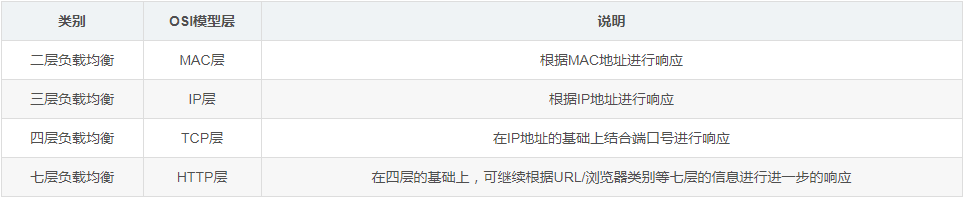
常见软件的支持
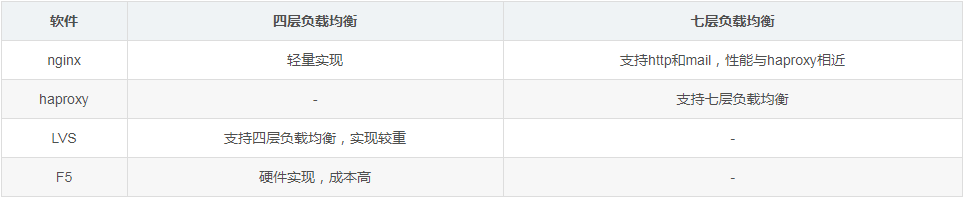
常见的负载均衡算法
负载均衡常见有如下几种算法:
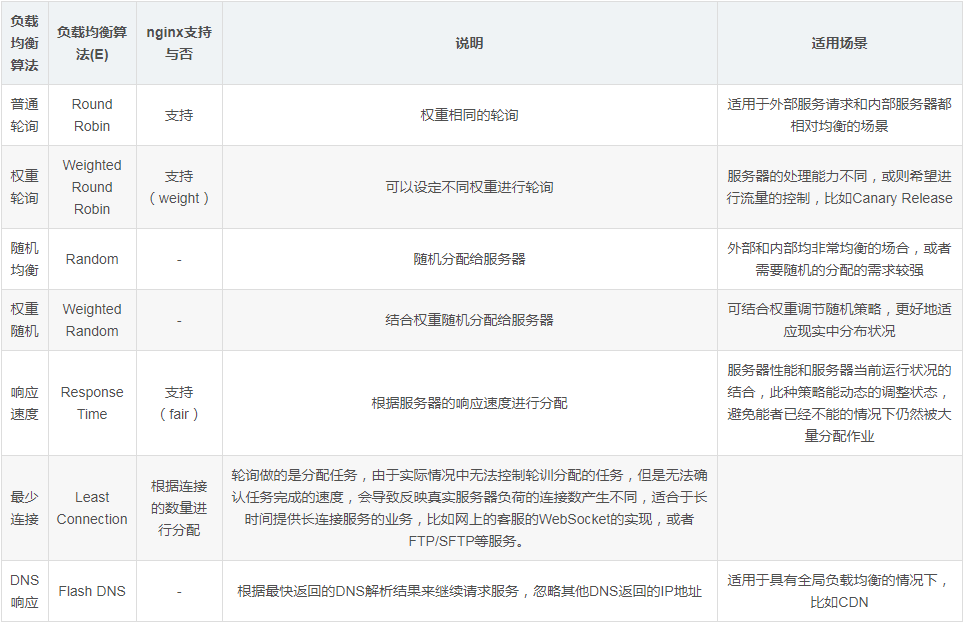
负载均衡演示实例:普通轮询
接下来使用nginx来演示一下如何进行普通轮询:
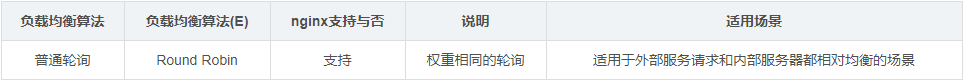
事前准备
事前在7001/7002两个端口分别启动两个服务,用于显示不同信息,为了演示方便,使用tornado做了一个镜像,通过docker容器启动时传递的参数不同用于显示服务的不同。
1 2 3 4 5 6 7 8 9 10 11 |
|
启动nginx
1 2 3 4 5 |
|
nginx代码段
准备如下nginx代码段将其添加到nginx的/etc/nginx/conf.d/default.conf中
1 2 3 4 5 6 7 8 9 10 11 12 |
|
修改default.conf的方法
可以通过在容器中安装vim达到效果,也可以在本地修改然后通过docker cp传入,或者直接sed修改都可。如果在容器中安装vim,使用如下方式即可
1 2 3 4 5 |
|
修改前
1 2 3 4 5 6 7 8 9 10 11 12 13 14 15 16 17 18 19 20 21 22 23 24 25 26 27 28 29 30 31 32 33 34 35 36 37 38 39 |
|
修改后
1 2 3 4 5 6 7 8 9 10 11 12 13 14 15 16 17 18 19 20 21 22 23 24 25 26 27 28 29 30 31 32 33 34 35 36 37 38 39 40 41 42 43 44 |
|
重启nginx容器
1 2 3 |
|
确认结果
可以清晰地看到按照顺序,进行轮询:
[root@kong ~]# curl
hello, service :user service 1: 7001
[root@kong ~]# curl
hello, service :user service 1: 7002
[root@kong ~]# curl
hello, service :user service 1: 7001
[root@kong ~]# curl
hello, service :user service 1: 7002
[root@kong ~]#
负载均衡演示实例:权重轮询
而在此基础上,进行权重轮询只需要加上weight即可
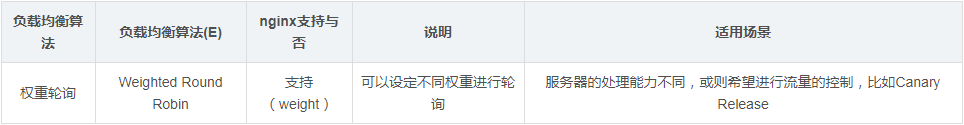
修改default.conf
按照如下修改default.conf
1 2 3 4 5 6 7 8 9 10 |
|
重启nginx容器
1 2 3 |
|
确认结果
可以看到轮询结果按照1/3和2/3的比重在进行了:
[root@kong ~]# curl
hello, service :user service 1: 7001
[root@kong ~]# curl
hello, service :user service 1: 7002
[root@kong ~]# curl
hello, service :user service 1: 7002
[root@kong ~]#
以上是怎么使用nginx进行负载均衡的详细内容。更多信息请关注PHP中文网其他相关文章!

热AI工具

Undresser.AI Undress
人工智能驱动的应用程序,用于创建逼真的裸体照片

AI Clothes Remover
用于从照片中去除衣服的在线人工智能工具。

Undress AI Tool
免费脱衣服图片

Clothoff.io
AI脱衣机

Video Face Swap
使用我们完全免费的人工智能换脸工具轻松在任何视频中换脸!

热门文章

热工具

记事本++7.3.1
好用且免费的代码编辑器

SublimeText3汉化版
中文版,非常好用

禅工作室 13.0.1
功能强大的PHP集成开发环境

Dreamweaver CS6
视觉化网页开发工具

SublimeText3 Mac版
神级代码编辑软件(SublimeText3)
 nginx在windows中怎么配置
Apr 14, 2025 pm 12:57 PM
nginx在windows中怎么配置
Apr 14, 2025 pm 12:57 PM
如何在 Windows 中配置 Nginx?安装 Nginx 并创建虚拟主机配置。修改主配置文件并包含虚拟主机配置。启动或重新加载 Nginx。测试配置并查看网站。选择性启用 SSL 并配置 SSL 证书。选择性设置防火墙允许 80 和 443 端口流量。
 docker怎么启动容器
Apr 15, 2025 pm 12:27 PM
docker怎么启动容器
Apr 15, 2025 pm 12:27 PM
Docker 容器启动步骤:拉取容器镜像:运行 "docker pull [镜像名称]"。创建容器:使用 "docker create [选项] [镜像名称] [命令和参数]"。启动容器:执行 "docker start [容器名称或 ID]"。检查容器状态:通过 "docker ps" 验证容器是否正在运行。
 docker容器名称怎么查
Apr 15, 2025 pm 12:21 PM
docker容器名称怎么查
Apr 15, 2025 pm 12:21 PM
可以通过以下步骤查询 Docker 容器名称:列出所有容器(docker ps)。筛选容器列表(使用 grep 命令)。获取容器名称(位于 "NAMES" 列中)。
 怎么查看nginx是否启动
Apr 14, 2025 pm 01:03 PM
怎么查看nginx是否启动
Apr 14, 2025 pm 01:03 PM
确认 Nginx 是否启动的方法:1. 使用命令行:systemctl status nginx(Linux/Unix)、netstat -ano | findstr 80(Windows);2. 检查端口 80 是否开放;3. 查看系统日志中 Nginx 启动消息;4. 使用第三方工具,如 Nagios、Zabbix、Icinga。
 docker怎么创建容器
Apr 15, 2025 pm 12:18 PM
docker怎么创建容器
Apr 15, 2025 pm 12:18 PM
在 Docker 中创建容器: 1. 拉取镜像: docker pull [镜像名] 2. 创建容器: docker run [选项] [镜像名] [命令] 3. 启动容器: docker start [容器名]
 nginx怎么查版本
Apr 14, 2025 am 11:57 AM
nginx怎么查版本
Apr 14, 2025 am 11:57 AM
可以查询 Nginx 版本的方法有:使用 nginx -v 命令;查看 nginx.conf 文件中的 version 指令;打开 Nginx 错误页,查看页面的标题。
 nginx怎么配置云服务器域名
Apr 14, 2025 pm 12:18 PM
nginx怎么配置云服务器域名
Apr 14, 2025 pm 12:18 PM
在云服务器上配置 Nginx 域名的方法:创建 A 记录,指向云服务器的公共 IP 地址。在 Nginx 配置文件中添加虚拟主机块,指定侦听端口、域名和网站根目录。重启 Nginx 以应用更改。访问域名测试配置。其他注意事项:安装 SSL 证书启用 HTTPS、确保防火墙允许 80 端口流量、等待 DNS 解析生效。
 nginx服务器挂了怎么办
Apr 14, 2025 am 11:42 AM
nginx服务器挂了怎么办
Apr 14, 2025 am 11:42 AM
当 Nginx 服务器宕机时,可执行以下故障排除步骤:检查 nginx 进程是否正在运行。查看错误日志以获取错误消息。检查 nginx 配置语法正确性。确保 nginx 具有访问文件所需的权限。检查文件描述符打开限制。确认 nginx 正在侦听正确的端口。添加防火墙规则以允许nginx流量。检查反向代理设置,包括后端服务器可用性。如需进一步帮助,请联系技术支持。






