Java API 开发中使用 Netty5 进行 TCP 通信
在Java API开发中,TCP通信是一个非常重要的组件,而Netty5是一套基于NIO的高性能网络通信框架,可以非常方便地处理复杂的网络通信任务。本文将介绍如何使用Netty5进行TCP通信,包括Netty5的核心组件、常用API的介绍和实际应用案例。同时,本文还将介绍如何使用Netty5提高TCP通信的性能和可靠性。
一、Netty5的核心组件
Netty5的核心组件包括Channel、EventLoop、Codec、Handler和Bootstrap。其中,Channel代表了一个开放的连接,可以进行数据的读写。EventLoop是Netty5中用来处理所有事件的线程池。Codec是一组编码解码器,负责将数据从字节码转换为对象,以及将对象转换为字节码。Handler则是Netty5中最重要的组件之一,负责处理连接状态、读写事件以及异常事件。最后,Bootstrap是Netty5中用于配置、启动和管理Netty的主类。
二、常用API的介绍
- 创建一个Server端
ServerBootstrap serverBootstrap = new ServerBootstrap();
NioEventLoopGroup bossGroup = new NioEventLoopGroup();
NioEventLoopGroup workGroup = new NioEventLoopGroup();
serverBootstrap.group(bossGroup, workGroup)
.channel(NioServerSocketChannel.class)
.localAddress(new InetSocketAddress(port))
.childHandler(new ChannelInitializer<SocketChannel>() {
@Override
public void initChannel(SocketChannel socketChannel) {
socketChannel.pipeline().
addLast(new CodecHandler(Encoding.getEncoding()),new TcpServerHandler());
}
});
ChannelFuture f = serverBootstrap.bind().sync();- 创建一个Client端
Bootstrap bootstrap = new Bootstrap();
bootstrap.group(new NioEventLoopGroup())
.channel(NioSocketChannel.class)
.remoteAddress(new InetSocketAddress(ip, port))
.handler(new ChannelInitializer<SocketChannel>() {
@Override
public void initChannel(SocketChannel ch) throws Exception {
ch.pipeline().addLast(new CodecHandler(Encoding.getEncoding()),new TcpClientHandler());
}
});
ChannelFuture f = bootstrap.connect().sync();- 创建一个ChannelInboundHandlerAdapter
public class TcpServerHandler extends ChannelInboundHandlerAdapter {
@Override
public void channelRead(ChannelHandlerContext ctx, Object msg){
//处理读事件
}
@Override
public void channelReadComplete(ChannelHandlerContext ctx){
ctx.flush();
}
@Override
public void exceptionCaught(ChannelHandlerContext ctx,Throwable cause){
//处理异常事件
}
}- 创建一个ChannelOutboundHandlerAdapter
public class TcpClientHandler extends ChannelOutboundHandlerAdapter {
@Override
public void write(ChannelHandlerContext ctx, Object msg,
ChannelPromise promise) {
//处理写事件
}
@Override
public void exceptionCaught(ChannelHandlerContext ctx,Throwable cause){
//处理异常事件
}
}三、实际应用案例
下面结合一个实际案例来介绍如何使用Netty5进行TCP通信。
案例描述:假设有一个在线考试系统,需要使用TCP协议向服务器传递考试答案。
- Server端代码:
public class ExamServer {
public static void main(String[] args) throws InterruptedException {
int port = 8080;
if (args.length > 0){
port = Integer.parseInt(args[0]);
}
ServerBootstrap serverBootstrap = new ServerBootstrap();
NioEventLoopGroup bossGroup = new NioEventLoopGroup();
NioEventLoopGroup workGroup = new NioEventLoopGroup();
serverBootstrap.group(bossGroup, workGroup)
.channel(NioServerSocketChannel.class)
.localAddress(new InetSocketAddress(port))
.childHandler(new ChannelInitializer<SocketChannel>() {
@Override
public void initChannel(SocketChannel socketChannel) {
socketChannel.pipeline()
.addLast(new CodecHandler(Encoding.getEncoding()),new TcpServerHandler());
}
});
ChannelFuture f = serverBootstrap.bind().sync();
//等待服务器监听端口关闭
f.channel().closeFuture().sync();
}
}- Client端代码:
public class ExamClient {
public static void main(String[] args) throws InterruptedException {
String host = "localhost";
int port = 8080;
Bootstrap bootstrap = new Bootstrap();
bootstrap.group(new NioEventLoopGroup())
.channel(NioSocketChannel.class)
.remoteAddress(new InetSocketAddress(host, port))
.handler(new ChannelInitializer<SocketChannel>() {
@Override
public void initChannel(SocketChannel ch) throws Exception {
ch.pipeline()
.addLast(new CodecHandler(Encoding.getEncoding()),new TcpClientHandler());
}
});
ChannelFuture f = bootstrap.connect().sync();
//一直等到channel关闭
f.channel().closeFuture().sync();
}
}- 测试数据的读写
public class TcpServerHandler extends ChannelInboundHandlerAdapter {
@Override
public void channelRead(ChannelHandlerContext ctx, Object msg)
throws Exception {
String request = (String)msg;
//将请求解析为ExamAnswer对象
JSONObject obj = new JSONObject(request);
String answer=obj.getString("answer");
//将答案保存到数据库中
saveAnswer(answer);
//将响应返回给客户端
String response = "Success!";
ctx.write(response);
ctx.flush();
}
private void saveAnswer(String answer) {
System.out.println("Save answer......");
// 这里可以自己根据实际需求进行具体操作
}
@Override
public void channelReadComplete(ChannelHandlerContext ctx){
ctx.flush();
}
@Override
public void exceptionCaught(ChannelHandlerContext ctx,Throwable cause){
cause.printStackTrace();
ctx.close();
}
}public class TcpClientHandler extends ChannelOutboundHandlerAdapter {
@Override
public void write(ChannelHandlerContext ctx, Object msg, ChannelPromise promise) throws Exception {
//将请求数据转换成ExamAnswer对象
String request = "{ 'answer':'Java'}";
//发送请求数据到服务器
ctx.writeAndFlush(request);
}
@Override
public void exceptionCaught(ChannelHandlerContext ctx,Throwable cause){
cause.printStackTrace();
ctx.close();
}
}四、Netty5的性能优化
除了Netty5强大的功能,其性能也是它与其他网络通信框架区别最大的一点。而在实际应用中,我们通常也需要考虑如何进一步提高Netty5的性能。下面就介绍几个常用的Netty5性能优化方法。
- 线程池优化
Netty5的EventLoop是事件处理的线程池,因此线程池的大小直接影响了Netty5的性能。如果线程池过大,会导致CPU资源过度浪费,从而影响性能;反之,如果线程池过小,可能会严重影响并发处理效率。建议根据应用场景和服务器硬件配置,适当调整线程池大小。
- 消息分包处理
由于TCP通信是面向流的,也就是说,一个数据包可能会被分成多个小包进行传输。为了保证数据的完整性和准确性,我们需要对消息进行分包处理。在Netty5中,可以使用LengthFieldBasedFrameDecoder进行消息分包处理。
- 缓存优化
Netty5支持自定义缓存策略,可以根据应用场景和业务需求对缓存策略进行优化。比如,可以根据缓存内容的大小和频率,设置合适的缓存大小和过期时间,避免缓存过大或过期导致性能下降。
结论
本文介绍了如何使用Netty5进行TCP通信,包括Netty5的核心组件、常用API的介绍和实际应用案例。同时,还介绍了如何使用Netty5提高TCP通信的性能和可靠性。希望读者通过本文的学习,可以更好地理解Netty5,并在实际项目中灵活运用。
以上是Java API 开发中使用 Netty5 进行 TCP 通信的详细内容。更多信息请关注PHP中文网其他相关文章!

热AI工具

Undresser.AI Undress
人工智能驱动的应用程序,用于创建逼真的裸体照片

AI Clothes Remover
用于从照片中去除衣服的在线人工智能工具。

Undress AI Tool
免费脱衣服图片

Clothoff.io
AI脱衣机

Video Face Swap
使用我们完全免费的人工智能换脸工具轻松在任何视频中换脸!

热门文章

热工具

记事本++7.3.1
好用且免费的代码编辑器

SublimeText3汉化版
中文版,非常好用

禅工作室 13.0.1
功能强大的PHP集成开发环境

Dreamweaver CS6
视觉化网页开发工具

SublimeText3 Mac版
神级代码编辑软件(SublimeText3)
 Java API 开发中使用 Imgscalr 进行图片处理
Jun 18, 2023 am 08:40 AM
Java API 开发中使用 Imgscalr 进行图片处理
Jun 18, 2023 am 08:40 AM
JavaAPI开发中使用Imgscalr进行图片处理随着移动互联网的发展和互联网广告的普及,图片已经成为了很多应用中必不可少的元素。无论是展示商品、构建社交圈、还是增强用户体验,图片都扮演着重要的角色。在应用中,经常需要对图片进行裁剪、缩放、旋转等操作,这就需要借助一些图片处理工具来实现。而Imgscalr则是一个JavaAPI开发中非常常用的图片
 免费的api接口网站有哪些
Jan 05, 2024 am 11:33 AM
免费的api接口网站有哪些
Jan 05, 2024 am 11:33 AM
免费的api接口网站:1、UomgAPI:提供稳定、快速免费API服务的平台,拥有超百个API接口;2、free-api:提供多个免费API接口;3、JSON API:提供免费的数据API接口;4、高德开放平台:提供地图相关的API接口;5、人脸识别Face++:提供人脸识别相关的API接口;6、极速数据:提供超百个免费API接口,适用于需要多种数据源的场合;7、聚合数据等等。
 如何使用PHP编写Modbus TCP通信代码
Jul 18, 2023 am 10:17 AM
如何使用PHP编写Modbus TCP通信代码
Jul 18, 2023 am 10:17 AM
如何使用PHP编写ModbusTCP通信代码Modbus是一种用于工业自动化领域的通信协议,广泛应用于PLC(可编程逻辑控制器)和其他自动化设备之间的数据传输。ModbusTCP是Modbus协议的一种变体,使用TCP/IP协议栈作为传输层,允许通过网络进行远程通信。本文将介绍如何使用PHP编写ModbusTCP通信代码,并提供一些代码示例。安装PHP
 Java API 开发中实现图片验证码的方法
Jun 18, 2023 am 09:22 AM
Java API 开发中实现图片验证码的方法
Jun 18, 2023 am 09:22 AM
随着互联网技术的快速发展,为了保障系统安全,验证码已经成为了各个系统中必备的一部分。其中,图片验证码依靠着它的易用性和安全性受到开发者们的青睐。本文将介绍在JavaAPI开发中,实现图片验证码的具体方法。一、什么是图片验证码图片验证码是一种通过图片进行人机验证的方式。通常由一张包含数字、字母、符号等的随机组合图片构成,提高了系统的安全性。其工作原理包括
 Java API 开发中使用 GreenMail 进行邮件测试
Jun 18, 2023 pm 02:22 PM
Java API 开发中使用 GreenMail 进行邮件测试
Jun 18, 2023 pm 02:22 PM
JavaAPI是广泛使用的一种开发语言,用于开发Web应用程序、桌面应用程序和移动应用程序等等。在JavaAPI开发中,邮件测试是必不可少的,因为邮件通信是现代社会的主要通信方式之一。因此,开发人员需要使用一些工具来测试他们的邮件功能是否正常。本文将介绍一种名为GreenMail的开源软件,它可以在JavaAPI开发中使用,以便进行邮件测试。Green
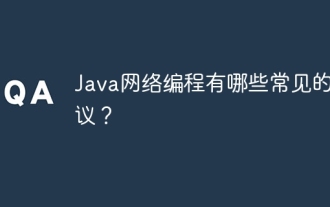 Java网络编程有哪些常见的协议?
Apr 15, 2024 am 11:33 AM
Java网络编程有哪些常见的协议?
Apr 15, 2024 am 11:33 AM
Java网络编程中常用的协议包括:TCP/IP:用于可靠数据传输和连接管理。HTTP:用于Web数据传输。HTTPS:HTTP的安全版本,使用加密传输数据。UDP:用于快速但不稳定的数据传输。JDBC:用于与关系数据库交互。
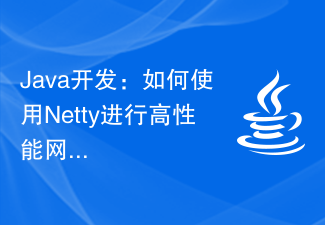 Java开发:如何使用Netty进行高性能网络编程
Sep 20, 2023 pm 02:09 PM
Java开发:如何使用Netty进行高性能网络编程
Sep 20, 2023 pm 02:09 PM
Java开发:如何使用Netty进行高性能网络编程摘要:Netty是一个高性能、异步事件驱动的网络编程框架,能够简化网络应用程序的开发过程。本文将介绍Netty的主要特点以及如何使用Netty进行高性能网络编程。同时,我们还会提供一些具体的Java代码示例,帮助读者更好地理解和应用Netty。一、Netty简介Netty是一个基于JavaNIO的网络编程框
 j2ee是什么,包括哪些技术
Apr 14, 2024 pm 09:06 PM
j2ee是什么,包括哪些技术
Apr 14, 2024 pm 09:06 PM
J2EE 是一个专为开发企业级应用程序而设计的 Java 平台,包含以下技术:Java Servlet 和 JSPJava Enterprise Beans (EJB)Java Persistence API (JPA)Java API for XML Web Services (JAX-WS)JavaMailJava Message Service (JMS)Java Transaction API (JTA)Java Naming and Directory Interface (JNDI)






