如何实现基于Spring Boot的API注释和文档生成
Spring Boot作为目前最受欢迎的Java框架之一,拥有快速开发、高度集成、易于测试等优势。在开发过程中,我们经常需要编写API文档,方便前后端协作以及未来项目维护。
然而,手动编写API文档是十分耗时且容易出错的,因此本文将介绍如何利用Spring Boot自带的注解和一些工具来自动生成API注释和文档。
一、Swagger
Swagger是目前最为流行的Java API注释和文档生成工具之一。它可以通过扫描Spring项目中的注释自动生成API文档,同时还可以提供交互式的API探索界面。
使用Swagger,你需要向你的Spring Boot项目中添加以下依赖:
<dependency> <groupId>io.springfox</groupId> <artifactId>springfox-swagger2</artifactId> <version>2.9.2</version> </dependency> <dependency> <groupId>io.springfox</groupId> <artifactId>springfox-swagger-ui</artifactId> <version>2.9.2</version> </dependency>
接着,在Spring Boot的启动类中添加注解@EnableSwagger2,如下所示:
@SpringBootApplication
@EnableSwagger2
public class DemoApplication {
public static void main(String[] args) {
SpringApplication.run(DemoApplication.class, args);
}
}然后,你可以在你的Controller的方法上加上Swagger提供的注解来生成API文档。
例如,下面是一个简单的UserController:
@RestController
@RequestMapping("/user")
public class UserController {
@ApiOperation(value = "获取用户列表", notes = "获取所有用户的列表")
@GetMapping("/list")
public List<User> getUserList() {
return userService.getUserList();
}
@ApiOperation(value = "创建用户", notes = "根据User对象创建用户")
@PostMapping("/")
public String postUser(@RequestBody User user) {
userService.saveUser(user);
return "success";
}
@ApiOperation(value = "获取用户详情", notes = "根据id获取用户的详情")
@GetMapping("/{id}")
public User getUser(@PathVariable Long id) {
return userService.getUserById(id);
}
@ApiOperation(value = "更新用户信息", notes = "根据id更新用户的信息")
@PutMapping("/{id}")
public String putUser(@PathVariable Long id, @RequestBody User user) {
User u = userService.getUserById(id);
if (u == null) {
return "用户不存在";
}
userService.updateUser(user);
return "success";
}
@ApiOperation(value = "删除用户", notes = "根据id删除用户")
@DeleteMapping("/{id}")
public String deleteUser(@PathVariable Long id) {
User u = userService.getUserById(id);
if (u == null) {
return "用户不存在";
}
userService.deleteUser(id);
return "success";
}
}通过添加注解@ApiOperation和其他相关的注解,Swagger将会自动生成API文档,并提供交互式的API探索界面。
你可以通过访问http://localhost:8080/swagger-ui.html来查看你的API文档。
二、Spring REST Docs
Spring REST Docs是另一种Java API注释和文档生成工具,它允许你使用AsciiDoc、Markdown或HTML格式来编写API文档。
使用Spring REST Docs,你需要向你的Spring Boot项目中添加以下依赖:
<dependency> <groupId>org.springframework.restdocs</groupId> <artifactId>spring-restdocs-mockmvc</artifactId> <version>2.0.2.RELEASE</version> </dependency>
接着,在你的测试类中添加注解@WebMvcTest,如下所示:
@RunWith(SpringRunner.class)
@WebMvcTest(UserController.class)
public class UserControllerTests {
@Autowired
private MockMvc mockMvc;
@Test
public void getUserList() throws Exception {
this.mockMvc.perform(get("/user/list"))
.andExpect(status().isOk())
.andDo(document("getUserList",
responseFields(
fieldWithPath("[].id").description("用户ID"),
fieldWithPath("[].name").description("用户名"),
fieldWithPath("[].age").description("用户年龄")
)));
}
@Test
public void postUser() throws Exception {
User user = new User();
user.setName("Tom");
user.setAge(20);
ObjectMapper mapper = new ObjectMapper();
String userJson = mapper.writeValueAsString(user);
this.mockMvc.perform(post("/user/")
.contentType(MediaType.APPLICATION_JSON)
.content(userJson))
.andExpect(status().isOk())
.andDo(document("postUser",
requestFields(
fieldWithPath("name").description("用户名"),
fieldWithPath("age").description("用户年龄")
)));
}
@Test
public void getUser() throws Exception {
this.mockMvc.perform(get("/user/{id}", 1))
.andExpect(status().isOk())
.andDo(document("getUser",
pathParameters(
parameterWithName("id").description("用户ID")
),
responseFields(
fieldWithPath("id").description("用户ID"),
fieldWithPath("name").description("用户名"),
fieldWithPath("age").description("用户年龄")
)));
}
@Test
public void putUser() throws Exception {
User user = new User();
user.setName("Tom");
user.setAge(20);
ObjectMapper mapper = new ObjectMapper();
String userJson = mapper.writeValueAsString(user);
this.mockMvc.perform(put("/user/{id}", 1)
.contentType(MediaType.APPLICATION_JSON)
.content(userJson))
.andExpect(status().isOk())
.andDo(document("putUser",
pathParameters(
parameterWithName("id").description("用户ID")
),
requestFields(
fieldWithPath("name").description("用户名"),
fieldWithPath("age").description("用户年龄")
)));
}
@Test
public void deleteUser() throws Exception {
this.mockMvc.perform(delete("/user/{id}", 1))
.andExpect(status().isOk())
.andDo(document("deleteUser",
pathParameters(
parameterWithName("id").description("用户ID")
)));
}
}通过添加相应的注释和字段描述,Spring REST Docs会自动生成API文档,并将其保存在/target/generated-snippets目录中,你可以将其转换为最终的文档格式。
三、总结
本文介绍了两种实现基于Spring Boot的API注释和文档生成的方法。Swagger提供了一种方便、易用的方式,生成的文档也比较直观易懂,适合小型项目或快速开发。而Spring REST Docs则提供了更加灵活、可定制的方式,可以适用于更加复杂的项目和对API文档质量要求较高的场景。
无论你选择了哪种方式,API文档的正确、规范和清晰是必不可少的,它不仅方便前后端协作,也有助于你的项目长期维护。
以上是如何实现基于Spring Boot的API注释和文档生成的详细内容。更多信息请关注PHP中文网其他相关文章!

热AI工具

Undresser.AI Undress
人工智能驱动的应用程序,用于创建逼真的裸体照片

AI Clothes Remover
用于从照片中去除衣服的在线人工智能工具。

Undress AI Tool
免费脱衣服图片

Clothoff.io
AI脱衣机

AI Hentai Generator
免费生成ai无尽的。

热门文章

热工具

记事本++7.3.1
好用且免费的代码编辑器

SublimeText3汉化版
中文版,非常好用

禅工作室 13.0.1
功能强大的PHP集成开发环境

Dreamweaver CS6
视觉化网页开发工具

SublimeText3 Mac版
神级代码编辑软件(SublimeText3)

热门话题
 Spring Boot+MyBatis+Atomikos+MySQL(附源码)
Aug 15, 2023 pm 04:12 PM
Spring Boot+MyBatis+Atomikos+MySQL(附源码)
Aug 15, 2023 pm 04:12 PM
我们在实际项目中,尽量规避分布式事务。但是,有些时候是真的需要做一些服务拆分从而会引出分布式事务问题。同时,分布式事务也是面试中市场被问,可以拿着这个案例练练手,面试就可以说上个123了。
 通过Spring Boot实现多语言支持和国际化应用
Jun 23, 2023 am 09:09 AM
通过Spring Boot实现多语言支持和国际化应用
Jun 23, 2023 am 09:09 AM
随着全球化的发展,越来越多的网站和应用需要提供多语言支持和国际化功能。对于开发人员而言,实现这些功能并不是一件容易的事情,因为它需要考虑许多方面的问题,如语言的翻译、日期、时间和货币格式等等。但是,使用SpringBoot框架,我们可以轻松地实现多语言支持和国际化应用。首先,让我们了解一下SpringBoot提供的LocaleResolver接口。Loc
 如何使用Spring Boot构建大数据处理应用
Jun 23, 2023 am 09:07 AM
如何使用Spring Boot构建大数据处理应用
Jun 23, 2023 am 09:07 AM
随着大数据时代的到来,越来越多的企业开始了解和认识到大数据的价值,并将其运用到商业中。而随之而来的问题就是如何处理这些大流量的数据。在这种情况下,大数据处理应用程序成为了每个企业必须考虑的事情。而对于开发人员而言,如何使用SpringBoot构建一个高效的大数据处理应用程序也是一个非常重要的问题。SpringBoot是一个非常流行的Java框架,它可以让
 基于Spring Boot和MyBatis Plus实现ORM映射
Jun 22, 2023 pm 09:27 PM
基于Spring Boot和MyBatis Plus实现ORM映射
Jun 22, 2023 pm 09:27 PM
在Javaweb应用开发过程中,ORM(Object-RelationalMapping)映射技术用来将数据库中的关系型数据映射到Java对象中,方便开发者进行数据访问和操作。SpringBoot作为目前最流行的Javaweb开发框架之一,已经提供了集成MyBatis的方式,而MyBatisPlus则是在MyBatis的基础上扩展的一种ORM框架。
 Spring Boot与NoSQL数据库的整合使用
Jun 22, 2023 pm 10:34 PM
Spring Boot与NoSQL数据库的整合使用
Jun 22, 2023 pm 10:34 PM
随着互联网的发展,大数据分析和实时信息处理成为了企业的一个重要需求。为了满足这样的需求,传统的关系型数据库已经不再满足业务和技术发展的需要。相反,使用NoSQL数据库已经成为了一个重要的选择。在这篇文章中,我们将讨论SpringBoot与NoSQL数据库的整合使用,以实现现代应用程序的开发和部署。什么是NoSQL数据库?NoSQL是notonlySQL
 Vue中实现HTML到HTMLDocx的转换:一种简单而高效的文档生成方法
Jul 22, 2023 am 08:49 AM
Vue中实现HTML到HTMLDocx的转换:一种简单而高效的文档生成方法
Jul 22, 2023 am 08:49 AM
Vue中实现HTML到HTMLDocx的转换:一种简单而高效的文档生成方法在现代Web开发中,生成文档是一个常见的需求。HTML是Web页面的基本结构,而DOCX是一种常见的办公文档格式。在某些情况下,我们可能需要将HTML转换为DOCX格式以满足特定的需求。本文将介绍一种简单而高效的方法,使用Vue来实现HTML到HTMLDocx的转换。首先,我们需要安装
 使用Spring Boot和Apache ServiceMix构建ESB系统
Jun 22, 2023 pm 12:30 PM
使用Spring Boot和Apache ServiceMix构建ESB系统
Jun 22, 2023 pm 12:30 PM
随着现代企业越来越依赖于各种不同的应用程序和系统,企业集成变得愈发重要。企业服务总线(ESB)就是一种集成架构模式,通过将不同系统和应用程序连接在一起,提供通用的数据交换和消息路由服务,从而实现企业级应用程序集成。使用SpringBoot和ApacheServiceMix,我们可以轻松构建一个ESB系统,这篇文章将介绍如何实现。SpringBoot和A
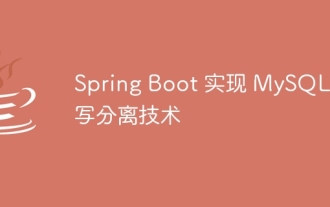 Spring Boot 实现 MySQL 读写分离技术
Aug 15, 2023 pm 04:52 PM
Spring Boot 实现 MySQL 读写分离技术
Aug 15, 2023 pm 04:52 PM
如何实现读写分离,Spring Boot项目,数据库是MySQL,持久层用的是MyBatis。






