如何保护CentOS服务器免受网络攻击
如何保护CentOS服务器免受网络攻击
现如今,网络安全问题变得日益严重,服务器安全是网站和应用程序运行的关键要素之一。本文将介绍如何保护CentOS服务器免受网络攻击,并提供一些具体的代码示例。
- 及时更新系统补丁
服务器操作系统和软件的漏洞是黑客攻击的常见入口之一。为了保护服务器免受已知漏洞的攻击,及时更新系统补丁是非常重要的。
在CentOS上,可以使用以下命令更新系统软件包:
sudo yum update
- 安装防火墙
防火墙可以控制进出服务器的网络流量,防止未经授权的访问。CentOS默认使用的防火墙是firewalld。以下是一些常用的命令:
# 检查防火墙状态 sudo systemctl status firewalld # 启动防火墙 sudo systemctl start firewalld # 停止防火墙 sudo systemctl stop firewalld # 开机启动防火墙 sudo systemctl enable firewalld # 关闭开机启动 sudo systemctl disable firewalld # 开启端口 sudo firewall-cmd --zone=public --add-port=80/tcp --permanent # 重新加载规则 sudo firewall-cmd --reload
- 配置SSH安全
SSH是远程管理服务的常用工具,同时也是黑客攻击的主要目标。以下是一些加强SSH安全性的措施:
- 禁用SSH的root登录:
使用普通用户登录服务器,再使用su命令切换到root用户进行管理操作。 - 修改默认SSH端口:
黑客通常会扫描服务器默认的22端口,将SSH端口修改为非常用端口可以增加安全性。 - 使用密钥登录:
密钥登录相比于密码登录更加安全,可以使用SSH密钥对来实现。以下是密钥生成和配置的步骤:
# 生成密钥对 ssh-keygen -t rsa # 复制公钥到服务器 ssh-copy-id user@server # 修改SSH配置文件 sudo vi /etc/ssh/sshd_config 将以下行修改或添加为: PasswordAuthentication no PubkeyAuthentication yes
- 配置SSH登录失败次数限制:
黑客常常尝试使用暴力破解方式登录SSH,通过限制登录失败次数可以减轻风险。以下是一个例子:
# 修改SSH配置文件 sudo vi /etc/ssh/sshd_config 将以下行修改或添加为: MaxAuthTries 3
- 使用安全协议和加密连接
使用HTTPS协议和SSL/TLS证书为网站提供加密连接,可以保障数据的安全性。以下是一个配置Nginx服务器使用HTTPS的示例:
# 安装Nginx
sudo yum install nginx
# 生成SSL证书
sudo openssl req -x509 -nodes -days 365 -newkey rsa:2048 -keyout /etc/nginx/nginx.key -out /etc/nginx/nginx.crt
# 配置Nginx
sudo vi /etc/nginx/conf.d/default.conf
将以下行修改或添加为:
server {
listen 443 ssl;
ssl_certificate /etc/nginx/nginx.crt;
ssl_certificate_key /etc/nginx/nginx.key;
...
}
# 重启Nginx
sudo systemctl restart nginx- 安装入侵检测系统
入侵检测系统(Intrusion Detection System,简称IDS)可以监控服务器上的异常行为和恶意活动,并及时采取相应的措施。以下是一个示例,使用Snort作为IDS:
# 安装Snort sudo yum install epel-release -y sudo yum install snort -y # 配置Snort sudo vi /etc/snort/snort.conf 进行必要的配置,如网络IP、规则文件等。 # 启动Snort sudo snort -d -c /etc/snort/snort.conf
综上所述,保护CentOS服务器免受网络攻击是一个多方面的工作。只有综合使用多种安全措施,才能更好地保护服务器安全。最重要的是要及时更新系统、安装防火墙、加固SSH和使用安全协议。配合安装入侵检测系统,能够及时发现异常行为并做出相应响应。以上提供的示例代码可以帮助您更好地实施这些安全措施。
以上是如何保护CentOS服务器免受网络攻击的详细内容。更多信息请关注PHP中文网其他相关文章!

热AI工具

Undresser.AI Undress
人工智能驱动的应用程序,用于创建逼真的裸体照片

AI Clothes Remover
用于从照片中去除衣服的在线人工智能工具。

Undress AI Tool
免费脱衣服图片

Clothoff.io
AI脱衣机

AI Hentai Generator
免费生成ai无尽的。

热门文章

热工具

记事本++7.3.1
好用且免费的代码编辑器

SublimeText3汉化版
中文版,非常好用

禅工作室 13.0.1
功能强大的PHP集成开发环境

Dreamweaver CS6
视觉化网页开发工具

SublimeText3 Mac版
神级代码编辑软件(SublimeText3)

热门话题
 如何在 Windows 11 中清除保护历史记录:2种方法
Apr 23, 2023 am 08:04 AM
如何在 Windows 11 中清除保护历史记录:2种方法
Apr 23, 2023 am 08:04 AM
当您的PC存储空间不足时,您可以立即查看许多文件夹以释放空间。其中一个消耗很大一部分的是WindowsDefender保护历史记录,但你可以在Windows11中清除它吗?尽管并非完全必要,但删除保护历史记录实际上有助于清除系统上的一些存储空间。对于某些用户来说,这些文件占用了20-25GB的空间,如果您的计算机存储空间不足,这可能会令人生畏。那么,让我们找出什么是保护历史记录,在Windows11中清除它的所有方式,以及如何将其配置为在设置的时间后自动清除。什么是保护历史?M
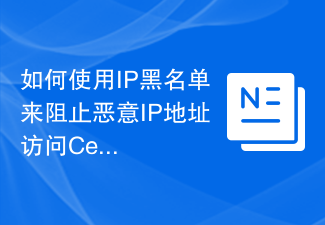 如何使用IP黑名单来阻止恶意IP地址访问CentOS服务器
Jul 05, 2023 am 11:30 AM
如何使用IP黑名单来阻止恶意IP地址访问CentOS服务器
Jul 05, 2023 am 11:30 AM
如何使用IP黑名单来阻止恶意IP地址访问CentOS服务器在互联网上运营的服务器经常面临来自恶意IP地址的攻击,这些攻击可能导致服务器的性能下降甚至系统崩溃。为了保护服务器的安全性和稳定性,CentOS服务器提供了一种简单而有效的方式来阻止恶意IP地址的访问,即使用IP黑名单。IP黑名单是一种名单,列出了被认为是威胁或恶意的IP地址。当服务器收到来自这些IP
 Python在软件源码保护中的应用实践
Jun 29, 2023 am 11:20 AM
Python在软件源码保护中的应用实践
Jun 29, 2023 am 11:20 AM
Python语言作为一种高级编程语言,具有简单易学、易读易写等特点,在软件开发领域中得到了广泛的应用。然而,由于Python的开源特性,源代码很容易被他人轻易获取,这就给软件源码保护带来了一些挑战。因此,在实际应用中,我们常常需要采取一些方法来保护Python源代码,确保其安全性。在软件源码保护中,有多种针对Python的应用实践可供选择。下面将介绍几种常见
 如何使用安全的文件系统加密保护CentOS服务器上的数据
Jul 07, 2023 pm 02:22 PM
如何使用安全的文件系统加密保护CentOS服务器上的数据
Jul 07, 2023 pm 02:22 PM
如何使用安全的文件系统加密保护CentOS服务器上的数据在今天的数字时代,数据的安全性变得尤为重要。尤其是在服务器上存储的敏感数据,如果不经过适当的保护,可能会遭受黑客攻击,导致严重的后果。为了确保数据的保密性和完整性,我们可以采用文件系统加密来保护CentOS服务器上的数据。本文将介绍如何使用安全的文件系统加密保护CentOS服务器上的数据,并
 如何使用网络入侵检测系统(NIDS)保护CentOS服务器
Jul 05, 2023 pm 02:13 PM
如何使用网络入侵检测系统(NIDS)保护CentOS服务器
Jul 05, 2023 pm 02:13 PM
如何使用网络入侵检测系统(NIDS)保护CentOS服务器引言:在现代网络环境中,服务器安全性是至关重要的。攻击者使用各种手段尝试入侵我们的服务器,并窃取敏感数据或者破坏系统。为了确保服务器的安全性,我们可以使用网络入侵检测系统(NIDS)进行实时监控和检测潜在的攻击。本文将介绍如何在CentOS服务器上配置和使用NIDS来保护服务器。步骤1:安装和配置SN
 日本 JAXA 道歉,因遭遇网络攻击而导致合作伙伴信息泄露
Jul 10, 2024 pm 02:57 PM
日本 JAXA 道歉,因遭遇网络攻击而导致合作伙伴信息泄露
Jul 10, 2024 pm 02:57 PM
本站7月5日消息,日本宇宙航空研究开发机构(JAXA)今日发布公告,证实去年遭受的网络攻击导致了信息外泄,并就此向相关单位道歉。JAXA表示,此次泄露的信息不仅包括该机构内部信息,而且还有与外部组织联合行动相关的信息和个人信息,JAXA认为“此事可能损害信赖关系”,但由于与对方的关系将不提供详细信息。对此,JAXA已向泄露信息的个人和相关方表示歉意,并逐一通知。截至目前,JAXA尚未收到有关相关人员的业务活动受到任何重大影响的报告,但他们对由此造成的任何不便深表歉意,并再次致歉。本站注意到,JA
 如何使用防病毒软件保护CentOS服务器免受恶意软件的入侵
Jul 05, 2023 pm 09:00 PM
如何使用防病毒软件保护CentOS服务器免受恶意软件的入侵
Jul 05, 2023 pm 09:00 PM
如何使用防病毒软件保护CentOS服务器免受恶意软件的入侵在当今数字化时代,服务器的安全性至关重要。恶意软件的入侵可能会导致个人信息泄露、系统故障甚至被黑客攻击。为了保护CentOS服务器免受这些风险的侵害,我们可以使用防病毒软件来提高服务器的安全性。本文将介绍如何使用防病毒软件来保护CentOS服务器,并附上一些代码示例供参考。选择合适的防病毒软件首先,我
 Windows安全中心实时保护关闭技巧分享
Mar 27, 2024 pm 10:09 PM
Windows安全中心实时保护关闭技巧分享
Mar 27, 2024 pm 10:09 PM
在今天的数字化社会中,计算机已经成为我们生活中不可或缺的一部分。而作为最为普及的操作系统之一,Windows系统在全球范围内被广泛使用。然而,随着网络攻击手段的不断升级,保护个人计算机安全变得尤为重要。Windows操作系统提供了一系列的安全功能,其中“Windows安全中心”是其重要组成部分之一。在Windows系统中,“Windows安全中心”可帮助我们






