Yii框架中间件:使用MQTT和WebSocket实现即时通信功能
Yii框架中间件:使用MQTT和WebSocket实现即时通信功能
引言:
在现代互联网应用开发中,即时通信功能成为了许多应用的重要组成部分。而在Yii框架中,我们可以方便地利用MQTT和WebSocket这两个强大工具实现即时通信功能。本文将介绍如何在Yii框架中使用MQTT和WebSocket中间件,并提供代码示例供读者参考。
一、什么是MQTT和WebSocket
- MQTT
MQTT,全称为Message Queuing Telemetry Transport,是一种轻量级的消息传输协议,广泛应用于物联网和即时通信领域。MQTT采用发布/订阅模式,支持一对多的消息发布,具有低带宽和低能耗的特点。 - WebSocket
WebSocket是一种用于实现双向通信的协议,在Web开发中常用于实现即时通讯功能。相较于传统的HTTP协议,WebSocket提供了更低的延迟和更高的实时性。
二、Yii框架中的MQTT和WebSocket支持
- MQTT支持
Yii框架通过yii2-mqtt扩展包提供了对MQTT的支持。只需在项目的composer.json文件中添加对该扩展包的依赖,并执行相应的安装命令,就可以在Yii框架中轻松地使用MQTT。yii2-mqtt扩展包提供了对MQTT的支持。只需在项目的composer.json文件中添加对该扩展包的依赖,并执行相应的安装命令,就可以在Yii框架中轻松地使用MQTT。 - WebSocket支持
Yii框架从2.0版本开始原生支持WebSocket。只需在配置文件中配置相应的WebSocket路由规则,并编写对应的控制器处理程序,就可以在Yii框架中使用WebSocket。
三、在Yii框架中实现即时通信功能的步骤
- 安装依赖
在项目的composer.json文件中添加对yii2-mqtt扩展包的依赖:
{
"require": {
"clevertech/yii2-mqtt": "1.0.0"
}
}然后执行composer install
- Yii框架从2.0版本开始原生支持WebSocket。只需在配置文件中配置相应的WebSocket路由规则,并编写对应的控制器处理程序,就可以在Yii框架中使用WebSocket。
- 安装依赖
在项目的composer.json文件中添加对yii2-mqtt扩展包的依赖:
'mqtt' => [
'class' => 'clevertechyii2mqttMqtt',
'hostname' => 'mqtt.example.com',
'port' => 1883,
'username' => 'your_username',
'password' => 'your_password',
'clientId' => 'your_client_id',
],- 然后执行
composer install命令进行安装。use clevertechyii2mqttMqtt;
class MyController extends yiiwebController
{
public function actionSubscribe()
{
$mqtt = Yii::$app->mqtt;
$mqtt->subscribe('topic/foo', function ($topic, $message) {
echo "Received message on topic [$topic]: $message";
});
}
public function actionPublish()
{
$mqtt = Yii::$app->mqtt;
$mqtt->publish('topic/foo', 'Hello, MQTT!');
}
}'urlManager' => [
'rules' => [
[
'class' => 'yiiwebSocketUrlRule',
'route' => 'my-websocket-controller/action',
'pattern' => 'ws://localhost:8080',
],
],
],use RatchetMessageComponentInterface;
use RatchetConnectionInterface;
class MyWebSocketController implements MessageComponentInterface
{
public function onOpen(ConnectionInterface $conn)
{
// WebSocket连接建立时的操作
}
public function onClose(ConnectionInterface $conn)
{
// WebSocket连接关闭时的操作
}
public function onMessage(ConnectionInterface $from, $msg)
{
// 接收到WebSocket消息时的操作
}
public function onError(ConnectionInterface $conn, Exception $e)
{
// WebSocket出错时的操作
}
}以上是Yii框架中间件:使用MQTT和WebSocket实现即时通信功能的详细内容。更多信息请关注PHP中文网其他相关文章!

热AI工具

Undresser.AI Undress
人工智能驱动的应用程序,用于创建逼真的裸体照片

AI Clothes Remover
用于从照片中去除衣服的在线人工智能工具。

Undress AI Tool
免费脱衣服图片

Clothoff.io
AI脱衣机

AI Hentai Generator
免费生成ai无尽的。

热门文章

热工具

记事本++7.3.1
好用且免费的代码编辑器

SublimeText3汉化版
中文版,非常好用

禅工作室 13.0.1
功能强大的PHP集成开发环境

Dreamweaver CS6
视觉化网页开发工具

SublimeText3 Mac版
神级代码编辑软件(SublimeText3)

热门话题
 tomcat中间件原理是什么
Dec 27, 2023 pm 04:40 PM
tomcat中间件原理是什么
Dec 27, 2023 pm 04:40 PM
tomcat中间件原理是基于Java Servlet和Java EE规范来实现的。Tomcat作为一个Servlet容器,负责处理HTTP请求和响应,提供Web应用程序的运行环境。Tomcat中间件的原理主要涉及:1、容器模型;2、组件化架构;3、Servlet处理机制;4、事件监听和过滤器;5、配置管理;6、安全性;7、集群和负载均衡;8、连接器技术;9、嵌入式模式等等。
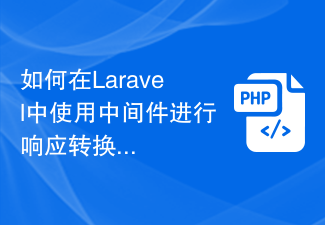 如何在Laravel中使用中间件进行响应转换
Nov 03, 2023 am 09:57 AM
如何在Laravel中使用中间件进行响应转换
Nov 03, 2023 am 09:57 AM
如何在Laravel中使用中间件进行响应转换中间件是Laravel框架中非常强大且实用的功能之一。它允许我们在请求进入控制器之前或响应被发送给客户端之前,对请求和响应进行处理。在本文中,我将演示如何使用中间件在Laravel中进行响应转换。在开始之前,确保你已经安装了Laravel并创建了一个新的项目。现在,我们将按照以下步骤进行操作:创建一个新的中间件打开
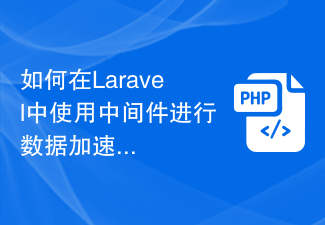 如何在Laravel中使用中间件进行数据加速
Nov 02, 2023 am 09:40 AM
如何在Laravel中使用中间件进行数据加速
Nov 02, 2023 am 09:40 AM
如何在Laravel中使用中间件进行数据加速引言:在使用Laravel框架开发Web应用程序时,数据加速是提高应用性能的关键。中间件是Laravel提供的一个重要功能,可以在请求到达控制器之前或响应返回之前对请求进行处理。本文将重点介绍如何在Laravel中使用中间件实现数据加速,并提供具体的代码示例。一、什么是中间件中间件是Laravel框架中一种机制,用
 如何在Laravel中使用中间件处理表单验证
Nov 02, 2023 pm 03:57 PM
如何在Laravel中使用中间件处理表单验证
Nov 02, 2023 pm 03:57 PM
如何在Laravel中使用中间件处理表单验证,需要具体代码示例引言:在Laravel中,表单验证是非常常见的任务。为了确保用户输入的数据的有效性和安全性,我们通常会对表单提交的数据进行验证。Laravel提供了一个方便的表单验证功能,同时也支持使用中间件来处理表单验证。本文将详细介绍如何在Laravel中使用中间件处理表单验证,并提供具体的代码示例
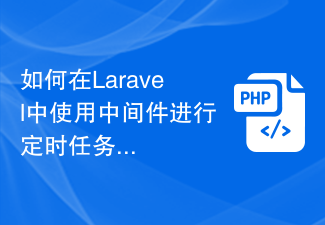 如何在Laravel中使用中间件进行定时任务调度
Nov 02, 2023 pm 02:26 PM
如何在Laravel中使用中间件进行定时任务调度
Nov 02, 2023 pm 02:26 PM
如何在Laravel中使用中间件进行定时任务调度引言:Laravel是一款流行的PHP开源框架,提供了便捷且强大的工具来开发Web应用程序。其中一个重要的特性是定时任务调度,它可以让开发者在指定的时间间隔内运行特定的任务。在本文中,我们将介绍如何使用中间件来实现Laravel的定时任务调度,并提供具体的代码示例。环境准备在开始之前,我们需要确保
 使用Yii框架实现网页缓存和页面分块的步骤
Jul 30, 2023 am 09:22 AM
使用Yii框架实现网页缓存和页面分块的步骤
Jul 30, 2023 am 09:22 AM
使用Yii框架实现网页缓存和页面分块的步骤引言:在Web开发过程中,为了提高网站的性能和用户体验,常常需要对页面进行缓存和分块处理。Yii框架提供了强大的缓存和布局功能,可以帮助开发者快速实现网页缓存和页面分块,本文将介绍如何使用Yii框架进行网页缓存和页面分块的实现。一、网页缓存开启网页缓存在Yii框架中,可以通过配置文件来开启网页缓存。打开主配置文件co
 在Slim框架中使用中间件(Middleware)设置跨域资源共享(CORS)的方法
Jul 30, 2023 pm 08:34 PM
在Slim框架中使用中间件(Middleware)设置跨域资源共享(CORS)的方法
Jul 30, 2023 pm 08:34 PM
在Slim框架中使用中间件(Middleware)设置跨域资源共享(CORS)的方法跨域资源共享(CORS)是一种机制,允许服务器在HTTP响应头中设置一些额外的信息,来告知浏览器是否允许跨域请求。在一些前后端分离的项目中,使用CORS机制可以实现前端跨域请求后端接口的需求。在使用Slim框架开发RESTAPI时,我们可以使用中间件(Middleware)
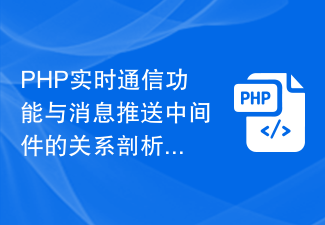 PHP实时通信功能与消息推送中间件的关系剖析
Aug 10, 2023 pm 12:42 PM
PHP实时通信功能与消息推送中间件的关系剖析
Aug 10, 2023 pm 12:42 PM
PHP实时通信功能与消息推送中间件的关系剖析随着互联网的发展,实时通信功能在Web应用中的重要性越来越凸显。实时通信允许用户在应用中实时地发送和接收消息,可以应用于多种场景,如实时聊天、即时通知等。在PHP领域中,实现实时通信功能的方式有很多,其中一种常见的方式就是使用消息推送中间件。本文将介绍PHP实时通信功能和消息推送中间件之间的关系,以及如何使用消息推






