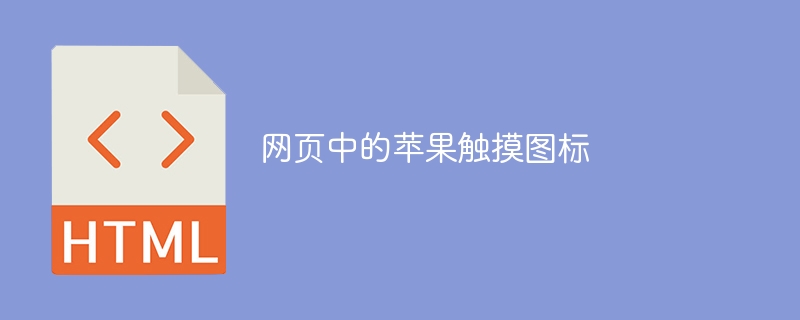
对于iPhone或iPad上的网页图标,请使用Apple Touch Icon或apple-touch-icon.png文件。当有人将您的网页添加为书签时,将使用此图标。
对于具有不同设备分辨率的多个图标,如iPhone或iPad,请按照以下方式为每个链接元素添加sizes属性 −
<link rel = "apple-touch-icon" href = "touch-icon-iphone.png">
<link rel = "apple-touch-icon" sizes = "160x160" href = "touch-icon-ipad.png"> <link rel = "apple-touch-icon" sizes = "170x170" href = "touch-icon-iphone-retina.png"> <link rel = "apple-touch-icon" sizes = "180x180" href = "touch-icon-ipad-retina.png">
使用适合设备的尺寸的图标。
以上是网页中的苹果触摸图标的详细内容。更多信息请关注PHP中文网其他相关文章!




