如何在JavaFX中为文本节点添加模糊效果?
您可以使用setEffect()方法为JavaFX中的任何节点对象添加效果。此方法接受Effect 类的对象,并将其添加到当前节点。
javafx.scene.effect.GaussianBlur.GaussianBlur类表示内部使用高斯卷积核的模糊效果。因此,要将模糊效果添加到文本节点中:
通过将基本的x、y坐标(位置)和文本字符串作为构造函数的参数来实例化Text类。
设置所需的属性,如字体、描边等。
通过实例化GaussianBlur 类来创建模糊效果。
使用setEffect()方法将创建的效果设置到文本节点上。
最后,将创建的文本节点添加到Group对象中。
示例
import java.io.FileNotFoundException;
import javafx.application.Application;
import javafx.scene.Group;
import javafx.scene.Scene;
import javafx.scene.effect.GaussianBlur;
import javafx.scene.paint.Color;
import javafx.stage.Stage;
import javafx.scene.text.Font;
import javafx.scene.text.FontPosture;
import javafx.scene.text.FontWeight;
import javafx.scene.text.Text;
public class TextBlurEffect extends Application {
public void start(Stage stage) throws FileNotFoundException {
//Creating a text object
String str = "Welcome to Tutorialspoint";
Text text = new Text(30.0, 80.0, str);
//Setting the font
Font font = Font.font("Brush Script MT", FontWeight.BOLD,
FontPosture.REGULAR, 65);
text.setFont(font);
//Setting the color of the text
text.setFill(Color.BROWN);
//Setting the width and color of the stroke
text.setStrokeWidth(2);
text.setStroke(Color.BLUE);
//Setting the blur effect to the text
GaussianBlur blur = new GaussianBlur();
text.setEffect(blur);
//Setting the stage
Group root = new Group(text);
Scene scene = new Scene(root, 595, 150, Color.BEIGE);
stage.setTitle("Blur Effect");
stage.setScene(scene);
stage.show();
}
public static void main(String args[]){
launch(args);
}
}输出
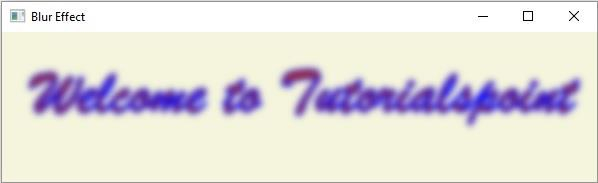
以上是如何在JavaFX中为文本节点添加模糊效果?的详细内容。更多信息请关注PHP中文网其他相关文章!

热AI工具

Undresser.AI Undress
人工智能驱动的应用程序,用于创建逼真的裸体照片

AI Clothes Remover
用于从照片中去除衣服的在线人工智能工具。

Undress AI Tool
免费脱衣服图片

Clothoff.io
AI脱衣机

AI Hentai Generator
免费生成ai无尽的。

热门文章

热工具

记事本++7.3.1
好用且免费的代码编辑器

SublimeText3汉化版
中文版,非常好用

禅工作室 13.0.1
功能强大的PHP集成开发环境

Dreamweaver CS6
视觉化网页开发工具

SublimeText3 Mac版
神级代码编辑软件(SublimeText3)
 使用Java 13中的新的JavaFX WebView组件来显示网页内容
Aug 01, 2023 pm 01:09 PM
使用Java 13中的新的JavaFX WebView组件来显示网页内容
Aug 01, 2023 pm 01:09 PM
使用Java13中的新的JavaFXWebView组件来显示网页内容随着Java的不断发展,JavaFX已经成为构建跨平台图形界面的主要工具之一。JavaFX提供了丰富的图形库和组件,让开发者能够轻松地创建各种各样的用户界面。其中,JavaFXWebView组件是一个非常有用的组件,它允许我们在JavaFX应用程序中显示网页内容。在Java13中,J
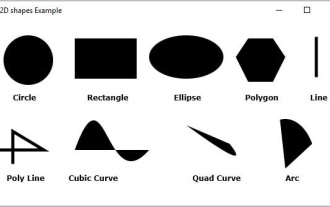 JavaFX提供的各种2D形状有哪些?
Sep 03, 2023 pm 09:41 PM
JavaFX提供的各种2D形状有哪些?
Sep 03, 2023 pm 09:41 PM
以下是您可以使用JavaFX绘制的各种几何形状线-一条线是连接两点的几何结构。javafx.scene.shape。Line类表示XY平面中的一条线。矩形-矩形是一个四边多边形,具有两对平行且并发的边,所有内角均为直角。javafx.scene。Rectangle类表示XY平面中的矩形。Circle-圆是一条形成闭环的线,其上的每个点距中心点都有固定的距离。javafx.scene。Circle类表示XY平面中的圆。椭圆-椭圆由两个点定义,每个点称为焦点。如果取椭圆上的任意一点,到焦点的距离之和
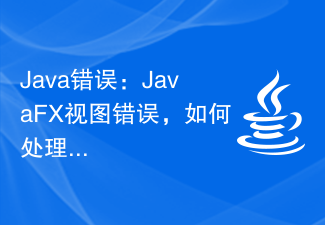 Java错误:JavaFX视图错误,如何处理和避免
Jun 25, 2023 am 08:47 AM
Java错误:JavaFX视图错误,如何处理和避免
Jun 25, 2023 am 08:47 AM
JavaFX是Java平台的一个用户界面框架,类似于Swing,但却更加现代化和灵活。然而在使用时可能会遇到一些视图错误,本文将介绍如何处理和避免这些错误。一、JavaFX视图错误的类型在使用JavaFX时,可能会遇到以下几种视图错误:NullPointerException这是最常见的错误之一,通常在尝试访问未初始化或不存在的对象时发生。这可能
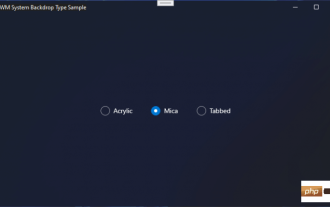 微软正在为 Windows 11 开发新的模糊效果
May 13, 2023 am 09:04 AM
微软正在为 Windows 11 开发新的模糊效果
May 13, 2023 am 09:04 AM
用于build22523的新Windows11SDK透露,微软正在为Windows11开发新的模糊效果。该效果称为Tabbed,并且是对Acrylic和Mica的补充。22523SDK中的新DWMWA_SYSTEMBACKDROP_TYPE、云母、亚克力的公共Win32API及其奇怪的新“选项卡”混合:pic.twitter.com/dbsu7ZFiIi-一切都回来了(@StartIsBack)2021年12月15日可以在以下SDK的示例应用程序
 如何使用Python进行图片的模糊效果处理
Aug 18, 2023 am 10:48 AM
如何使用Python进行图片的模糊效果处理
Aug 18, 2023 am 10:48 AM
如何使用Python进行图片的模糊效果处理摘要:在现代图像处理中,模糊效果是一种常用的技术,它可以对图像进行柔化处理,使得图像变得更加平滑、自然。本文将介绍如何使用Python来实现图像的模糊效果处理,并附上代码示例。加载图像首先,我们需要将待处理的图像加载到Python中。使用Python的PIL库(Pillow)可以轻松地实现这一步骤。以下是加载图像的代
 如何在Java 9中使用JavaFX来构建响应式UI界面
Jul 30, 2023 pm 06:36 PM
如何在Java 9中使用JavaFX来构建响应式UI界面
Jul 30, 2023 pm 06:36 PM
如何在Java9中使用JavaFX来构建响应式UI界面引言:在计算机应用程序的开发过程中,用户界面(UI)是非常重要的一部分。一个好的UI能够提升用户体验,使应用程序更具吸引力。JavaFX是Java平台上的一个图形用户界面(GUI)框架,它提供了一套丰富的工具和API来快速构建富有交互性的UI界面。在Java9中,JavaFX已经成为了JavaSE的
 Java错误:JavaFX图形错误,如何处理和避免
Jun 25, 2023 am 10:48 AM
Java错误:JavaFX图形错误,如何处理和避免
Jun 25, 2023 am 10:48 AM
JavaFX是一个用于构建富客户端应用程序的框架,但是在使用过程中,可能会遇到一些JavaFX图形错误,这会影响应用程序的正常运行。本文将介绍如何处理和避免JavaFX图形错误。一、JavaFX图形错误的种类JavaFX图形错误有多种类型,包括以下几个方面:1.线程错误:JavaFX需要在UI线程上执行,如果在后台线程上执行JavaFX代码,就会引发线程错误
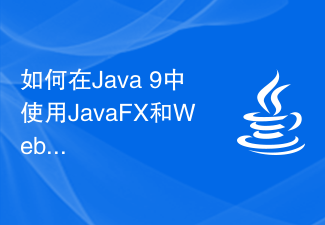 如何在Java 9中使用JavaFX和WebSocket实现实时通信的图形界面
Jul 30, 2023 pm 04:57 PM
如何在Java 9中使用JavaFX和WebSocket实现实时通信的图形界面
Jul 30, 2023 pm 04:57 PM
如何在Java9中使用JavaFX和WebSocket实现实时通信的图形界面引言:随着互联网的发展,实时通信的需求越来越普遍。在Java9中,我们可以使用JavaFX和WebSocket技术来实现具有图形界面的实时通信应用。本文将介绍如何在Java9中使用JavaFX和WebSocket技术来实现实时通信的图形界面,并附上相应的代码示例。第一部分:Ja






