Golang实现图片的分割和内容识别的方法
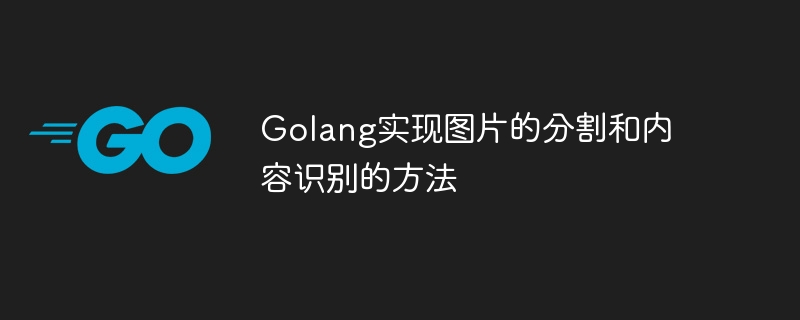
Golang实现图片的分割和内容识别的方法
随着人工智能和计算机视觉技术的进步,图片的分割和内容识别在各个领域中扮演着越来越重要的角色。本文将介绍如何使用Golang实现图片的分割和内容识别的方法,并附带代码示例。
在开始之前,我们需要先安装几个必要的Go包。首先,我们需要安装"github.com/otiai10/gosseract/v2",它是一个用于文字识别的Golang库。其次,我们还需要安装"gonum.org/v1/gonum/mat",它是一个用于矩阵操作的Golang库。可以使用以下命令进行安装:
go get github.com/otiai10/gosseract/v2 go get -u gonum.org/v1/gonum/...
接下来,我们将通过以下步骤来实现图片的分割和内容识别。
步骤一:读取图片并进行灰度处理
首先,我们需要从文件中读取图片,并将其转换为灰度图像。代码示例如下:
package main
import (
"fmt"
"image"
"image/color"
"image/jpeg"
"os"
)
func main() {
file, err := os.Open("image.jpg")
if err != nil {
fmt.Println("图片读取失败:", err)
return
}
defer file.Close()
img, err := jpeg.Decode(file)
if err != nil {
fmt.Println("图片解码失败:", err)
return
}
gray := image.NewGray(img.Bounds())
for x := gray.Bounds().Min.X; x < gray.Bounds().Max.X; x++ {
for y := gray.Bounds().Min.Y; y < gray.Bounds().Max.Y; y++ {
r, g, b, _ := img.At(x, y).RGBA()
grayColor := color.Gray{(r + g + b) / 3}
gray.Set(x, y, grayColor)
}
}
}在这段代码中,我们首先打开并读取了一张名为"image.jpg"的图片。然后,我们通过"jpeg.Decode"函数将图片解码为图像对象。接下来,我们创建了一个新的灰度图像对象"gray",并使用双重循环将原始图像转换为灰度图像。
步骤二:进行图片的分割
在得到灰度图像后,我们可以使用一些图像处理算法对图片进行分割。这里我们使用OTSU算法进行阈值分割,代码示例如下:
package main
import (
"fmt"
"image"
"image/color"
"image/jpeg"
"math"
"os"
)
func main() {
// ...
// 分割图片
bounds := gray.Bounds()
threshold := otsu(gray) // OTSU算法获取阈值
binary := image.NewGray(bounds)
for x := bounds.Min.X; x < bounds.Max.X; x++ {
for y := bounds.Min.Y; y < bounds.Max.Y; y++ {
if gray.GrayAt(x, y).Y > threshold {
binary.Set(x, y, color.Gray{255})
} else {
binary.Set(x, y, color.Gray{0})
}
}
}
}
// OTSU算法计算阈值
func otsu(img *image.Gray) uint32 {
var hist [256]int
bounds := img.Bounds()
for x := bounds.Min.X; x < bounds.Max.X; x++ {
for y := bounds.Min.Y; y < bounds.Max.Y; y++ {
hist[img.GrayAt(x, y).Y]++
}
}
total := bounds.Max.X * bounds.Max.Y
var sum float64
for i := 0; i < 256; i++ {
sum += float64(i) * float64(hist[i])
}
var sumB float64
wB := 0
wF := 0
var varMax float64
threshold := 0
for t := 0; t < 256; t++ {
wB += hist[t]
if wB == 0 {
continue
}
wF = total - wB
if wF == 0 {
break
}
sumB += float64(t) * float64(hist[t])
mB := sumB / float64(wB)
mF := (sum - sumB) / float64(wF)
var between float64 = float64(wB) * float64(wF) * (mB - mF) * (mB - mF)
if between >= varMax {
threshold = t
varMax = between
}
}
return uint32(threshold)
}在这段代码中,我们定义了一个名为"otsu"的函数,用于计算OTSU算法的阈值。然后,我们在"main"函数中使用该函数获取阈值。接下来,我们创建一个新的二值图像"binary",并使用双重循环将灰度图像进行阈值分割。
步骤三:进行内容识别
在分割图像后,我们可以使用"gosseract"库对各个区域的内容进行识别。代码示例如下:
package main
import (
"fmt"
"image"
"image/color"
"image/jpeg"
"os"
"strings"
"github.com/otiai10/gosseract/v2"
)
func main() {
// ...
client := gosseract.NewClient()
defer client.Close()
texts := make([]string, 0)
bounds := binary.Bounds()
for x := bounds.Min.X; x < bounds.Max.X; x++ {
for y := bounds.Min.Y; y < bounds.Max.Y; y++ {
if binary.GrayAt(x, y).Y == 255 {
continue
}
sx := x
sy := y
ex := x
ey := y
for ; ex < bounds.Max.X && binary.GrayAt(ex, y).Y == 0; ex++ {
}
for ; ey < bounds.Max.Y && binary.GrayAt(x, ey).Y == 0; ey++ {
}
rect := image.Rect(sx, sy, ex, ey)
subImg := binary.SubImage(rect)
pix := subImg.Bounds().Max.X * subImg.Bounds().Max.Y
blackNum := 0
for i := subImg.Bounds().Min.X; i < subImg.Bounds().Max.X; i++ {
for j := subImg.Bounds().Min.Y; j < subImg.Bounds().Max.Y; j++ {
if subImg.At(i, j) == color.Gray{255} {
blackNum++
}
}
}
if float64(blackNum)/float64(pix) < 0.1 { // 去除噪音
continue
}
output, _ := client.ImageToText(subImg)
output = strings.ReplaceAll(output, "
", "")
output = strings.ReplaceAll(output, " ", "")
texts = append(texts, output)
}
}
fmt.Println(texts)
}在这段代码中,我们使用"gosseract"库中的"NewClient"和"Close"函数来创建和关闭识别客户端。然后,我们使用双重循环遍历分割后的二值图像。对于非白色区域,我们获取该区域的坐标范围,并将其转换为子图像。接下来,我们计算子图像中的黑色像素点占比,以去除噪音。最后,我们通过"ImageToText"函数将子图像转换为文本,并将结果保存在"texts"数组中。
通过以上步骤,我们已经完成了使用Golang实现图片的分割和内容识别的方法。你可以根据自己的需要对代码进行修改和优化,以适应不同的场景和需求。希望本文能够对你理解和应用图片的分割和内容识别技术提供一些帮助。
以上是Golang实现图片的分割和内容识别的方法的详细内容。更多信息请关注PHP中文网其他相关文章!

热AI工具

Undresser.AI Undress
人工智能驱动的应用程序,用于创建逼真的裸体照片

AI Clothes Remover
用于从照片中去除衣服的在线人工智能工具。

Undress AI Tool
免费脱衣服图片

Clothoff.io
AI脱衣机

Video Face Swap
使用我们完全免费的人工智能换脸工具轻松在任何视频中换脸!

热门文章

热工具

记事本++7.3.1
好用且免费的代码编辑器

SublimeText3汉化版
中文版,非常好用

禅工作室 13.0.1
功能强大的PHP集成开发环境

Dreamweaver CS6
视觉化网页开发工具

SublimeText3 Mac版
神级代码编辑软件(SublimeText3)
 如何使用 Golang 安全地读取和写入文件?
Jun 06, 2024 pm 05:14 PM
如何使用 Golang 安全地读取和写入文件?
Jun 06, 2024 pm 05:14 PM
在Go中安全地读取和写入文件至关重要。指南包括:检查文件权限使用defer关闭文件验证文件路径使用上下文超时遵循这些准则可确保数据的安全性和应用程序的健壮性。
 如何为 Golang 数据库连接配置连接池?
Jun 06, 2024 am 11:21 AM
如何为 Golang 数据库连接配置连接池?
Jun 06, 2024 am 11:21 AM
如何为Go数据库连接配置连接池?使用database/sql包中的DB类型创建数据库连接;设置MaxOpenConns以控制最大并发连接数;设置MaxIdleConns以设定最大空闲连接数;设置ConnMaxLifetime以控制连接的最大生命周期。
 如何在 Golang 中将 JSON 数据保存到数据库中?
Jun 06, 2024 am 11:24 AM
如何在 Golang 中将 JSON 数据保存到数据库中?
Jun 06, 2024 am 11:24 AM
可以通过使用gjson库或json.Unmarshal函数将JSON数据保存到MySQL数据库中。gjson库提供了方便的方法来解析JSON字段,而json.Unmarshal函数需要一个目标类型指针来解组JSON数据。这两种方法都需要准备SQL语句和执行插入操作来将数据持久化到数据库中。
 Golang框架与Go框架:内部架构与外部特性对比
Jun 06, 2024 pm 12:37 PM
Golang框架与Go框架:内部架构与外部特性对比
Jun 06, 2024 pm 12:37 PM
GoLang框架与Go框架的区别体现在内部架构和外部特性上。GoLang框架基于Go标准库,扩展其功能,而Go框架由独立库组成,实现特定目的。GoLang框架更灵活,Go框架更容易上手。GoLang框架在性能上稍有优势,Go框架的可扩展性更高。案例:gin-gonic(Go框架)用于构建RESTAPI,而Echo(GoLang框架)用于构建Web应用程序。
 从前端转型后端开发,学习Java还是Golang更有前景?
Apr 02, 2025 am 09:12 AM
从前端转型后端开发,学习Java还是Golang更有前景?
Apr 02, 2025 am 09:12 AM
后端学习路径:从前端转型到后端的探索之旅作为一名从前端开发转型的后端初学者,你已经有了nodejs的基础,...
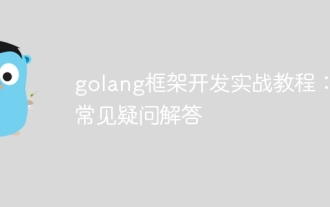 golang框架开发实战教程:常见疑问解答
Jun 06, 2024 am 11:02 AM
golang框架开发实战教程:常见疑问解答
Jun 06, 2024 am 11:02 AM
Go框架开发常见问题解答:框架选择:取决于应用需求和开发者偏好,如Gin(API)、Echo(可扩展)、Beego(ORM)、Iris(性能)。安装和使用:使用gomod命令安装,导入框架并使用。数据库交互:使用ORM库,如gorm,建立数据库连接和操作。身份验证和授权:使用会话管理和身份验证中间件,如gin-contrib/sessions。实战案例:使用Gin框架构建一个简单的博客API,提供POST、GET等功能。
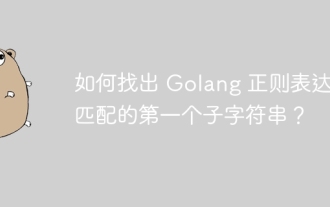 如何找出 Golang 正则表达式匹配的第一个子字符串?
Jun 06, 2024 am 10:51 AM
如何找出 Golang 正则表达式匹配的第一个子字符串?
Jun 06, 2024 am 10:51 AM
FindStringSubmatch函数可找出正则表达式匹配的第一个子字符串:该函数返回包含匹配子字符串的切片,第一个元素为整个匹配字符串,后续元素为各个子字符串。代码示例:regexp.FindStringSubmatch(text,pattern)返回匹配子字符串的切片。实战案例:可用于匹配电子邮件地址中的域名,例如:email:="user@example.com",pattern:=@([^\s]+)$获取域名match[1]。
 Go语言中哪些库是由大公司开发或知名的开源项目提供的?
Apr 02, 2025 pm 04:12 PM
Go语言中哪些库是由大公司开发或知名的开源项目提供的?
Apr 02, 2025 pm 04:12 PM
Go语言中哪些库是大公司开发或知名开源项目?在使用Go语言进行编程时,开发者常常会遇到一些常见的需求,�...






