HandCalcs模块Python
HandCalcs是一个Python模块,可以通过最少的编码工作从Python代码自动生成Latex报告。HandCalcs使用Python的符号数学库来跟踪计算历史并将其转化为LaTeX代码。它可以用于自动生成LaTeX格式的数学方程。对于经常使用LaTeX进行技术文档编写的任何Python开发人员来说,这个模块是一个必备工具。
语法
To install HandCalcs, use the following command in the terminal or command prompt −
!pip install handcalcs
要在您的Python代码中使用HandCalcs,请先导入handcalcs.render函数。这个函数用于从Python代码创建一个LaTeX报告。首先,创建一个带有您想要使用的Python代码的单元格,以及任何相关的LaTeX命令,然后运行handcalcs.render函数。
Algorithm
Define your mathematical expression using standard Python syntax. You can use variables, functions, and mathematical operators such as addition, subtraction, multiplication, and division.
将您的数学表达式放入Handcalcs单元格中,将其用三个大括号(即{{{}}})括起来。
使用Handcalcs的渲染函数创建包含手写风格计算的报告。例如,您可以使用代码“handcalcs_rendering('report_name.tex','report_template.tex')”来使用名为“report_template”的LaTeX模板文件创建名为“report_name”的报告。
使用LaTeX编译器(如TeX Live或MiKTeX)编译LaTeX报告,生成最终的PDF报告。
根据需要审查和完善报告,对代码和模板进行调整,直到达到所需的报告格式。
代码
import handcalcs.render
Run the following in the next Jupyter Cell.
示例1
%%render
a = Symbol('a')
b = Symbol('b')
x = a + b
y = a * b
z = x**2 - y**2
Explanation
的中文翻译为:解释
This example shows how symbolic math calculations on variables can be carried out using HandCalcs. The two variables a and b are defined, and the variables x and y are created through addition and multiplication processes. The third variable, z, which is the outcome of a more difficult algebraic equation, is then calculated using x and y.
输出
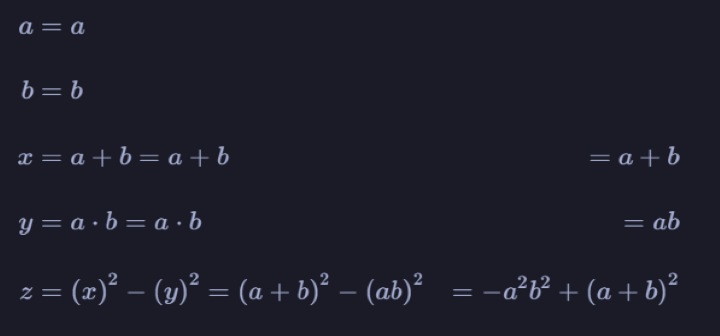
Example 2
的中文翻译为:示例2
%%render
a = Symbol('a')
b = Symbol('b')
c = Symbol('c')
result= (a**2 + b**2 + c**2)/(a**2 + b**2 - c**2)
Explanation
的中文翻译为:解释
The three variables a, b, and c are defined here as well and are used to compute an outcome. The final step involves using HandCalcs to show the expression in LaTeX style.
Output
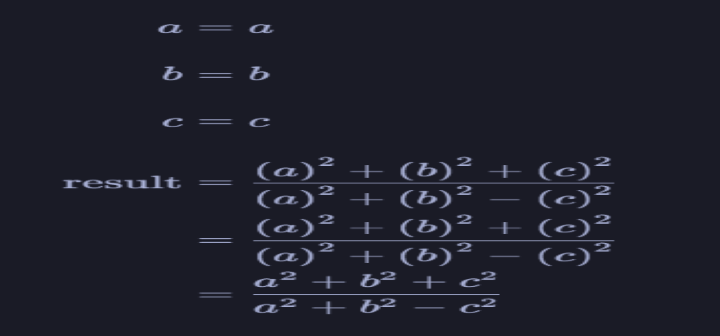
Example 3
%%render
A = MatrixSymbol('A', 2, 2)
B = MatrixSymbol('B', 2, 2)
C = MatrixSymbol('C', 2, 2)
result = (A*B + B*C + C*A)**2
Explanation
的中文翻译为:解释
这个练习演示了如何使用HandCalcs符号化地操作矩阵。定义了三个矩阵因子A、B和C,用于计算结果,并以LaTeX样式显示最终方程。
输出
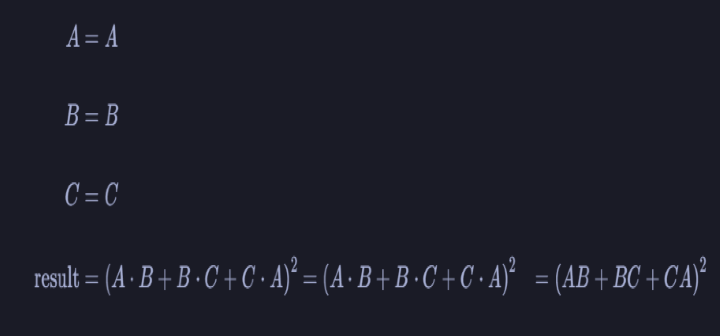
Example 4
的中文翻译为:示例4
%%render a = 2 b = 3 c = 2*a + b/3
Explanation
的中文翻译为:解释
This illustration shows how to use HandCalcs to carry out fundamental numerical arithmetic tasks. It sets the three variables a, b, and c and applies mathematical operations to determine the resultant number c
输出
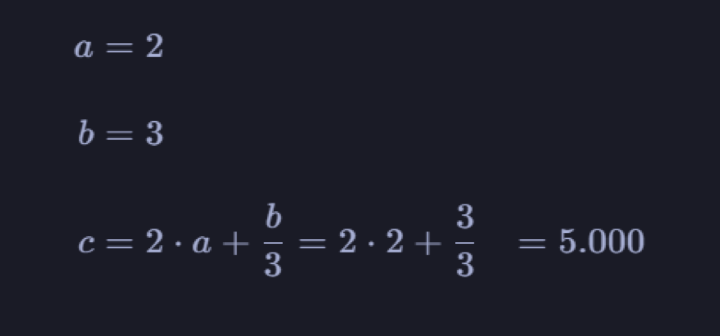
结论
We explored the HandCalcs module in Python and its various features. We learned how to install HandCalcs, import the handcalcs.render function, and define HandCalc functions using the @handcalc decorator. We then created a sample script that showcases some of the main functions of HandCalcs. Overall, HandCalcs is a powerful tool for anyone who frequently uses LaTeX for technical documentation. With HandCalcs, you can automate the generation of mathematical equations and simplify the process of creating technical reports and documentation.
以上是HandCalcs模块Python的详细内容。更多信息请关注PHP中文网其他相关文章!

热AI工具

Undresser.AI Undress
人工智能驱动的应用程序,用于创建逼真的裸体照片

AI Clothes Remover
用于从照片中去除衣服的在线人工智能工具。

Undress AI Tool
免费脱衣服图片

Clothoff.io
AI脱衣机

Video Face Swap
使用我们完全免费的人工智能换脸工具轻松在任何视频中换脸!

热门文章

热工具

记事本++7.3.1
好用且免费的代码编辑器

SublimeText3汉化版
中文版,非常好用

禅工作室 13.0.1
功能强大的PHP集成开发环境

Dreamweaver CS6
视觉化网页开发工具

SublimeText3 Mac版
神级代码编辑软件(SublimeText3)
 PHP和Python:解释了不同的范例
Apr 18, 2025 am 12:26 AM
PHP和Python:解释了不同的范例
Apr 18, 2025 am 12:26 AM
PHP主要是过程式编程,但也支持面向对象编程(OOP);Python支持多种范式,包括OOP、函数式和过程式编程。PHP适合web开发,Python适用于多种应用,如数据分析和机器学习。
 在PHP和Python之间进行选择:指南
Apr 18, 2025 am 12:24 AM
在PHP和Python之间进行选择:指南
Apr 18, 2025 am 12:24 AM
PHP适合网页开发和快速原型开发,Python适用于数据科学和机器学习。1.PHP用于动态网页开发,语法简单,适合快速开发。2.Python语法简洁,适用于多领域,库生态系统强大。
 Python vs. JavaScript:学习曲线和易用性
Apr 16, 2025 am 12:12 AM
Python vs. JavaScript:学习曲线和易用性
Apr 16, 2025 am 12:12 AM
Python更适合初学者,学习曲线平缓,语法简洁;JavaScript适合前端开发,学习曲线较陡,语法灵活。1.Python语法直观,适用于数据科学和后端开发。2.JavaScript灵活,广泛用于前端和服务器端编程。
 vscode怎么在终端运行程序
Apr 15, 2025 pm 06:42 PM
vscode怎么在终端运行程序
Apr 15, 2025 pm 06:42 PM
在 VS Code 中,可以通过以下步骤在终端运行程序:准备代码和打开集成终端确保代码目录与终端工作目录一致根据编程语言选择运行命令(如 Python 的 python your_file_name.py)检查是否成功运行并解决错误利用调试器提升调试效率
 vs code 可以在 Windows 8 中运行吗
Apr 15, 2025 pm 07:24 PM
vs code 可以在 Windows 8 中运行吗
Apr 15, 2025 pm 07:24 PM
VS Code可以在Windows 8上运行,但体验可能不佳。首先确保系统已更新到最新补丁,然后下载与系统架构匹配的VS Code安装包,按照提示安装。安装后,注意某些扩展程序可能与Windows 8不兼容,需要寻找替代扩展或在虚拟机中使用更新的Windows系统。安装必要的扩展,检查是否正常工作。尽管VS Code在Windows 8上可行,但建议升级到更新的Windows系统以获得更好的开发体验和安全保障。
 PHP和Python:深入了解他们的历史
Apr 18, 2025 am 12:25 AM
PHP和Python:深入了解他们的历史
Apr 18, 2025 am 12:25 AM
PHP起源于1994年,由RasmusLerdorf开发,最初用于跟踪网站访问者,逐渐演变为服务器端脚本语言,广泛应用于网页开发。Python由GuidovanRossum于1980年代末开发,1991年首次发布,强调代码可读性和简洁性,适用于科学计算、数据分析等领域。
 vscode 扩展是否是恶意的
Apr 15, 2025 pm 07:57 PM
vscode 扩展是否是恶意的
Apr 15, 2025 pm 07:57 PM
VS Code 扩展存在恶意风险,例如隐藏恶意代码、利用漏洞、伪装成合法扩展。识别恶意扩展的方法包括:检查发布者、阅读评论、检查代码、谨慎安装。安全措施还包括:安全意识、良好习惯、定期更新和杀毒软件。
 visual studio code 可以用于 python 吗
Apr 15, 2025 pm 08:18 PM
visual studio code 可以用于 python 吗
Apr 15, 2025 pm 08:18 PM
VS Code 可用于编写 Python,并提供许多功能,使其成为开发 Python 应用程序的理想工具。它允许用户:安装 Python 扩展,以获得代码补全、语法高亮和调试等功能。使用调试器逐步跟踪代码,查找和修复错误。集成 Git,进行版本控制。使用代码格式化工具,保持代码一致性。使用 Linting 工具,提前发现潜在问题。






