如何使用CSS中的::before伪选择器来放置背景图像?
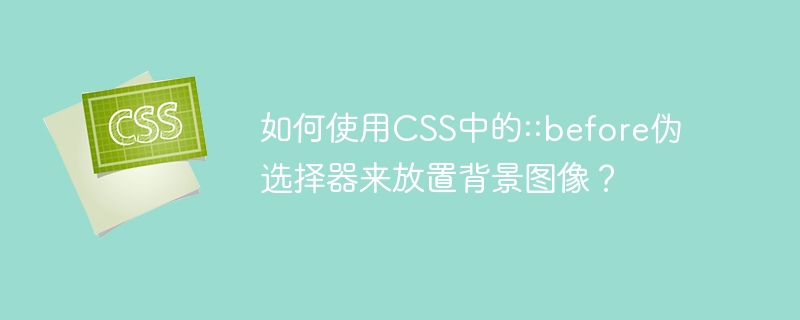
CSS包含多个伪选择器,其中'::before'是其中之一。CSS的每个伪选择器都允许我们使用不同的样式来设计HTML元素。
Also, the ‘::before’ pseudo selector allows us to set up the background image for the particular HTML, which we are going to learn in this tutorial.
在我们开始教程之前,让我们澄清一下,':before' 和 '::before' 是相等的。CSS2 使用 ':before',而 CSS3 使用 '::before'。
语法
用户可以按照下面的语法使用 '::before' 伪选择器为特定的HTML元素设置背景图片。
.div::before {
content: "";
background-image: url("URL");
position: absolute;
top: 0;
left: 0;
bottom: 0;
right: 0;
z-index: -1;
}
在上述语法中,我们使用了带有css选择器的'::before'选择器。实际上,它会在元素之前添加内容。在这里,我们使用了空内容,因为我们不需要设置任何HTML内容。我们使用了background-image属性来设置背景图像,并使用position属性来设置背景图像的位置。
示例1(使用'::before'伪选择器设置背景图像)
在下面的示例中,我们创建了包含“background”类的div元素。在CSS中,我们使用类名访问div元素并应用CSS样式。此外,我们还使用了div元素的类名和“::before”伪选择器来添加背景图像。
我们在选择器中设置了上、下、左和右位置。此外,我们添加了一些与背景图像相关的属性来操作它。在输出中,用户可以观察到整个网页上的背景图像。
<html>
<head>
<style>
.background {
padding: 15px;
margin-bottom: 15px;
width: 500px;
height: 500px;
font-size: 20px;
text-align: center;
}
.background::before {
content: "";
background-image: url("https://www.tutorialspoint.com/static/images/simply-easy-learning.png");
position: absolute;
top: 0;
left: 0;
bottom: 0;
right: 0;
background-repeat: no-repeat;
background-position: center;
background-size: 100%;
z-index: -1;
}
</style>
</head>
<body>
<h2 id="Using-the-i-before-psuedo-selector-i-to-place-background-image-using-CSS"> Using the <i> ::before psuedo selector </i> to place background image using CSS </h2>
<div class = "background"> Welcome to the TutorialsPoint! </div>
</html>
示例2(为特定的div元素设置背景图像)
In the example below, we demonstrated to use of the ‘::before’ pseudo selector to set the background image for the particular div element.
Here, we set the dimensions for the image in the pseudo selector to set the background image for only a particular div element. Also, we used the ‘background-size: cover’ property.
In the output, we can see the div element containing the background image rather than the whole div element.
<html>
<head>
<style>
.background {
padding: 15px;
margin-bottom: 15px;
color: red;
width: 500px;
height: 500px;
font-size: 20px;
text-align: center;
font-size: 3rem;
}
.background::before {
content: "";
background-image: url("https://www.tutorialspoint.com/static/images/simply-easy-learning.png");
position: absolute;
background-repeat: no-repeat;
background-position: center;
width: 500px;
height: 500px;
background-size: cover;
z-index: -1;
}
</style>
</head>
<body>
<h2 id="Using-the-i-before-psuedo-selector-i-to-place-background-image-using-CSS"> Using the <i> ::before psuedo selector </i> to place background image using CSS </h2>
<div class = "background"> We set the linear gradient on the background image. </div>
</html>
Example 3 (setting up the linear gradient as a background using the ‘::before’ selector)
在下面的示例中,我们使用'::before'伪选择器将线性渐变设置为特定HTML元素的背景。在这里,我们使用linear-gradient()函数作为'background'属性的值,将渐变设置为背景而不是图像。
In the output, we can see the gradient as a background of the div element.
<html>
<head>
<style>
.background {
width: 600px;
height: 300px;
position: relative;
text-align: center;
color: green;
font-size: 30px;
font-weight: bold;
font-family: Arial, Helvetica, sans-serif;
padding: 20px;
}
.background::before {
content: "";
background: linear-gradient(to right, red 0%, orange 50%, yellow 100%);
background-size: cover;
background-position: center;
position: absolute;
top: 0; left: 0; right: 0; bottom: 0; opacity: .5;z-index: -1;
}
</style>
</head>
<body>
<h2 id="Using-the-i-before-psuedo-selector-i-to-place-background-image-using-CSS"> Using the <i> ::before psuedo selector </i> to place background image using CSS </h2>
<div class = "background"> We have set the linear gradient for this div element using the '::before' pseudo selector. </div>
</html>
We learned to set the background image using the ‘::before’ pseudo selector. When we use any pseudo selector to add content to the web page, it adds content independently by removing the content from the current flow of the web page.
所以,我们可以使用伪选择器向网页添加内容,而不影响当前内容。此外,它还可以在网页上方添加内容。在这里,它还可以在其他内容上方添加背景图像,但我们使用了“z-index”属性将图像设置为div元素的背景。
以上是如何使用CSS中的::before伪选择器来放置背景图像?的详细内容。更多信息请关注PHP中文网其他相关文章!

热AI工具

Undresser.AI Undress
人工智能驱动的应用程序,用于创建逼真的裸体照片

AI Clothes Remover
用于从照片中去除衣服的在线人工智能工具。

Undress AI Tool
免费脱衣服图片

Clothoff.io
AI脱衣机

AI Hentai Generator
免费生成ai无尽的。

热门文章

热工具

记事本++7.3.1
好用且免费的代码编辑器

SublimeText3汉化版
中文版,非常好用

禅工作室 13.0.1
功能强大的PHP集成开发环境

Dreamweaver CS6
视觉化网页开发工具

SublimeText3 Mac版
神级代码编辑软件(SublimeText3)
 vue中placeholder是什么意思
May 07, 2024 am 09:57 AM
vue中placeholder是什么意思
May 07, 2024 am 09:57 AM
在 Vue.js 中,placeholder 属性指定输入元素的占位符文本,当用户未输入内容时显示,提供输入提示或示例,提高表单可访问性。其用法为在输入元素中设置 placeholder 属性,并可使用 CSS 自定义外观。最佳实践包括与输入相关、简短清晰、避免默认文本,并考虑可访问性。
 js中span是什么意思
May 06, 2024 am 11:42 AM
js中span是什么意思
May 06, 2024 am 11:42 AM
span 标签可为文本添加样式、属性或行为,用于:添加样式,如颜色、字体大小。设置属性,如 id、class 等。关联行为,如点击、悬停等。标记文本,以便进一步处理或引用。
 js中rem是什么意思
May 06, 2024 am 11:30 AM
js中rem是什么意思
May 06, 2024 am 11:30 AM
CSS 中的 REM 是一种相对于根元素(html)字体大小的相对单位。它具有以下特点:相对根元素字体大小,不受父元素影响。当根元素字体大小改变时,使用 REM 的元素也会相应调整。可用于任何 CSS 属性。使用 REM 的优点包括:响应性:保持不同设备和屏幕大小上的文本可读性。一致性:确保整个网站字体大小一致。可扩展性:通过调整根元素字体大小轻松更改全局字体大小。
 vue中引入图片的方法
May 02, 2024 pm 10:48 PM
vue中引入图片的方法
May 02, 2024 pm 10:48 PM
Vue 中引入图片有五种方法:通过 URL、require 函数、静态文件、v-bind 指令和 CSS 背景图片。可以在 Vue 的计算属性或侦听器中处理动态图片,并使用打包工具优化图片加载。确保路径正确,否则会显示加载错误。
 span标签的作用是什么
Apr 30, 2024 pm 01:54 PM
span标签的作用是什么
Apr 30, 2024 pm 01:54 PM
SPAN 标签是一种内联 HTML 标签,用于通过应用样式、颜色和字体大小等属性来突出显示文本,作用包括强调文本、分组文本、添加悬停效果和动态更新内容。它通过在要强调的文本周围放置 <span> 和 </span> 标签来使用,并通过 CSS 样式或 JavaScript 进行操作。SPAN 标签的好处包括语义清晰、样式灵活性以及维护简单。
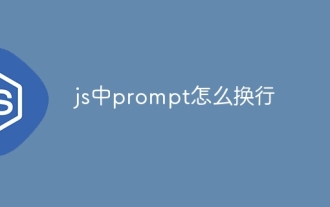 js中prompt怎么换行
May 01, 2024 am 06:24 AM
js中prompt怎么换行
May 01, 2024 am 06:24 AM
在 JavaScript 中使用 prompt() 方法时,可以通过以下三种方法实现换行:1. 在要换行的位置插入 "\n" 字符;2. 在提示文本中使用换行符;3. 使用 CSS 的 "white-space: pre" 样式强制换行。
 浏览器插件是什么语言写的
May 08, 2024 pm 09:36 PM
浏览器插件是什么语言写的
May 08, 2024 pm 09:36 PM
浏览器插件通常使用以下语言编写:前端语言:JavaScript、HTML、CSS后端语言:C++、Rust、WebAssembly其他语言:Python、Java
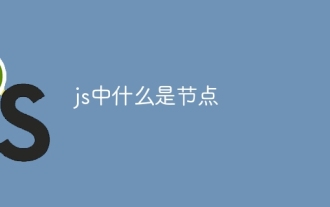 js中什么是节点
May 07, 2024 pm 09:06 PM
js中什么是节点
May 07, 2024 pm 09:06 PM
节点是 JavaScript DOM 中表示 HTML 元素的实体。它们代表页面中的特定元素,可用于访问和操作该元素。常见的节点类型包括元素节点、文本节点、注释节点和文档节点。通过 DOM 方法(如 getElementById()),可以访问节点并对其进行操作,包括修改属性、添加/移除子节点、插入/替换节点和克隆节点。节点遍历有助于在 DOM 结构中导航。节点在动态创建页面内容、事件处理、动画和数据绑定方面非常有用。






