Python - 从字典列表中删除字典
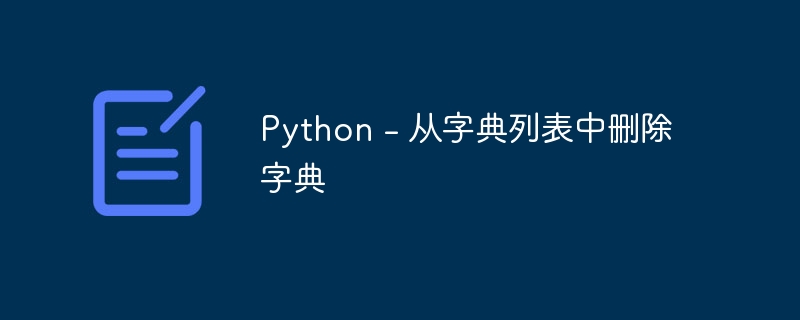
字典是Python中常用的功能,用于根据用户的需要存储数据。另一个典型的过程涉及编辑或操作这些数据。要成为一个高效和快速的程序员,你必须弄清楚如何从字典列表中删除一个字典。本文将介绍从字典列表中删除字典的许多技巧。
从字典列表中删除字典的不同方法
循环方法
我们将指定要从字典列表中删除的字典,然后我们将使用if()创建一个条件来提供一个参数,以从字典列表中删除该字典。我们可以通过以下示例更清楚地理解:
Example
的中文翻译为:示例
# Dictionaries
Cities = [
{"City": "Bangalore", "location": "India"},
{"City": "Toronto", "location": "Canada"},
{"City": "Liverpool", "location": "England"},
{"City": "kano", "location": "Nigeria"},
{"City": "Sydney", "location": "Australia"},
{"City": "Berlin", "location": "Germany"},
{"City": "New York", "location": "USA"}
]
Remove = "Liverpool" #Specifying the dictionary to be removed
for city in Cities: # Checking all the different dictionaries
if city["City"] == Remove: #Creating a condition
Cities.remove(city) #If the condition is satisfied remove() method will be used
print(Cities) #Display the output after removing the dictionary
输出
程序的输出将如下所示:
[{'City': 'Bangalore', 'location': 'India'}, {'City': 'Toronto', 'location': 'Canada'}, {'City': 'kano', 'location': 'Nigeria'}, {'City': 'Sydney', 'location': 'Australia'}, {'City': 'Berlin', 'location': 'Germany'}, {'City': 'New York', 'location': 'USA'}]
列表推导式
通过使用列表推导方法,我们可以通过应用条件来删除特定的字典,然后我们可以创建一个修改后的字典列表,其中不包含指定的字典。我们可以通过以下示例更清楚地理解:
Example
的中文翻译为:示例
#Dictionaries
Cities = [
{"City": "Bangalore", "location": "India"},
{"City": "Toronto", "location": "Canada"},
{"City": "Liverpool", "location": "England"},
{"City": "kano", "location": "Nigeria"},
{"City": "Sydney", "location": "Australia"},
{"City": "Berlin", "location": "Germany"},
{"City": "New York", "location": "USA"}
]
Remove = "Liverpool" #Specifying Dictionary To Be Removed
Cities = [city for city in Cities if city["City"] != Remove] #Creating a new list and specifying the condition to remove the unwanted dictionary
print(Cities) #Display The Updated Output
输出
上述程序的输出将如下所示:
[{'City': 'Bangalore', 'location': 'India'}, {'City': 'Toronto', 'location': 'Canada'}, {'City': 'kano', 'location': 'Nigeria'}, {'City': 'Sydney', 'location': 'Australia'}, {'City': 'Berlin', 'location': 'Germany'}, {'City': 'New York', 'location': 'USA'}]
改变原始列表
在这种方法中,我们不会创建任何新的列表,而是直接在原始字典列表中进行更改。因此,这样做既简单又快速,也不会产生数据重复。我们可以通过以下示例更清楚地理解:
Example
的中文翻译为:示例
# Dictionaries
Cities = [
{"City": "Bangalore", "location": "India"},
{"City": "Toronto", "location": "Canada"},
{"City": "Liverpool", "location": "England"},
{"City": "kano", "location": "Nigeria"},
{"City": "Sydney", "location": "Australia"},
{"City": "Berlin", "location": "Germany"},
{"City": "New York", "location": "USA"}
]
for City in Cities: #We will specify a condition
if City.get("location") == 'England': #If the location is England
Cities.remove(City) #Remove the dictionary with location as England
print(Cities) #Display The Modified Output
输出
上述代码的输出结果如下:
[{'City': 'Bangalore', 'location': 'India'}, {'City': 'Toronto', 'location': 'Canada'}, {'City': 'kano', 'location': 'Nigeria'}, {'City': 'Sydney', 'location': 'Australia'}, {'City': 'Berlin', 'location': 'Germany'}, {'City': 'New York', 'location': 'USA'}]
过滤函数
正如其名称所示,我们将简单地应用一个过滤器来指定要从字典列表中删除的字典。我们可以通过以下示例更好地理解:
Example
的中文翻译为:示例
#Dictionaries
Cities = [
{"City": "Bangalore", "location": "India"},
{"City": "Toronto", "location": "Canada"},
{"City": "Liverpool", "location": "England"},
{"City": "kano", "location": "Nigeria"},
{"City": "Sydney", "location": "Australia"},
{"City": "Berlin", "location": "Germany"},
{"City": "New York", "location": "USA"}
]
new_dictionary = list(filter(lambda City: City.get("location") != 'England', Cities)) # We specified a condition that if the location is England is found from the list then it is to be filtered out and removed from the list of dictionaries
print(new_dictionary) #Display the Modified Output
输出
上述程序的输出将如下所示:
[{'City': 'Bangalore', 'location': 'India'}, {'City': 'Toronto', 'location': 'Canada'}, {'City': 'kano', 'location': 'Nigeria'}, {'City': 'Sydney', 'location': 'Australia'}, {'City': 'Berlin', 'location': 'Germany'}, {'City': 'New York', 'location': 'USA'}]
列表索引
这种方法仅在字典列表较小且您知道要删除的字典的确切位置时使用。因此,您只需指定要删除的字典的位置。让我们举一个例子来更清楚地理解:
Example
的中文翻译为:示例
#Dictionaries
Cities = [
{"City": "Bangalore", "location": "India"},
{"City": "Toronto", "location": "Canada"},
{"City": "Liverpool", "location": "England"},
{"City": "kano", "location": "Nigeria"},
{"City": "Sydney", "location": "Australia"},
{"City": "Berlin", "location": "Germany"},
{"City": "New York", "location": "USA"}
]
dictionary_remove= 2 #It specifies the position of the dictionary to be removed
#The index number starts from 0
del Cities[dictionary_remove] #It commands to delete the dictionary in specified index number
print(Cities) #Displays the Modified Output
输出
上述程序的输出将如下所示:
[{'City': 'Bangalore', 'location': 'India'}, {'City': 'Toronto', 'location': 'Canada'}, {'City': 'kano', 'location': 'Nigeria'}, {'City': 'Sydney', 'location': 'Australia'}, {'City': 'Berlin', 'location': 'Germany'}, {'City': 'New York', 'location': 'USA'}]
结论
在处理大量数据时,修改数据是一个必要的步骤。因此,了解各种技术以便快速实施修改是非常重要的。
本文详细介绍了从包含在数据源中的字典列表中删除字典的所有可能方式。在进行这种类型的操作时,您必须保持警惕,因为可能会出现数据错误,可能导致数据丢失。因此,在对数据进行任何更改之前,有必要先备份数据。
以上是Python - 从字典列表中删除字典的详细内容。更多信息请关注PHP中文网其他相关文章!

热AI工具

Undresser.AI Undress
人工智能驱动的应用程序,用于创建逼真的裸体照片

AI Clothes Remover
用于从照片中去除衣服的在线人工智能工具。

Undress AI Tool
免费脱衣服图片

Clothoff.io
AI脱衣机

Video Face Swap
使用我们完全免费的人工智能换脸工具轻松在任何视频中换脸!

热门文章

热工具

记事本++7.3.1
好用且免费的代码编辑器

SublimeText3汉化版
中文版,非常好用

禅工作室 13.0.1
功能强大的PHP集成开发环境

Dreamweaver CS6
视觉化网页开发工具

SublimeText3 Mac版
神级代码编辑软件(SublimeText3)

热门话题
 如何解决Linux终端中查看Python版本时遇到的权限问题?
Apr 01, 2025 pm 05:09 PM
如何解决Linux终端中查看Python版本时遇到的权限问题?
Apr 01, 2025 pm 05:09 PM
Linux终端中查看Python版本时遇到权限问题的解决方法当你在Linux终端中尝试查看Python的版本时,输入python...
 如何在10小时内通过项目和问题驱动的方式教计算机小白编程基础?
Apr 02, 2025 am 07:18 AM
如何在10小时内通过项目和问题驱动的方式教计算机小白编程基础?
Apr 02, 2025 am 07:18 AM
如何在10小时内教计算机小白编程基础?如果你只有10个小时来教计算机小白一些编程知识,你会选择教些什么�...
 在Python中如何高效地将一个DataFrame的整列复制到另一个结构不同的DataFrame中?
Apr 01, 2025 pm 11:15 PM
在Python中如何高效地将一个DataFrame的整列复制到另一个结构不同的DataFrame中?
Apr 01, 2025 pm 11:15 PM
在使用Python的pandas库时,如何在两个结构不同的DataFrame之间进行整列复制是一个常见的问题。假设我们有两个Dat...
 如何在使用 Fiddler Everywhere 进行中间人读取时避免被浏览器检测到?
Apr 02, 2025 am 07:15 AM
如何在使用 Fiddler Everywhere 进行中间人读取时避免被浏览器检测到?
Apr 02, 2025 am 07:15 AM
使用FiddlerEverywhere进行中间人读取时如何避免被检测到当你使用FiddlerEverywhere...
 Uvicorn是如何在没有serve_forever()的情况下持续监听HTTP请求的?
Apr 01, 2025 pm 10:51 PM
Uvicorn是如何在没有serve_forever()的情况下持续监听HTTP请求的?
Apr 01, 2025 pm 10:51 PM
Uvicorn是如何持续监听HTTP请求的?Uvicorn是一个基于ASGI的轻量级Web服务器,其核心功能之一便是监听HTTP请求并进�...
 Python中如何通过字符串动态创建对象并调用其方法?
Apr 01, 2025 pm 11:18 PM
Python中如何通过字符串动态创建对象并调用其方法?
Apr 01, 2025 pm 11:18 PM
在Python中,如何通过字符串动态创建对象并调用其方法?这是一个常见的编程需求,尤其在需要根据配置或运行...








