如何使用Java中的Selenium WebDriver模拟按下Print Screen按钮?
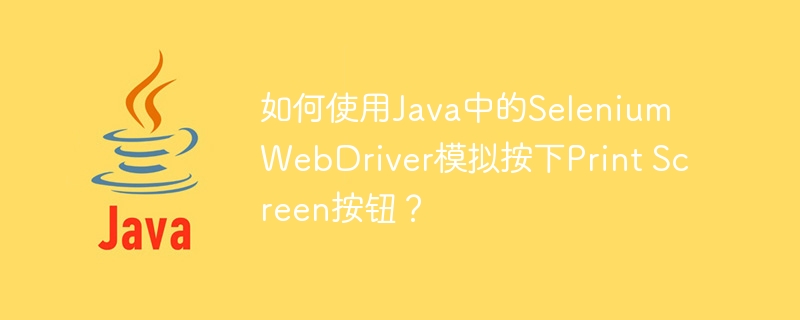
We shall convert the driver object to TakeScreenshot interface.
Syntax
处理。这是朝着故障分析的重要一步。我们将把驱动对象转换为TakeScreenshot接口。
语法
TakesScreenshot s = (TakesScreenshot)driver;
登录后复制
然后,使用getScreenshotAs方法,我们将得到一个图像文件,并使用FileUtils.copyFile方法将该文件复制到指定位置。
语法
File sp=s.getScreenshotAs(OutputType.FILE);
FileUtils.copyFile(sp, new File("path of image file"));登录后复制
Example
的中文翻译为:示例
import org.openqa.selenium.By;
import org.openqa.selenium.WebDriver;
import org.openqa.selenium.WebElement;
import org.openqa.selenium.chrome.ChromeDriver;
import org.openqa.selenium.OutputType;
import org.openqa.selenium.TakesScreenshot;
import org.apache.commons.io.FileUtils;
import java.io.File;
public class PrintScreenSimulate {
public static void main(String[] args) {
System.setProperty("webdriver.chrome.driver",
"C:\Users\ghs6kor\Desktop\Java\chromedriver.exe");
WebDriver driver = new ChromeDriver();
driver.get("https://www.tutorialspoint.com/index.htm");
// screenshot capturing
File src = ((TakesScreenshot)driver).getScreenshotAs(OutputType.FILE);
FileUtils.copyFile(src, new File("logopage.png"));
driver.quit();
}
}登录后复制
以上是如何使用Java中的Selenium WebDriver模拟按下Print Screen按钮?的详细内容。更多信息请关注PHP中文网其他相关文章!
本站声明
本文内容由网友自发贡献,版权归原作者所有,本站不承担相应法律责任。如您发现有涉嫌抄袭侵权的内容,请联系admin@php.cn

热AI工具

Undresser.AI Undress
人工智能驱动的应用程序,用于创建逼真的裸体照片

AI Clothes Remover
用于从照片中去除衣服的在线人工智能工具。

Undress AI Tool
免费脱衣服图片

Clothoff.io
AI脱衣机

AI Hentai Generator
免费生成ai无尽的。

热门文章
刺客信条阴影:贝壳谜语解决方案
3 周前
By DDD
Windows 11 KB5054979中的新功能以及如何解决更新问题
2 周前
By DDD
在哪里可以找到原子中的起重机控制钥匙卡
3 周前
By DDD
节省R.E.P.O.解释(并保存文件)
1 个月前
By 尊渡假赌尊渡假赌尊渡假赌
刺客信条阴影 - 如何找到铁匠,解锁武器和装甲定制
4 周前
By DDD

热工具

记事本++7.3.1
好用且免费的代码编辑器

SublimeText3汉化版
中文版,非常好用

禅工作室 13.0.1
功能强大的PHP集成开发环境

Dreamweaver CS6
视觉化网页开发工具

SublimeText3 Mac版
神级代码编辑软件(SublimeText3)

热门话题
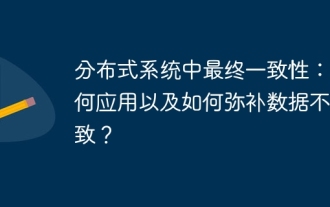 分布式系统中最终一致性:如何应用以及如何弥补数据不一致?
Apr 19, 2025 pm 02:24 PM
分布式系统中最终一致性:如何应用以及如何弥补数据不一致?
Apr 19, 2025 pm 02:24 PM
探究最终一致性在分布式系统中的应用分布式事务处理一直是分布式系统架构中的一个难题。为了解决各个子事...
 在Java远程调试中,如何正确获取远程服务器上的常量值?
Apr 19, 2025 pm 01:54 PM
在Java远程调试中,如何正确获取远程服务器上的常量值?
Apr 19, 2025 pm 01:54 PM
Java远程调试中常量获取的疑问解答在使用Java进行远程调试时,许多开发者可能会遇到一些难以理解的现象。其�...
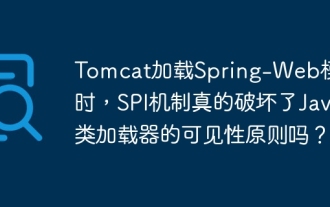 Tomcat加载Spring-Web模块时,SPI机制真的破坏了Java类加载器的可见性原则吗?
Apr 19, 2025 pm 02:18 PM
Tomcat加载Spring-Web模块时,SPI机制真的破坏了Java类加载器的可见性原则吗?
Apr 19, 2025 pm 02:18 PM
Tomcat加载Spring-Web模块时SPI机制的类加载行为分析Tomcat在加载Spring-Web模块时,为了发现并使用Spring-Web提供的Servle...
 WebSocket服务器返回401后浏览器无反应的原因是什么?如何解决?
Apr 19, 2025 pm 02:21 PM
WebSocket服务器返回401后浏览器无反应的原因是什么?如何解决?
Apr 19, 2025 pm 02:21 PM
WebSocket服务器返回401后浏览器无反应的处理方法在使用Netty开发WebSocket服务器时,经常会遇到验证token的需求。�...
 在后端开发中,如何区分service层和dao层的职责?
Apr 19, 2025 pm 01:51 PM
在后端开发中,如何区分service层和dao层的职责?
Apr 19, 2025 pm 01:51 PM
探讨后端开发中的分层架构在后端开发中,分层架构是一种常见的设计模式,通常包括controller、service和dao三层�...
 在IntelliJ IDEA中使用快捷键修改POM文件依赖版本时,为什么会生成新的repository标签而不是修改版本号?
Apr 19, 2025 pm 02:00 PM
在IntelliJ IDEA中使用快捷键修改POM文件依赖版本时,为什么会生成新的repository标签而不是修改版本号?
Apr 19, 2025 pm 02:00 PM
在IntelliJ...








