使用Python中的arcade库显示雪花降落
arcade库是一个用于创建2D街机风格视频游戏和模拟的Python库。如果你想使用arcade库创建下雪效果,你可以首先创建一个新的arcade窗口,并设置深蓝色背景色来代表夜空。
Using the arcade library in Python
The arcade library is a Python library used for developing 2D games and applications. It provides a simple interface to create interactive graphics and animations. In this article, we'll use the arcade library to create a simple snowfall animation.
To get started, we need to install the arcade library. You can do this by running the following command in your terminal or command prompt −
pip install arcade
Once the installation is completed, we can start writing our code. Here's a simple program that displays snowfall −
import arcade
import random
SCREEN_WIDTH = 800
SCREEN_HEIGHT = 600
SNOWFLAKE_SIZE = 64
class Snowflake:
def __init__(self):
self.x = random.randrange(SCREEN_WIDTH)
self.y = SCREEN_HEIGHT + SNOWFLAKE_SIZE
self.speed = random.randrange(5, 20)
self.angle = random.uniform(0, 2 * 3.1415)
def update(self):
self.x += self.speed * math.sin(self.angle)
self.y -= self.speed * math.cos(self.angle)
if self.y < -SNOWFLAKE_SIZE:
self.y = SCREEN_HEIGHT + SNOWFLAKE_SIZE
self.x = random.randrange(SCREEN_WIDTH)
def draw(self):
arcade.draw_circle_filled(self.x, self.y, SNOWFLAKE_SIZE, arcade.color.WHITE)
class Snowfall(arcade.Window):
def __init__(self, width, height):
super().__init__(width, height, "Snowfall")
arcade.set_background_color(arcade.color.BLUE_GRAY)
self.snowflakes = []
for i in range(100):
self.snowflakes.append(Snowflake())
def on_draw(self):
arcade.start_render()
for snowflake in self.snowflakes:
snowflake.draw()
def on_update(self, delta_time):
for snowflake in self.snowflakes:
snowflake.update()
if __name__ == "__main__":
window = Snowfall(SCREEN_WIDTH, SCREEN_HEIGHT)
arcade.run()
输出

Next, you can create a list of snowflakes, where each snowflake is represented as a tuple of (x, y, size) values. The x and y values represent the snowflake's position on the screen, and the size value represents the snowflake's size.
在游戏循环的每一帧中,您可以通过向每个雪花的y值添加一个小的随机量来更新其位置。您还可以检查雪花是否已经从屏幕底部掉落,如果是,则将其位置重置为屏幕顶部的随机x值。
最后,您可以使用arcade.draw_circle_filled()函数在屏幕上绘制每个雪花,该函数接受(x, y)位置和大小值作为参数。
Let's go over the code step-by-step.
First, we import the arcade library and the random module, which we'll use to generate random values for the snowflakes. We also define some constants: SCREEN_WIDTH and SCREEN_HEIGHT, which define the size of our window, and SNOWFLAKE_SIZE, which defines the size of our snowflakes.
Next, we define a Snowflake class. This class represents a single snowflake. In the constructor, we generate random values for the snowflake's position, speed, and angle. The update() method updates the snowflake's position based on its speed and angle. If the snowflake falls off the bottom of the screen, we reset its position to the top of the screen. The draw() method draws the snowflake on the screen using the arcade.draw_circle_filled() function.
After that, we define a Snowfall class. This class represents our main application window. In the constructor, we set the background color to blue-gray and create a list of 100 snowflakes. In the on_draw() method, we iterate over the list of snowflakes and call each snowflake's draw() method. In the on_update() method, we iterate over the list of snowflakes and call each snowflake's update() method.
最后,我们创建了一个Snowfall类的实例,并调用arcade.run()来启动应用程序。
This code creates a Snowflake class to represent each snowflake, and a SnowfallGame class to manage the game loop and draw the snowflakes on the screen. The on_draw() method is called each frame to draw the snowflakes, and the on_update() method is called each frame to update the position of the snowflakes. The arcade.run() function starts the game loop and keeps the window open until the user closes it.
就是这样!当你运行程序时,你应该会看到一个窗口,屏幕上会飘落雪花。
此外,Python中提供了海龟绘图功能,我们可以使用海龟绘图来实现下面展示的雪花效果。
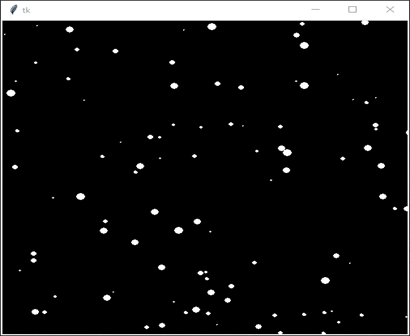
以上是使用Python中的arcade库显示雪花降落的详细内容。更多信息请关注PHP中文网其他相关文章!

热AI工具

Undresser.AI Undress
人工智能驱动的应用程序,用于创建逼真的裸体照片

AI Clothes Remover
用于从照片中去除衣服的在线人工智能工具。

Undress AI Tool
免费脱衣服图片

Clothoff.io
AI脱衣机

AI Hentai Generator
免费生成ai无尽的。

热门文章

热工具

记事本++7.3.1
好用且免费的代码编辑器

SublimeText3汉化版
中文版,非常好用

禅工作室 13.0.1
功能强大的PHP集成开发环境

Dreamweaver CS6
视觉化网页开发工具

SublimeText3 Mac版
神级代码编辑软件(SublimeText3)

热门话题
 PHP和Python:代码示例和比较
Apr 15, 2025 am 12:07 AM
PHP和Python:代码示例和比较
Apr 15, 2025 am 12:07 AM
PHP和Python各有优劣,选择取决于项目需求和个人偏好。1.PHP适合快速开发和维护大型Web应用。2.Python在数据科学和机器学习领域占据主导地位。
 CentOS上如何进行PyTorch模型训练
Apr 14, 2025 pm 03:03 PM
CentOS上如何进行PyTorch模型训练
Apr 14, 2025 pm 03:03 PM
在CentOS系统上高效训练PyTorch模型,需要分步骤进行,本文将提供详细指南。一、环境准备:Python及依赖项安装:CentOS系统通常预装Python,但版本可能较旧。建议使用yum或dnf安装Python3并升级pip:sudoyumupdatepython3(或sudodnfupdatepython3),pip3install--upgradepip。CUDA与cuDNN(GPU加速):如果使用NVIDIAGPU,需安装CUDATool
 docker原理详解
Apr 14, 2025 pm 11:57 PM
docker原理详解
Apr 14, 2025 pm 11:57 PM
Docker利用Linux内核特性,提供高效、隔离的应用运行环境。其工作原理如下:1. 镜像作为只读模板,包含运行应用所需的一切;2. 联合文件系统(UnionFS)层叠多个文件系统,只存储差异部分,节省空间并加快速度;3. 守护进程管理镜像和容器,客户端用于交互;4. Namespaces和cgroups实现容器隔离和资源限制;5. 多种网络模式支持容器互联。理解这些核心概念,才能更好地利用Docker。
 CentOS上PyTorch的GPU支持情况如何
Apr 14, 2025 pm 06:48 PM
CentOS上PyTorch的GPU支持情况如何
Apr 14, 2025 pm 06:48 PM
在CentOS系统上启用PyTorchGPU加速,需要安装CUDA、cuDNN以及PyTorch的GPU版本。以下步骤将引导您完成这一过程:CUDA和cuDNN安装确定CUDA版本兼容性:使用nvidia-smi命令查看您的NVIDIA显卡支持的CUDA版本。例如,您的MX450显卡可能支持CUDA11.1或更高版本。下载并安装CUDAToolkit:访问NVIDIACUDAToolkit官网,根据您显卡支持的最高CUDA版本下载并安装相应的版本。安装cuDNN库:前
 Python vs. JavaScript:社区,图书馆和资源
Apr 15, 2025 am 12:16 AM
Python vs. JavaScript:社区,图书馆和资源
Apr 15, 2025 am 12:16 AM
Python和JavaScript在社区、库和资源方面的对比各有优劣。1)Python社区友好,适合初学者,但前端开发资源不如JavaScript丰富。2)Python在数据科学和机器学习库方面强大,JavaScript则在前端开发库和框架上更胜一筹。3)两者的学习资源都丰富,但Python适合从官方文档开始,JavaScript则以MDNWebDocs为佳。选择应基于项目需求和个人兴趣。
 minio安装centos兼容性
Apr 14, 2025 pm 05:45 PM
minio安装centos兼容性
Apr 14, 2025 pm 05:45 PM
MinIO对象存储:CentOS系统下的高性能部署MinIO是一款基于Go语言开发的高性能、分布式对象存储系统,与AmazonS3兼容。它支持多种客户端语言,包括Java、Python、JavaScript和Go。本文将简要介绍MinIO在CentOS系统上的安装和兼容性。CentOS版本兼容性MinIO已在多个CentOS版本上得到验证,包括但不限于:CentOS7.9:提供完整的安装指南,涵盖集群配置、环境准备、配置文件设置、磁盘分区以及MinI
 CentOS下PyTorch版本怎么选
Apr 14, 2025 pm 02:51 PM
CentOS下PyTorch版本怎么选
Apr 14, 2025 pm 02:51 PM
在CentOS下选择PyTorch版本时,需要考虑以下几个关键因素:1.CUDA版本兼容性GPU支持:如果你有NVIDIAGPU并且希望利用GPU加速,需要选择支持相应CUDA版本的PyTorch。可以通过运行nvidia-smi命令查看你的显卡支持的CUDA版本。CPU版本:如果没有GPU或不想使用GPU,可以选择CPU版本的PyTorch。2.Python版本PyTorch
 centos如何安装nginx
Apr 14, 2025 pm 08:06 PM
centos如何安装nginx
Apr 14, 2025 pm 08:06 PM
CentOS 安装 Nginx 需要遵循以下步骤:安装依赖包,如开发工具、pcre-devel 和 openssl-devel。下载 Nginx 源码包,解压后编译安装,并指定安装路径为 /usr/local/nginx。创建 Nginx 用户和用户组,并设置权限。修改配置文件 nginx.conf,配置监听端口和域名/IP 地址。启动 Nginx 服务。需要注意常见的错误,如依赖问题、端口冲突和配置文件错误。性能优化需要根据具体情况调整,如开启缓存和调整 worker 进程数量。






